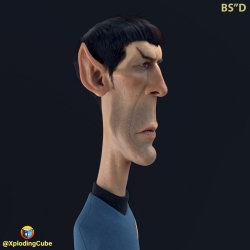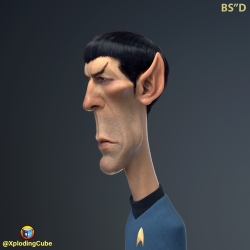Leaderboard
-
in all areas
- All areas
- Videos
- Video Comments
- Files
- File Comments
- File Reviews
- Pipelines Tools
- Pipeline Tool Comments
- Pipeline Tool Reviews
- Databases
- Database Comments
- Database Reviews
- Plugins
- Plugin Comments
- Plugin Reviews
- Images
- Image Comments
- Image Reviews
- Albums
- Album Comments
- Album Reviews
- Topics
- Posts
- Blog Entries
- Blog Comments
- Status Updates
- Status Replies
-
Custom Date
-
All time
May 3 2016 - April 19 2024
-
Year
April 19 2023 - April 19 2024
-
Month
March 19 2024 - April 19 2024
-
Week
April 12 2024 - April 19 2024
-
Today
April 19 2024
-
Custom Date
10/11/2021 - 10/11/2021
-
All time
Popular Content
Showing content with the highest reputation on 10/11/2021 in all areas
-
I get my screen like that largely by having R25, but also have changed my background and shaded wire colours in preferences / schemes / editor colors etc... Here are 3 approaches for arches, none of which involve splines or booles. All render perfectly. In the leftmost one I am building a Hard Surface model, with minimal polys, but every one of those polys is a quad, and each edge is exactly where I want it because I have made it from polygons from the ground up. This still won't work with displacement textures because the polys are not yet even enough but it does serve to show how you can make a beautifully rendering, nicely bevelled, correctly modelled arch without splines or booles. In the middle 1 I have added enough edge loops to the HS model from earlier to make it suitable for displacement textures - note how regular and even the polys are across the whole mesh... In the 3rd example we have a Subdivision Surface Mesh (SDS), which allows us to get resolution-less curves with really very few polys, which also gets us a perfectly acceptable rendered result, and one suitable for displacement textures... So all these things are options and all of them arguably better and more robust and controllable than any of the spline methods you went with before. In the HS examples above I started with this simple sliced disc primitive, and in the SDS one, the same, but with much less segmentation, as SDS will be handling the curvature. Here's a file with all that in so you can have a proper look round... Arches CBR HS vs SDS.c4d Hope that helps ! 🙂 CBR2 points
-
If someone wants three different color schemes for R25 ( Dark, Grey, Light ) here I made some : https://1drv.ms/f/s!AgXVvZbWaEhOh4Rcy1AVceiKJn70yA copy files from prefs.zip to C:\Users\YOUR WINDOWS USER CATALOG\AppData\Roaming\Maxon\Maxon Cinema 4D R25_1FE0824E\prefs copy files from schemes.zip to C:\Program Files\Maxon Cinema 4D R25\resource\modules\c4dplugin\schemes You can find them in Preferences -> Interface -> Scheme2 points
-
Version 0.6
335 downloads
RingLoop is a small Python plugin which allows to extend selected edges into ring or loop. An optional "skip" option can be provided, which will skip the number of edges during creation of a ring or loop from the original selected edge(s) Original thread: https://www.core4d.com/ipb/forums/topic/102983-select-every-other-edge New version 0.6 (see changelog) Does work with R16 - R23 (not tested with S22) If you download, use, and appreciate this plugin, please consider donating using the "Tip Me" button. Every donation, great and small, is much appreciated and motivates me to keep providing plugin solutions for the community.Free1 point -
1 point
-
I'm trying to have a small car drive through one of those cylindrical gates that lift up - like at a parking lot. I have the windshield of the car as the rigid object so the front goes under the bar before the crash. I've gotten the fracture to work, but the car crashes the area it goes through and leaves the outside end of the arm floating in air. How do I make the collision cause the entire bar to fall into pieces? Thanks.1 point
-
1 point
-
An alternative workflow exists, but it is not directly possible in Cinema4d. A boolean workflow for hard surfaces like these is possible with a good remesher. The problem is, as always, time and effort. Suppose you or the client must iterate quickly through various versions, and time/cost is also a factor. A remeshed version may not result in great geometry, but it will render fine, and allow for quick turn-arounds. Cinema4D also features a remesher generator, but it is unusable for these type of hard surfaces. Blender's remesher, however, works quite nicely, and includes options to harden the normals to avoid rendering artefacting. That said, you could export your boolean'ed objects to Blender, remesh, and reimport in Cinema4D for rendering. Here is an example: I've used Blender's remesher modifier to convert the boolean mesh messy geometry to one that uses quads only, and it is even possible to bevel the edges afterwards. By controlling the remesh parameters it is possible to come up with quite acceptable results and it will render fine. The advantages are quick renderable hard-surface models which can be tweaked quickly and adjusted to various resolutions. It is a non-destructive workflow, and allows the user to use booleans and create new variations effectively without having to worry about geometry. It renders fine. Modeling perfect/great polygonal geometry requires more experience, more time, and is in essence a destructive workflow and difficult to adjust later for even small changes. It requires more planning and does stunt the creative flow somewhat - which is why many artists will quickly block out stuff early in the process, and later create an optimized poly flow. The disadvantages: obviously it generates a heavier less optimized mesh. And less control over the final low resolution mesh. UV mapping may take longer and involves many more faces to deal with, of course. If this is supposed to be an highly optimized model for game dev work it may not be suitable depending on the requirements. PS another approach would be to use retopology tools to manually create a new optimized mesh based on the boolean version. Takes more time, though, but it allows for full creative freedom during the design process.1 point
-
Ah you mean the triangle lines in your original mesh ? Well I made the boole editable to be able to see those, but you can do it without that stage by disabling hide new edges in the boole options. Yes I extruded the 2 ends of the arch down to get the length, but didn't add thickness until I had expanded the wall section to have straight edges. That I did by selecting groups of edges, ctrl-dragging them out and zero scaling them straight, like so... In each case I am selecting a group of edges, ctrl-moving them out to extrude, then zero scaling (holding shift to quantize to exactly 0) After that you can use Edge Cut or Loop Cut to make additional edge loops as needed, then add thickness in poly mode by selecting all and doing Extrude Tool (with caps)... CBR1 point
-
1 point
-
Agreed....with Cerbera leading the list. Some YouTube sites to visit (if you had not visited them already): First up, the Core4D Youtube channel. Many playlists, but here is the one on modeling Next, some very good channels by Core4D regulars: Digital Meat Wolf 4D 3D Fluff And rounding out the list: Polygon Pen Other more well known C4D channels that cover a bit of everything: Rocket Lasso School of Motion Noseman (or Anthanasios Pozantzis) In no way a complete list and I definitely missed some really great tutorials put out by C4D legends as I put this list together pretty quickly, but this should get you started. Dave1 point
-
You can try turning the trigger velocity threshold down close to zero, which should have the effect of making all the pieces fall, but if you want the ones connected to the stand to remain then you just need another collider to knock out the pieces the car doesn't initially touch, which can be hidden from camera with a compositing tag. CBR1 point
-
I believe you can also add the sun in a null, and rotate that in relation to your original geometry, to retain the correct sun position.1 point
-
1 point
-
1 point


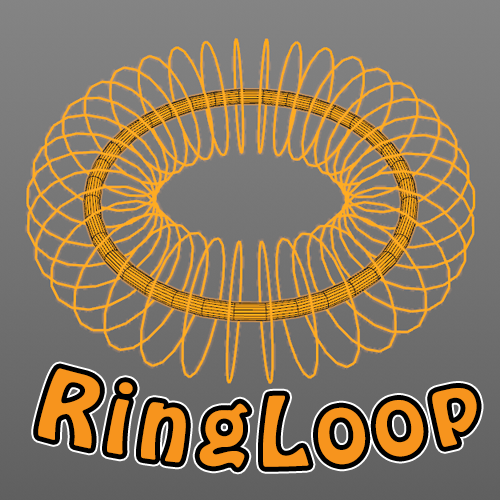
.thumb.jpg.f3cd5ec0a1803457d0dc9bd21eff8f08.jpg)