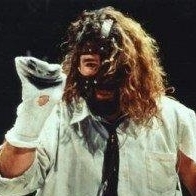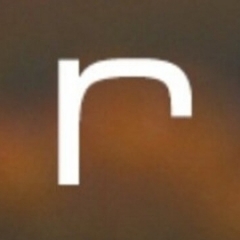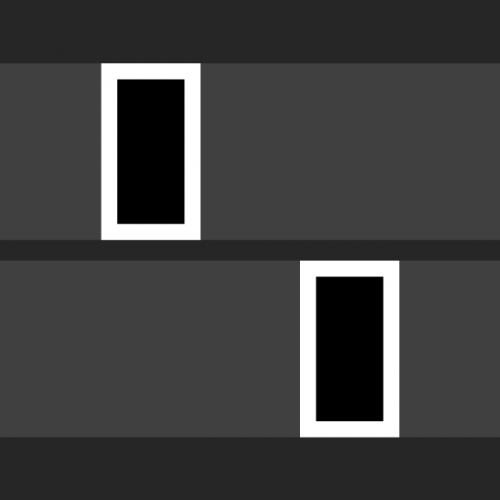Leaderboard
-
in all areas
- All areas
- Videos
- Video Comments
- Files
- File Comments
- File Reviews
- Pipelines Tools
- Pipeline Tool Comments
- Pipeline Tool Reviews
- Databases
- Database Comments
- Database Reviews
- Plugins
- Plugin Comments
- Plugin Reviews
- Images
- Image Comments
- Image Reviews
- Albums
- Album Comments
- Album Reviews
- Topics
- Posts
- Blog Entries
- Blog Comments
- Status Updates
- Status Replies
-
Custom Date
-
All time
May 3 2016 - April 25 2024
-
Year
April 25 2023 - April 25 2024
-
Month
March 25 2024 - April 25 2024
-
Week
April 18 2024 - April 25 2024
-
Today
April 25 2024
-
Custom Date
01/15/2022 - 01/15/2022
-
All time
Popular Content
Showing content with the highest reputation on 01/15/2022 in all areas
-
Lead graphic vendor on this highly anticipated fourth edition of The Matrix franchise, Studio C, the creative offering of Compuhire Ltd, created the visual language, graphic UI and content for on-set playback and post delivery. The Matrix Resurrections spanned two years, including a Covid-related shut down, and was Studio C’s biggest project to date. The main tools in the motion design pipeline included Cinema 4D, Redshift, X-Particles, Adobe After Effects and Creative Suite, and Unity, Blender, Substance Painter. Rhino and Sketchup were also used for refining and converting CAD elements supplied by the Art Department. Read more here: https://cgsociety.org/news/article/5289/studio-c-reimagines-the-graphic-world-of-the-matrix-resurrections?fbclid=IwAR1KUEz5A5galbVrvF6shHbC2FKV1yB9rpwfD8jyrt4ESK-Qb25VfUJKc003 points
-
Speed is just an addition to the x value every frame. If you keyframe the amount added you can vary the speed. speed.c4d2 points
-
2 points
-
In combination with your next sentence, that sounds a huge lot like "I totally don't believe you at all", but okay... 🍺 Okay, so mirroring a vector (x,y,z) across the YZ plane is just (-x,y,z). That is indeed the easy part. Just duplicating a mesh to be mirrored (what the Symmetry object does) is pretty simple, since you create all the mirrored points and polys. The difficulties start when you want to keep a symmetry across an already duplicated mesh (which you get when you polygonize the Symmetry object, which you need to do when you want to UV-unwrap or weight your object). In that case, you must keep track of which original point must be "mapped" to what symmetrically duplicated point, so you can move both in parallel. In other words, your function/plugin/object needs to have a table that says "point 23 is symmetrical to point 42". Now, here comes the hard part: The user still wants to edit the original "half" of the object. What happens when there are topological changes? Assume the user removes point 23, you will need to remove point 42 as well. If the user adds a point 183, then the plugin must create a symmetrical point 184 on the other side. Changing points will sadly change the numbering of all points of the mesh after that (that's a simplification but let's keep it at that). So, your symmetry table for points 24, 25, 26... becomes invalid. Not just on the original side but on the symmetric side too, so points 42, 43, 44 may now have any new number. And the system (C4D internals) doesn't tell your plugin about that. (In earlier versions of C4D, there was a special system message for exactly that purpose, but since the new core, it has been removed, for speed reasons as I was told.) Now, if the user applies any kind of modification on the original side - for example a line cut, or a hole fill, or a multi-poly delete, or a partial subdivide - there are multiple topological changes with many points/polys added and/or removed. The symmetry function needs to replicate all of this to the other side, on the fly, without any information on what has been changed, and without changing any of the additional information like weight, UV, or selection sets on the symmetrized points. This is sadly near-impossible without the help of the C4D core system, so it is very difficult to write a plugin that works on top of the C4D point structure that does all this. For an ultimate symmetry function, Maxon needs to implement that "symmetry table" into the very core, maybe even change the underlying data structure, and provide information on what is symmetric to what. Without these API amendments, any plugins can only add so much functionality. You can indeed believe me, I did write a symmetry plugin not too long ago: Collie Symmetry Helper. (Sadly that only sold so few copies that I couldn't justify the upkeep - probably because it was subject to the restrictions about topological changes, or maybe because it was only available for Windows - so I took it down from Gumroad. I had a R25 version created; if you bought a copy I will send it to you. Maybe I'll make it available for free if Maxon doesn't hurry with their Symmetry implementation.) Anyway, I hope you find this enlightening. Again, it's not the actual act of mirroring a point but the very handling of the administrative structures below an object that is the difficulty. And due to the restrictions of the new core, there's basically nothing a plugin programmer can do to implement a symmetry after the fact. Even Maxon will have to integrate symmetry data structures into the depths of the core to provide the necessary functionality. Other programs may have a native symmetry as "industry standard" but they probably had the data structures set up in the needed way from the very beginning. Or maybe they handle the symmetry with the same kind of restriction that I described. I don't use them so I don't know.2 points
-
Is anyone using Blender specifically for modeling tasks to bring back into C4D for layout? I still prefer C4D but have been using Blender a bit for modeling since the tools are more robust. I was wondering if others are doing the same thing, or have you completely shifted to Blender for everything?1 point
-
Hey Core community! Glad to be on board here. My name is Marc, I am a Designer from Düsseldorf. For more than 20 years now I run my studio renderbaron, focused on visualization and Visual Effects. I am using Cinema 4D since 1997. My passion is Shading, Lighting & Rendering. Since a few years I qualify as a Maxon Cinema 4D Master Trainer. Looking forward to this community 🙂 Cheers from Düsseldorf, Germany Marc1 point
-
Not as trivial if you don't want to use keys as @Cairyn already wrote. I suspect there is some fancy math to make this awesome 🙂 There are few problems here if I assume correctly what you are after: 1. No keyframes 2. Object has to eventually stop it's motion which is driven parametrically (by time). That assumes that after some duration movement should stop and time value which is a "driver" has to be preserved otherwise the time will simply keep moving the object 3. Gradual slowdown. This can be done by remapping duration to output multiplier I attached a scene that does this, hope this is what you are after, couldn't think of anything better. In memory node you set duration. For more complex decaying with more options you can use spline mapper for multiplier but this involves more work or maybe different approach decay.c4d1 point
-
Or open the R13 files on R19 and then save again. R19 files will open in R20 and beyond (well at least until R25). I keep R19 on my desktop just for this reason as I found it an easier path than using the Maxon Labs tool. Dave1 point
-
Analytic solution? The position of an object along its movement path is the integral of its speed over time. So, if your speed is e.g. a constant 3 (distance units per time), then your position is 3t. But you're looking for decay, so let's assume the starting speed is 3, and within 3 time units the object comes to a standstill, and the speed curve is a straight line. Then the speed curve can be described as f(t) = 3 - t, and the integral i(t) is 3t - t²/2. You just need to feed your current time into this formula and get the current position. Verify: at time t=0, the value for i(t) = 0 and f(t) = 3; at t=1, i(t) = 2.5 and f(t) = 2; at t=2, i(t) = 4 and f(t) = 1; at t=3, i(t) = 4.5 and f(t) = 0 (standstill). When t becomes greater than 3, the speed becomes negative, so the object drives backwards. Naturally, a straight line (however angled) is not the optimum motion curve, as the derivate (acceleration) is not continuous (you start and stop very abruptly). For a good speed curve, you may require different formulas with different integrals and (if needed) glue them together piecewise over the path.1 point
-
I presume you want smooth movement across surface. Here is an example which uses ray collision and interpolation node (which prevents abrupt changes) This would be equivalent to clamp constraint, hope it helps 🙂 106_Clamp_Constraint.c4d1 point
-
1 point
-
Works fine for me, see example. Either your port types are wrong (but then you should not be able to connect them), or your radio button setup is wrong (but C4D should refuse to show the buttons then), or you have errors in the Python code directly (look at the console)... Anyway, the radio button output is always the value you set in the UserData management, it's not Boolean but Integer. The Python with some if/elif looks simple enough. Since you didn't include a file I can only guess. Look at my XPresso/Python code; the result node in the XPresso will show the name of the linked primitive when the radio buttons are triggered. ---------- Learn more about Python for C4D scripting: https://www.patreon.com/cairyn LinkSelector.c4d1 point
-
Something that might become an asset in the future. I always liked the many elements to a spider web, this is an attempt to include a few of them into a Spider Web generator. There are still some details not quite correct, especialy the frame needs some TLC. The setup comes in two parts, the main web generator and a setup that casts the attachement points on a geometry for easy placement of the web. The cast component can be positioned and rotated to where the web should be created, then you can define the maximum distance for casting as well as numbe ro rays cast. The setup will try to find attachement points within a cylindrical area around the position, the thickness (x direction) of the cylinder is effectively defined by the angle you can set to deviate from the intial plane. The UI would need a lot of TLC befor any real release, but i think for an example on what you can do with Scene Nodes it is okay. The scene shows two webs cast, one at an angle into a cylinder, the other into an inner corner of a cube. Cast Spiderweb.c4d1 point
-
Version 1.0.0
26 downloads
This script can offset the animation tracks of multiple objects. To use it, select the object to offset, and run the script. A dialogue will appear asking for the amount of Frames to offset. Use a positive or a negative numerical value and click ok. Change frame or hit "a" to see the change. To install the script, go to the Extensions/User Scripts menu and open the Script folder. Copy the script along with its icon there. You may need to restart Cinema 4D for the script to appear. Feel free to check out my work: https://www.orestiskon.comFree1 point