-
Posts
111 -
Joined
-
Last visited
-
Days Won
1
BuddaZero last won the day on July 28 2020
BuddaZero had the most liked content!
Profile Information
-
First Name
ken
-
Last Name
hollon
-
Location
nyc
HW | SW Information
-
OS
windows
-
GPU
2080 Super / AMD Ryzen 9 3950X
Recent Profile Visitors
The recent visitors block is disabled and is not being shown to other users.
BuddaZero's Achievements
Newbie (1/14)
22
Reputation
-
While doing research, I'm finding it best to stick with what I'm doing now, which is learning Substance Designer & Unreal Engine, those I understand and isn't entirely new to me since the environmental knowledge translates well with programs such as AE, C4D, which I've used. zBrush is a completely environment, which I'm starting to get. So, I think once a week, I'll do a Digital Art Course completely for beginners, so I won't feel so overwhelmed, and that when I'm ready to take the concepts I've learned from drawing, then maybe I can apply it to zBrush someday soon. Thank you for your response.
-
I was wondering, if there's anyone here who uses zBrush but never knew how to draw. I use Cinema4D, and modeling is not my stron suit there, but when I look at videos of zBrush, I may not know it, but it looks like you can create something magnificent without even trying, much like when you mess around randomly in xParticles. I'm currently learning Substance Designer as well, but I love Sci-Fi spaceships, and I think zBrush may be the way to go in terms of learning how. Is there any advice that artist such as yourselves can give me, or a particular tutorial series that may help me on my journey? Thank you for reading.
-
Hello, I’m trying to create a Planet Atmosphere> Essentially I have a Fresnel in my material acting like the Planet Atmosphere. The Fresnel is acting as an Emission to light up the planet outer edges. But I only want the atmosphere to show up at the lit part of the planet, and not all of the dark areas. I'm using Redshift. I have a simple scene set up with 3 lights, and two materials. One called Planet and the other Disc for the Discs around the planet. The Fresnel Atmosphere is in the Planet Material. The photo and the C4D file is attached. Can someone help me out with making the Fresnel Atmosphere only show up on the lit parts of the planet? A point in the right direction would be great. Thank you! Planets.c4d
-
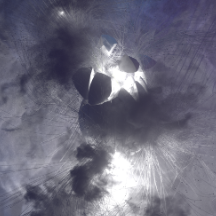
Cinema 4D Infinite Custom Backgrounds
BuddaZero replied to BuddaZero's topic in Rendering - Do Not Post Here
I tired out several methods yesterday. One of them was making a Giant Sphere, and applying a Noise Texture to the surface input, and that creates a dome of stars. I also tried using Cinema 4D sky and then applying a Redshift Material-didn't work. Then I did the same thing with Redshift Sky object, didn't work. The first method seemed to do the trick, but then I looked in the Environment Shader @Voytech . I literally just stumbled on it and I wish I asked what that was. I had thought you meant the Environment Object (which didn't get what I want either), but then looking at the Redshift Settings, I saw Environment Material...and then it hit me. I made a Redshift Material, applied a Noise texture to the Environment Input, dragged that material to the Environment Shader selection in the Redshift Settings, and Bam! Seamless infinite background. One problem that I am encountering...is that if I dolly in with the camera, the Noise Texture gets bigger, and or disappears when I move the camera back or forward, whereas if I apply a texture through the environment Tag, it doesn't matter how far I dolly in or go back, the background stays in place, but I'm still able to see it it all around me when I look up and down. -
BuddaZero changed their profile photo
-
Hello, I saw this Star Wars short that was recently made in Blender, and I was wondering, how do you create an infinite background. For Example: I create a 6k background full of stars and one spherical planet, and when the camera turns in any direction, you'll see it and it will feel as if its far away. I believe the correct term is called a SkyBox maybe? The background itself is literally wrapped around the scene like a sphere. I'm not entirely sure, but if someone can please point me in the right direction, or the standard work flow for such a thing, I would really appreciate it. Please & Thank you! - Budda Update: I found a VFX breakdown of what he did, the planet is actually on a plane object, and it renders in the scene, but as for the background stars, it feels like it's wrapped around the scene like a video game.
-
Hello, For the past year I've been self teaching myself C4D and various renderers and plugins like Redshift & TFD. I'm attempting this scene where Fire & Explosions is erupting down this long corridor. In the past I would just scale object to whatever size, but that has caused problems. What's a good rule of thumb when it comes to size? Is there a safety margin, or maybe rulers in C4D? Thank you in advance! Best, Budda
-
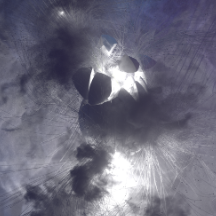
Cinema 4D Redshift User going to Octane?
BuddaZero replied to BuddaZero's topic in Rendering - Do Not Post Here
@DasFrodo That's great to know, thank you! I'll try it out and see how it goes! -
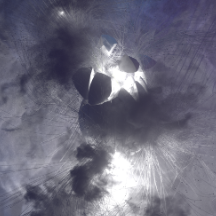
Cinema 4D Redshift User going to Octane?
BuddaZero replied to BuddaZero's topic in Rendering - Do Not Post Here
I'm learning as I go and the questions I ask, such as what you've just told me. When you say increase the samples in my volumes, do you mean under Sampling Overrides, right? -
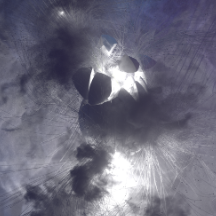
Cinema 4D Redshift User going to Octane?
BuddaZero replied to BuddaZero's topic in Rendering - Do Not Post Here
Taking from what you guys said about Redshift (minus the incorrect stuff), I decided to just play around with TFD and Redshift Volumes, while at the same time create a ground surface using MAXON noise, and blending a glossy material to simulate water using Redshift's Material Blender. So far I'm actually liking what I see. I have the engine set to Brute Force & Irradiance Point Cloud for my Secondary. I also have the sample filtering set to Mitchell, which is new for me. I'm unclear as to what each one does however. As you can see from the pictures, there's still noise on the VDB's I made. I'm also using an Redshift Environment Object for volumetric lighting, giving it that foggy look. Overall there's still some noise on the volumes, honestly I don't think I can get them completely off. I took a snapshot of my settings, would love to hear any thoughts on these. -
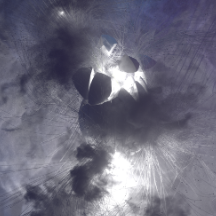
Cinema 4D Redshift User going to Octane?
BuddaZero replied to BuddaZero's topic in Rendering - Do Not Post Here
Thank you! -
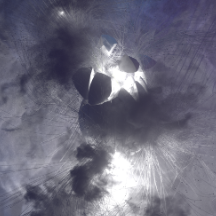
Cinema 4D Redshift User going to Octane?
BuddaZero replied to BuddaZero's topic in Rendering - Do Not Post Here
@DasFrodo Thank you for your input, and yes I'll attach the scene file. Ultimately I went for a glowing rain look because the shading looked toonish anyway, so I just went with it. That being said I do %100 percent agree with you. The main object in the scene is the "Computer" with the Screen. The object I have in the scene is called "Computer", and its surface material is labeled computer as well. Don't mind the X-Particles, the main focus is the lighting, and the render settings that I'm trying to improve on. Also, your car render looks damn good. Is there a car model that I can download, I want to see if I can mimic the lighting and look for practice? Render Room_0003.c4d -
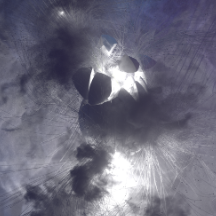
Cinema 4D Redshift User going to Octane?
BuddaZero replied to BuddaZero's topic in Rendering - Do Not Post Here
There’s this render that I did, the first few seconds I created this room where the camera dollies into a computer. For some reason, the shading doesn’t look “real”. I was trying volumetric lighting. Sorry, I post all my stuff on Instagram. But I do have a still frame of it. https://www.instagram.com/p/CE9d0R5Bg-K/?igshid=16fmf1rmeehui The project above may be a bad example, but then I remembered something. I made a Redshift Render weeks ago, and the results were pretty real all things considering. But I’m trying to remember what I did, maybe it’s just lighting. That render is the one with the globe and the pillars. Also, what do you mean by Sample filtering? Is that just the number of samples? I’m still learning, and I thank you for your patience. -
Hello, I have used Redshift for the past 4 months while re-learning Cinema 4D, and personally I love Redshift. I've gotten use to it, it's Node based system with Cinema 4D's new node interface makes everything look simple and easy, that being said...I've been trying to get my renders to looks more realistic...and to be honest...I can't get them to look realistic with Redshift. Maybe I'm doing something wrong, I don't know. That being said, if I learn Octane, will it be a huge step back, people have left Octane for Redshift, but I may do the reverse. For anyone that uses Redshift, are there settings that you use for Redshift that makes your renders appear more real? For my GI I have Brute Force for my Primary, and Irradiance Point Cloud for my Secondary. If anyone has any tips of what I should do, whether it be to learn a new software, or just stick with Redshift and focus more on that, would love to hear your thoughts. Best, Budda
-
Thank you guys for your reply. I'm realizing how challenging this is, but the techniques are sound and I'll take them under consideration. I like how Cycles has that option, someone also told me that Substance Designer has this awesome Node where it takes your seamless texture and somehow splits into a box map, so when you use it for Spheres its seamless. There must be a way to do the same in Redshift, it'll take some experimenting, but you guys gave me a good start. If I figure it out with Redshift, I'll let you know!

