
BubbaDaCaveman
-
Posts
59 -
Joined
-
Last visited
Content Type
Profiles
Blogs
Forums
Gallery
Pipeline Tools
3D Wiki
Plugin List
Store
Downloads
Videos
Posts posted by BubbaDaCaveman
-
-
Alright, I have fixed the issue. The hairs length were controlled by a texture that had an alpha in it, I removed the alpha and that fixed it. Who would have thunk?
0 -
I haven't enabled hair dynamics.
0 -
Weights, as in skin deformer? Yes that hair is generated on a surface that is skinned to a single joint with 100% weight. Just one joint.
0 -
Hi, the hairs at the front keeps changing in the renders. There aren't any animations either. Why is this happening?
Any suggestions?
Regards.
0 -
^Relax man he was just trying to help me.
0 -
-
Hi, Is there a quicker way to copy weights of multiple joints from one vertex to another? It is particularly helpful when one mesh has to follow closely to another mesh, or in clothes' seam where two closely located points needs to have the same joint weights.
Regards.
0 -
That means I'll have to keep on clicking millions of times to get my desired morph. Well, no one said it was going to be easy
 I just hope I don't get carpal tunnel syndrome after this project.
0
I just hope I don't get carpal tunnel syndrome after this project.
0 -
I have found a workaround and it will have to do for the time being, as even setting up all the priorities correctly in the entire scene didn't seem to have any effect on the bug.
Wiggling the weight slider seems to keep the points where I intend them to keep. I was wondering, isn't this feature of Cinema 4D used much, since it's a really good system to drive a Pose morph for the shoulder at least. As the shoulder most of the time needs correctional morphs and most of the times it needs those when the joint has multiple rotational values. The ability to drive the morph with multiple values is great.
0 -
I am starting to think it's priority issue. I'll have to set priorities, and check if that works. The documentation says that setting the priorities incorrectly will result in flickering morph. So, maybe that's the issue.
0 -
Will a stripped down version of the file work? With no textures I mean. They would be too much for me to upload, right now.
To recreate the troublesome scenario, snap some points of the model named Anjana to the red reference model. Then click on the model Anjana again, the moved points will snap back to wherever they were before.
https://drive.google.com/file/d/1pE9tacbuHoxUcKSgrDjd9aElWNxVK01J/view?usp=sharing
0 -
It's R22. I work with R18 and R22. Since, R18 doesn't have Correctional PSD I was testing on R22.
0 -
I have tried all sorts of combinations nothing worked. Tried on unconstrained joints, tried going back to linear skin instead of blended method, made a new pose morph tag and worked on that but after a while of editing the strangeness starts again. Seems like it isn't production ready. Worked on a simple cylinder but not on an actual production ready model.
0 -
Okay, so since I found out the proper way to make correctional pose morphs for skinned geometry I thought I would record it keep it here for future reference.
2 -
Hi, after extensively using the Pose Morph in Cinema 4D I have found that it is extremely unstable when the Mixing is Set to Correctional PSD Mode.
The edits which I do doesn't stick and the points snaps back to where they were before.
Is their a solution for it?
0 -
As it can be seen in the video, the correctional pose morph for the fingers works without any problem but look at how the points move when I apply a correctional pose morph to fix the knee.
Has anyone ever seen such behaviour before?
0 -
Four years ago I some how got obsessed with Class A surface and Nurbs and I wanted to build one too. Learnt Rhino then started building this Koenigsegg piece by piece. At first it wasn't pleasant to work with but the more I kept working with Rhino I kept getting better. So all I can say is keep practicing and you will start liking Cinema 4D too. It's a lot better than many other DCC apps.
And this is with Cinema 4D. This wouldn't have been possible if Cinema was that bad, now won't you say?
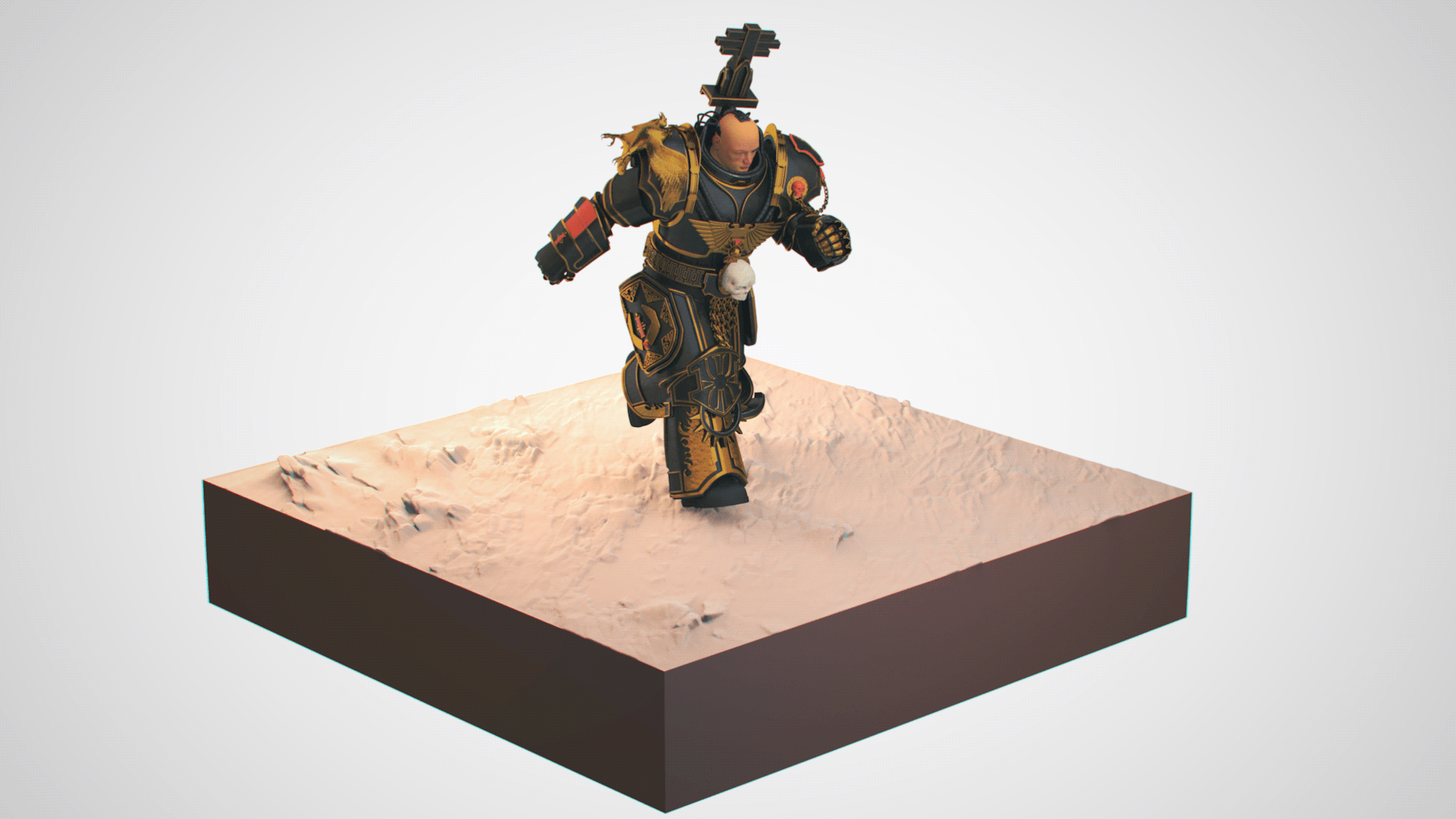 0
0 -
So, since it's common to have correctional Pose Morph shapes for the knees and shoulders when they bend. How are you guys making them?
At first I was building them without any problem, by first posing the model, then putting the Correction deformer under the skin deformer node. Do the editing on the Correction deformer then return back to the neutral pose and make a make a mesh from the current state. Then I use that mesh as the correctional Pose Morph shape for that particular pose and that's it.
I did this process on all the fingers and it worked, but for some reason for the knees, it's not working anymore.
I will keep looking for solution but meanwhile any help is most welcome.
Regards.
0 -
Thanks for the information. For now I have Zbrush to take care of the fixing the symmetry. Would have been nicer if Cinema 4D could have done it natively. The less apps I need to complete a project the better.
0 -
Turns out, I don't have a symmetrical model to pose morph to. I separated the model a few files back, which changed the vertex ids and the only symmetrical model is before I separated the mesh. Dang!
0 -
Or maybe use a pose morph to morph it back to a state when the model was symmetrical. Because right now the project is almost finished with all the texturing and rigging done. Deleting half to make it symmetrical again is not viable. It's quite common to slightly mess up the symmetry at some point of time. Fixing it should be easy. I don't know maybe with a script like Absymmetry or something. Is there a script like that for Cinema?
0 -
Yep, it figures. Any way of making it symmetrical again, without going out of cinema 4d?
0 -
So, my geometry needs to be re symmetrized. I created a sculpt tag and used the 'Sculpt Symmetry ' command but it does nothing. If I check find nearest point it messes up the points. Otherwise none of the options seem to do anything. Does the command not work on non symmetrical geometries?
0 -
So, I was able to automate the process of making the intermediate shape for the PoseMorph transition smoothly from base shape to intermediate shape then at last to the final shape, with math nodes in Xpresso. For future reference I am uploading the file here.
0




Does Falloff not work on objects with skin deformer?
in Modelling - Do Not Post Here
Posted
I want some portion of a model that is being deformed by joints to be not effected by pose morph. So, I am using the falloff > box field to mask it out, but it isn't working. Any thoughts?
In the example scene I want the pose morph to not effect the red areas.
Thanks.
TEST_SCENE_1.c4d