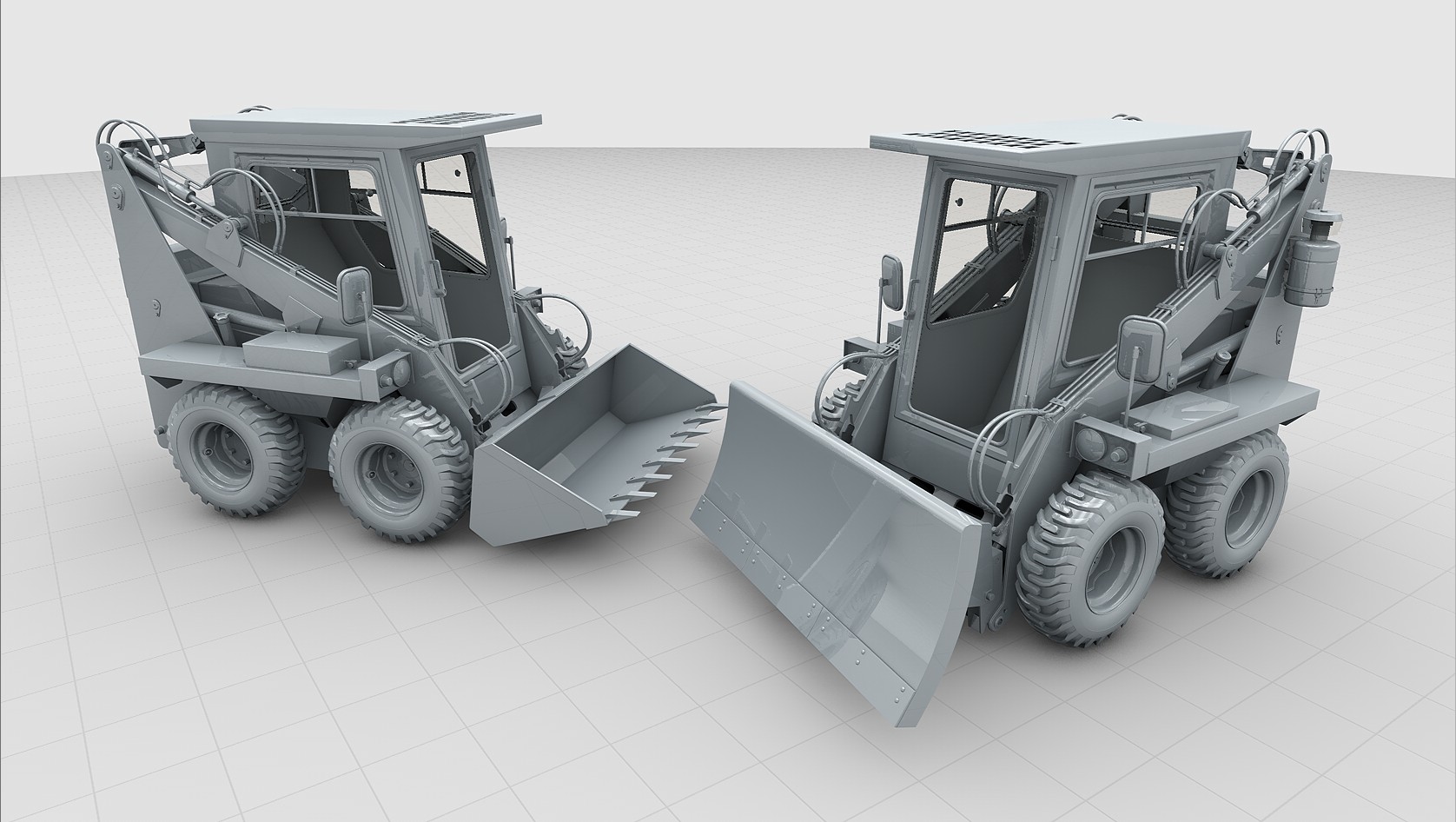-
Posts
4,978 -
Joined
-
Last visited
-
Days Won
123
Community Answers
-
bezo's post in Thickness and material front/back was marked as the answer
You could apply texture for part of selection in case you use thicken generator.
(Using this way you will not loose abbility of variable thickness like it happend in case you convert generator to polyobject and use standard selections/textures)
-
bezo's post in Selecting Subdivision Sufrace “Source” Points Instead was marked as the answer
Turn off Isoline editing for viewport
-
bezo's post in Bulge A Selection Only was marked as the answer
Use Restriction tag. Apply it on deformer and drag your polyselection into it...
-
bezo's post in Target Camera grayed out? was marked as the answer
Its possible you´re in "redshift render mode" and want to choose standard c4d camera?
-
bezo's post in How to view current X/Y/Z position of selected point? was marked as the answer
In Move/Scale/Rotate component mode just double left click on single point will give you coord. for currently selected single point. For more points you could open Structure manager. Shift+F9 and switch it to point mode
-
bezo's post in [Video] Basic Question: Learning Sweep Object/Pen Tool Changes When Deselected. was marked as the answer
Hi Brandon,
I know you play a lot with complex/huge scenes with a lot of geometry, animation etc...
(remember your engine animation, looks like you still stick with the same company)
So, what I expect? In your scene with battery open view menu/Options/Level Of Details and check settings. If you have "medium/low", set it back to "high".
Personally I always use Gouraud Shading (Lines) mode where you could directly see interpolation/segmentation/flow of the mesh
I was right? 🙂
-
bezo's post in Dragging a cloner object in Timeline not working. was marked as the answer
Other objects you can drag? Try to check filter if not show animated only.
-
bezo's post in Nodes Editor - How to iterate "Closest Point" Node through spline points array? was marked as the answer
Here is updated file. Remain just single setup and for example is used also build-in spline node primitive for checking. Is that what you mean to achieve?
(for "dense" detection you need to have more points on spline, that´s the reason why increasing number of intermediate points is needed)
scene file : Test Slice_0003.c4d
-
bezo's post in Why is one side of this geometry black? was marked as the answer
I think problem is with n-gon and its representation as UV map.
Please, why you´re using n-gons for it. With Remesh function you could create perfect geometry/nice looking UV map with 2 clicks...
crazy_remeshed.zip
-
bezo's post in Vertex Map Issue need help! was marked as the answer
Maybe should be issue with priorities. When you turn of SDS, wertex map works as expected
-
bezo's post in Hexagons with Voronoi Fracture was marked as the answer
Use matrix honeycomb mode as source for distribution...
(with effectors applied on matrix can be created nice effects, f.e. " live" creation of hexagons etc...)
VF_hexagons.c4d
-
bezo's post in projection over sphere was marked as the answer
Points are projected correctly, overshooting what you see is made by tangents. You need selectec each points with these "broken" tangents and adjust them manually...
-
bezo's post in Select Pattern? was marked as the answer
César Vonc plugin pack works fine fine selection pattern (especially select n-th). Screenshot is from latest R2023 version, tested right now...
(selected loop, applied plugin)
https://code.vonc.fr/selections
-
bezo's post in Scale factor resets to one. Why? was marked as the answer
Scale object in object mode not model mode...
-
bezo's post in XPresso text with zero's & decimals was marked as the answer
For adding "something" behind the numbers just use adding in string mode as said @MJV.
Here is simple example with existing/known number line. Using this way no matter if your numbers are integers/reals with few decimal places, "m" will be always added at the end of number. If you need one empty place before m (offset m by one empty place), simply change constant string value to " m" (empty place, then m)
add_string_mode_scene.c4d
-
bezo's post in Render region not working was marked as the answer
...and its disabled in render settings. Enable it and use button "Copy from IRR" to recieve automatic IRR size
-
bezo's post in Spline extrusion in 2 directions? was marked as the answer
Did you tried fix it this way?
-
bezo's post in Trying to Pose Morph a Spline: I destroy the spline instead of stretch it. was marked as the answer
btw, FFD not change point count of deformed object. It simply deform geometry. If you use "current state to object" command, intermediate points/spline settings becames reality. This is the real reason why your spline has increased point count after conversion.
For example if you set intermediate points to Uniform with number 1
your spline after "current state to object" will have only 259 points and still looks enough for using in animation or as path for sweep.
-
bezo's post in Remove giant Joint Generator from Instance under a Cloner was marked as the answer
...or hide bones/joints in whole mixamo rig (selecting by "none")
-
bezo's post in cloner spacing relative to object relative size was marked as the answer
There´s a python effector directly for this, but not updated to latest version used in latest c4d releases.
https://aturtur.com/pile-up-effector/
-
bezo's post in Selecting nulls in viewport - possible ? was marked as the answer
Use Selection filter for viewport. (then no matter if live or rectangle selection tool used)
-
bezo's post in Additive Rotation from Plain effector? was marked as the answer
something like this?
Clones rotation_bezo.zip
-
bezo's post in Modifying the Pivot Point of the Fracture Object? was marked as the answer
- select all childs of fracture object
- press and hold Alt and click on icon for adding null object.