-
Posts
365 -
Joined
-
Last visited
Content Type
Profiles
Blogs
Forums
Gallery
Pipeline Tools
3D Wiki
Plugin List
Store
Downloads
Videos
Posts posted by joolsd
-
-
Thank you for the reply. I would love to experiment more but the shapes have been approved and I don't have time to model the map as a plane target like you have done.
Even just the cloners fading in randomly would be better than the random seed option. Which I am using now. It looks kind of digtial, but a bit more clumbsey.
If there is time at the end I could try this.
Thanks
0 -
Thank for your reply. I see what you have done. Controlling the outline with a plane.
I have created my map with black and white outlined image. So that image is already using the the channel. Can you have more that one channel or do this a differnt way? Thank you.
Jools
1 -
Hi, sorry for the rushed post.
I need a cloners to generly fade from four differnt colours on my map. I saw a tutorial on this where the guy.
05 Random Clone Colours - YouTube
Ok untill I got to 03:57.
Unfortunatly he is using a higher version of C4D, and I do not have this the setting he is using. There is translate space but I don't this thats working. I am now using R19 which is ancent.
Thank you.
Best regards
Jools
0 -
On 10/22/2020 at 7:52 AM, LeChuck said:
Totally open to any advice as I am in the dark on this one.
Thanks in advance

LECHUCKYour current job sounds too regimented in the trade of art-working print and design, (Indesign, photoshop, illustrator etc etc) Have you tried asking you company to up skill in the area you are interested in? If you are working late a lot, it's probably not a very progressive company.
Maybe you could do a bit of turbosquiding, just to feel the waters away from the day job. Yes it pennies to begin with, but it is a confidence booster when you get a sale.
I have heard if you really work at it you can get a good side income. And it is experience in your desired skill. Then gradually migrate through a good portfolio.
There are those broader design jobs in multi-media which might allow personal development. I would of said try events companies, but a lot of them are in trouble at the moment. Jobs in this area use C4D for visualisation, motion graphics, editing, as well as strong art-working skills. But you have to be open to multidisciplinary skills and you might not focus on just visualising.
It's good if you can be a specialist at something, as their the people doing well at the moment.
0 -
5 hours ago, JaymeSixtyFive said:
Thanks for the reply KEPPN! Simply exporting to FBX won't work. Baking to Alembic then exporting..the same: only the initial state of the object is exported!
When you export the .fbx there is an important option 'PLA to vertex cache'. This will generate a .mc file. From memory it is a script you add to the FBX model in Unity.
Then you apply the .mc file to it. It is a bit temperamental. You need a package in Unity to read .mc. There is one called Megafires which will read the .MC file in Unity.
I'm not sure if R23 has improved to the existent that you can cut all this work flow out? Has anyone had any luck with PLA in Unreal engine?
EDIT: However a possible problem is the varying amount of polygons.
1 -
2 hours ago, redcoatuk said:
I am going to try the Flt sim, it might work. The lack of slow Flt is an issue but I am sure there is a solution by using wind. I still like the idea of flying behind my Apache model while panning around but I’ll listen to the experts and try video first.
I'm sure you can slow the sim rate down in MSFS 2020 or FSX. You can just do a replay in the sim itself and that should work. I always prefered P3D to MSFS but it is a bit expensive. FRAPS is a good screen recorder as well. Also the newer Nvidia GPU cards record games.
There was an add-on called flight recorder.
1 -
You might be able to use the retargeting tag. If that works then you could select all the children in the rig and bake the keyframes.
(then you could go in an re-animate) I must admit I have never been able to copy a whole rigs keyframes in one go as you say. I'm on an older version now so maybe things have moved on. I know with the pose morph you can alt duplicate from one to another.
0 -
You could try putting the tracer into a sweep nurb export it as an alembic. Which program is it going to?
0 -
The software companies (Not just MAXON) could try and help smaller people out a bit more, especially now that some people have lost their jobs. And these people are trying to get their showreels updated, probably not earning much at all. Some industries like events, have crumbled and other are seeing a resurgence. Many feel priced out.
2 -
On 10/5/2020 at 3:28 PM, benek said:
I tried Fuse and it looked pretty rubbish. Since Adobe acquired Mixamo they've done nothing with it… I don't get what the benefit is of acquiring these small apps and not developing them.
Daz is OK actually, but tbh I found it quite hard to use. They give it to you for free, but you have to purchase the content…
I thought it had a lot of potential, but the problem was the lack different characters. They ended up looking too similar. However you don't really need Fuse anymore, as the auto rigger works really well. I just wish there was more choice of animation on the website, or a place where they sell more animation, than gaming.
0 -
Thank you for this. The pdf did download btw. This looks fairly complicated but I will give it a go. And thank you to @Jed
0 -
Hi,
I was wondering if there are any simple text generators, similar to after effects such as 'type on'. Which might work in R19. Like a expression or something I could do in Xpresso? I have to go back to R19 as this is only currently available.
The hope is that I wouldn't need to do this in after effects.
Thank you
Best regards
Jools
0 -
9 hours ago, deck said:
Hi Cafe
Im having pretty much my first venture into AE, and I have that age old problem of missing object buffers.Ive rendered a multilayer PSD and saved the AEC file, and that has worked fine for all the actual layers, giving me my folder with special passes etc, but no object buffers.Im assuming because they are alphas and not layers is the reason they haven’t appeared.When I tried to extract / open one of the files, once again I only had access to actual layers and not alphas.So, is there a trick to making the alphas appear in the aec file along with the other passes, should I have not selected multilayer file for my psd, and rendered them all separately ?Also it would be good to know how to pull it in directly from AE, as Im sure I will need that option in the future, but as I said, cant seem to access the alphas.I have looked into it myself but just cant seem to find reference to the alpha unless bringing it in from a tiff sequence.Any tips / tutorial suggestions much appreciated.DeckI know the buffers are there as Ican see them in viewer / pshop. Im using R18 and the latest AE cc. I did also drop the import export plugs into AE.With photoshop, you have to use the alphas like a layer mask to mask the layers you want. Or use the alpha in one of the many ways you can create a mask on a layer.
In after effects you need to use the 'matte track options in AEF options to mask out the desired layer. To be honest you are better off using the Cineware rather than aec files.
This means you can extract the cameras and lights and any tracking markers on objects which had 'external compositing' tags on them.
0 -
On 3/20/2020 at 12:02 PM, iamnew said:
Did you try the plugin NitroRelax? Perhaps it helps.
OK thank you. Sorry, I only just now saw your reply.
0 -
18 minutes ago, Havealot said:
Which renderer are you using in AE? And could you attach a screenshot? Otherwise it's hard to tell what is going on.
Oh yes, good point, I have just noticed it is set to 'classic' and not 'C4D rendering' in after effects.
The straight line you see is the 'twist deformer'. I have hidden it in C4D but it is still seen as something. The twist is just to create a DNA effect on the plexus.
I am not sure how the render modes in after effects are making a difference to the plexus though?
Thank you. J
0 -
Hi
I am doing a plexus animation, which utilises c4d R20 and the obj exporter in R20, so that that plexus in after effects sees the obj sequence.
However, it seems that even the deformers I am using such as twist, is rendering a line. Obviously, I just want the desired polygons to drive the plexus in after effects.
Is there a way of saying to C4D that I just want to use these objects?
PS, I normally work with R21, however I don't this the plexus obj exporter is released yet.
Thank you Jools
0 -
This thread could get very deep.
 0
0 -
Hello, is there any Edge loop re-sampling plugins? Which you could recommend for poly reduction. I thought I saw something like that but I can not remember the name of it?
I have some quite detailed medical models which I modelled last year, but I have to re-create them for a mobile app , I have tried to delete edge loops manually, and to some extent that works.
The poly reduction tools has really improved from the last few versions of C4D and actually preserves UV boundaries, but I am concerned about the untidy results, which might cause a problem in the future.
Thank you. (stay in everyone.)
0 -
You could group the objects, then save selected in the fbx options highlighting the group that is needed. I think thats what you mean, forgive me if i have misunderstood.
0 -
On 3/13/2020 at 9:52 PM, hikarubr said:
Maya is not a "bit" better for rigging. It's ten times, maybe twenty times better than C4D. No comparison.
C4D is my favorite 3D application by far but Maya simply crushes it in terms of character rigging, skinning and animation.
I usually rig everything in Maya, animate there (or in iClone) then I bring back to C4D.
I hate to say it, but you are on to something there. We are generalist so C4D suits a lot of what we do, but rigging is a struggle right now, I must admit.
0 -
There was a lot more snobbery in those days. The computers were SGIs O2s or indigo, then later Windows.
I have used Softimage 3D, XSI predecessor. There is a O2 in the loft now and there is nothing that C4D couldn't do now, that the programs could do (talent depending obviously).
Now all the 3d programs are more on the same level, but you keep hearing that maya is a bit better for rigging and character creation, over C4D.
0 -
9 hours ago, Cerbera said:
It does in R21, not R16...
FBX then ?
CBR
Sorry just for clarification .max files as opposed to .3ds or .fbx files open directly in C4D R21? Is there a procedure for this?
0 -
Did you try the bake object option in C4D on those objects with PLA option selected before exporting?
0 -
On 2/10/2020 at 5:32 PM, pacificm said:
Thanks so much for your replies!
I just came across this YouTube that suggests this can be accomplished easily using the Mixamo mouth shapes. Except it appears that it is geared for using Blender. It also mentions an additional script which is not clear if that is necessary for the mouth moves or ability to download the Mixamo file in the fbx. format. If Blender can do it easily using Mixamo mouth and facial shapes, one would think that C4D could also do it.
Any suggestions how to use this "easy" approach in C4D. Here is the YouTube -
The answer to you question is, what is the 'easy' approach? Unfortunatly there is no button that does it in one go.
A couple of summary options if it helps?
1. Looking at this video, the closest example in C4D is to find the pose morph tag, and click on that and animate and go in and animate the mouth shapes.
You could hand animate them to a audio track. This is the brut force way of doing it, but is a bit laborious. But easy in a none technical sense.
2. Is to buy some sort of external facial capture software. And import your fully rigged model into that. (requires a bit of learning, money and patience)
3. Or use C4Ds CV-AR plugin in, which uses the facial capture capabilities of the Apple iPhoneX, It means linking up from the source to the target model. (requires a bit of learning, money and patience)
0




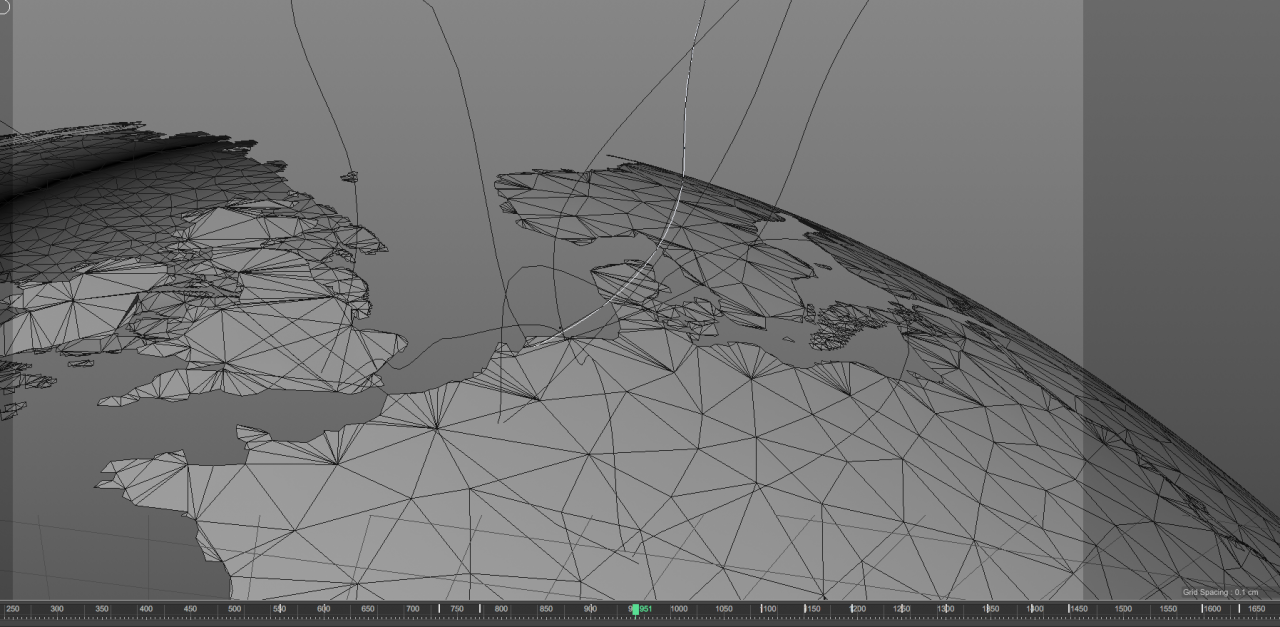

fade cloners in and out
in Animation - Do Not Post Here
Posted
Stupid me I could convert the mesh I made and use that to drive the cloner. lols