-
Posts
1,276 -
Joined
-
Last visited
-
Days Won
65
Content Type
Profiles
Blogs
Forums
Gallery
Pipeline Tools
3D Wiki
Plugin List
Store
Downloads
Videos
File Comments posted by dast
-
-
2 minutes ago, DALII said:
Seems fixed now! Thank you for pointing out that it had to be on our end!
Glad the issue got resolved.
And many thanks for the feedback. I really do appreciate the follow up response.
0 -
1 hour ago, DALII said:
... looks like the plugin always creates a material ...
That is weird.
The plugin retrieves all available materials from the scene, and only changes the flag to show or hide
material.ChangeNBit(c4d.NBIT_OHIDE, showorhide)
Nowhere in the code does it actually create any material.
1 -
Tested successfully with version 2023.1.3 as well.
Should you get the "unsupported version" message showing up in the console, then I am afraid you're running (as the message implies) an unsupported version of Cinema4D.
0 -
On 12/22/2022 at 3:46 AM, mamatlau said:
Any plan on updating for 2023 version? Couldn't load the plugin.
It's working for me with version 2023.1.0
1. "Search Material" being a Python plugin its welcome message shows up in the Python console window
2. The plugin is running as the additional "Search" menu item is present in the Material manager.
3. Pressing the Search menu item does open the plugin's option window to accept user input for searching and filtering.
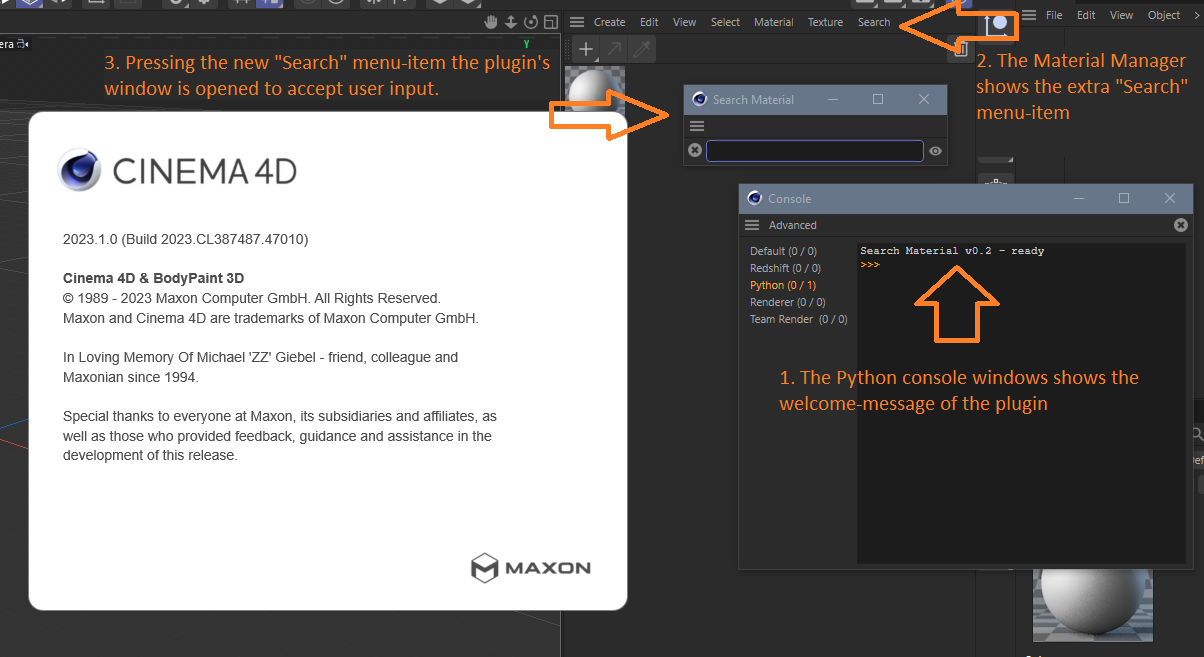 0
0 -
As was mentioned in https://www.core4d.com/ipb/forums/topic/117170-designing-sci-fi-in-3d
I have made both my PolyDup and PolyGnome plugins available. (R20 only for now).
PolyDup being the newer one has more user-interaction for adjusting rotation, scale, position when inserting mesh-parts. Something I also would have liked to provide for PolyGnome, but never really managed to find a way to provide for a decent user-experience.
0 -
On 4/8/2022 at 1:53 AM, bhenksuhendra said:
Waiting update for R25.
The plugin was updated for R23 to support Python 3. This also works for R25, no further update required.
0 -
7 hours ago, noreal said:
Same here: Doesn't show up in Extensions. R25.117
Its placed inside of the preferences folder (AppData/Roaming......
Do i have to delete some mac files and non R25 files, or can i leave all the R20,R21, files inside?
Any Idea?
Thanks
You can delete all mac and non R25 files and see if that helps, but I can confirm that on my installed development version of R25.117 the plugin lists its welcome message in the console window as expected. And plugin is available in the extension menu. Even with all mac files and non R25 files present.
Cannot help you further, sorry!
0 -
1 hour ago, Virtuartly said:
Hello,
Sorry I've installed the plugins in R25 (plugins folder) and after many tries, I can't see the plugin in C4D...
I need some help please.
Thanks
First thing is to see if Cinema4D found the plugin to launch.
Does the console window (shift-F10) shows anything related to the Dials plugin. If successfully started, the plugin will show a welcome message in the console window: "Dials v1.44 - ready".
When no message is listed: did you add the path to the plugin folder into your preferences?
0 -
4 hours ago, C H said:
... getting the message "ToolPresets v1.0 - unsupported version" in the console. ...
check the post above yours,
and see also https://www.core4d.com/ipb/forums/topic/103649-scroll2object/?do=findComment&comment=737775
0 -
On 11/6/2021 at 8:30 PM, Smolak said:
And probably the old one "Set Selection" was gone because I can't find it in R25. For my workflow the old one behavior was better. Is there way to simulate "holding shift" key in script ?
The new "Store Selection" uses the same command ID as the old "Set Selection".
My guess is that MAXON has simply renamed and reimplemented the old command with the new behaviour.
I have provided here a script which mimics the old behaviour.
Have not tested on S24 or above.
Enjoy!
2 -
On 5/31/2021 at 8:58 AM, cashmember said:
... when I set this tool as a icon in my viewport, my render view does not work. I'm using the script v1.2.
The problem is related to the "def state():" part in the script.
MAXON confirmed there is a bug in their Python script handling, this will be fixed in an upcoming update of Cinema4D. Most certainly R25 and above only, I am afraid.
One workaround is to remove the whole "def state():" function from the script ... or not dock the script icon into your layout.
0 -
1 hour ago, BridgeThoseEdges said:
Yes, removing it from the plugins in installation folder fixed the problem.
Thank you both guys!!!
Glad it worked out for you.
However, the plugin contains documentation that describes how and where to install the plugin, depending the version of Cinema4D you are using.
What was the reason that made you decide to install in both folders?
Knowing why might help in provide better and more accurate documentation in the future.
1 -
13 hours ago, Smolak said:
Is there way to simulate "holding shift" key in script ?
You could open the script log and check what command is performed when using the "Store Selection" with and without holding shift key.
You can then create a script that checks for the shift key being pressed, and call one or the other by copying the line of code that the script log shows you.
I don't have S24 or above, so cannot test this out for you.
Following script tests the shift key:
import c4d def main(): # check for shift-key being pressed result = c4d.BaseContainer() if c4d.gui.GetInputState(c4d.BFM_INPUT_KEYBOARD, c4d.KEY_SHIFT, result): if result.GetBool(c4d.BFM_INPUT_VALUE): print("shift was pressed") else: print("shift was not pressed") if __name__=='__main__': main()
0 -
@BridgeThoseEdges Thank you for your kind donation. Much appreciated !!!
1 -
15 hours ago, Smolak said:
I still don't know what is difference with orginal one ? It has exactly the same behavior

(as mentioned in the details-tab)
When a selection tag is active the native "Set Selection" command will store the selection in that active selection tag.
The "Set New Selection" presented here will ALWAYS create a new selection tag before storing the selection.
This prevents from accidentally overwriting your selected tag.
0 -
Next to adding support for R25, and fixing bugs, I have also added some extra options to show a tool-tip when hovering over an item.
I have also added some background behind the items in the main dial to provide for some contrast.
All configurable with additional options.
However, I have mainly focused on developing for R20 as this is the version I am mainly using.
I know the color scheme in R21, and especially R25, are darker than R20. The default values I thus have provided might not match those newer versions. Feel free to set up your own background color and opacity, as well as the tool-tip background color, and text color, font size, ... etc.
2 -
9 hours ago, cashmember said:
... when I set this tool as a icon in my viewport, my render view does not work. I'm using the script v1.2.
Sorry, cannot reproduce the problem.
Tried with R21.207, render view works fine using Ctrl-R shortcut, or pressing the icon.
0 -
-
48 minutes ago, To Gr said:
I can't make v6 it work in R23.
Does the Python Console show any error, or other message?
0 -
Man! This is so embarrassing ...
I never realized I hadn't completed the functionality for points and edges.
Up to now I only needed the script for polygon selections, and all was fine.
The other day I needed to create edge and point selection ... and nothing worked. Whaaat !?
Uploaded version 1.2 with completed functionality for polygons, edges, points. There you go!
Sorry for the inconvenience. Soooo embarrassing!
1 -
Small update for this script, as I kept hitting a wall when using this.
In previous versions the behaviour was such that the currently selected selection tags were left as is, and the newly created selection tag was not selected. This in order to mimick the original "set selection" behaviour.
However, in recent times I found that behaviour working against me. So, I have now updated the script to deselect all previous selection tags and select the newly created one.
But I have made sure a user can simply revert to the old behaviour by opening the script in the editor, and replacing a single piece of text.
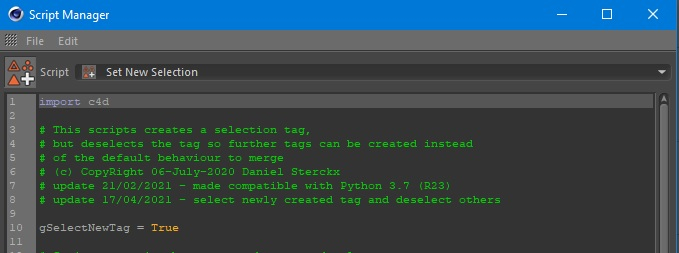
For the new behaviour, leave line 10 as is:
gSelectNewTag = True
For the old behaviour, simply replace "True" by "False":
gSelectNewTag = False
New version 1.1 uploaded !
0 -
20 minutes ago, BigAl3D said:
This sounds great, but I feel dumb now. I can't see how to use this. I put your folder into my C4D folder, then hit Run Script, but I get an "Unknown script file." error. Little help please.
This isn't a script but a plugin. So make sure to have the folder inside the Cinema4D's Plugin folder.
No need to hit Run Script, as the plugin is loaded when Cinema4D starts.
If all is well, the plugin should have added a "Search" menu item into your Material Manager. You can use that menu item to launch the plugin's search dialog window. Or you can do the same from the Plugins menu.
0 -
7 hours ago, solidver said:
Hi guys. First of all thank you for the plugin. May be this is a silly question but how should I install a python plugin?
Igor is right that you put a a Python or C++ plugin into the Plugins folder, which you can locate by going to Edit > Preferences, and press the button at bottom to open the preference location.
Except that this "Points to Circle" is a Python script, not a plugin.
And scripts belong in Library > Scripts. With the Library folder being located next to the Plugins folder in your C4D preference folder.
You can put all scripts (and their icons) into the main Scripts folder, or you can arrange your scripts into subfolders.
Restart Cinema4D after copying your scripts to the appropriate location.
Additionally, you could assign a shortcut to this script, to make it available at a key press.
0 -
6 minutes ago, jacobite said:
Many Thanks Dash!
Dash ? I feel like some laundry detergent ...

You're welcome! But it's far from magic.
0







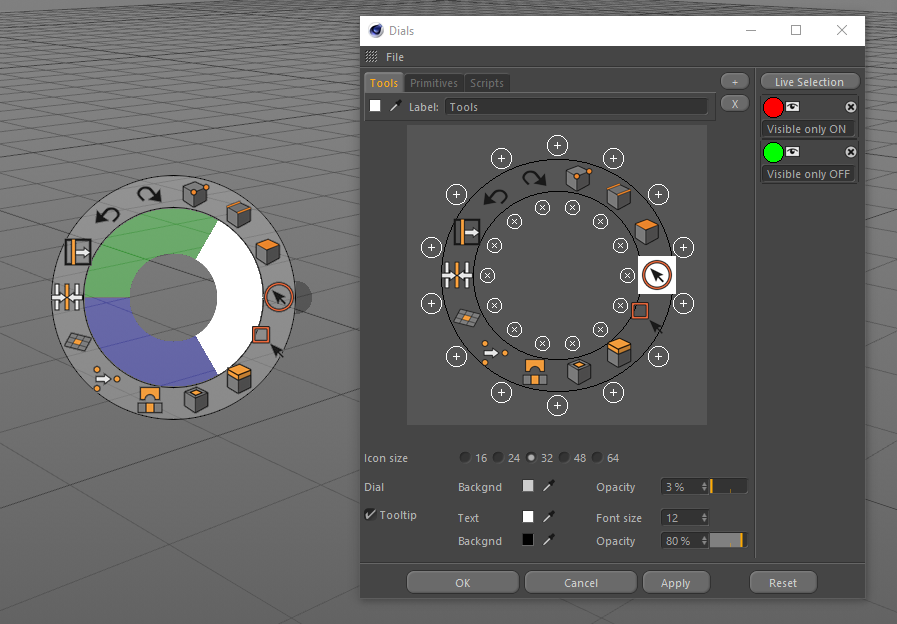
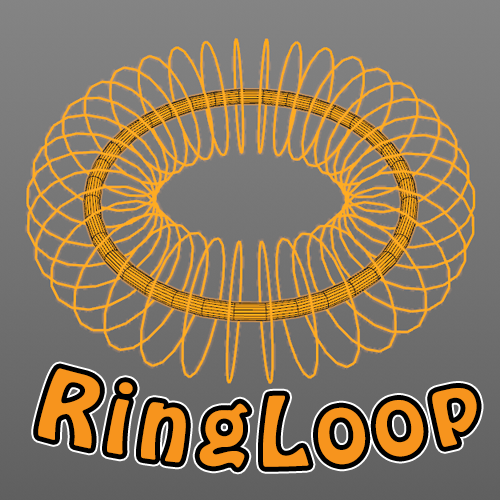
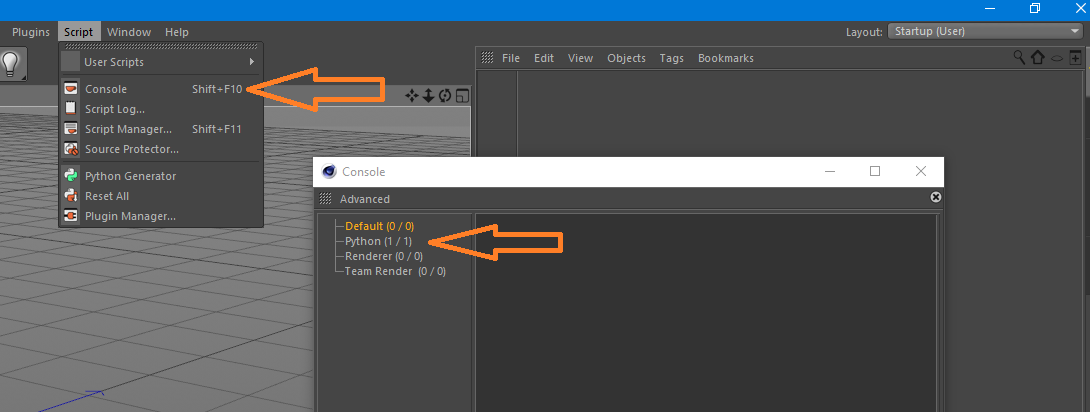
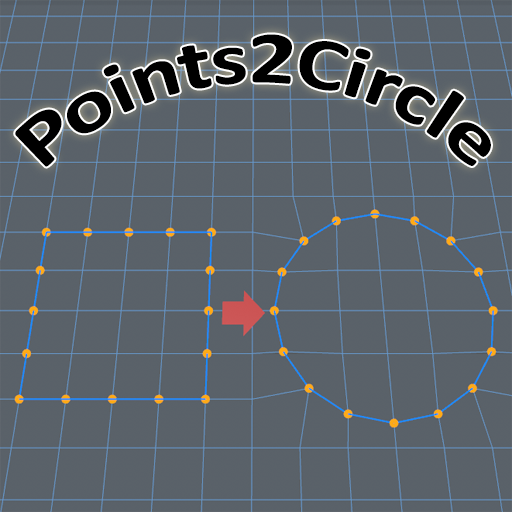
Search Material
in Plugins & Scripts
Posted
It seems Corona Render is creating a default material for their internal usage, and set the hide-flag in order to hide that material to the public.
The Search Material plugin however does its thing by hiding or showing all known materials that matches the required "search"-string.
One solution would be to modify the plugin to skip that internal Corona Render material in any of its search actions.
But as it is simply named "Mat" that is quite error-prone, as that would skip any default material being created by everyone.
The same issue of such "hidden materials" may be present for other 3rd party render engines, or alike. These would also need to be skipped for every search action.
I will think about it, and see if I can find a workaround ...