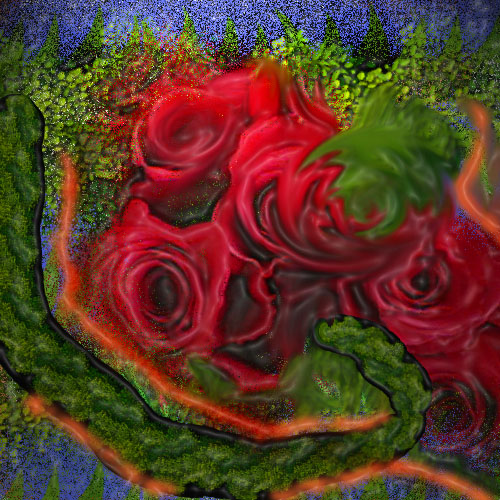-
Posts
341 -
Joined
-
Last visited
-
Days Won
3
Content Type
Profiles
Blogs
Forums
Gallery
Pipeline Tools
3D Wiki
Plugin List
Store
Downloads
Videos
Everything posted by Isleofgough
-
I forgot to add the very good (and free) tutorial: https://www.udemy.com/vehicle-modeling-in-houdini-16-scifi-dropship/ I would be careful about using any tutorial over two years old to get started. Frequently they use deprecated nodes (like the PointSOP) or use of a color ramp to move points. While figuring out a more elegant and modern solution is pretty easy after you have been using Houdini for awhile, it would be very confusing when starting out. Every model you create is a mini tutorial, as you can go step by step through the nodes and see how the model was built. You can also reuse these nodes for other models. A discussion of why one might change from Maya to Houdini would be equally well applicable for C4D to Houdini: http://www.tokeru.com/cgwiki/index.php?title=MayaToHoudini When one purchases a premade model on something like turbosquid, one has no idea the steps the artist made to create it. Houdini models, on the other hand, teach the process. Some of Hrvoje's tutorials on modeling a human could be all encompassed on a single Houdini model. It also would allow one to show the steps like https://www.peterstrobos.com/blog/my-virtual-hand/ uses (though he used Blender and the steps are only shown in the blog). The reason I recommend Varomix's lamp tutorial above all others is that it covers modeling with virtually no programming in an efficient and logical manner. (I think he might use one or two variables, but there is no programming needed). It covers all the basic modelling steps for hard surface modeling, sweep and lathe nurbs equivalent. It makes UV editing as simple as in RizomeUV. You learn to make a beautiful render. Not only is Mantra explained in an understandable manner, but he shows how to use Redshift (which is a lot faster for most scenes). He covers use of substance painter and compositing in Fusion. That single tutorial would get you reasonable proficient in basic modeling that doesn't include water, fire, explosions, crowd scenes, and special effects - which are what most people think of when considering Houdini. He also discusses ways to make it easy to navigate the network pane (which sometimes can seem overly complicated).
-
C4D is artist friendly if you don't hit its limitations. Houdini is harder to learn, but I find for me, it generates better artistic output, as it has water, fire, limitless ability to control fine tuning of a model, and an awesome rendering engine.
-
I've used Lynda.com and Helloluxx, which weren't bad, as well as some youtube videos and tips from SideFX forums. For me the best way to get started were: Rohan Dalvi's introduction to Houdini free series on Youtube: For use of attributes for modeling (not fire, water, blowing things up, the soccer ball tutorial in the free book: https://www.sidefx.com/tutorials/houdini-foundations-book/ The free rigging series from SideFX starting with: (does not cover binding/skinning though, but that is generally a one click process if the bones are set up correctly: and best of all, for usable functional modeling, the Lamp Project by Varomix (unfortunately costing $175, but totally worth it): https://www.mixtrn.com/ Prior to using Houdini, my favorite 3D program was XSI - as it was simple, intuitive, and powerful. I've used C4D, Modo, Blender, Maya, and XSI - but I find Houdini is a league of its own. It is fun to use, and incredibly powerful. I gave up on it several times in the past, thinking it was too difficult. But nowdays, the tutorials will get you past the hump and it is totally worth it.
-
Houdini does have some quirks that can be frustrating. Sometimes selecting something in the screen view does not work, but selecting in the network view and then going into the screen view and right click>accept selection works. Constraints sometimes only update manually or by closing and reopening. But even though Houdini is less stable than C4D, it is rare to have significant corruption in a file. Sometimes one will have to recreate a node, but the rest of the file is fine. I actually don't find modeling that much slower in Houdini, but that is because you can go back and tweak earlier steps a lot easier than in most 3D programs, as you mentioned, Bob. Even if some of the nodes will give errors or unexpected behavior after changing earlier nodes, it is almost always simple to fix them. (like changing the number of sides to a cylinder, where an edge loop is added afterwards). I don't think the topobuild is as good as C4D polypen. The biggest benefits to a move to Houdini have been: far better rendering, the ability to tweak everything in a model, the ability to add attributes to anything to drive modeling, the best mathematical commands (which makes xpresso look like childrens' toys), the ability to create as many digital assets as you want (so that the "primitive" menu can be as extensive as you want), and no real limitations if one is willing to dive into VEX. It is a full featured program/language and you don't need to buy plugins except perhaps a faster rendering engine. It is also priced far less than other programs (excepting Blender) and gets updated daily. Support is awesome.
-
It has been about six months since I switched exclusively to Houdini from C4D. For me, it was a great move, but I've come to appreciate more what C4D offers. In Houdini, almost nothing is built for free. There are limited primitives compared with C4D, and even automatically creating a UV map for a sweep nurb requires a lot of unintuitive steps in Houdini and is effortless in C4D. Realistically, you need to learn at least a little hscript or python and some short lines of code in VEX to be productive. However, I have a much better understanding of rigging, modeling, UV maping, etc. than I ever had in C4D. Houdini forces you to really understand concepts, not just kind of sort of understand. Houdini's power is amazing. I recently finished rigging a hand model in Houdini that replaces one I used in C4D, and I learned a lot about mistakes I had done in C4D from lack of deep knowledge. I won't be returning to C4D, but I have a new appreciation for the stability, simplicity, and power (particularly of NPR and mograph) of that program.
-
You forgot completely the obligatory soft music, running through the fields, finding the prince or princess while an auctioneer says very fast that you can get depressed and die. I think you must have used the wrong software.
-
I tried, but there is not much interest in buying Modo these days. A lot of people just use blender, if they are hobbyists. It is a pity, as Modo is one of the best SDS modelers. Personally, I am moving to Houdini as my primary 3D program.
-
Are you sure? The Foundry’s site looks like it is $599 forever if you drop maintenance. Your way makes sense but I don’t think it is the case.
-
I think that is right. Paradoxically, that makes version 9 more valuable than version 12, if you have let your maintainance lapse. The licensing of Modo is strange.
-
I've tried changing the prefs in Blender to match Maya, but it doesn't quite do it. It works for viewport navigation, but not for most of the other commands. I've tried the alpha of Blender 2.8 ("beta version") and it looks better, but has a way to go before it will be stable. It is still pretty hotkey oriented. Blender technically has more features than Modo, but I don't find it much fun to use. Modo's curve extrude procedurally is a pain to set up accurately. I use tracers a lot to adjust curve node positions in C4D and that is possible but quite awkward in Modo. It is enough of a problem that modeling with twenty or more nulls controlling curve positioning is something I wouldn't do in Modo unless I had no other option. As you know, it requires both setting up the curve to be controlled by the nulls and then a procedural setup on the extrude in Modo. It is easy in C4D and Houdini. Are you thinking of jumping ship from Modo to Blender?
-
I would think that the regular scale tool set to “selection” and “normal” would work, but it just does weird things. That is why I was hoping for a plug-in or script. There is no doubt in my mind that Modo is a better SDS modeler than C4D, but it is pretty "clicky". Adding a dozen edge loops requires a lot more clicks than in C4D. It has a beautiful rendering engine, but working with editable curve extrudes is pretty painful. It lacks a history state system. Its future under the Foundry is questionable. Blender always looks promising, but is never quite there for me. It is not particularly intuitive (you have to remember a lot of keyboard shortcuts and the program does not use standard keys for navigation, scaling, etc.). Blender has the pros and cons of a software made by committee. The problem with having a few 3D modeling programs, is it gets quite expensive to maintain maintenance on them. They generally save in proprietary formats. Even if one "owns" them, the operating system will change in such a way as to make them buggy or out of date in features within a few years unless one pays for some sort of upgrade. Even C4D has problems opening older versions of its own files. Houdini changes node definitions. Modo, I don't know. I've never quite trusted it since the old days of instabilities. I like the current version better, but it is less logical than older versions (particularly with its procedural modeling system).
-
I must be having a senior moment, but I don't see the tool in the modeling layout and it is grayed out in the mesh>transform menu. It only seems to be available when one is in polygon (not edge) select mode. Unless the legs are a separate mesh and not connected to the top, I can't see it working.
-
Where did you find that normal scale tool in C4D? I've never seen it and have used C4D for years.
-
Hmmm. I'm not seeing that.
-
Is there a python script or plugin to replicate Modo's "local action center" in C4D? https://vimeo.com/290040078
-
Iron will help. Yes, it would be nice to have a tool like houdini’s.
-
No, C4D does not have nicer UV unwrapping than UVunfold or 3D coat. It can be useful, if you like the struggle and like tweaking the unwrap and doing several relaxations. But you have a good UV above.
-

modelling soft corners on objects
Isleofgough replied to adamjm's topic in Modelling - Do Not Post Here
Sorry if I was confusing. Meshfusion is a Modo (not C4D) feature that allows soft booleans. It would get you what you want, but - like most booleans - creates ugly geometry. I would follow Dan's (Recto) advice on how to properly model this. -

modelling soft corners on objects
Isleofgough replied to adamjm's topic in Modelling - Do Not Post Here
Booles generally result in bad geometry (including Modo’s Meshfusion). They may be ok if you don’t add subdivision, want to add edge loops, or animate - and just want a still render. But there are almost always better ways to model. -

modelling soft corners on objects
Isleofgough replied to adamjm's topic in Modelling - Do Not Post Here
As others have said, I think the issue is the modeling itself. You have some nasty ngons, because the part that is indented has a totally different number of edges than the rest of the model. Edge loops won't work right and the ability to create a nice bevel to these edges will be impossible. I would delete out these polygons or use the polypen to retopologize them. If you have Modo, this is easy to do with meshfusion - but remodeling is better still. (Meshfusion creates ugly geometry but renders ok). Here is what Modo meshfusion does: -
Although you can change caps from ngons to something else, they are the default for text extrudes. Fixing them properly can be tedious, and most people don’t when used in this way.
-
I've been using Substance Designer and Substance Painter for painting and texturing. Substance designer is a node based program to create scalable materials/textures with diffuse, ambient occlusion, metalic, reflectivity, bump, displacement, normal, and other channels. However, if you don't have Substance designer, there are loads of high quality substances already built that you can download that you can use for painting. Substance painter allows you to use these to "paint" onto a surface. Unlike 3D coat, it is much easier to use if you have multiple different objects and want to texture these seperately but see how they look together. As Dan said, you can blend/mask the different substances in the painting. If you want to avoid some problems, do not use the substance plugins for C4D or Houdini. These only bring in substance designer substances and can be problematic. I export a fbx from whatever DCC I am using and do all the painting in Substance Painter and bake these textures. Then back in the DCC, you create materials and assign the textures onto the material. Assuming you did good UV mapping prior to exporting the fbx, everything works well.
-
It looks like MAXON put a lot of work into this release, and I look forward to playing with it. The mograph updates and nodal material rendering is exciting. However, it looks like MAXON is strengthening was was already strong (motion graphics) rather than fixing the weak areas (body point, character animation, some modeling deficiencies, lack of fluids or good particle system). I don't think it will really compete with Houdini for high end motion graphics, but I hope it will be stable and fast. Stability was always the best feature of the program for me.
-
Muscles do not look accurate enough for surgery. I would think about one of the zygote models.
-
I agree with you, Dan. I have already paid my MSA renewal for C4D studio, so I will have R20; but this will be my last upgrade to this program. The real cost of all the addins, coupled with the MSA price increase, makes this hard to support - without doing this full time in a paid position. I came to the same conclusion about Avid Media Composer, where the real cost was spread out among lots of other programs that were needed to make up for the deficiencies in the base program itself. I expect I will keep either C4D R20 or an older version of Modo for quick modeling. I've been moving toward Houdini for my purposes, and the real cost of maintaining a license and the need for fewer addins make this more realistic for my needs (plus I find it more "fun"). For the fun of it, I replicated Jay's method for a soap dish dispenser in Houdini, and it was pretty easy.