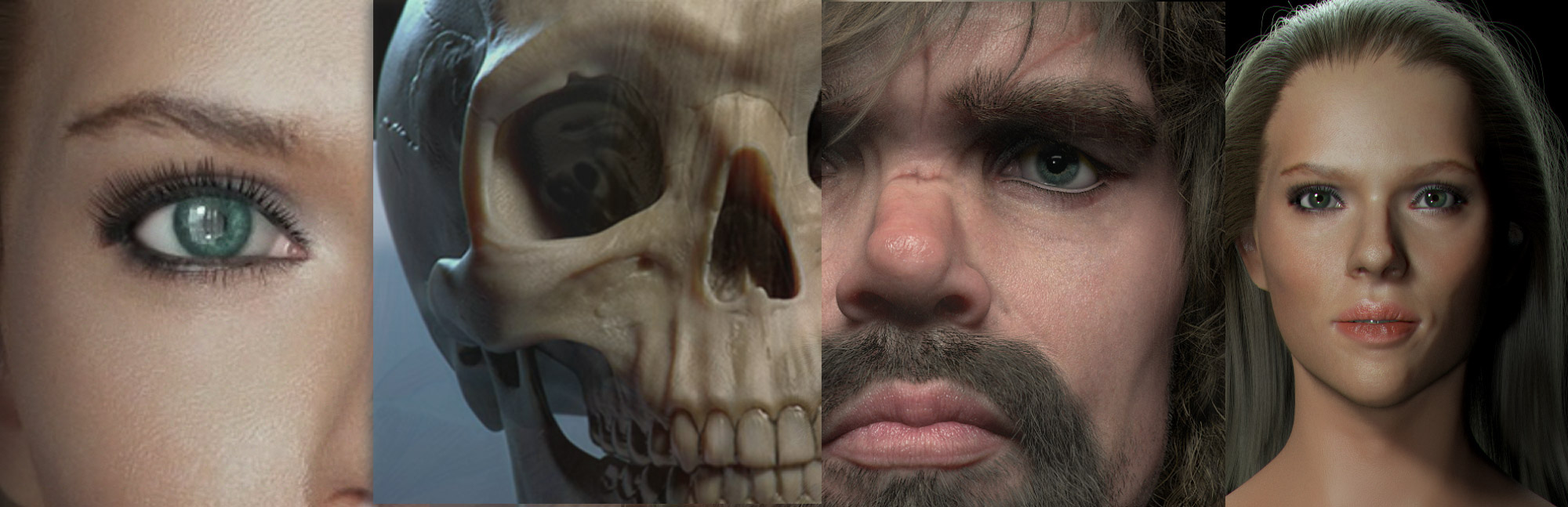-
Posts
3,798 -
Joined
-
Days Won
102
Content Type
Profiles
Blogs
Forums
Gallery
Pipeline Tools
3D Wiki
Plugin List
Store
Downloads
Everything posted by Rectro
-
Wahey!, everything went well putting the motherboard back in, and everything loaded as it was before. I was half expenting some issues, more so trying to get the motherboard in with the water cooling, and cables in the way. Good job I have a big case.
-
Hi. I wont be able to share the full model, but can the file for the shader set up. Even better, I can do a video for you on what iv learnt so far with Skin shading within Vray. Your right, there is so little out there, I had searched and found nothing, so I had to learn the hard way "Trial and error", thankfully, my past experience with Modo has helped me out here, but certainly not perfected it as id like just yet. For skin I do not use the Advanced material, I use the Fast SSS2, or Skin material, and now even better the Alsurface which is so simple to set up. The SSS2 is best used with the Blend Material with separate Spec, Reflection. I just got my motherboard back today, much sooner than I had expected, so Il try to get the file to you later on as its on the HD that the new Motherboard attaches to. In the mean time on my Temp PC il do you a video which should help clear some bits up. Dan.
-
Realy nice, I can see in a short time your be producing some high end work. Keep it up. Dan
-
Great progress your making, it really is. To avoid a too neat hair line, I create a polygon selection only around the hair line area then use the density map but at the border I paint a zig zag pattern so the hair grows more randomly along the hair line. Id make this hair as a separate hair part to the rest of the style. I use the thickness at around 0.5 to 0.001 depending on the scale of the head,and always use the curves. Dan
-
Great work, looks like your be finishing when I just start. Do you plan to add uvs, texture him, rig and pose? Dan
-
Now you got to do a complete project overview on how you did it. Dan
-
Im not going to ask how you did this as it looks like a huge job, but very slick indeed. Dan
-
Would having a AMD card therefore prove to have an advantage in performance over Nvidia? I'm all for this, sounds like compatibility is their aim, but I do wonder if that comes at a cost of sub performance compared to CUDA. I also do wonder what Nvidia has to do with any of this as MAXON also have something going on with them, but feel this is more of a promotion of their Iray. In either case I'm hopeful, and glad MAXON has plans to get their own native render engine up to date, and using GPU technology. Dan
-
Nice work, keep it coming. Dan
-
Thanks, but your videos are not working, maybe you have them set to private? Edit: sorry looks like a issue with my google chrome, showing error? Dan
-
Thats fantastic news, now im off to find out about this Pro renderer. Dan
-
Ohh this is going back a while now, but never got anything decent from Physical renderer, always took too long, and with too much noise. I kind of gave up with the physical render and moved on to Vray these days. Dan
-
When I tried physical render it just took forever, and there was way too much noise for the wait. Also I found the standard renderer not only faster but gave a much softer look to it, but it seems you have not had these issues. Only thing I can think it was down to the fact I was producing long hair, not fur. Thanks, Dan
-
Love it, good to see some hair being used. Good job on such a low cage. How long does it take to render, love to see the rig, and some animation. Surprised you used physical render, iv had little success with that with hair. Dan
-
Great improvement, your coming on really well, keep going. Couple of things to note, males have a bigger Supercilliary arch see here The Zygomatic bone can go quite high on some people, but normally above ear hole. Once you have spent some more time on the ears this will help the placement. here The Temporal line needs more form. here When using anything other Zbrush I tend to put all the large forms into the base mesh, this way your not need any displacement maps, but what your doing now will help you learnt fasting by sculpting it more than modelling it into the topology. Keep going, your doing great. Dan
-
The Gizmo should have been added years ago, in fact it dose have one called the Gyro but only works on non editable objects, 2.5d. I think zbrush also needs multiple view ports now it has hard surface modelling. From memory 4r8 will have all that core has, and more. Dan
-
Yes it certainly has moved move since v1.9. and am using Vray 3.4 beta every day with little problems. I think once some areas get sorted, finalised, then the release will be very nice indeed. Just to add, having the Alsurface for SSS in Vray4C4D is a real treat for me, as Arnold had this over Vray regarding skin, now I have the speed of Vray, and what would seem to be a faster ALsurface in Vray than in Arnold, although I cant confirm this. Dan
-
Maybe that's what I should do, try something different. Always wanted to make a motor bike. Dan
-
That's cool. . Live to see it in studio lighting, setting. Really nice job on this Dan
-
Nothing, I was expecting it on the 14th, but no hint of it? Dan
-
Hi I can see you have worked on the anatomy more and this has characteristics of a female going by the eyes, eyebrows. The brows are a bit too much on the thick side and should taper off as they go further out. . The outer eye edge looks like it's been pushed too far back. . To get a nice mouth corner take into account the small mass of the nodes ethier side above the mouth corners. . Also the upper lips should protrude further out than lower lips. Soften up the jaw line a little. The eyes are about half way between the top of the head and chin, so you may want to take a look at that. We'll done, Good improvement, I can tell you worked very hard on this. Always if possible post front, side, 3/4 views. Iv done done some corrections on your image in photoshop, iv sent it via your PM. Dan
-
Thanks, its a subject that has had me interested in for years as a on looker to those who had the higher end tools many years ago. Its taken me a long time to afford C4D, and Vray, so now its my time to be behind the driver seat and give it a go. These things take time, and after working in C4D even for a short period of time I know I made the right choice, its artist friendly, and that means a great deal to me, wish Vray was more like C4D, but guess I can have it all ways. Im also getting some very nice hair rendering that I havent shown yet, so all in all by the time I do my first complete project in C4D I think im going to be happy with the results. Dan.
-
I can test C4D, MODO, Vray and provide times, and cropped comparisons. If anything else it will be good to see what differences can be got from the same render engine, different users. Dan
-
Yes indeed that's why I chose two of my own models for my own reference, and Miki II from Poser, but the Infinate realities head being used so much is what gives us a comparison. Digital Emily is the new one used now, but I don't want to spend too much time on someone else's model when I should be getting on with my own. Good fun idea, but for a proper comparison iv found an individuals ability, and knowledge of their renderer engine to be a huge factor in the outcome. Modo has loads of presets for materials, Vray comes with non, just base shaders. My understanding in Vray would make a bad comparison against MODO simply because I don't know it well enough, even although Vray can do better. The scene would have to be lit by GI, unless the lights can come with the scene in the same place for everyone. If the scene uses procedurals then that makes it even harder as its going to be bias towards the render engine in which it was set up. I think for a fun thing to get the community together it would be a good idea in its own sticky. As for me, iv got to do some anatomy stuff today for the learning thread I started, the Back is covered in this one. Dan
-
Hi. Vray, I wouldnt say is over complex but has a hard learning curve more due to the manual which is more of a overview than a learning aid. For me I had to get right into the beta as that had the features I needed which left me with a outdated manual, you can imaging having to learn from a Max manual and translate that into Vray, and when I hit a problem that was related to vray4c4d I was non the wiser if it was me, the beta or vray in general. Stefan has been quite prompt in offering support over at the "Offical Forum", but I have at times had a hard time understanding his sentence structure, so id need to spend a bit more time to translate it into something of clearer meaning. To be honest iv learnt more from playing, mistakes, and reading other peoples issues. Yea to sum it up id say its complex for a new user who is not technical minded, hard going for someone who needs a clear user guide, and dedicated training, and easy for a technician whos very techie. I wouldnt say Vray is for someone who likes to work with presets with hardly any tweaking to do. The graft isnt necessarily down to understanding the settings in theory, but getting a balance of a multitude of many settings that are sensitive enough to make or break a nice material. Dan