-
Posts
389 -
Joined
-
Last visited
-
Days Won
1
Content Type
Profiles
Blogs
Forums
Gallery
Pipeline Tools
3D Wiki
Plugin List
Store
Downloads
Posts posted by luchifer
-
-
5 minutes ago, MJV said:
I actually loved that interface, and kept it for several years after the new one replaced it.

Interface was great, yes, but has a lot of limitations, if you used a lot of plugins and want to add them to the UI, you ended with a lot of icons on your customized screen space. Hopefully the new interface will address the issue with the dynamic menus, as it already the coordinates Tab, that I used once every month but was never sure where to put it on my custom UI.
0 -
4 hours ago, Madesto said:
Are you sure that cinevercity will be updated?, With the new Maxon policy, I'm not. Old Cinema 4d tutorials for new users will not work. And lessons on R25 can be launched on a new, paid site. Simple business model.Come on, its just an interface make over, you wanna know what tutorials wont work? deprecated stuff like COFFEE.
You are seriously saying Maxon developers changed the UI to make more money out of tutorials? When they in fact had spent time and money on trainers explaining the new changes all over youtube and cineversity? And this is without taking into account countless of people who just do tutorials for free / views / follows and applauses all over the internet.
Good luck following mental ray tutorials, blender Internal, blender Game, houdini prism, softimage 3D, etc, etc, etc, and please remember, without makeovers or discarding stuff that does not work, Cinema 4D would still look like this:
0 -
2 hours ago, MazurBr said:
(that use my students as guinea pigs)
That was me.
I don't think you are a bad teacher, In fact, I do think you know a lot of Maya, but I think maybe in the heat of the moment you forgot that by telling your students to download C4D R25 without you properly knowing it (Its brand new), you are basically wasting their 14 days as a trial version, unless of course they have finally paid for the student version. Also, its pretty mean to tell someone who is learning, to follow a tutorial with a different UI just to prove a point, that's the reason I choose those particular words.
Anyway. If I offended you, please accept my apology.
0 -
1 hour ago, MazurBr said:
@luchiferscript works like a charm too, but the way I showed reflects more how most non technical Maya user do - turn on "Echo All Commands" and see what is the MEL command behind the tool we used. This way you don't need to know Python or programming per se. Remember: everything in Maya is a MEL command. Every single tool.
Anyway, I hope we both helped you see how you can script much more easily in Maya than in Cinema 4D.
Nice trick!!! The reason I stopped doing MEL example was because 1) I completely forgot about echo 2) While writing I thought Resetting Gizmo would be bad for an animator, In case he moved the pivot for a shoulder or an antenna.
1 -
No worries.. Im gonna try to add some screenshots in case its confusing.
0 -
1 hour ago, FLima said:
Oh! Thanks!!
But I have no idea what to write on a mel command... so scary!
There is no default way to do it?ok let me walk you through it, its super easy
just open in windows > general editor > script editor
then.. you will see two windows ,one with a lot of commands and one empty..
do the following to see how it works... create polygon primitive cube
polyCube -w 1 -h 1 -d 1 -sx 1 -sy 1 -sz 1 -ax 0 1 0 -cuv 4 -ch 1;
that command will appear on the window, just select it as if you would do a copy/paste and drag it into a maya shelf, save it, and it will create a button.
Delete your polygon primitive and click on the button.
Now that you know how to do a mel script, this will be trickier because the command for reset transform isnt registered on the window, and also I know how to do it in python.. so bear with me. On Script editor, go to Python on the botton window and copy this command
import maya.cmds as cmds cmds.move(0, 0, 0, ls=True)Then select all, and drag it onto a shelf, and save it as python. It will create an icon on the shelf. Move your object and, click on the saved icon.
This two will do the trick for rotate or scale, just add them to the script below (just dont import maya.cmds twice) or create a button for each.
import maya.cmds as cmds
cmds.rotate(0, 0, 0)
import maya.cmds as cmds
cmds.scale(1, 1, 1)
0 -
@BoganTW
yeah cutman.. such a nutjob... I remember trying to help him, asking for his specs because he went on every topic posting about how Arnold programmers wanted to burn down his computer. I just ask him for his specs so I can pinpoint what happened and the only responses was "Its a laptop, it has a keyboard integrated, It also has a mouse"
Back in the old days I was actively trying to help people, because they also helped me. I posted under my real name Luis Riera, because when I created my account I didnt knew people prefered to use nicknames, so eventually when I went here, I did it as Luchifer.
I can see why you are a little cautious about Core4D following cgtalk footsteps (I believe trolls drove away Shrek and Leigh Van Der Byl), but worry not, Core people are fine people, some are little overexcited over Blender, buts thats understandable, its a great software, and healthy competition is good for us all in this business.
1 -
2 hours ago, FLima said:
@MazurBrand @johanal, one quick question.
One of the things that bothers me a lot in Maya, is that I cant find a reset PSR or that does a similar thing...
In Blender is quite easy, alt+g,r,s returns the objects to their zeroed values. C4D has the reset psr that returns everything to zero..
But in Maya, we have the Freeze Transformations, that does exactly what I imagined... set every transformation to zero.
But Reset Transformations, which I imagined would be the logical "return to zero state" does something completely insane, which is to throw the pivot of the object right at the center of the world... and maybe moving it slightly. This is one of the things holding me back animating in Maya.
Any solution hehe?
you can do a mel command and store modify > reset transformation and tool settings > reset pivot
1 -
31 minutes ago, BoganTW said:
Re 'you must have had a bad experience with a Blender user' - gee, do you think? Cutman at CGTalk has managed to personally crap all over what was once a robust forum though half a decade of toxic posts. He's the highest profile rep yet in C4D forums of what a great and friendly user base Blender has and his record will likely stand for a while. Although Hvanderwegen (cool user name) makes a fine post above and I like his enthusiasm for Blender V3.
Oh good old cutman... does he still have a laptop or Arnold render finally burned down his house overheating his chipset a million thousand fahrenheits?
0 -
53 minutes ago, Cairyn said:
Hmm, is it possible that you skipped some versions, or reused old icons? Because the C4D icons have been color coded for quite a few versions now. The most recently added color code was "pink" for "fields".
yes , you are quite right, not sure why I remember it differently. The last couple of years were very weird because of covid and I'm just working again with C4D.
0 -
By the way, I think the biggest problem with eye strain and the interface is segoe. They changed colors but kept segoe, and segoe IMHO doesnt mix well within a darker background.
0 -
49 minutes ago, FLima said:
Someone mentioned over the last pages here, that there were a few issues about some icons similarities and representations, you didnt find these problems?
What about your plugins, was it a good transition? PS: Im also getting old.. and having trouble reading fonts on my ultrawide monitor
Im not sure about the new layout yet, but will give it a try eventually (I already paid for a year of subscription, so I might as well)
But only after I finish the current project Im working on, and sometime after Im sure my plugins will work perfectly in this new version.I use a lot of commander (alt + C) because I always found it faster than cursor hunting (this is why Maya shelfs never clicked with me), but no, frankly I didn't find any issue with icons, I don't find anything confusing, all the icons have text explaining what the icon do, and the ones who do not, have tooltips that appear on mouse over. I honestly cant find a strong reason why people dislike the new icons when the old ones weren't color coded and made look the interface as childish because it was too colorful. In fact, a lot of people I know were thankful when Insidyum color coded their icons for x-particles.
Plugin wise, I cant say because as much as I love working with Insydium over Houdini -I'm not talking about power here- I have some monetary issues at the moment, so I gamble a few bucks on crypto coins yesterday, if it works out... I guess I can subscribe to Insydium. Arnold works, but haven't touched it since I'm still taking advantage of the redshift trial. The rest of plugins are sitting in the back. Let me try and write about it later.
Blender didn't strain my eyes as much as cinema did, and the font size is similar, so I guess the font type has something to do as well, also, the outliner is too far to the right for the ultrawide, you can move it a little to the left and then windows > customization > save it as startup layout
I have a second monitor, before R25 I used to put outliner / materials over there, but now I have more workspace than before, even with bigger font size. The icons I haven't touched the size.
What to I love most?
-the corner buttons to open animation track and material manager. Frankly, in Blender material manager and animation track are both horrible to work with. Motext to the right and not being on Mograph Menu is a change I was advocating from a long time ago (that was confusing for beginers, not knowing why the text was inside mograph, and also not knowing why we have two fracture objects, the voronoi and the mofracture). Also presets and text are a match made in heaven.
-dynamics bar means I dont have to fill the entire interface with icons, especially when you use a lot of plugins, and I really hope Insydium takes advantage of it.
What can be improved?
- clicking on the font on the text object takes a while to open it, it didn't happened on S24
-they should remove 1 2 3 buttons from moving the camera and replaced with vertex, edge, polygon editing ( that's the first thing I did ).
- Another thing they can do is enable using scroll wheel to zoom on timeline editing track.
- We could also benefit from Axis center icons on top bar (center axis to..) as well as soft selection / modeling axis on top bar, wich would be faster than selecting transform tool, then go to properties and change orientation to world / local. Now that they have those dynamic palettes, those buttons / menu can appear the moment you edit an object or the moment you press L to change axis position.
- Groom layout name is just weird, no xpresso layout / improvements.. sadly we all know where xpresso seems to be going.
- asset browser doesn't remember icon / list change. Its annoying. It also should have its own layout and redesign because it got a lot bigger than before.
What to I hate? Unfinished tools like nodes and capsules, wich, yes, are good, but they need a lot of improvements right from the start and thats a topic to write its own post. I had cv-art smart before, so.. cant really say its a new feature.
2 -
7 hours ago, MazurBr said:
They are definitely broken for beginners. i did a test with some of my students, asked them to download R25 and follow one of my video tutorials (that they didn't watch yet) recorded in R22. They simply couldn't because of the UI.
For experience users less so, but now is like when you watch a tutorial from software A to apply the technique in software B. Doable, but it's not the same.
Pretty weird using students as guinea pigs.
You can use the lesson to teach that software's are constantly evolving in this field of work and they have to adapt to it. You can also tell them, this is hardly the first time Cinema 4D UI has changed.
Maya changed, and is still changing. You cant just follow any tutorial from mental ray era.
Houdini 14 tutorials, mayor changes, not only point SOP is different, VEX old commands arent the same.
Blender 2.79 tutorials on 2.8... mayor changes. edit... in fact Blender changes something every 0.0x release.
3dsmax I really don't know, but that UI is a complete mess since they changed from 3dstudio to 3ds max.
Even good old XSI changed before EoL.
I have trouble remembering what software remains the same, because, Interface, shortcuts or moving things in the UI, I can also mention Moi3D (revamped UI), Photoshop (last filter used, transform tool), Blackmagic Fusion (now its inside Davinci), Unity (mayor changes: javascript), Unreal Engine (mayor changes every release) and of course, after work.... World of Warcraft (at least they have a "classic" server)
While Maxon is listening, let me also be vocal about the new UI.
I like it. I have been using it extensively and haven't found anything wrong or weird about it. In fact, I can work quite faster than before. I only changed the font size, because im getting old and could not see properly the small font. I use a 34 ultrawide samsung CF791, not sure if thats the problem. Kudos to the team.
2 -
Goemetry is a must these days
1 -
18 minutes ago, Cairyn said:
e that as it may, it is clear that Maxon's business concept is now subscription all the way, and Perpetual is just a legacy model that is supported because Maxon cannot cut off the existing licenses. I don't know why we're even talking about hypothetic models.
Me neither, Ingvarai asked the question, so we all answered.
Besides, as neither of us work in Maxon, we all speak hypothetically about Maxon plans.
1 -
1 minute ago, Cairyn said:
You don't get a Perpetual from subscribing? Perpetuals come with an entry fee (mere 3600 bucks when I looked last). Having no subscriptions (at all) didn't bankrupt Maxon for decades. Stopping the maintenance will keep you from re-entry into the development cycle. Now you're just playing dumb.
No name calling necessary, Im Im not playing dumb, neither do you.
The question was "lets say I wss subscribed to Maxon.."
0 -
5 minutes ago, ingvarai said:
I also asked why they force us over to the subscription model.
What you list as reasons (excuses), does not contradict a model where you maintain access to what you paid for, after unsubscribing.
Let us say I have subscribed to C4D for ten years. And then stop paying. A reasonable reaction to this would have been to lock me out from new updates, but allow me to use what I already have paid for.
-IngvarHow can that work? What does stop us from subscribing once a month per year, bankrupting Maxon in the process?
0 -
14 minutes ago, ingvarai said:
Having read almost all posts under this topic, I miss a discussion about the real issue her.
Which is:
Why do software companies choose the subscription model? Or to be more accurate: Why do software companies force their customers to go for the subscription model?Subs are great from a company point of view, for example on election day we need extra hands for the work, instead of purchasing one or two seats ( 6K ), you just sub someone for a couple of weeks or a month. You can save a lot of money instead of having an extra version or two of cinema 4D that no one will use again.
They are also ok, if sub price is reasonable enough (Houdini indie, $400, two year sub?). Fighting a subscription is disregarding a lot of people who benefit from it. You can instead, ask for indie version, that wouldnt hurt people happy with subscriptions.
0 -
15 minutes ago, kbar said:
As far as I can remember Perpetual users never got anything In the past, other than service packs with fixes. You bought your perpetual and that was it.
Then they added the MSA which allowed them legally to provide additional content during the year in the form of plug-ins and training. And that could have even be thought of as a subscription.
I dont follow, that was usually means a perpetual software, fixes, no new content.
0 -
2 hours ago, RBarrett said:
Absolutely. I'm here and I'm listening. Actually a lot of the little things that have come up here have made it into recent releases - some may not be 'big ticket' items but folks here absolutely had influence on the focus on UV tools in S22 and the animation improvements in R23.
so... how much influence do we have to get Redshift for free
 0
0 -
On 9/20/2021 at 12:59 PM, hyyde said:
Hii. I just noticed that maxon is charging transfer fee of £175 for simple licence transfer. Is that a new thing ? Or do they just seriously taking a piss out of every customer ?
Paying to get product, paying to keep it every year and now paying to get rid of it... What a brilliant business model. Greedy bastardos.
nothing new there, Insydium does the same
0 -
2 hours ago, MJV said:
I think people are over analyzing things. As I see it, Cinema 4D is a service now, and that service is providing software that is always kept up to date and working to the highest standards, a service people will pay for. They don't really want permanent licenses out there, and have therefore priced them out accordingly. I think Maxon has made it pretty clear their roadmap from here on out is all Scene Nodes all the time, until everything currently possible in Cinema is converted to Scene Nodes. So what possible incentive could Maxon have to spend any resources adding or improving features that they are actively working to make obsolete with new and vastly more versatile Scene Node driven features. Cinema 4D is in a rebuilding mode and have been pretty up front about this. It's up to users to decide if the software as offered meets their current needs enough to go along for the ride.
Well.. beause is a service we pay for. How would you feel for example, if you were paying for Netflix, and in a whole year, they added nothing new and only change the interface?
... and I dont know, put a couple of movies that are missing the ending, and one movie that was already on netflix (cv ArtSmart) but now is in the front page.
4 -
it makes sense, because the redshift installer detects your cinema versions installed, It was my bad (could be something Maxon takes into account into future User interface enhancements on Maxon One app)
Anyway, im out of luck because my video card isnt an RTX, but it was a nice try, and I still have 13 days of Redshift.
0 -
Ok.. looks like I installed Redshift first with Maxon One... so... should have been Cinema 4D then magic bullet, then plural eyes, etc, etc, until Redshift.. and not the other way around.
0



copy.jpg.0a97c251401e98d8070d073293efcc88.jpg)

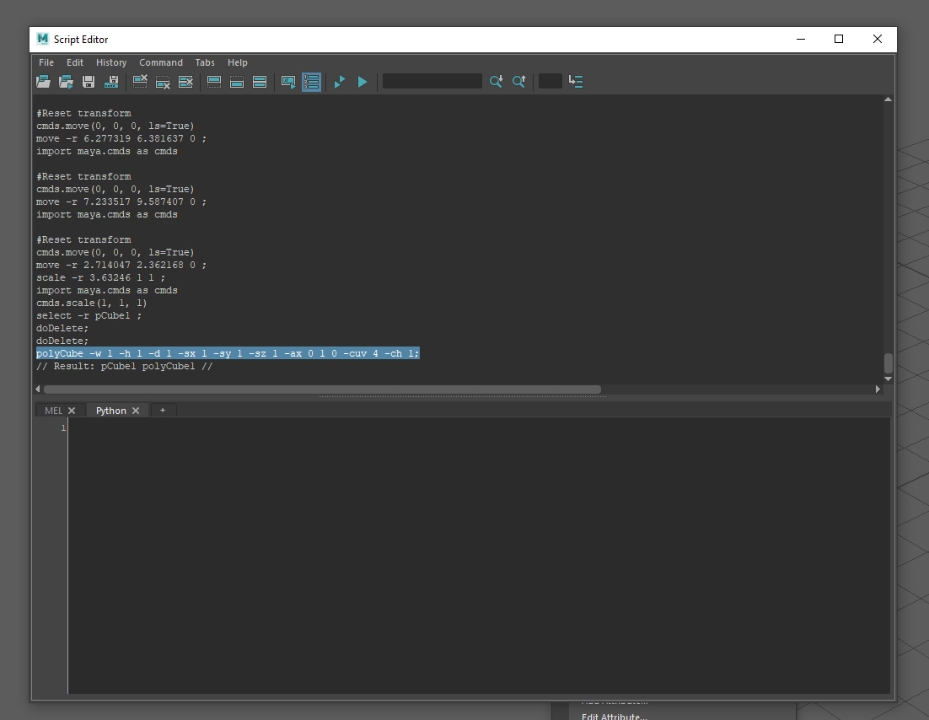

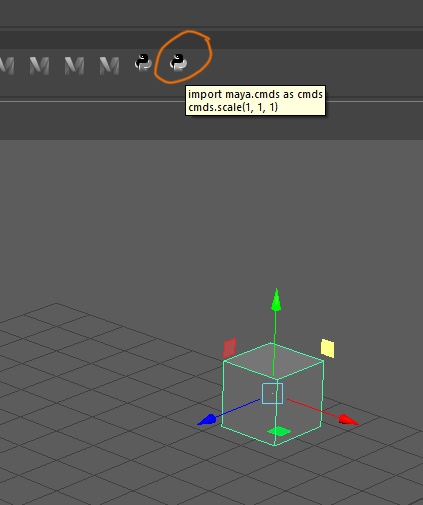
Cinema R25 Release
in Discussions
Posted
As I could no longer find my old customized UI, this is a small example of why I'm thinking the new UI is a major improvement over the old UI, if you were like me, and used lots of plugins, you probably have customized layouts for everything, and if you are a plugin developer, please use the dynamic bars and corner buttons to expand your plugin, so we can keep using a clean interface. For example, maybe we no longer we need to have separate palette for every insydium icon in existence, or for the smoke plugin I cant remember its name, but I have to add the make cache somewhere on the menu because I use it a lot.
Im attaching Xparticles and HB modeling kit as an example of amazing icons and palettes that can find a way to coexist with dynamic bars and corner buttons, or the new snap button on top bar that pop ups more icons, instead of having to find some space on the viewport to attach them all.
Funny tough, everyone praised Holger Biebrach when he added the palette to the right side of the menu between viewport and outliner... and now everyone hates the same spot when Maxon did it.