-
Posts
18 -
Joined
-
Last visited
Content Type
Profiles
Blogs
Forums
Gallery
Pipeline Tools
3D Wiki
Plugin List
Store
Downloads
Posts posted by robinnasif
-
-
-
i am new in python and learning by myself. If you have any suggestion please help me out.
Thanks
0 -
Thanks a lot. i have already figure it out.
import c4d
from c4d import guiobj = op.GetObject()
UD = obj.GetUserDataContainer()def main():
mode = 1
randomPoint = 2
Field = 3
for descId, container in UD:
theID = descId[1].id
if theID == randomPoint:
if obj[c4d.ID_USERDATA, mode] == 0:
container[c4d.DESC_HIDE] = False
obj.SetUserDataContainer(descId, container)
if obj[c4d.ID_USERDATA, mode] == 1:
container[c4d.DESC_HIDE] = True
obj.SetUserDataContainer(descId, container)
if theID == Field:
if obj[c4d.ID_USERDATA, mode] == 1:
container[c4d.DESC_HIDE] = False
obj.SetUserDataContainer(descId, container)
if obj[c4d.ID_USERDATA, mode] == 0:
container[c4d.DESC_HIDE] = True
obj.SetUserDataContainer(descId, container)0 -
-
Many many thanks for your support.
0 -
Hi,
Is it possible to link parameter of two objects using python? Same as like 'Set Driver', 'Set Driven' in XPresso. If it is possible please help me out. I don't know much about python.
Thanks
0



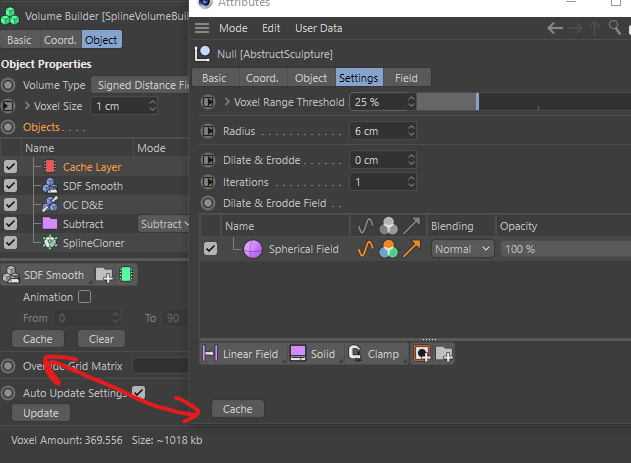
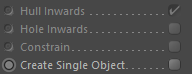
User data button
in Python
Posted
Hi, I am looking for this solution. How could I control a volume builder's cache layer button using a user data button.
Thanks in advance.