-
Posts
112 -
Joined
-
Last visited
-
Days Won
2
Content Type
Profiles
Blogs
Forums
Gallery
Pipeline Tools
3D Wiki
Plugin List
Store
Downloads
Posts posted by Arte
-
-
Hi!
To what Cerbera wrote, I will add an explanation that in 3D modeling on polygons, always internal, the basic polygon is a triangle. Regardless of whether you use quads or n-gons. Everything is converted to triangles. Therefore, although you are distorting the quadrangle, they are actually two triangles. When you look at the picture below, you will see that on the third object I made a division into triangles. Then you can clearly see where the texture distortion is from. Analyze yourself how the cutting edge of the quad cut into two triangles in relation to the texture. Then you will understand where this problem comes from.0 -
Hi!
I had the same problem in versions up to R20. The only solution found is that the window on the new screen does not fill the entire screen. I've always done so to leave a few pixels at the margin. Then, after restarting the layout, the second window opened on the second monitor. Why is this happening - I don't know. The solution I have described does not bother you at work.
Because R21 has rebuilt interfjes, I have reconfigured my layouts for this version. Here I have not noticed the problem from previous versions.0 -
Hi!
I encountered this problem. It is frequent not only with Cinema 4D but also in export from other 3D programs. Occurs, for example, when exporting to game engines. As far as I know, the FBX format has a limit of dots in names and requires underscores. You need to learn export restrictions and adapt your workflow to them. I don't know any other solutions. Whenever collaboration with other programs is required, you need to test the restrictions and stick to the requirements specified in the documentation.Regards.
0 -
In my company we use https://garagefarm.net/
They have 24/7 online help. They support Arnold, Corona, V-Ray and native renderers.
Plugins: X-Particle, Turbulence FD, Real Flow, Greyscalegorilla.
To start with, you get $ 25 and a limited number of nodes.
Then the number of nodes depending on the selected priority.
We are satisfied.1 -
Cool! A great presentation. We watched together with my partner who she also liked very much.
 1
1 -
On 10/5/2019 at 1:10 PM, CApruzzese said:
Something I separate my scene into sections I can turn on and off. I might have the characters and the floor in one, the backdrop in another etc. This way I can work with more detail on the part I am animating at the moment. You have to remember to make those elements visible angle again for the render I forget sometimes and it's super annoying!
I also often divide the stage into sections. I mainly use layers where you can easily turn on or off visibility, animation, rendering.
Using layers also gives you the option to exclude elements only from the viewport and leaving active for rendering. I recommend managing the stage like this, and you won't have to be nervous anymore for forgetting to include something in rendering. 1
1 -
Welcome.
I read all these posts and I am heartbroken and amused at the same time with the despair that many present. You are looking for conspiracies and dramatizing the situation.
And yet everything is clear and obvious! So maybe I will help and explain in points.- Everyone who has active MSA on September 1 will get a perpetual version of R21 + access to Cineversity - nothing changes here for MSA owners.
- The validity of access to Cineversity for MSA owners ends on the day the MSA expires.
- If someone wants to have access to Cineversity after this time and does not want a Cinema 4D subscription, they can buy independent access, as it is at the moment. MAXON plans special offers for MSA owners as MSA ends. These offers are not yet known.
- Anyone who has any version of Cinema 4D without MSA will be able to upgrade any version to perpetual R21 - that is, as it was, but there will be a bonus for owners of older versions of Cinema 4D who can upgrade to the perpetual version at a more attractive, the same price.
- From September 3, the R21 subscription will appear on the MyMaxon website for purchase in monthly (84.99 Euro net payable monthly) and annual (49.99 Euro net payable in advance = 599.88 Euro net) + mutations with RedShift.
- Anyone who has MSA (regardless of what Cinema 4D version they had before) will get perpetual R21 and will be able to have any number of subscriptions at the same time - one is not mutually exclusive. So you can, for example, buy a monthly or annual R21 subscription at the normal price and have a perpetual R21 all time - all on one account.
- During the MSA you can, but do not have to, convert your perpetual version to subscription. This conversion gives a 20% discount on subscriptions for two years, but you lose a perpetual R21 (this is a bundled transaction, the discount comes from somewhere). Then all previous versions up to R20 are still valid. There are people who have always bought MSA always wanting to have the latest version and have no attachment to the old versions, so it's attractive to them.
- When someone updates their MSA in August now, they are in a very good position. It has its perpetual R21 and can easily wait what MAXON will present next year in August.
- The prices of the perpetual update R21 to R22 will be known later, probably next year during the presentation of R22.
- Versions from R21 can be installed on any number of computers. You can remotely take over licenses - i.e. you go home and take over the license on a laptop. Licensing is checked every 14 days to make sure that someone under one license uses Cinema 4D on 10 computers.
- Since the R21 version there are no serial numbers, hence the plugins that required the number must be updated. Those that did not require a serial number will work.
So to sum up. If you have active MSA in September, you get perpetual R21 + Cineversity. When MSA expires, you'll be able to continue using it and purchasing only Cineversity access. When R22 appears next year, you will be able to upgrade your perpetual R21 to perpetual R22 at the price announced next year. You will also be able to convert (if you have MSA active) your perpetual R21 in R22 and then in R23 with a 20% discount (but you lose the perpetual R21). You do not have to convert or upgrade your perpetual version but buy a subscription at a normal price, monthly or yearly. You stay with perpetual R21 and you have the R22 subscription.
Everything that I wrote above is explained many times and on the MAXON website and on the forums, I do not understand what is incomprehensible to someone here.
Personally, I am very happy with the subscription. It will be appreciated by everyone who has a company that is developing and when new jobs need to be prepared. It also gives you the chance to standardize different versions of Cinema and other older 3D programs in the company (e.g. Softimage).
Thank you MAXON! :)
6 -
Hi everyone!
I tried to buy Navie Effect and I was worried that the site disappeared, and here is such a surprise!
I downloaded and installed, everything works, I have only one problem.
The version downloaded from GIT has no pressets! And thus, for example, there is no package "Particles Mesher" prepared.
Any ideas?
0



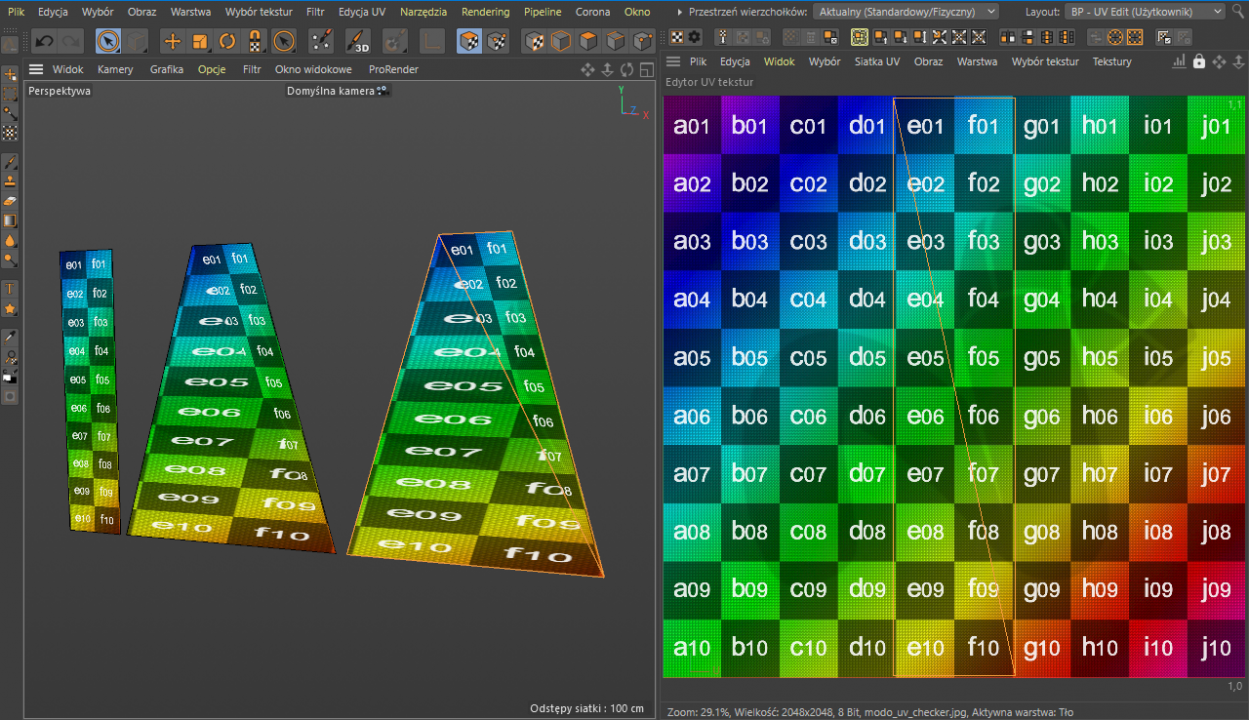
Trouble with texture on distorted Poly
in Modelling - Do Not Post Here
Posted
And one more thing. If you do not want to add too many polygons, then your problem (if they are only shifted to the bottom two bottom points) will partially solve the intersection of the quad into four triangles. Diagonally. As in the example below.
But of course, the more divisions, the better.