
Iwanttolearn
-
Posts
28 -
Joined
-
Last visited
Content Type
Profiles
Blogs
Forums
Gallery
Pipeline Tools
3D Wiki
Plugin List
Store
Downloads
Posts posted by Iwanttolearn
-
-
51 minutes ago, bezo said:
btw, very nice example you could check (when we talk about knitting) from Vasiliy Filileev twitter/gumroad account...
Simply incredible examples/sources...
https://twitter.com/vasiliyfilileev/status/1271378205493153792
and also Mat Niedoba examples (knots generated by formula)
https://twitter.com/MatNiedoba/status/1230577392160247809
Thank you very much for fixing the file!
Also, that plugin seems really good, many thanks for the suggestion!
 1
1 -
Hello,
I'm having a problem with animating a thread. What I'm trying to do is to animate between 4 different splines using matrix and inheritance.
My problem is that when I put my 4 inheritance splines into 1 matrix and animate it, the splines doesn't go as I want.
You can see it here in this pics.
This is how I want the splines to go in the tracer:But this is what I end up with:
I've uploaded my scene file as well.
I would really appreciate any help on this one.
Thanks!
0 -
33 minutes ago, deck said:
Post an example your actually having trouble with if you like, you could also try CV artsmart if you have access to cinevercity.
Could of course be an R21 thing
Deck
Ok so I feel like an idiot right now but the illustrator file I tried to import to C4D was a jpeg image I saved as an illustrator 8 file.
I did the create outlines on it and saved it - imported to C4D - works like a charm!
Thank you very much for clearing this up and helping an idiot in need :).
1 -
22 minutes ago, deck said:
In that particular case, the type is still a font, you need to "create outlines" for that in AI, once you save that as AI V8 then it opens fine, at least in my R18, but I get the same result if using just the native font version. I think Cinema doesn't see anything in the font version, hence the empty manager.
Deck
Yeah that make sense for text, thanks! The problem is that I get the same error when I have a illustration :/.
0 -
Ah I see. Will upload a new file with a text logo. Can't upload the previous one (client work). But I get the same bug with this one as before. Any text or image illustrator file I import, I get a blank project in C4D.
Here is the file.
Thanks!
0 -
Hello,
I'm trying to import a illustrator file (logo) into my C4D Project, but when I import I get a blank project. I have saved the illustrator file as a illustrator 8 file when importing.
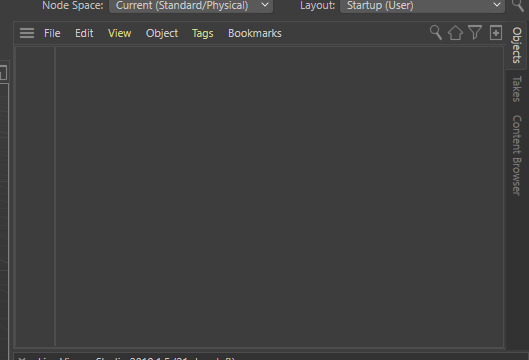
(this is what I get when importing the illustrator 8 file).
Anybody else experience this problem and have a solution?
Thank you!
0 -
I know being a student with a tight budget can suck a bit when it comes to paying for help (I'm a student myself
 ). But if you get the money for a Skype-session with Cerbera, do it :). Had a 2 hour Skype (ran into 3 actually) session yesterday and it helped me tremendously to see modelling in a new way.
). But if you get the money for a Skype-session with Cerbera, do it :). Had a 2 hour Skype (ran into 3 actually) session yesterday and it helped me tremendously to see modelling in a new way.
How to plan your modelling beforehand, how to get clean topology and great edge flow. I'm still a beginner and I'm going to model everyday from now on to get this handled (I feel your frustration learning this
 ). Ok this seems like a big sales post, but it's not. Just wanted to say that if you get the cash, then book a learning session!
). Ok this seems like a big sales post, but it's not. Just wanted to say that if you get the cash, then book a learning session!
Edit: I saw your image of the axe topology and before my session I would have told you that the topology looked alright. Now after, I could see a lot of small areas where problems could happen.
3 -
13 minutes ago, Cerbera said:
No don't worry - I just checked and your original was OK in this regard. I think the Normals probably got switched at some point as I was removing polys and adding loops etc, and I initially assumed that was the case since file open. So my bad there

CBR
Ah okay :).
0 -
48 minutes ago, Cerbera said:
- Normals wrong direction
I looked over my original shape vs the ones you did and I can now see all the things I messed up with my shape, except the normals which I don't really understand.
https://imgur.com/a/DkjpDOh - Here is an image where my original shape is on the left and your shape on the right. By looking at this, it seems like my normals are going in the right direction. Am I missing something here?
Thank you!
0 -
34 minutes ago, Cerbera said:
I had a little time to go back and look at your specific shape. In the attached I have fixed all the errors in it, and added some loops to show you how we might make that shape with more even polys. So, in the examples below, the back row shows the render result, and the middle shows the equivalent wireframes.
...
Hope that helps
CBR
A big thank you for taking your time and doing this detailed help! I'm going to download the project file and look around a bit more :). Again, thank you very much!
1 -
1 hour ago, Cerbera said:
Don't be too disappointed in yourself - modelling is easy to start, but hard to perfect and it takes about 5 years to become properly competent at it ! But equally, there is no way I can condense 20 years of modelling experience into a single forum post. And there is no 'one answer' that will work for every model - the kind of form you are intending to make and its final use / function entirely dictate the approach(es) required to model it.
In general though, your models will either be organic or hard-surface. Organic shapes usually benefit from a staged subdivision approach to modelling, whereas hard surfaces don't require SDS and usually rely on bevels and phong shading to achieve their surface qualities.
Difficult to analyse your model without knowing what it is meant to be, or what the final should look like, or where it will be used.
But the bare essentials are:
1. Learn the rules of general polygon modelling.
2. Learn the extra rules of Subdivision surface modelling
3. Model something simple every day
4. Watch 1000s of tutorials of other competent modellers at work.
5. Don't do anything too complex too soon.
If it helps I do modelling 101 skype sessions for those looking for a head start in this department (please PM me if interested).
No. 4 is very easy to help with - start watching the tutorials by Contrafibbularities over on Youtube ! Wolfgang is an excellent modeller.
https://www.youtube.com/user/WolfgangRode/videos
CBR
Thank you very much! The idea was to make some small animations for the drone and make it come to Life.
Will check out the tutorials as a start :).
1 -
Hello,
Just wanted to see if anyone good at subdivision modelling could share their process for tackling a complex modelling object.
I've been trying to model just the body of the DJI Mac 2 PRO drone, but as soon as I've modelled the basic shape and starting to change perspective views for background references, my brain turns to mush and I can't understand how to go on.
So first I did model the shape from the top view. Then when I go to the front view, there are so many points and basically, my brain turns to mush and I don't get it.
(The images are a bit bright because I'm having some weird bug where I can't lower the transparency).
I can look at a model and figure out how the typology could look like, but then when I model it and start to change different perspectives, I get so confused by all the angles and points.
So what I'm really trying to figure out is what's your process when it comes to more complex models?
I'm 100% sure I'm just doing it the wrong way somehow.
I've also attached the project file if you want to take a look.
Thank you!
0 -
9 hours ago, bbuxton said:
Fusion 360 is good if you use a sketch based approach to modelling. If you modify the sketch the model will update. I like this way of modelling (parametric/history based). It is not as robust as Inventor or Solidworks and similar CAD programs that require a company sized budget, but is as close as you will find with a freelance sized budget. FormZ, MOI, Rhino and similar CAD are Direct CAD (to me almost CAD as their approach is closer to 3D applications not having a parametric/history based workflow). These tend to fit freelance budgets too.
You haven't mentioned producing your designs, so I'm guessing your use is for visualisation. CAD will almost certainly complicate your work. You will need to correct topology, generate UVs and manage complexity and instancing. Assembly constraints (dof) will be lost, only rigid constraints will be preserved.
Keyshot is more suitable for CAD visualisation than Cinema 4D. C4D can do a good job but it will be a lot more work even with it's supurb CAD import. If you are just looking at F360 to augment C4D's modelling tools, I recommend sticking with C4D, eventually you will master what is hard now and avoid the complications that will be sure to follow. If you are editing CAD data sent from clients then F360 is a great option and better than recreating designs from scratch.
Thank you for the advice :). Yeah I was really trying to find something to complement more complex modeling in C4D. But you're right about sticking with C4D and learning it the hard way.
0 -
57 minutes ago, bbuxton said:
CAD is a complex world. There are lots of different types of CAD application to handle everything from infrastructure to fidget spinners.
Normally it is better to start with what you want to do, rather than what software you might need. However everytime I have asked this question I never manage to get the answer. I think much harder to choose what to do than it is to choose what software.
Anyway C4D works really well with CAD files. Note that Keyshot has a plugin connection with Cinema 4D too, as well as all the main CAD applications and ZBrush.
If you receive a lot of different CAD files from clients then Okino Polytrans is still good and https://www.cyborg3d.com/ have some good tools for generating quad meshes from CAD data. As mentioned earlier Quadremesher is good for CAD data too.
Why I'm thinking about Fusion 360 is because right now I'm not that good at subd-modeling in C4D (I'm learning though
 ), and I'm thinking about learning some Fusion 360 as well for the more complex hardsurface modeling. I understand that the learning curve for Fusion 360 can be quite deep as well, but it feels like it would take less time to learn to model complex stuff than it would in C4D.
), and I'm thinking about learning some Fusion 360 as well for the more complex hardsurface modeling. I understand that the learning curve for Fusion 360 can be quite deep as well, but it feels like it would take less time to learn to model complex stuff than it would in C4D.
With that said, I do think it's important to know subd-modeling to be able to animate any models you make so I don't discard learning subd-modeling.
0 -
Hello!
Discovered Fusion 360 a few days ago and got curious about how many of you folks working in the motion graphics industry using any CAD modelling for your hard surface modelling jobs?
An example where I could see myself using Fusion 360 instead of C4D Subd-modelling would be if I wanted to model something a bit more complex, like a camera with lots of small details or anything else that requires a deep knowledge of subd-modelling to model it accurate and fast.
It just seems like if you knew both CAD and subd-modelling, then you could get the job done much faster in a CAD program than in C4D. But I guess the problem then with CAD models would be the typology once you import it to C4D for texturing/animation.So my question is really: How many of you are using CAD (like Fusion 360) in your workflow for modelling hard surface products?
Thanks,
IwantToLearn0 -
Update:
So I figured out a way to do this and wanted to share it with you guys.
I found a very good tutorial on this problem.
Around 4:50 into this video you'll see him put the growth into a volume builder/mesher.
That's what I did. So I would have 1 plane as my ground, then the growth on top of this. That way I can have the ground in one color and the growth in another color.
Hope this helps anyone with the same problem I had.
0 -
Forgive me if this is in the wrong section, I think this belongs to the Octane section though.
I'm using fields in R20 and I'm trying to change color on the growing part in Octane render.
I've attached an image to show what I mean.
I would like to make the growth into another color. I've scratched my head for hours, watching tutorials but can't seem to figure out how I would go about doing this.
Any help would be very welcome.
Thank you!
0 -
Update (solved):
Thank to Hobbyist post in this thread, the issue is solved.
For anyone having the same issue, this is the way to go about it.
Right click on the footage in after effects - Interpret Footage - Main. In there, go to Assume this frame rate: and change this to the frame rate you exported in.
1 -
59 minutes ago, Cerbera said:
Please take care to post in the right place, which is not INTRODUCTIONS. Moved to ANIMATION / EXPORT.
It wouldn't make any sense to limit the educational version, frame rate-wise, so fairly sure that has nothing to do with it. I agree AFX might be the issue here as it sounds like you are doing everything right in Cinema...
CBR
Sorry, will post in right section in future threads I make.
1 -
1 hour ago, hobbyist said:
Hi there,
Is it After Effects that is interpreting the sequence as 30 fps? You might need to adjust it in After Effects rather than in C4D.
You are making the change from 30 to 24 in Project Settings and Output Frame Rate, so that might indicate the issue is in how AE is interpreting the footage.
I'm not aware of the Student License limitations but some of the more experienced folks here might be.
That's a very good point I haven't thought of. Will look into that. Thank you!
0 -
Hello,
I have this very annoying problem in C4D where I can only render out in 30 fps. Even if I change the project settings fps and output settings fps to something else (24 for example), I still get 30 fps as a result.
I render out in PNG and import to After Effects.
Has anybody gotten this problem before and know how to fix it?
Edit: I'm starting to wonder if this could be because I'm on a student license?
Thank you!
0

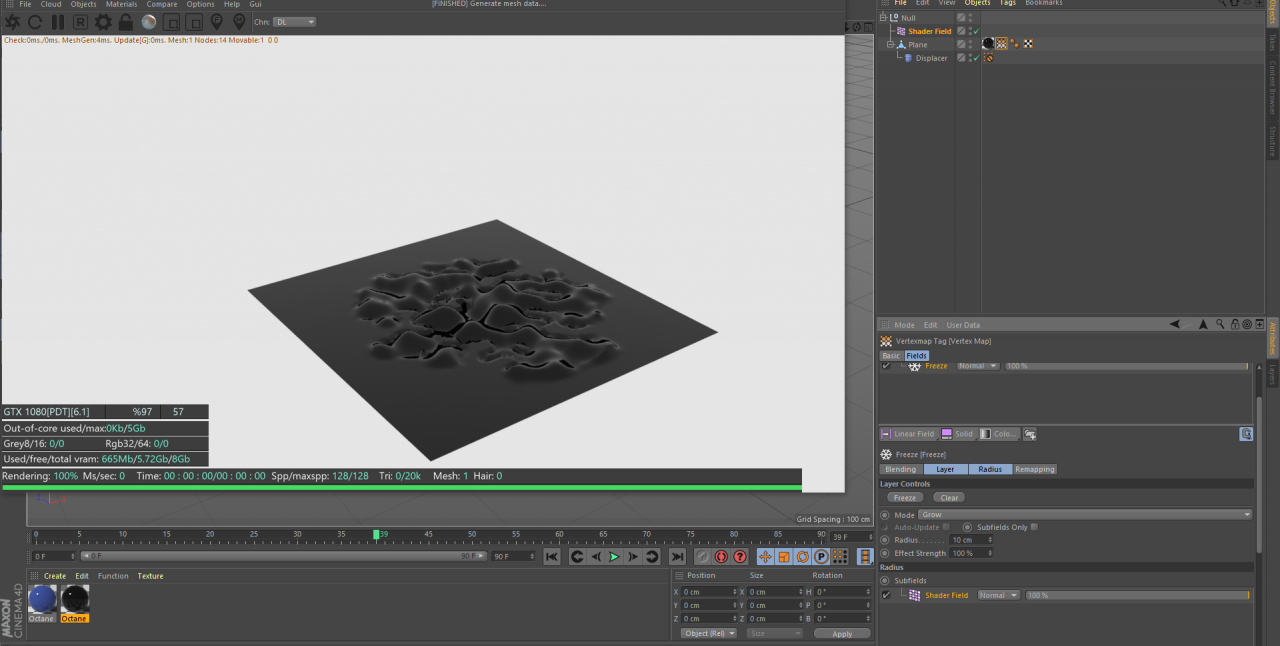
Animated knitting
in Animation - Do Not Post Here
Posted
Thank you, will check it out :)!