-
Posts
155 -
Joined
-
Last visited
-
Days Won
9
Content Type
Profiles
Blogs
Forums
Gallery
Pipeline Tools
3D Wiki
Plugin List
Store
Downloads
Videos
Posts posted by jmarco
-
-
Great! Murphy's law origin!
0 -
¡Hola!
...
I don't know if I understood your question, but you can select your camera A and create the start and end keyframes. Make the same to B and C cameras. If your cameras have several keyframes, you can use nulls, instead, just with those start and end points.
...
Then you can select the camera you want to - or the null - and use the Animation Palette to reach those frames (start or end) only with a click - using the blue areas of the image.
To know more about it, follow this link.
...
Cheers.
...
João Marco
0 -
Ehehe... This Baggins...
1 -
Hello.
...
I love Cinema, first of all, I must say.
I agree with @Fastbee when he says that sidefx has the best price system. It does. Three plataforms, different only in the backstage: the file system. For users there is no difference than in the apprendice final render.
Indie costs 400 euros for two years. 4000 euros for 20 years, if your revenue is under 100.000€, which is natural - if you work alone and you are starting a new live.
Of course you can buy the full version if you earn more than that. That is not the central point in this thread, I think.
Cinema starts to lose some terrain in some areas. Winning in the new fields system, for example.
But, hey, Houdini has some great features, either. Water, smoke, explosions.... Those are missing areas in Cinema. Plugins shouldn't be an excuse, I think.
C4D has the best in its side: it's easier and Faster, more logical and more user friendly than the competition.
In my simple opinion, MAXON would only win with a new price strategy.
...
UV, particles, render engine, topology, animation, cloth, xpresso... Those areas should be revised.... or reformed completly.
...
MAXON is losing old clients, just reading this forum you,ll understand that, and losing new ones to blender 2.8 or other packages not so expensive.
...
As changing C4D struture is not an easy task, I think revising the pricing model should be a priority for commercial department.
...
Thanks for listening, I hope.
...
João Marco
0 -
I agree. I like c4d for its simplicity. But it starts to Stay behind competition in features and in price politics.
...
It's urgent for MAXON to listen.
...
João Marco
0 -
Hello, again, Lisa.
...
Well... Those lines are Spheres stretched to the face edges - those are exagerated just to demonstrate the effect. I made a clone exist in the face grid, in object mode.
...
Then a plain effector, with some use of fields: Sphere and Noise, animated in Z direction.
...
There is so much more to do... this is only touching the skin of it...
...
Experiment... Take this effect as far as you can. Maybe you should start getting better topology, aligned to the face.
...
Cheers.
...
João Marco
...
Edit: by the way I've used Polygon Reduction (98 or 99%) as your original mesh was toooo dense. Those red clones in the face are the result of that reduction.
0 -
Or maybe some more analog as this test.
...
Anyway, you have some work with the topology. If you want that to look nice in the face, as your ref image.
...
This is only a way to do it. You can create splines to grow, also...
...
Cheers.
...
João Marco
0 -
Hello, Lisa.
...
Something like this?
...
Cheers.
...
João Marco
1 -
Hello, Bartosz
...
Sorry for my delayed response. I never visited this post, again.
...
Here's my test. I think that's very close to what you are looking for... Well, I hope so.
...
Cheers.
...
João Marco
0 -
Hello, Andrey.
...
I never used RealFlow. But the online manual seems very nice. I've took a fast dive and catch this:
https://support.nextlimit.com/display/RFC4D2/Meshing
...
If doesn't help. Take a closer look to those pages.
...
Cheers.
...
João Marco
0 -
Hello, new yorker.
...
Go for a spin, look around. Take a cup of coffee. Inspire. Go home and create something great.
...
Never work for free. Unless they pay you to.
...
João Marco
3 -
Wow, @Greatszalam!
...
That is wow...!
...
I must exercice that right now!
...
Thanks.
...
João Marco
...
Edit: I've took a ride to your Vimeo and I've found that you are doing that in the last 5 years... Man, that is great.
...
When I think that maybe I'm starting to understand C4D... Damn! You are living 5 years in the future!
0 -
...
Eheh.... I did understand that. Sorry if it looked not correct. And you were right. Keep up tour excelent work.
...
Cheers.
...
João Marco
1 -
Great!!
...
Those material are very nice. Light is great. The curtains are awesome.
...
Maybe the green is a little less realistic. But, hey, who am I?
...
Congrats.
...
João Marco
0 -
Yes, you will need an atractor. I was answering only to the "falling down" problem.
...
I suppose he was using movement and attaction at some point already.
...
Cheers.
...
João Marco
1 -
Hello, Maor.
...
Is that in R20? You have R14 Broadcast in your profile...
...
There are several ways...
...
. With the cloner selected add an Shader Effector in the Mograph Menu.
. In the Shader effector:
. Shading tab: color - select your new color - red in my case;
. In the parameter uncheck Usa Alpha/Strength;
. In the Falloff select a Spherical Field in the dropdown menu;
. In the same Falloff work with size if not seen.
. Animate Falloff around as wanted.
...
I don't know if this is it... but here it goes.
...
Cheers.
...
João Marco
1 -
-
Yes. That's it. I guess.
0 -
Hola. :-)
...
I think there is no way... the GrayScaleGorilla team have a tut on something like that, but you have to do it by hand.
...
Let me see.
...
Here:
...
Enjoy.
...
João Marco
0 -
Great Model. The textures are also great. It's only, maybe, a bit too dark in the shadows. I'd love to see those details.
...
Congrats. Thanks for this.
...
João Marco
0 -
-
Welcome, Nate. I'm glad that you like it. This is an exercice I didn't found in the web... So I made one just for us all. :-)
...
Cheers.
...
João Marco
2 -
I've researching about it... in the C4DCafe´s grocery store :-) and I found that @3DKiwi did some work with MIDI files some years ago... Sorry to bother you, 3D Kiwi, but maybe you can help.
...
Thanks.
...
João Marco
0 -
Wow! Very organic! Seems like an actual living thing! Goog lights! Good material selection!
...
Keep it rollin'!
...
João Marco
1




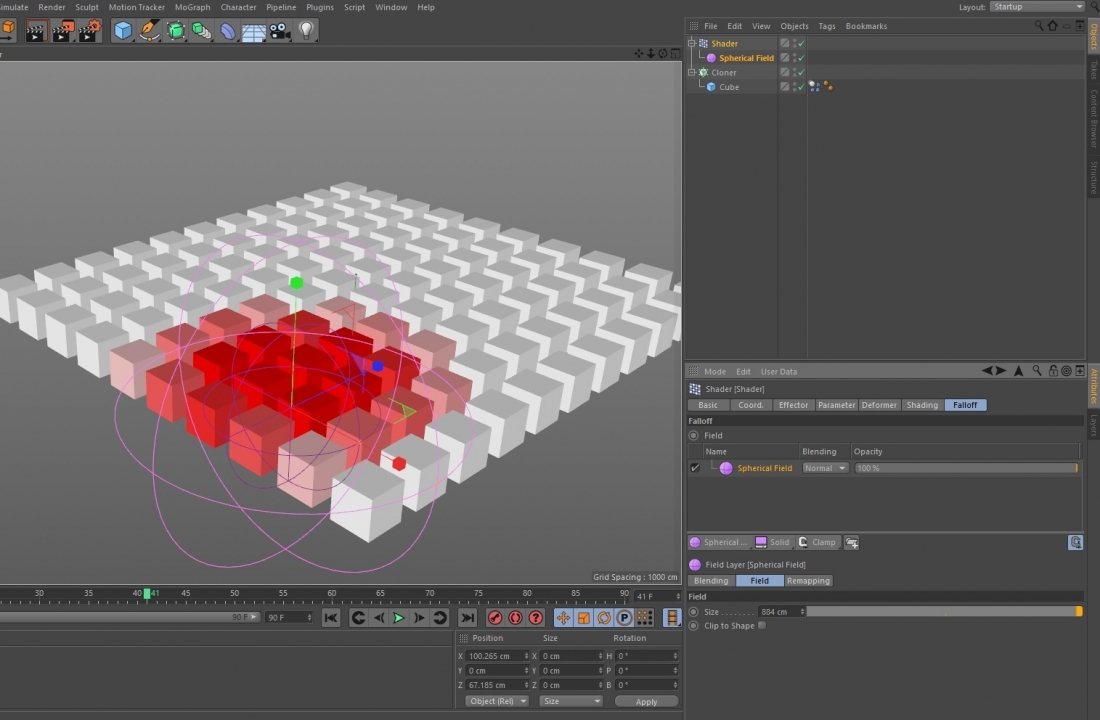
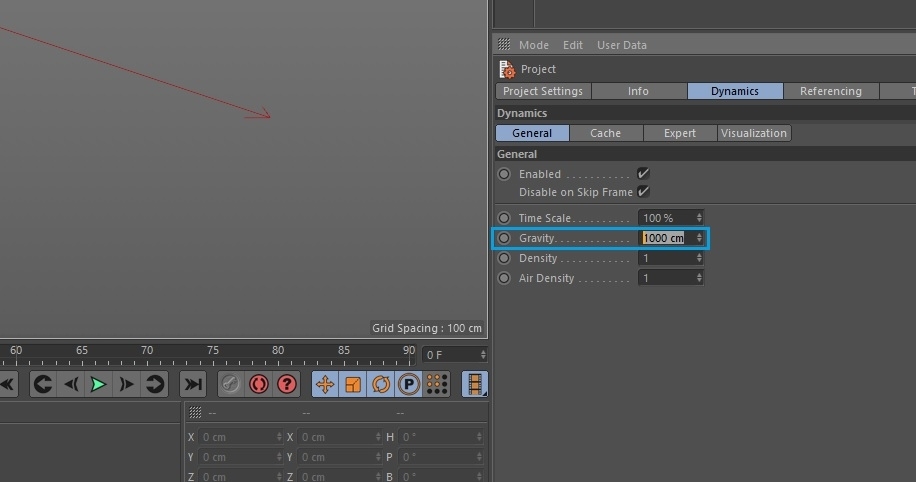
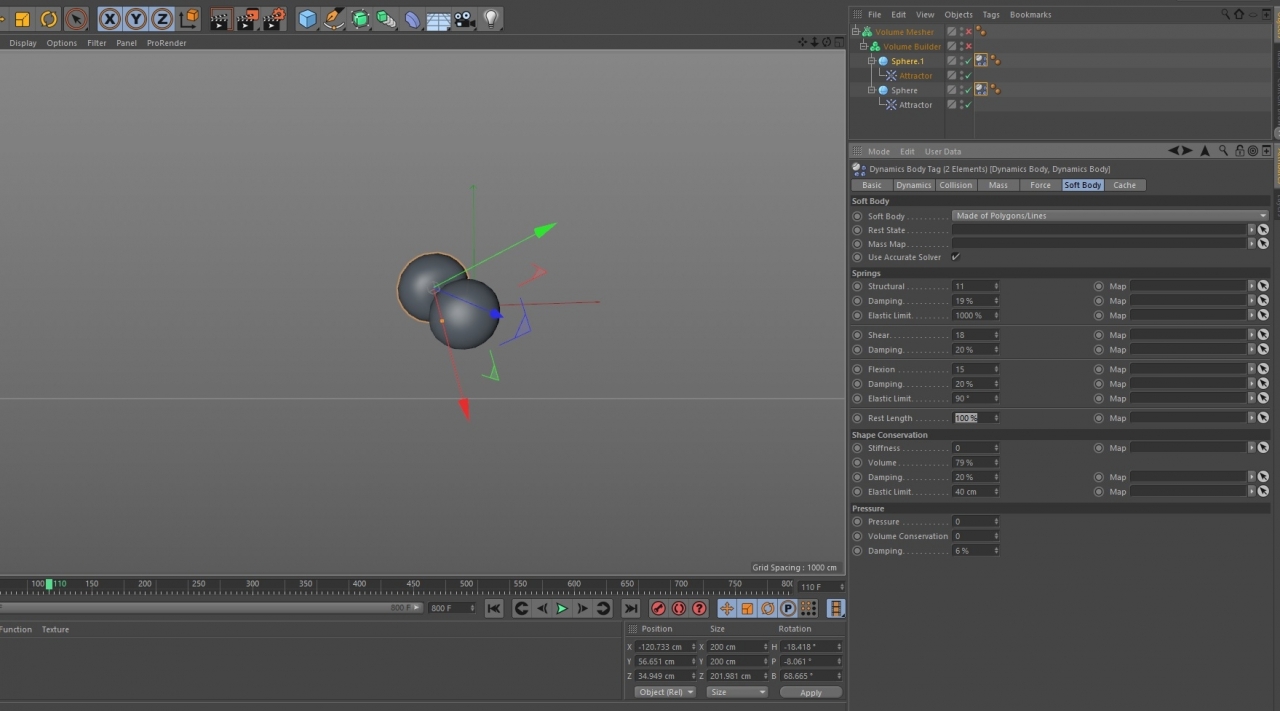
Add 50-100 Cameras to Render Que
in Python
Posted
Hello.
...
Why don't you use only One camera with different positions in a 100 frames animation?
...
Or you can use the cloner in the de surface of a sphere in conjuction with the target tag to point to the desired subject. Your object would Stay in the center of that sphere.
...
Cheers.
...
JoãoMarco