-
Posts
40 -
Joined
-
Last visited
Content Type
Profiles
Blogs
Forums
Gallery
Pipeline Tools
3D Wiki
Plugin List
Store
Downloads
Videos
Posts posted by ChrisMyatt
-
-
Any idea if this could be done?
A script that selects all corona materials that have displacement active within them. Unfortunately corona doesn't supply this as a feature. We have large data sets which have various uses so it would be a handy script to have when the purpose of a model changes and displacement is no longer needed.
Cheers for any help in advance!0 -
Thinking about it, this wouldn't work, unless it was say view dependant, so possibly too difficult to script
0 -
Hey,
I have some models to process, which have many flipped normals.
C4d's Align normals doesn't tend to work for this process, so i was wondering if it's possible to write something that recognises the colour of the normal rather than whatever cinemas native 'align normals' uses.
Normals Correct direction is Orange
Normals incorrect direction is blue.
Possible needs an exact Hex Number for the colours for this to work?
0 -
On 9/9/2022 at 7:24 PM, kalugin said:
import c4d def main(): objs = doc.GetActiveObjects(0) for obj in objs: inst = c4d.BaseObject(c4d.Oinstance) inst.InsertAfter(obj) inst[c4d.INSTANCEOBJECT_LINK] = obj inst.SetName(obj.GetName()+"_inst") c4d.EventAdd() if __name__=='__main__': main()
Enjoy

Kalugin, Legend. Kudos Brother
1 -
I'm looking for a way of having multiple Objects selected in the object manager and to Create instances for each of them.
Say for example, i have 10 different Plant objects, these could be a singular mesh that is 1 plant or multiple Meshes within a Null that make that make up 1 plant.
I would then like to select the Parent object (whether it's a null or a single mesh as stated above) and use a script to make a duplicate as an instance.
Currently i have to go through each object and create an instance, which can be a lot of clicks!
Video Attached of current process, But would like to just select all objects in the list and create individual instances of these
0 -
Ah! Apologies and sorry for wasting your time.
Looking back, it was a plugin called Perfect split, however we had it set up on the shortcut for Split. This meaning it replaced it the original c4d command for split.
Here is a link to what it used to do, i guess it just got discontinued, i guess it would just be changing the code somehow to get it to work in newer versions.
https://lesterbanks.com/2012/07/perfect-split-for-cinema-4d/
0 -
Hey, does anyone know of or have a script for the original Split, i think it was changed in R20 from what i remember. This would be needed for r25 +
It used to Split and delete the polygon from the original mesh. It used to work alot better for our workflow, however i remember they changed it after r20, to just keep polygon on the original mesh.
Cheers0 -
Excellent! Thank you Might! i can finally bin off R21
 0
0 -
Hi i recently had some help writing some scripts to do 2 specific things with nulls. We've just upgraded to R25 and i think there has been a change to some of the lines of script (i guess its command names have changed). i was wondering if anyone knew how to update them. I'll attach them to this post. there is also a video of what the scripts are meant to do here :
As i have said, they work still in r21 but not when moving over to r25.
Script - Select Children / Deselect parent of children / Connect and delete children without Null
Script Select Children / Deselect Parent of Children / Connect and delete Multi Nulls
Thank you kindly!Connect Multi Children Nulls without Null.zip Connect Delete without Null.zip
0 -
Thanks bezo, I have another method which works as well native to c4d. However it's not on my menus in r21, its in the command pallette
Thanks again1 -
Hi, i am looking for a script that can create an instance per selected objects, currently i am having to select each object and create instance.
I see there is a plugin by fractality that does what i want, however it's out of date by the looks of things. Running R210 -
-
I believe arch viz will switch to unreal, when unreal engine 5 comes out you will see alot more switching. However i do believe their may be a shift within the archviz industry for artists to work for architect practices directly.
Due to unreals quick turn around for visuals/ animations and walkthroughs and the implementation of Lumin and Nanite, it will likely be used as a tool inhouse to help architects visualise there plans, more quickly and iterate alot more. I'm not sure how this holds for viz studios, but as long as your on the ball with it, it will be an easy transition. People are talking about lightmapping which is what you do now in unreal engine 4, but this will change completely come unreal 5. I think the process is going to be alot more streamlined for both games and arch viz.
another thing RTX cards will be superseeded by the 3080 giving over 2 times the power it currently has to run realtime. I think we will transition to doing the high quality we are used to inside unreal very soon.
On the other hand, Stills / photomontages / VVI's will always be needed i can't see them going away, but i think we all need to take ue5 seriously when it comes out. Epic does have a good grasp of what we need now and will implement it as they want our business1 -
-
Both scripts work for the first solution of
1. Select Children of a Null
2. 'Deselect' the Parent Null of said children
3. Connect and delete the children.
but the second one was to do it over multiple nulls but doesnt work for me it just does what the first script by cairyn does, it seems.
@Michael Goldshteyn0 -
It doesn't seem to work for me unfortunately! I wonder if there is something missing? This seems to work well with the one null, it collapses and keeps the null :), but with more than one it doesn't collapse.
0 -
Cheers Kalugin, another fantastic way of doing the single null. I was wondering also if it could be done over multiple nulls. Select all nulls and it connects and deletes what's inside them but leaves the nulls intact. That would be so handy handling some data i get.
0 -
This is great exactly what i was wanting. Do you think it is possible to do it over multiple nulls, again, ignoring the nulls but connecting and deleting what is inside the nulls. Thanks for doing that one, great help
0 -
You sir, are a genius. Thank you Cairyn (y) Kudos
0 -
I need a quick script to
1. Select Children of a Null
2. 'Deselect' the Parent Null of said children
3. Connect and delete the children.
I've attached a video, of what i mean.
I have no real knowledge of scripting. Can use the script log for most things, but it doesnt recognise Step 2, Deselecting the Parent null of said children. Any help would be greatful (Y)
0 -
If your placing them manually, you could maybe try using project, to project those manually placed splines to the surface, then use your sweep method.
Similar to this, obviously just a different application. i think theres a way to use brush tool to project it to a surface also, so you can kind of paint it on.0 -
Yeah i've been doing mikes suggestion, but before i've created a cloner, i would inset the polys, create a selection tag for the cloner to use. However, i've just created it after distributing on a surface then insetting the poly's afterwards and it gives a nice live feed, so i can position the cloner objects to wear is suited. Works great, so thanks guys.
So i can just bring it in till im happy with the extremities of the objects.
0 -
I'm looking for some advice on setting up surface scatters.
I work in the Archviz industry and came from a 3ds max background. We used to use iToo plugins for all things surface scattering. I'm looking for a solution for edge control with cloners.
Say for example i have Objects scattered across a ground plane, when it comes to the edge, objects will intersect over an edge (as shown in the image).
When i used iToo forestpack, i had the ability to 'clip' at a boundaries edge (as shown in the link). This in turn restricts elements from intersecting an edge
https://www.itoosoft.com/tutorials/edge-mode
Any Guidance on how to replicate this with cloner generators would be a great help.
Thanks in advance!
0 -
Has anyone found a way to save corona layered materials in the content browser, without losing it's connections.
Say for example i have a Leaf material, with a Front and back side in a layered material. Once save to content browser and brought back in to C4d R21, it still brings in the materials but not in the layered Material.0




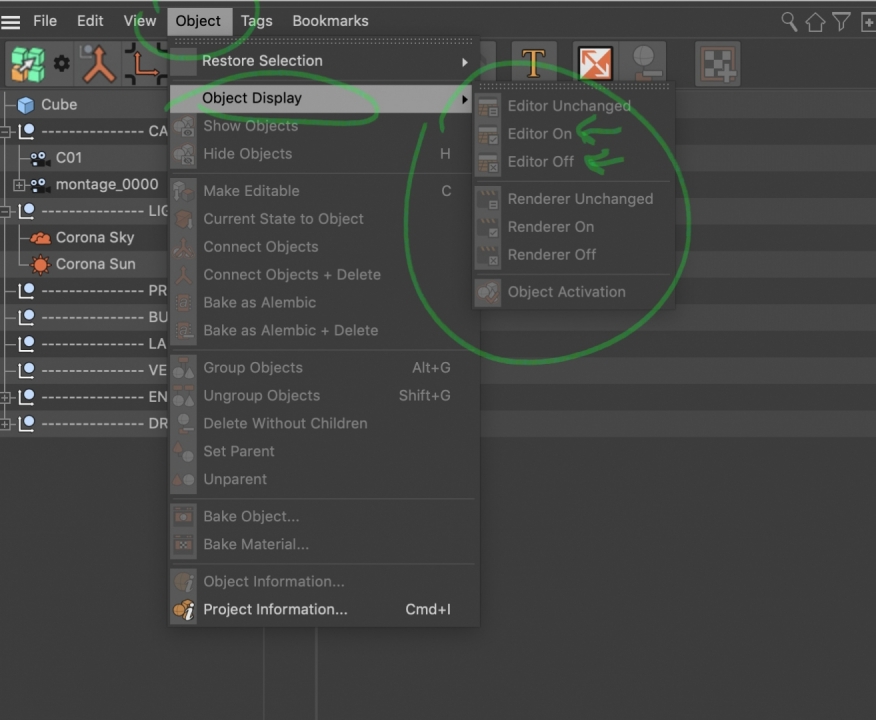
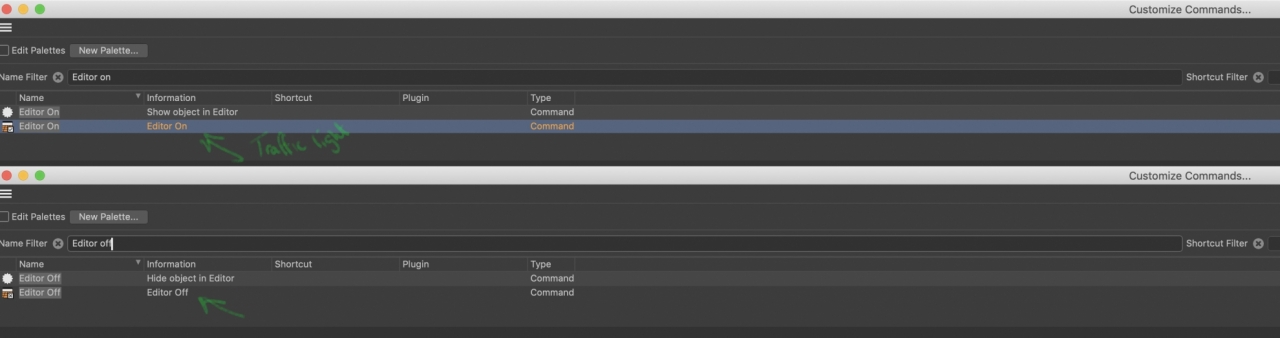



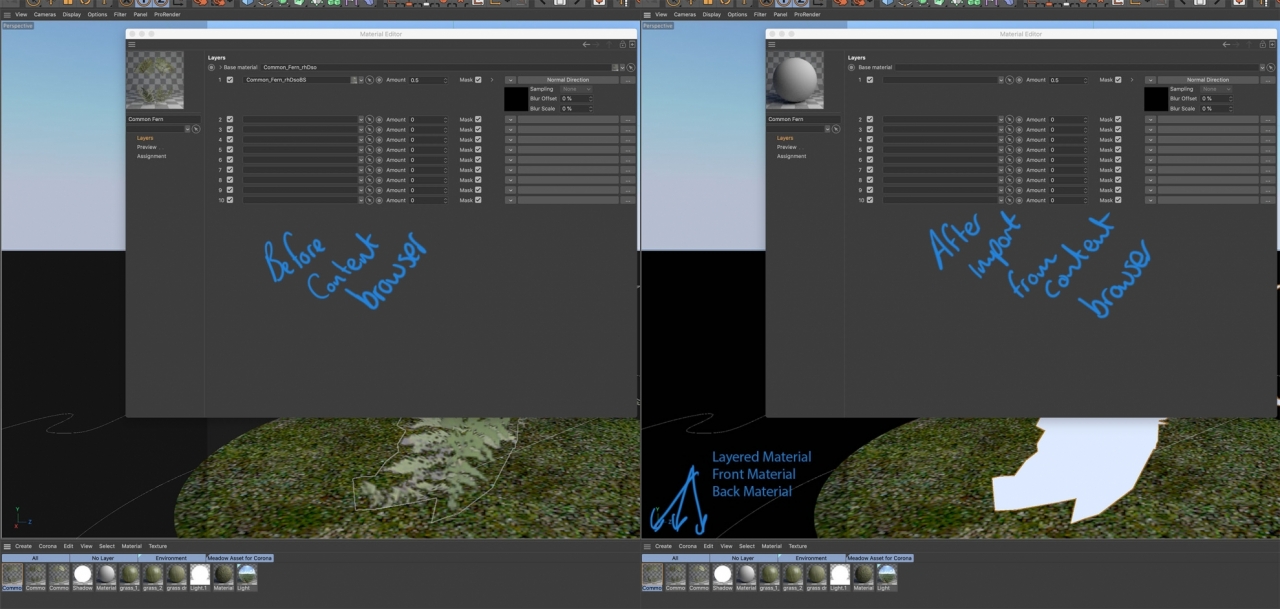
Request : Script to select all Corona Materials in a Scene with displacement
in Python
Posted
Ooo, Spot on John, they are both great! I can see some other uses for these, shall investigate your code nice one
nice one