
AggressiveCrab
-
Posts
44 -
Joined
-
Last visited
Content Type
Profiles
Blogs
Forums
Gallery
Pipeline Tools
3D Wiki
Plugin List
Store
Downloads
Videos
Posts posted by AggressiveCrab
-
-
On 5/17/2021 at 6:21 AM, BretBays said:
First thing to try is in the mirror tool, in the options tab, change it the parameter that is set to 'Rotate' to YZ and see if that one(or any of the other axes) works.
yeah
thats works ! thank you !
0 -
hi,there , recently I am doing a character modelling and trying to create joints by useing character, btw I am using a win systerm pc ,and i found that everytime when I click ' Arm(IK/FK Only) ' , I get two kinds of joints ,one is IK and another is FK . I watched many tutorials and they only get IK , I dont know what I missed , tried many times , have no clue why I still get two kinds of joints , BUT when I use my macbook to do the same thing , I get the IK joints which is what I want . pls check the pic I uploaded , thank you
0 -
hi there ,I've come across an issue that after done one side joints ,I use mirror tool to get the other side joints ,but found new axis of one small part is not same as the original one ,hope I made myself clear , pls hlep to check ,thank you !
0 -
hi , guys , I've got an issue when using boole , see the picture please , there should be closed polygons inside ,but it's not , . c4d file is uplaoded , pls help to chech , thank you !
0 -
hi , guys , is there a way that I can make the edge points of the knife snap to the white curve spline I draw to make the edge smooth ? thank you !
 0
0 -
On 4/7/2021 at 6:36 PM, bezo said:
You could ask directly autor of this tutorial on discord...I saw him few times there on another modeling guru John Dickinson´s channel...
https://discord.gg/GJDjQVHC (hope it´s correct link)
or get search in discord "3D Modeling" word. John Dickinson appear immediatelly
hey bezo,yes I download the discord and I am a member of it haha, I saw you also in the group
1 -
On 4/7/2021 at 10:11 PM, Cerbera said:
I would say if you have watched, and adequately understood that course then you shouldn't need more tutorials for a good long while, and the next stage of your learning should be all about the 'doing' rather than watching the videos !
 But now you have a solid understanding of the modelling toolset for example, then a whole load of modelling tutorials that were beyond you before should become useful now, because now you should be able to watch (for example) any Youtube modelling tuts in any DCC, and should be able to translate the various tools and techniques used in them to Cinema's own toolset. To that end I recommend the modelling work of Arrimus 3D in 3DS Max / Blender. He's a bit hacky-slashy sometimes with the knife tools, but he has some valuable insights into modelling strategy that only doing tutorials on it for 20 years will get you...
But now you have a solid understanding of the modelling toolset for example, then a whole load of modelling tutorials that were beyond you before should become useful now, because now you should be able to watch (for example) any Youtube modelling tuts in any DCC, and should be able to translate the various tools and techniques used in them to Cinema's own toolset. To that end I recommend the modelling work of Arrimus 3D in 3DS Max / Blender. He's a bit hacky-slashy sometimes with the knife tools, but he has some valuable insights into modelling strategy that only doing tutorials on it for 20 years will get you...
CBR
yeah, cerbera , I very much agree your opinion ,I realised that , so recently I am trying to observe the shape and structure of every stuff in my house and try to model them . it helps me to deep understand what I learned . and heavily agree your words " be able to watch any Youtube modelling tuts in any DCC, and should be able to translate the various tools and techniques used in them to Cinema's own toolset. " thank you very much for your suggestions and the recommedation !
0 -
hi ,there ,recently , I went through all the MILG 11 tutorials , and I find it's so good ! It does help a lot ! so my question is , any other good tutorials recommend ? thank you in advance !!
 0
0 -
14 hours ago, Cerbera said:
No, I repaired what you had, as follows...
1. Add these 4 edges using line cut.
2. Then select these edges, and Dissolve them.
That should leave this result. Note I have also used slide to move the adjacent points out a little to minimise SDS pinching at the sides where the polys were a little close.
Now we only have 4 counter-flow edges, less disruption to edge flow generally and rather more even poly distribution.
CBR
thank you so much for your time and screenshots , gentleman
 ,I understand it now , and also realised sometimes I need do it manually haha , be flexible ! thank you again , have a good day !
1
,I understand it now , and also realised sometimes I need do it manually haha , be flexible ! thank you again , have a good day !
1 -
10 hours ago, bezo said:
Remove n-gons not work for you because you have selected few side polygons on model. But you call command in point mode, so you could not see if you have selected something, all or nothing...
Go to polygon mode, select n-gons (or all or none polygons) and apply command...
oh yes , when I switch to polygon mode , I found there are many other polygons been selected , and remove n-gons works well after unselected polygons , this basic skill helps a lot , thank you bezo !! have a good day !
0 -
hi cerbera ! thank you for replying , did you choose 4 polygons and use inner extrude to make this ? ↓
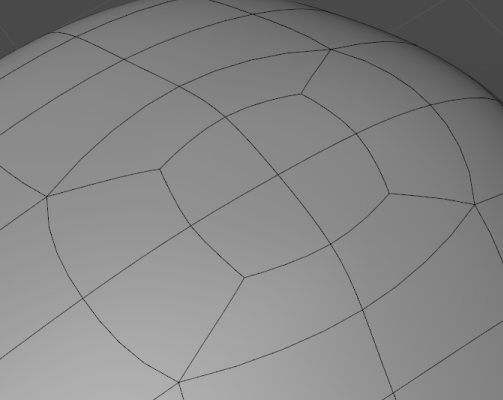
and sorry about my english , I am still learning ,
 I don't much understand ' it is usually a mistake to cap a hole with topology at 45 degrees to the rest of the edge flow ' , I tried to figure it out ,but still failed , thank you so much for your time , really appreciate !
0
I don't much understand ' it is usually a mistake to cap a hole with topology at 45 degrees to the rest of the edge flow ' , I tried to figure it out ,but still failed , thank you so much for your time , really appreciate !
0 -
hi,guys , I selected the point and bevel it , then I chose remove N-gons ,usually what I got is grey edge , but this time , after clicked ' remove n-gons ' , it result in n-gon purple color , is there something wrong ? thank you for answering in advance !
0 -
-
52 minutes ago, Rectro said:
yes ! thank you sooo much , I guess it's a simple setting somewhere , it took me almost three hours!
 1
1 -
hi guys , recently I am watching <making it look great 11 > , I came across an issue which is when I switch model to points , the curve projection effect gone (as you can see the pics below ) , so I can't move the points intuitively . hope I made it clear , and i also uploaded the c4d file , thank you very much for your time !
0 -
15 minutes ago, bezo said:
Your screenshot tells about Octane renderer, so I move your thread to Octane renderer forum. You could check manual for Octane to know how to get render result (and if it´s posible) to send render result from octane renderer to the picture viewer. Since used octane scatter object (I supposse), native renderer don´t know about it...
yeah , I forgot the scatter . i guess so ! thank you!
0 -
On 3/24/2020 at 2:36 AM, Stormxral said:
Sure the problem was it was a simulation so i had to render it as an animation and not as an image as the picture viewer cant render an stimulation(animation).I rendered it as an animation and it worked beautifully!
hi I come acrossed the same issue as yorus , dont much understand what you saying ,could you make it step tp step ? thanks a lot
0 -
-
hi there ,i am new to octane render ,got an issue that there are many noises in octane liveviwer after adding an octaneDayLight . and also I've noticed that these noises disappeared when I disabled octaneDayLight . pls check the pics I loaded , thanks a lot !
0 -
hi there , i have no idea why there are grey polygons ? I uploaded the c4d file ,pls help to check the problem .thank you
0 -
hi there , this might be a basic question , the thing is , i creat two object and they are editable. i set the Z axis same parameter of two points ,but one is higher .the other one is lower , they are not the same level at Z axis .i know there is a normal way choose points and scale them to makeone axis same,but i just want to learn how to put parameter in the box to make it , pls kindly to check the top view pics . thank you for you time .
0 -
On 12/6/2020 at 6:05 PM, bezo said:
really appreciate your detail reply . i got it , and i tried it , but still not working , i guess the problme is cuased by the body object . so i rebuild the controller body object ,it works . and i retried angain , it didnt work again ..
0 -
-
On 12/6/2020 at 6:17 PM, Cerbera said:
Slightly confused as to why you would use a horrible boolean for this - whilst bevel works for me too, look at the awful surface it gives you ! Sure you can fix this with phong breaks, but if you do it a different way you will have a lot more surfacing options.
Presuming you don't yet have the modelling skills to make this properly out of polygons, why not just add a circle spline to your original spline object so it gets generated with the hole by the Extrude Object ? You'll get a much nicer surface if you do, and the added flexibility of being able to use delaunay caps so you can avoid the horrible ngons...
CBR
hi cerbera ,thank you for your advice , yes today i tried the spline union substract ,its smoother than i use a spline to draw , and there is no longer problems , so i guess its the problem of the object i created by spline draw .
0

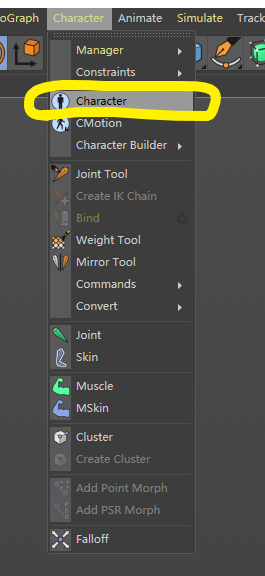
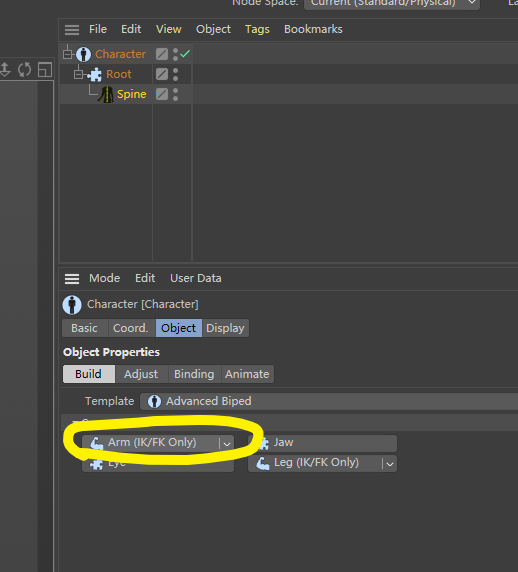
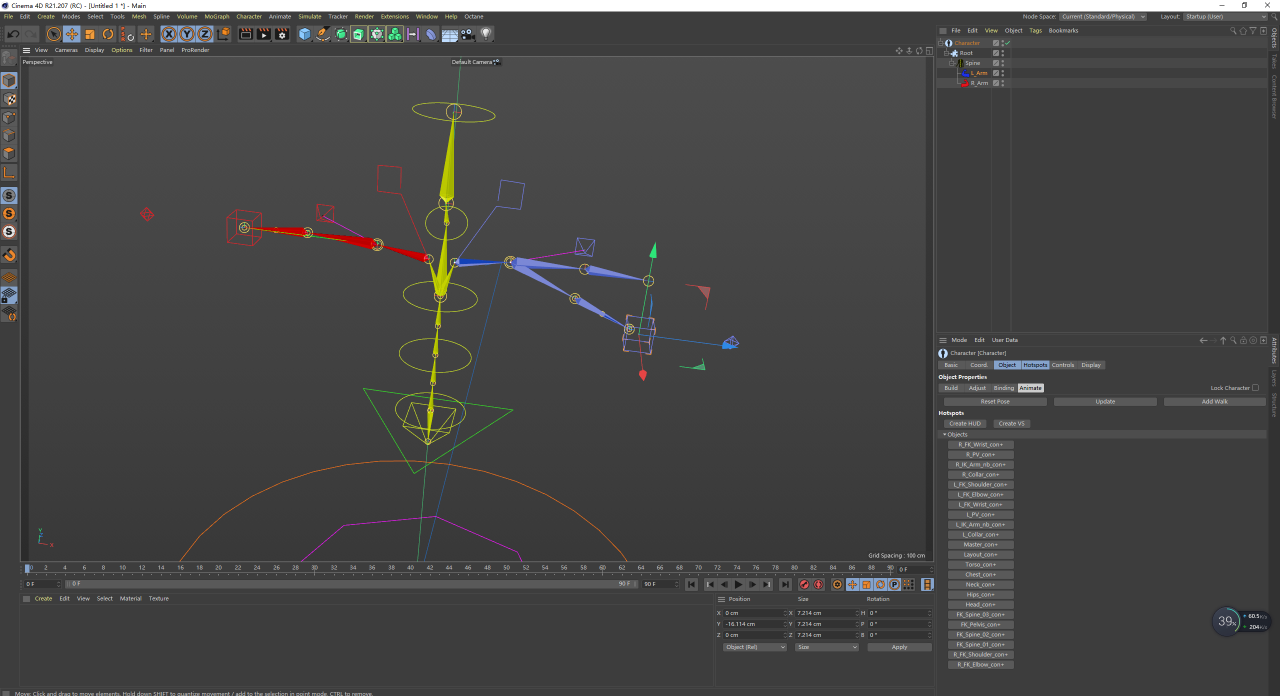
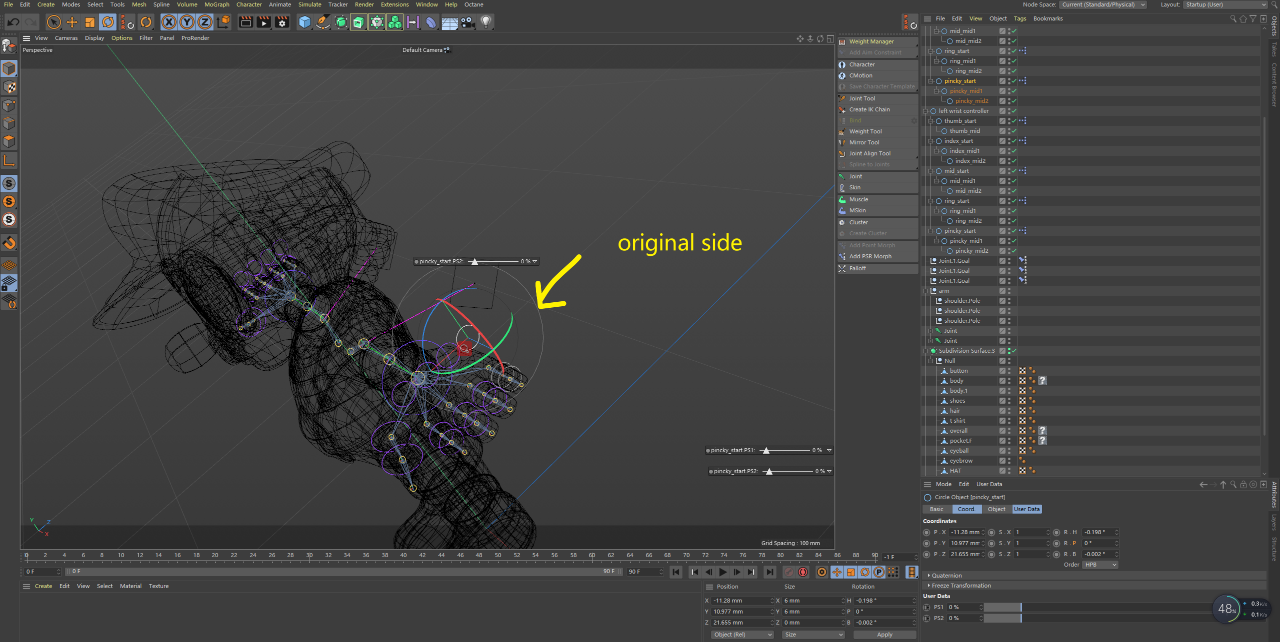
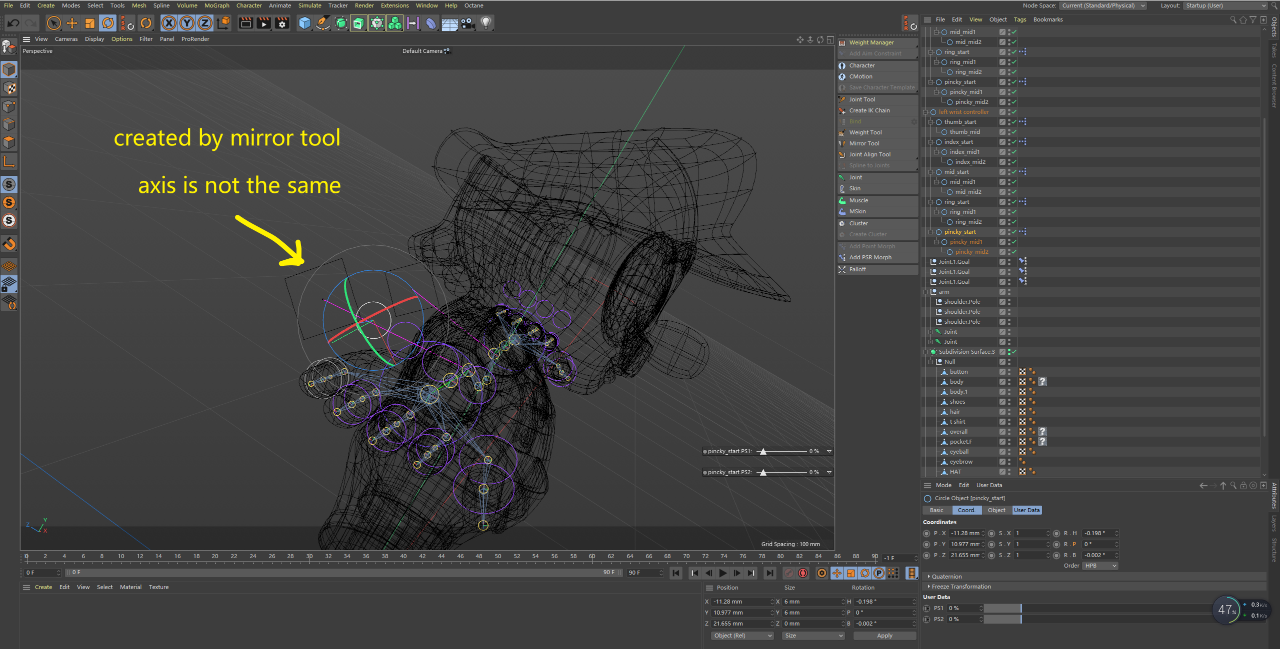
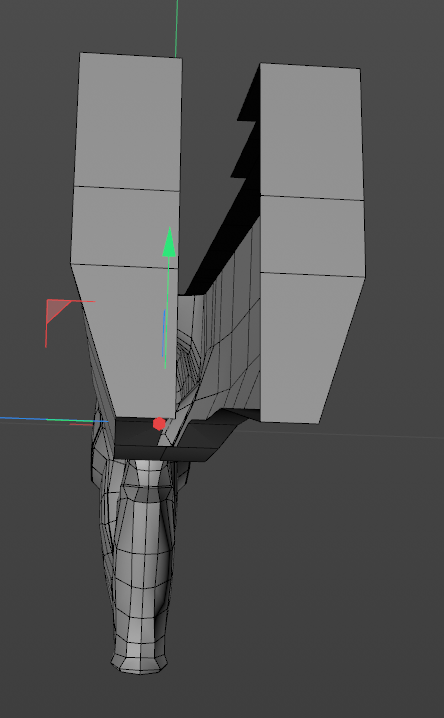
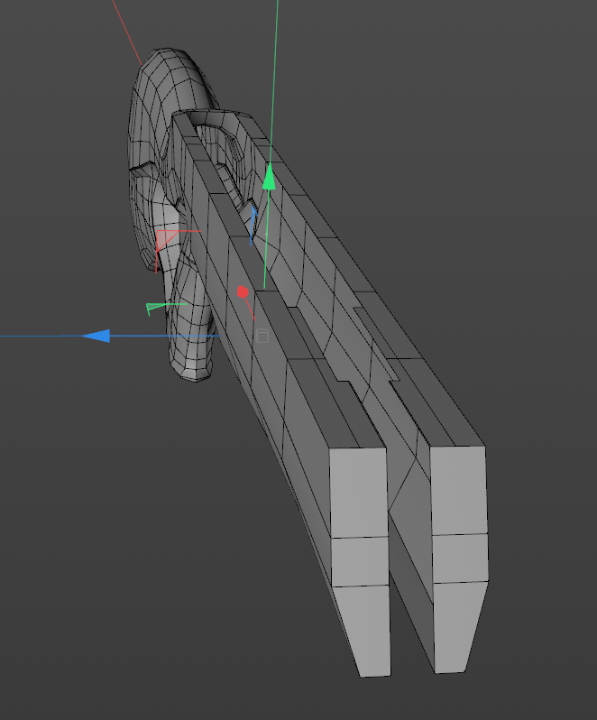


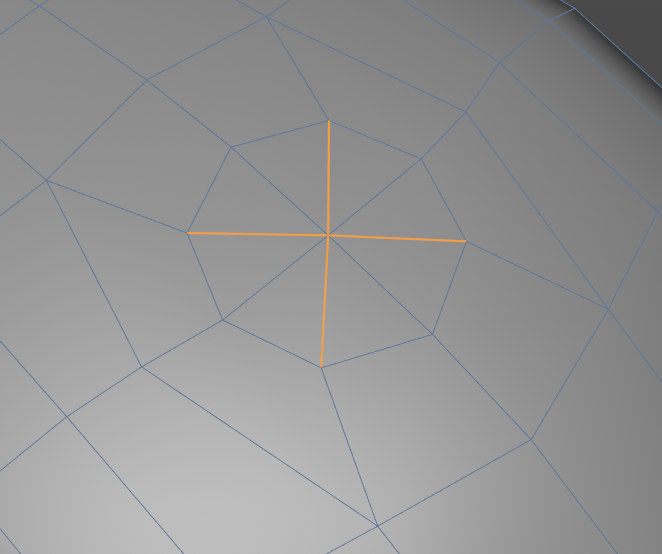
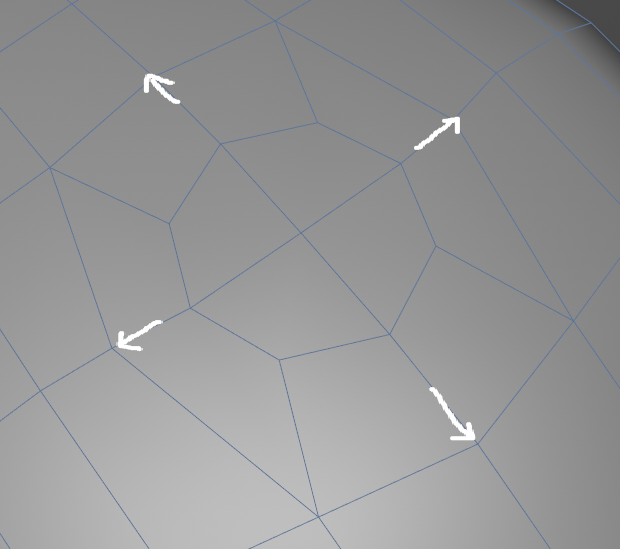



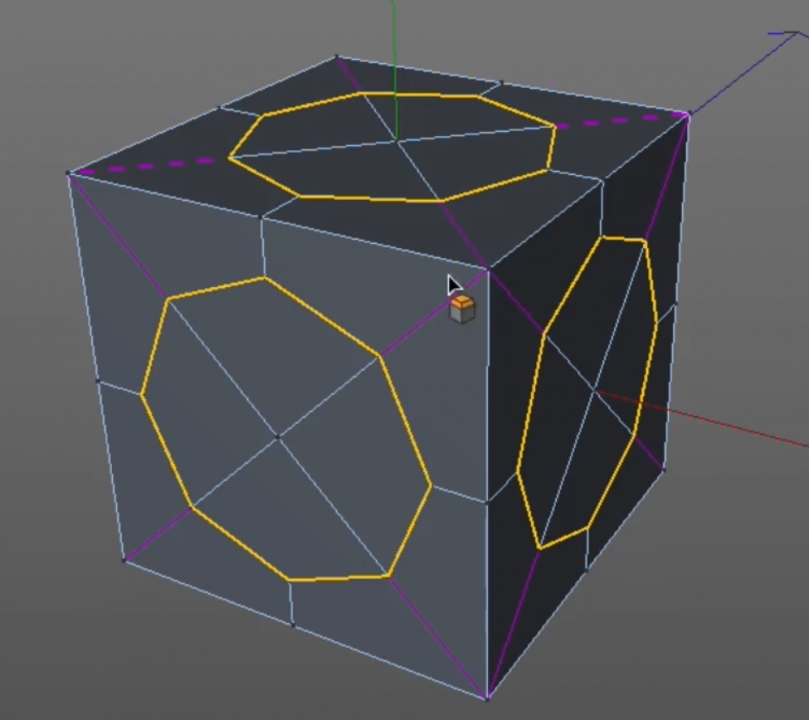
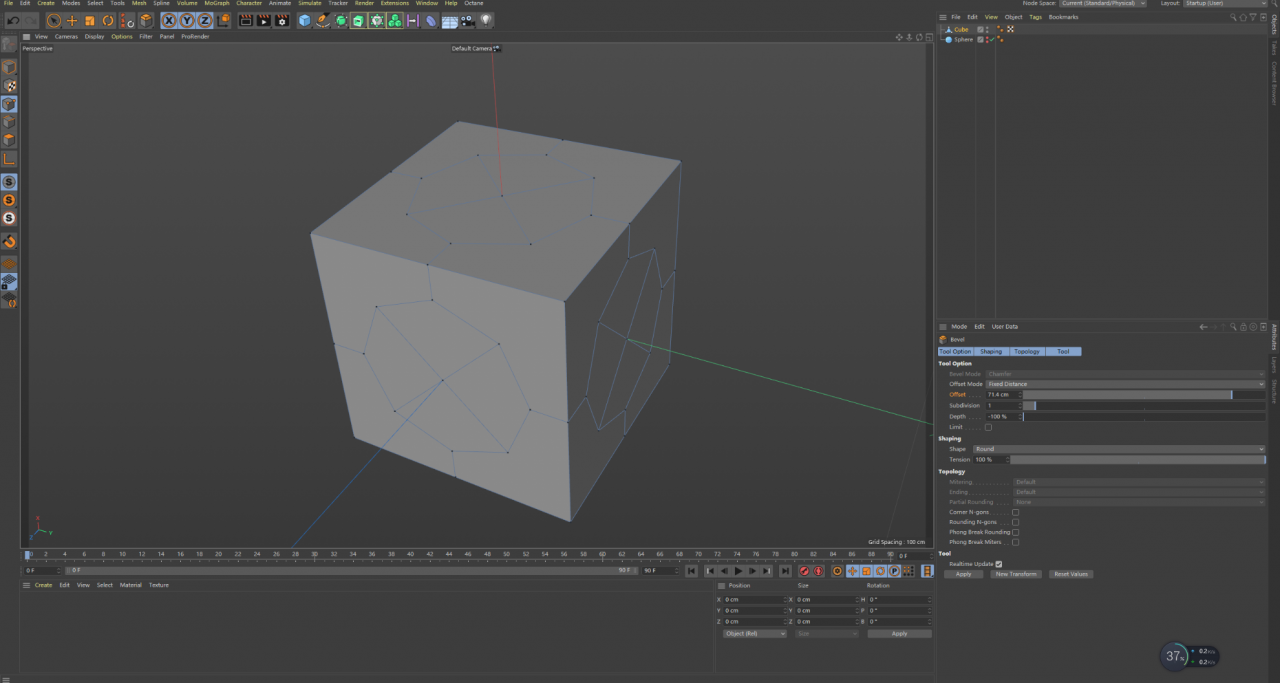
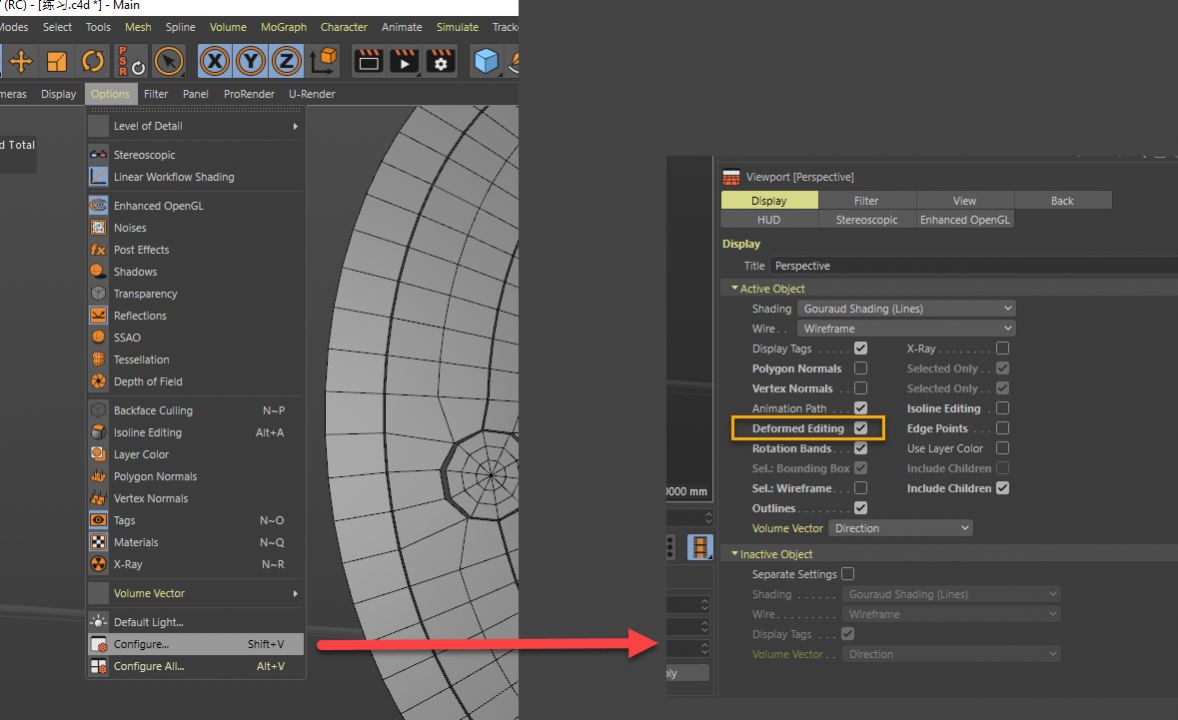






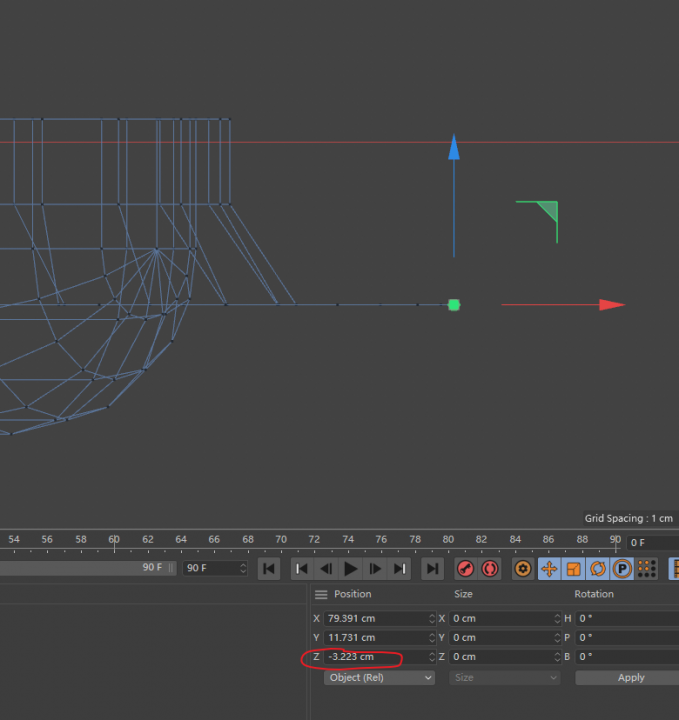
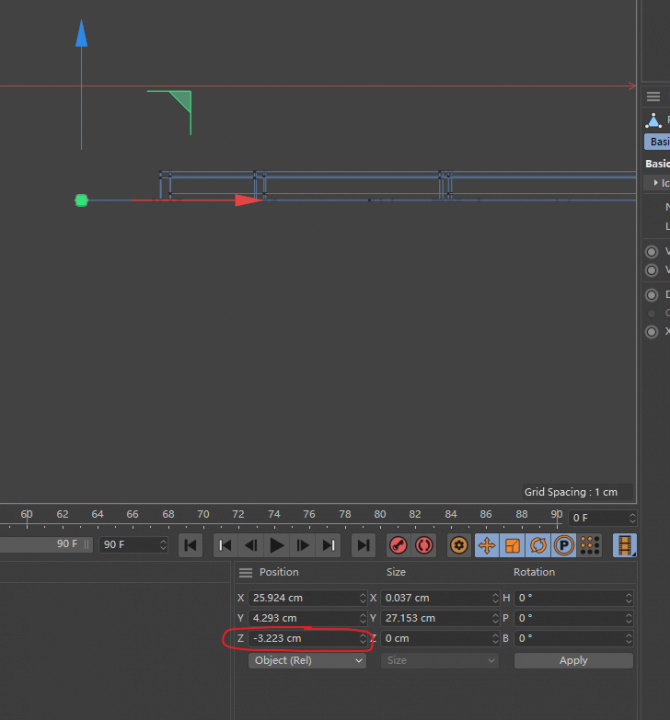

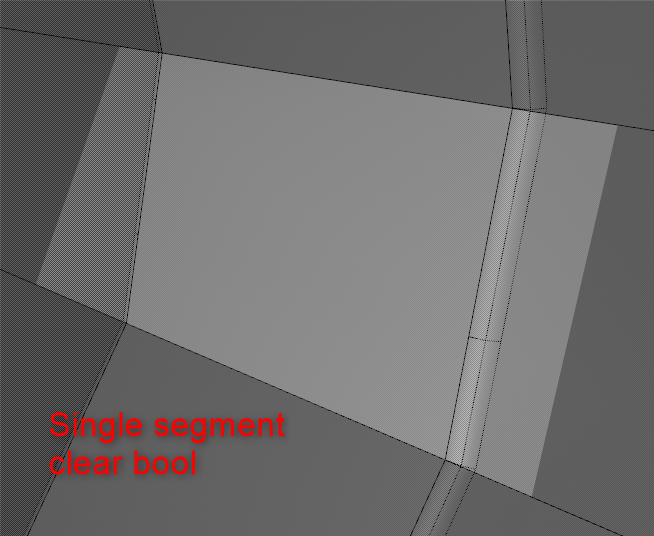
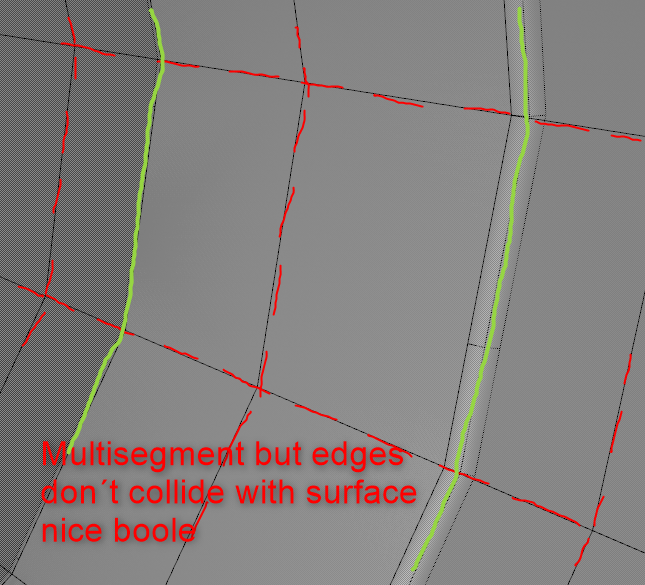
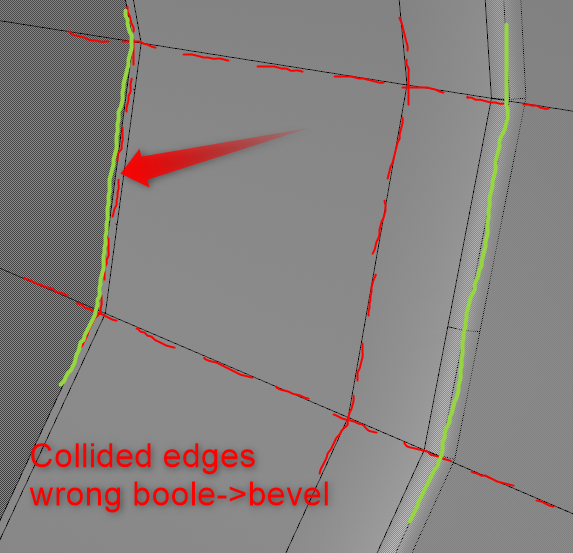

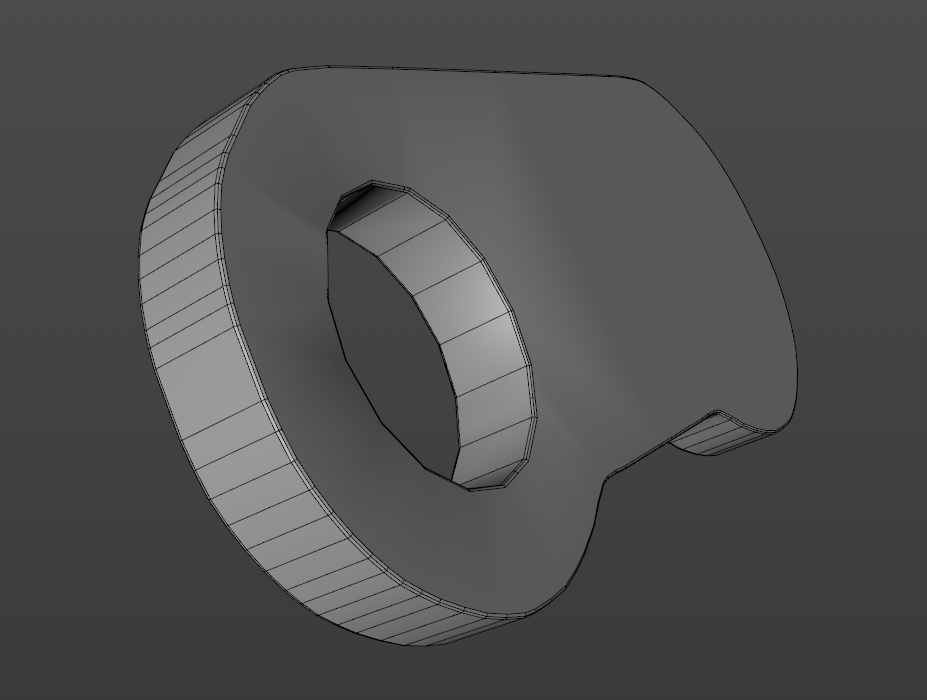
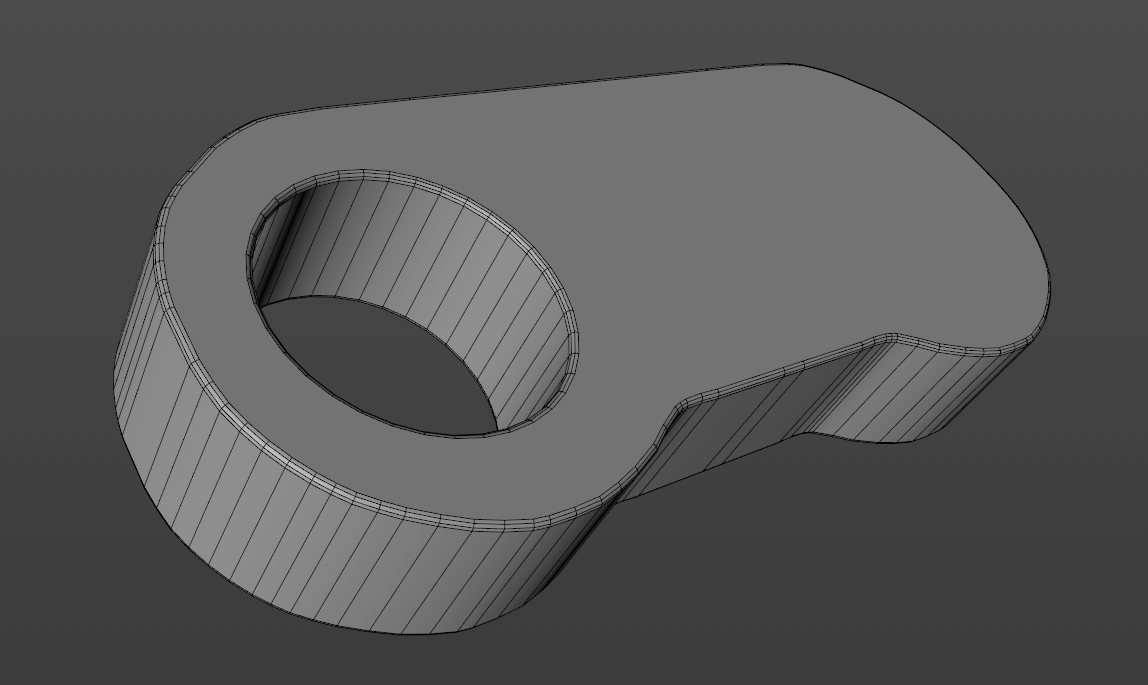
HB snaptospline issue
in Modelling - Do Not Post Here
Posted
hi , recently I installed the HB modeling bundle scripts for retopology ,and I find that after click the icon snaptospline ,it works for ma ,but some other polygon also moved , pls check the pic , anyone come across the same issue ? any solution ? thanks a lot !