
Oasty
-
Posts
7 -
Joined
-
Last visited
Content Type
Profiles
Blogs
Forums
Gallery
Pipeline Tools
3D Wiki
Plugin List
Store
Downloads
Videos
Posts posted by Oasty
-
-
Like u mentioned in your new video PSD morphs componemnt mode (time 06:30) of the pose morph, when i go from edit mode to animate mode, im losing some of my deformation.
I have no other pose morphs, only on the mouth, but thats not influencing the shoulder. I did also your tip on the video checkboxing the deformed editing. What already was checkboxed on the R21.
What I mean with copy and paste, it does the same effect. that the deformation turns back, sometimes not sometimes a little sometimes it turns straight back to the old situation.
What i meant by cope and paste is that it gives the same effect when i go from edit mode to animate mode.
Why I copy the pose morph is to get it in symmetry, like u mentioned in your other PSD videos. ( to flip x and set pose )
0 -
Hi Guys, Merry Christmas to everyone.
It seems to me that the correctional PSD not always straight working. And so little information on the web.
The problem is that when I add the pose morph (correctional PSD) and Im sculpting or brushing the mesh to the state I want on the deformation, the NEXT STEP gives the buggylicious problem. When I want to copy and paste it..... some points are snapping back.
What to do...?
0 -
How long was the rendertime
 0
0 -
-
hello guys i am using the character builder with auto weighting. Everything is symmetrical but the movement of the right wrist gives strange movement. At first he did not do this but now suddenly he does.
0

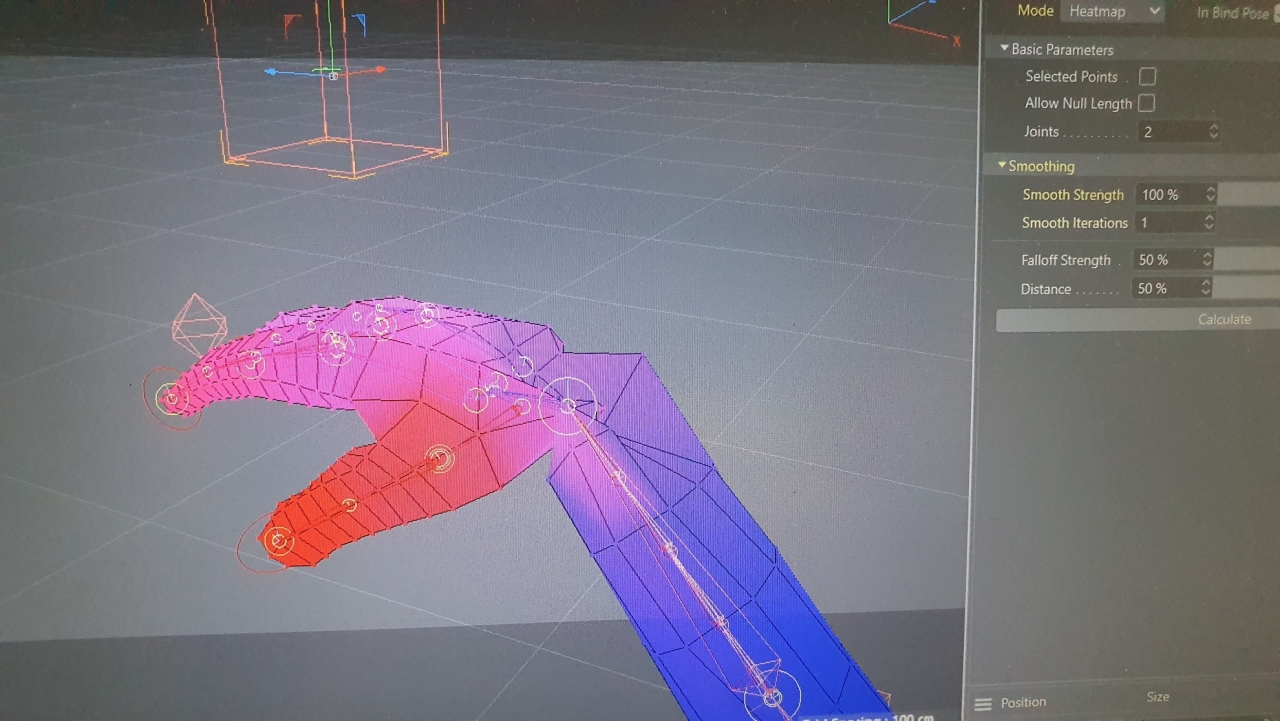
How to combine GSAP (javascript library) with cinema 4d
in Miscellaneous - Do Not Post Here
Posted
Hi guys,
I have a character ready to post on the website. but i want to control it with scroll command.
- For example how can I make the head turn towards the direction of the mouse.
- What do I import into the GSAP, is it an obj file or something.
If you happen to know information it is gladly welcome