
mindpattern
-
Posts
8 -
Joined
-
Last visited
Content Type
Profiles
Blogs
Forums
Gallery
Pipeline Tools
3D Wiki
Plugin List
Store
Downloads
Posts posted by mindpattern
-
-
Thanks! So it's a bug of some kind. I will try to get it to behave by re-nailing the coords. Thank you!
0 -
Hi there, I've drawn this spline and then added a lathe but it seems to produce a geometry issue resulting in black polygons. It's a basic simple spline with perfectly aligned points on the center axis. What might I be doing wrong?
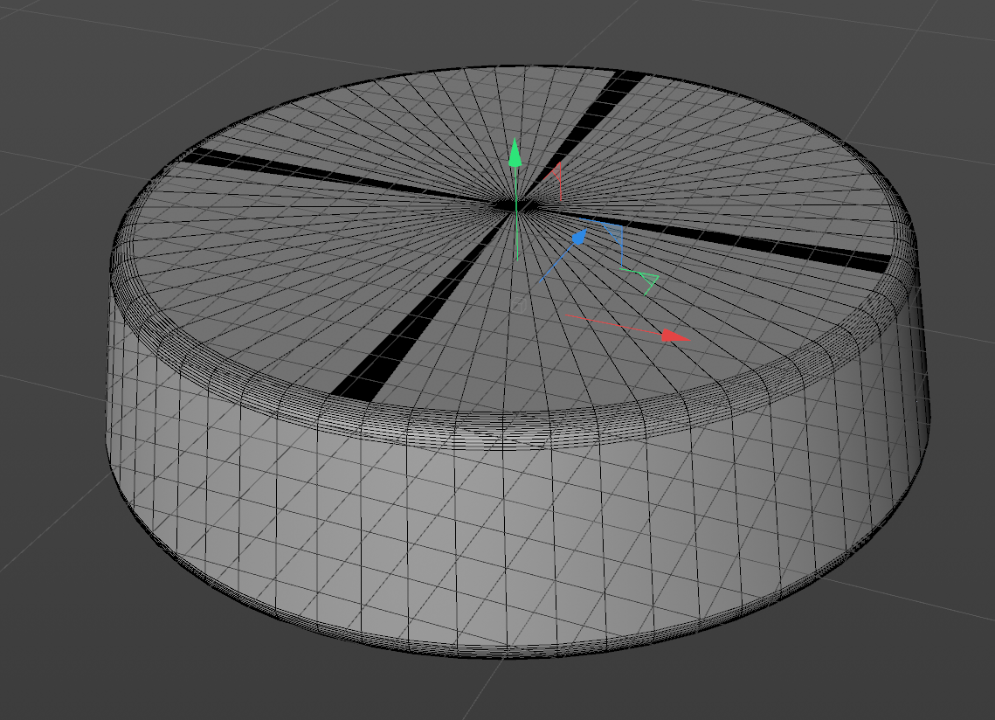
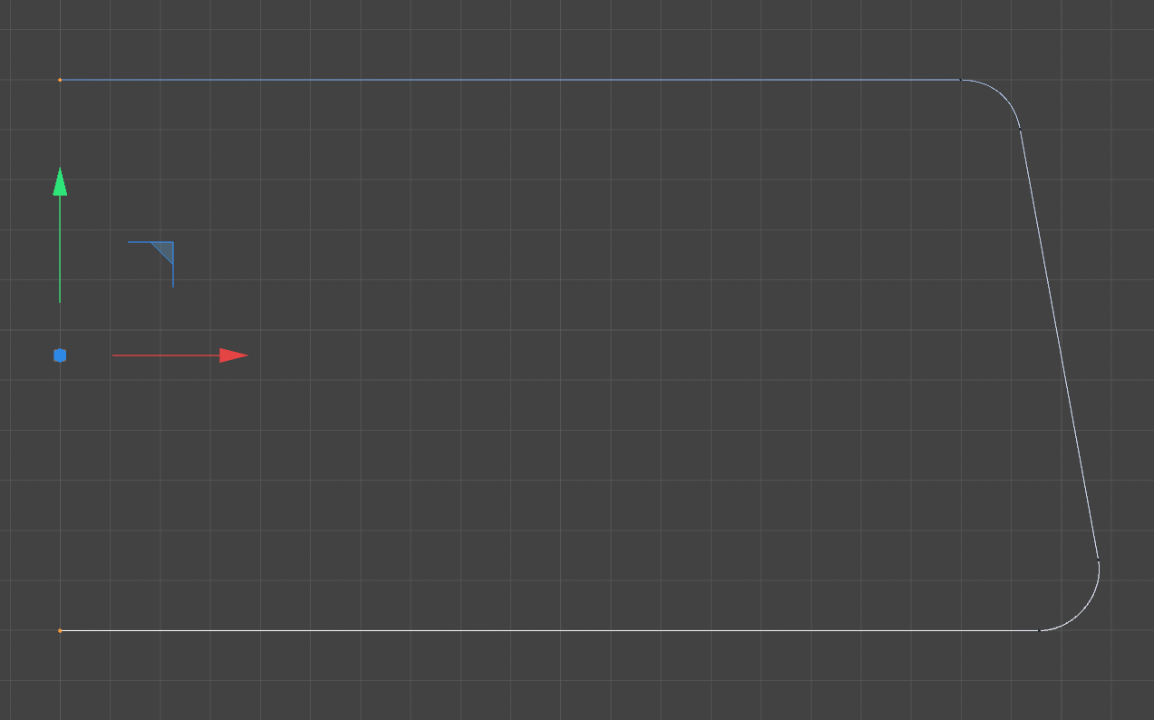
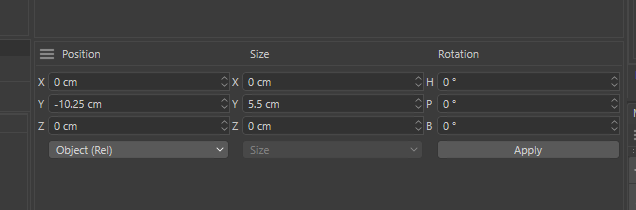 0
0 -
-
13 hours ago, MighT said:
If you set the priority of the Spline Dynamics tag to "Expression +1" the lag seems to be fixed.
It's not a good idea to brutally mess with priority max values. Check the Help about priorities.
In your case, you actually forced the Spline Dynamics tag to be evaluated after ALL Generators (i.E. the Sweep).
Thanks so much for the reply! I tried setting Spline Dynamics tag to Expression+1 and yes the sweep now follows the spline but I'm now back to the original problem i had - the spline itself lags behind. The only way I could get that spline to not lag behind was to set it to Generators+499 (as per the file I supplied)
0 -
Hi there, I'm working on having a phone and a handset fall onto a table and have the cord jiggle somewhat naturally. Fortunately, I figured it out... but unfortunately I am stuck with what I've now learned is a "priority" issue. At first I noticed my spline was lagging and I found out that I can fix this by setting my Spline Dynamics tag Priority to "Generators" 499 - but the Sweep extrusion I'm doing on that spline lags behind. If I go to the next frame it briefly shows it in the wrong position (lagging) and then catches up to the correct position. I've searched as much as I can and tried a lot of things (like trying to use the Shift Priority tag, making sure my objects are ordered correctly) but I just cant get it working. I would love some help if anyone is willing! Attached is my c4d file.
0 -
Thanks so much for your reply! I have phong at the default 40 degrees. I will play around with the threshold. And thanks I'll also play around with bevel deformer too. I guess I just assumed the filleting built into the box object was the best but now I see its fine to use bevel deformer instead, and sometimes necessary due to the extra options I might need.
0 -
Hi all, I'm fairly new to C4D and I'm confused about what happens to reflections when I enable the fillet option on a basic cube. The cube is still mostly flat so it should be mostly reflecting like a mirror. Instead it gets very unrealistic as you can see in the screenshot provided. I know it's the phong tag doing this, but given that this is all about pathtracing, how can this result be so wildy wrong with such a simple object? Any help understanding what to do about this would be greatly appreciated! Note: the result here is rendered in Octane but the issue is exactly the same even in the C4D renderer.
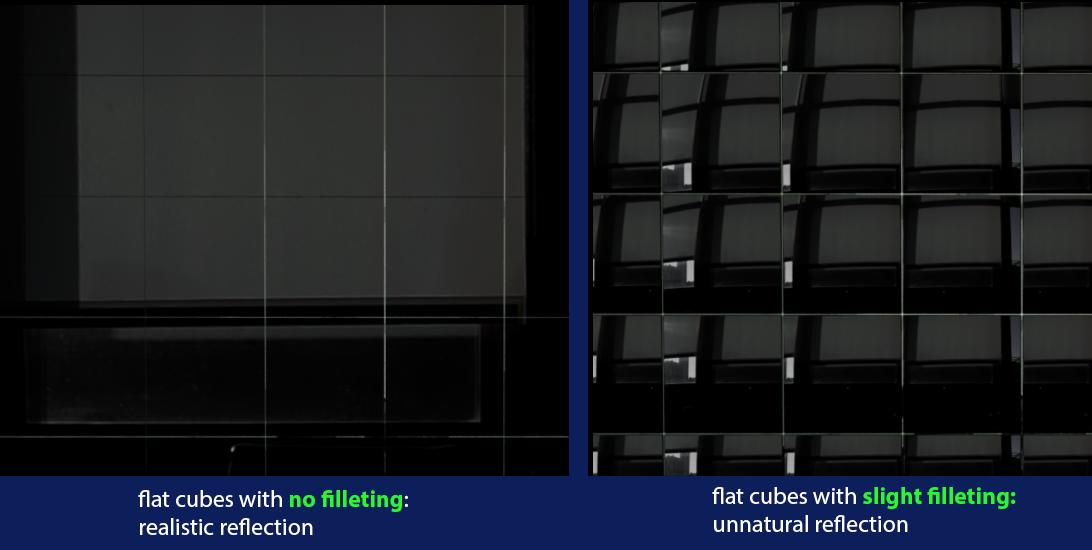 0
0

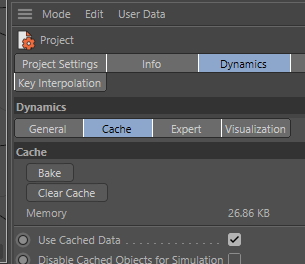

Why does my lathed spline create these black polygons?
in Modelling - Do Not Post Here
Posted
AH YES! This does it! This fixes it. Wonderful. Thank you!