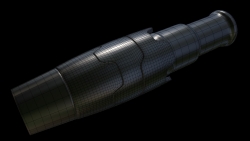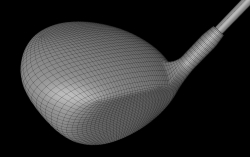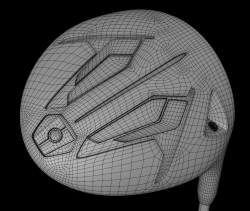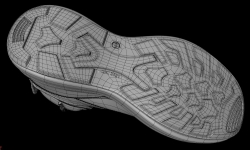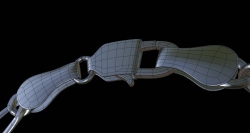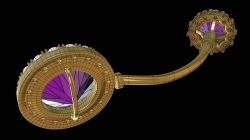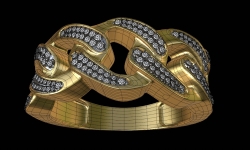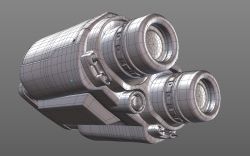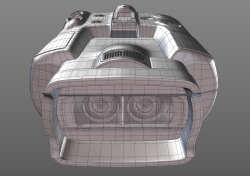deck
Limited Member-
Posts
1,557 -
Joined
-
Last visited
-
Days Won
25
Content Type
Profiles
Blogs
Forums
Gallery
Pipeline Tools
3D Wiki
Plugin List
Store
Downloads
Everything posted by deck
-
Cinema 4D Extrude and rotate at once by 45 90 degree
deck replied to Smolak's topic in Modelling - Do Not Post Here
The mo extrude can do a fair job it seems, tho Im no expert with it, but has some nice features like being able to add steps, not sure how the spline element works with it. I assume its like the spline extruder plugin. Deck -
Cinema 4D Interactive render and walkthrough
deck replied to artificialkid's topic in Miscellaneous - Do Not Post Here
I think there are quite a few methods to do this nowadays, if you build the environments in cinema you could maybe use pano to VR from garden gnome, all HTML compatible so works online and can also create a standalone experience too. This would be the traditional photography route but would work with any render. Deck https://ggnome.com/pano2vr/ Pano2VR - Virtual Tour Software - Garden Gnome.webloc -
Cinema 4D Multiple plain effectors sorting objects in a cloner
deck replied to ckeeper's topic in Animation - Do Not Post Here
See if you can make this work, with the cloner on blend mode you can use the modify clone option with plain effector to step thru the clones, I've animated it here so you can see what's going on. That works for one clone so you drop that in another cloner to get the 20, then you can use the falloff on effectors to modify each one. You have movement as well at the moment, you may want to spit that into a separate effector so one controls the move and the other the clone iteration. Deck ClonerExample02.c4d -
I don't think you can do it with effectors like that as from what I can see the pieces are joined from the point where you have chopped them off, so I think you need some sort of connector in there at the point of those joints for each piece and then make the whole thing dynamic. Im guessing constraints could work too but I don't know much about that. Deck
-
Rendering an object at the exact dimensions I need
deck replied to Kahuna's topic in Modelling - Do Not Post Here
Im with CBR on this one re doing it in post. If you want it 200px in cinema then you just set your render settings to that ( plus enough width ) and make sure your object just nudges the top and bottom of the frame, but that's a lot of faff and finding later your missing a pixel or two. Also bigger is generally always better when it comes to pixels so I would be rendering it bigger with a little padding top and bottom to not cut off any pixels. Once rendered you could adopt a smart object workflow in pshop, if you render with an alpha the smart object will crop to the edges, then you can place it in your main document and scale to size in place. At that point if you decide to size up that main doc all of the smart objects will have enough resolution within them to still display crisply at the new res. You can also link to an external smart object file and if you have to re render anything then you can just drop that render in the linked smobj and your main doc will update itself, or request to be updated. As far as any maths go, I have an easy rule of thumb for good print res for any image, which is basically to give yourself 100pixels per centimetre plus 20%, or 120 pixels per centimetre if that's easier math for you. Based on the fact that most print jobs are set up at 300dpi, which in CM is 300 / 2.54 = 118pixels per cm, so my 120 per cm is just a bit over, so your watch hand would be a bit under 2cm at print res, tho for screen more like 6cm if we assume 72dpi which converts to 28px per cm. A crazy measuring system where we have got in the habit of using 2 units, cm and inches for one job spec, ie 21cm x 30cm at 300 dots per inch ! So even for a personal project and for something as small as 200 pixels, I would go a lot bigger to give myself room to manoeuvre later, when I decide I like it so much I wanna print a poster. Just my ten pixels worth Deck -
Also maybe cinevercity CV pipeworks
-
I couldn't get my brains around this one, but here's a cheat version for you using plain effectors to show and hide two different cloners at the same time, using one effector with inverted falloff. To keep the effectors in synch Im scaling them in a null, you could also select them bot together to change any parameters to also keep them in sync. Deck example-Hiding01.c4d
-
you just need to move your H bend above the other one in the object manager. Deck
-
Cinema 4D DISTRIBUTE OBJECTS ALONG A SPLINE
deck replied to Eddie Bonzai's topic in Animation - Do Not Post Here
Traditionally the sphere goes inside the cloner, you set the cloner to object mode and then drop the spline into the object slot in the cloner. Deck -
here's a displaced noise version, endless possibilities between changing the various distortion noise settings. This one isn't quite as pointy but you could probably address that with the gradient before doubling up the Knots 10 times or so. This gradient is very even. Maybe even some bigness and contrast over the top of the gradient / distort, possibly even feathered in and out with a layer mask. A fun thing for just a few minutes set up. File below Deck Displaced waves 01.c4d
-
Cinema 4D Animate/Key a Pre-Animated Sequence?
deck replied to bentraje's topic in Rigging - Do Not Post Here
Im not quite sure what your after either as that file was empty for me, probably cos Im on R18. Traditionally you can drop an animated sequence inside a cloner with the play mode set to fixed, and then initiate that with an effector with its time offset set to the 12 frames. Ive used a shader effector here as I don't have any wav files for the sound effector, but it should transfer to sound ok, weather that's what your after or not is another issue. Example file below. This one is pulsing a bit cos its noise driven but a plain effector dragged thru it with linear falloff will just run it the once. Deck Effector to animate.c4d -
Now Ive got it, its the target profile you requirere as I suspected. We expect so much from Mograph / cinema its hard to believe their isn't a solution sometimes. Deck
-
Cinema 4D Weird shades appearing on my render
deck replied to Valnoir's topic in Rendering - Do Not Post Here
at first glance it looks like the reflection of the edge of the floor maybe. Deck Edit: or maybe not, I only just noticed the line on your model -
Hi Bjov I have to say Im still not quite able to visualise what your after, but I looked at your files and wondered why you used instances of mospline instead of a cloner. here's my variation on the theme, maybe you have a target shape to aim at in which case this wouldn't be appropriate. But there are a gazillion parameters to tweak between the mospline the cloner and the single effector currently in there, so its a good bit of fun. Deck Mospline loft 02.c4d
-
Isn't this one of those cases where you would just draw up all the splines and extrude them, not that I wanna discourage anyone from modelling but for me this is extrude all the way, either having drawn them up in illustrator or cinema. Deck
-
Cinema 4D Creating a Cloner From Image, with some specifics
deck replied to Roei's topic in Animation - Do Not Post Here
Hi Roei 1. Load the images into the cloner as you did before with the multi shader, but you don't need the random effector so delete that as it will affect the colour I imagine. 2. I think you answered that one yourself re the luminance. 3, I cant get my brains around the mapping when its on the shader effector and having seen this method in tutorial somewhere I find it much easier to visualise. 4, you just set it playing and then save it whilst playing. You should also now be able to use the falloffs, box linear etc to make our transition. I wouldn't rule out comping two renders together in post either it all depends on your final target I guess. Deck -
Not entirely clear what your after here but maybe you might find some use for Nosemans edge to spline plugin for converting the radial ends of one of your shapes. Deck
-
Cinema 4D Creating a Cloner From Image, with some specifics
deck replied to Roei's topic in Animation - Do Not Post Here
Is this the kind of thing your after, its not so much colorizing as replacing, the only choices are Default add divide and multiply I think. Anyway the file below has a random effector to replicate your hundreds of photos with coloured squares, so you can ignore that. The plane carries the image ( from the internet ) and covers the area you want to effect, the shader effector refers to that image to colour the clones. I had anticipated that changing the strength parameter in shader would fade it in and out but it has no effect, but you can achieve the same thing by animating the weight in the falloff tab which will fade in the new image. Deck This should be playing when you open, otherwise hit play Shader picture col.zip -
Cinema 4D Preserve Animation in Emitter
deck replied to Valnoir's topic in Animation - Do Not Post Here
You can do it by cloning the sperm onto the emitter. If you use two clones with different animations you can blend between the two so they don't all look the same Deck sperm problem_0001.c4d -
No worries Keith pshop is my thing so it only takes a minute or two. gluck with the job deck
-
-
Its really between the two of you what you wanna see in the set, when I mentioned skinnier, I was talking about the central screen, in that if it was thinner then you could zoom in and still see the panels, you should really have some sort of visual from someone to give an idea of what they might want in bg. The rear window could equaly be a video screen where you could play graphics that might otherwise appear on the panels. Its all looking good from your side really, especially since its all new to you. I don't really do video so Im not sure what is best practice, but my advice would be to watch the different news and sports shows and get a feel for the shots they use and the way they use their sets, there's always different setups when there are 1 or 2 or 3 people, standing or sitting, full length or not, etc etc just had a squint at your pshop file and it all looks good to me, be careful where your cutouts join on the same line / space as that can often leave a tiny line where you can see the chequerboard and later when flattened that turns into a white line, I can see a hint of this at the top of the window frame, may not be there on the full res. It can be useful to put a colour fill layer of grey or something at the very bottom just in case there are any small holes when flattened. also check out the difference between screen and lighten on your overplayed spotlights, you get a bit of a coloured halo with lighten, but screen also throws up some other stuff that you would have to mask out. Also Im not sure what those lines in the window are, they don't look the right shape / angle for any kind of reflection. Dunno if your working in 16bit or how the footage is being treated later but they may be something to look into down the line. Deck