-
Posts
332 -
Joined
-
Last visited
Content Type
Profiles
Blogs
Forums
Gallery
Pipeline Tools
3D Wiki
Plugin List
Store
Downloads
Videos
Everything posted by Kahuna
-
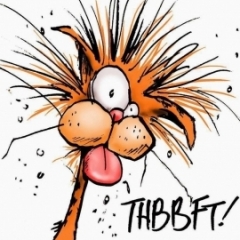
Cinema 4D Is anyone using Maverick Render?
Kahuna replied to Kahuna's topic in Miscellaneous - Do Not Post Here
I'll be honest, I've done little more than play around with the default teapot, just changing materials and lighting. -
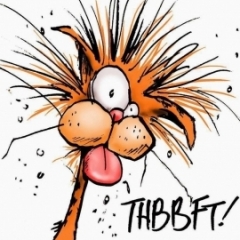
Cinema 4D Is anyone using Maverick Render?
Kahuna posted a topic in Miscellaneous - Do Not Post Here
Briefly tried the demo, but amazingly, there's no C4D to Maverick import option or plugin. I'm just wondering what your workflow is, as I've tried exporting from C4D in various formats, and all are far from ideal. -
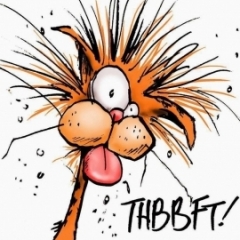
Cinema 4D GPU rendering recommendation ?
Kahuna replied to Kahuna's topic in Miscellaneous - Do Not Post Here
Thanks guys. That's given me some good info to base a selection on. Time to see if there are any demo versions I suppose. -
As I mentioned in the title, the rendering section of the forum is divided into sub forums for specific 3rd party renderers, and there doesn't appear to be anywhere to post a generic question, so apologies for posting this here. Anyroadup...I've been using a GTX950 for aeons, and have just scored a GTX1070 from a friend (I always like to stay a few years behind). As a result, I thought I'd dip my toe in the GPU rendering waters, but a "best GPU renderer for C4D" Google search results in the usual nonsense, so I thought I'd ask here. The kind soul who pays for my C4D will dig in his pocket for a GPU rendering option, and I'd like to get it more-or-less right the 1st time. What would you recommend that has a nice balance of results, ease of use, speed, and ease of texturing. It seems to come down to Redshift and Arnold, but I'd like the opinions of people who use these commercially. And yes, you're right, I haven't really explained what I want to achieve. I use Keyshot a fair amount when I want a fast "pretty" render, so if there's anything that would give me that sort of result directly in C4D, that would be a bonus.
-
All I want to do is click a button and quickly drop an object onto another, as I said in my post. I'm aware that there are other, more contrived ways of doing it, as I also said in my post, but it's a process I'll be repeating often, and it requires no precision, other than that one object comes to rest on the other.
-
I can't find a dedicated plugins section, so I'll ask here; is there currently a working plugin to drop one object onto another? I have Drop to Floor, and I know there are ways of snapping one object to another, but they seem somewhat long-winded when all I want to do is drop something onto another something. I used to have a free plugin that did this, somewhere back around R12, but I doubt if it works anymore (even if I could find it, which I can't).
-
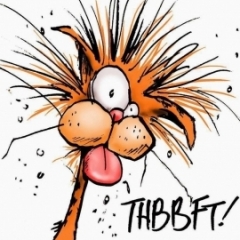
Cinema 4D Returning 2D viewport to default axes
Kahuna replied to Kahuna's topic in Miscellaneous - Do Not Post Here
Thanks folks. I knew it'd be something simple. -
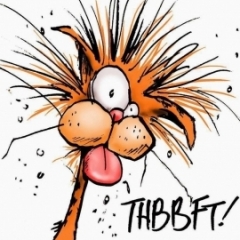
Cinema 4D Returning 2D viewport to default axes
Kahuna posted a topic in Miscellaneous - Do Not Post Here
I've always just put up with this, but I thought it was finally time to ask the question. Occasionally, I'll forget that I'm in a 2D viewport (top, right etc) and rotate the view. I've always just eyeballed it when returning it to level, but is there a simpler way? Thanks. -
Thanks. That's what I did eventually, so it's nice to know I didn't do something stupid and convoluted in order to achieve the result. Incidentally, I can see a lot of these in my future. I've tried Photoshop, Illustrator, and Affinity Designer, and none of them seem to have the tools for creating dials/meters/whatever you want to call them. Can you suggest any other options? Preferably something that will allow me to knock out a lot in a short period of time. There's obviously a large variation in design of small dials on watch faces, so a high level of customisability would be essential, not just putting numbers around a ring. Thanks again.
-
For some reason, one the cloner with 3 (and I assume the other will be the same), I can't get it to place one on either extremity of the arc, and one in the middle. With start and end on 0% and 100%, the spread isn't enough.
-
That's weird, it wasn't working at all without it. Thanks again mate, I should put you on retainer.
-
Hi. As you can probably guess, I'm trying to come up with the easiest way to create accurate markings for a meter, and I thought that aligning flat objects along an arc with an object cloner would be pretty easy. Sadly, as may happen for you, when moving the objects along the spline with the Start and End sliders, when they reach roughly the halfway point, they flip through 90 degrees. I haven't used the cloner much (as you can probably guess), and 30 minutes of frantic Googling hasn't turned up a solution, mainly due to me not knowing the right question to ask. Could anyone explain to me exactly where I'm going wrong please. Even a clue, if it'll lead me to figure it out more-or-less by myself, if it's something obvious. Thanks freaky cloners.zip
-
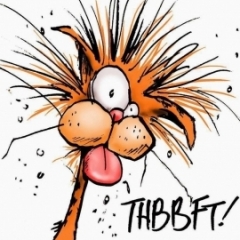
Cinema 4D Starting C4D with a specific layout
Kahuna replied to Kahuna's topic in Miscellaneous - Do Not Post Here
Good call! I'd missed a space. Thank you. -
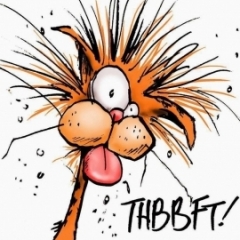
Cinema 4D Starting C4D with a specific layout
Kahuna replied to Kahuna's topic in Miscellaneous - Do Not Post Here
I'll give it another try mate, thanks for testing it. -
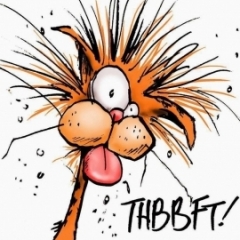
Cinema 4D Starting C4D with a specific layout
Kahuna replied to Kahuna's topic in Miscellaneous - Do Not Post Here
My PC is only sending a signal to one monitor 90% of the time. All I would like to do is create a desktop shortcut to C4D with a command (if it exists) to start C4D with a specific layout. So, I would have one shortcut for my 3 monitor setup, and a second for the standard layout, when I only need one screen. I have 2 shortcuts on my taskbar; one which extends my desktop onto 3 monitors, and one which sets Windows to single display, as I don't want applications opening on a screen that's off when I'm only using one, which is 90% of the time. The only times I extend my desktop is when I'm expecting to be using Photoshop or C4D for an extended period of time. If I'm doing something quick, I just use one screen. That's correct, yes 🙂 -
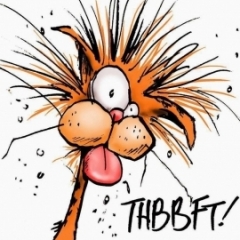
Cinema 4D Starting C4D with a specific layout
Kahuna posted a topic in Miscellaneous - Do Not Post Here
This seemed the most logical place for this post. I'd like to be able to start C4D with a specific layout. Sometimes I'm just too lazy to turn all my monitors on, and if I have a quick idea, I don't need 3 monitors. If I start up with 1 monitor, I know all I have to do is close 2 panels and select Standard from the drop down, but It'd be nice not to have to. I've tried creating a shortcut with "-layout <path to layout file>" but I still get my 3 screen startup layout. Am I doing something wrong? -
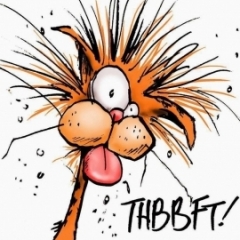
Rendering an object at the exact dimensions I need
Kahuna replied to Kahuna's topic in Modelling - Do Not Post Here
Thanks Deck. -
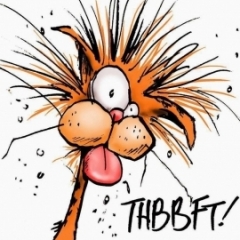
Rendering an object at the exact dimensions I need
Kahuna replied to Kahuna's topic in Modelling - Do Not Post Here
It's for myself mate, I don't do any "commercial" stuff anymore. I'm designing parts for a custom face for a smart watch, and want to see how it comes out when modelled and rendered in C4D, rather than just a Photoshop graphic. -
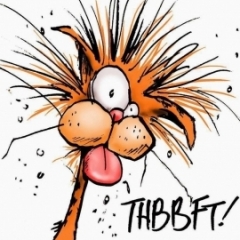
Rendering an object at the exact dimensions I need
Kahuna replied to Kahuna's topic in Modelling - Do Not Post Here
Cheers mate. I'll give those a shot. -
This may seem an unusual question, but it's something I've never had to worry about before. I need to render out a watch face and hands, at very precise dimensions in terms of pixels. If I model, for example, a watch hand, which I need to be 200 pixels long (the width will take care of itself), how do I achieve this?
-
Thanks again mate, I really appreciate you taking the time. I'll hit a few YouTube videos on the subject. It's an awkward logo, because it's not immediately apparent what shape they actually are.
-
That's brilliant mate, it gives me somewhere to start. I just need to figure out what all the words you used mean and I'll be sorted! 😉 Back to school...
-
A friend who I have done some logo work for previously has asked if I'd like to model the attached image. Unfortunately, I'm at a loss as to where I should start. I'm not asking for someone to model it for me, or even give an in-depth tutorial on the process from start to finish, but I would be very grateful if one of you kind folks could just give me a gentle push in the right direction. I've managed to get about as far as poking a cube with a stick. Thanks for any and all advice.
-
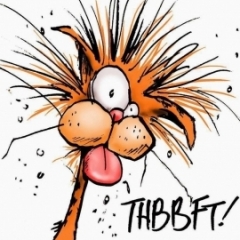
Cinema 4D Overlaying a template in the viewport
Kahuna replied to Kahuna's topic in Miscellaneous - Do Not Post Here
I thought I'd share this here: https://www.majorgeeks.com/files/details/ghost_it.html Essentially, it lets you "ghost" any window(s). What I did was open my YouTube template in AcDsee, drag it over my C4D window and resize it exactly to the borders of my render, and reduced the opacity, so I could see C4D through it, and align it accordingly. It also works the other way around, so if you click on C4D to move/resize your work or adjust the camera, you can see the image through it. Awesome and free. 2 of my favourite things. Hope this helps. -
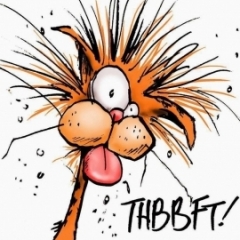
Cinema 4D Overlaying a template in the viewport
Kahuna replied to Kahuna's topic in Miscellaneous - Do Not Post Here
Cheers as usual lads. That seems an awful faff though. I can't imagine I'm the first person ever to need this feature. MAXON, are you reading this?

