-
Posts
133 -
Joined
-
Last visited
-
Days Won
2
Content Type
Profiles
Blogs
Forums
Gallery
Pipeline Tools
3D Wiki
Plugin List
Store
Downloads
Videos
Everything posted by mistamista
-
I understand. I guess that I was hoping to mimic realistic motion allowing for me to change the physics up in order to modify the parameters and create a higher bounce or mimic soft-body dynamics to get that semi-realistic flex that you would with a rubber ball impacting a solid, yet flexible board. I guess that I'll just try to get the keyframes in time and put it together in that way. Thank you so much for your time and reply.
-
Hi all! I've got an idea for an animated logo, but I'm wondering if dynamics might be better than keyframing to get the effect. Imagine a rubber ball (sphere) bouncing on the end of a diving board (from a side angle) so that the board is bent via the dynamic simulation engine when the ball makes contact...but ONLY one end of the board bends with the other end constrained to a moveable null...maintaining the sphere's linear up and down path until I wish it to "dive" off. Let's say that I want it to bounce 3 or 4 times and then simply spring off in the desired direction away from the board. Pardon the terrible keyframing. I just tossed it together to try and give an idea of what I'd like to achieve...more or less, except with dynamics... Bouncing Dot.c4d
-
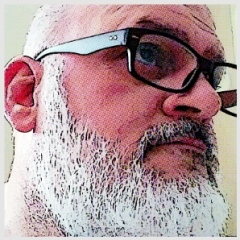
Trying to figure out a Mograph animation, but no dice...
mistamista replied to mistamista's topic in Cinema 4D
Is there a way to make this animation so that the viewer feels like they're flowing through tube primitive objects? I'm hoping to be able to change my camera angle so that I can show a representative 3D "tube". Imagine a dynamic marble rolling through a series of tubes that appear out of thin air and enlarge in sequence so that the marble could effectively roll through them while moving toward an object in the distance. Forget the actual marble and consider it as a null object. Any ideas? -
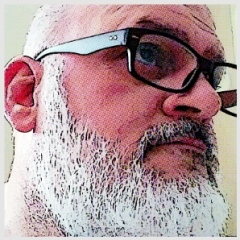
Trying to figure out a Mograph animation, but no dice...
mistamista replied to mistamista's topic in Cinema 4D
Tip sent. Thanks again! -
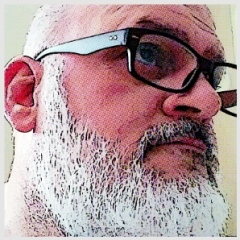
Trying to figure out a Mograph animation, but no dice...
mistamista replied to mistamista's topic in Cinema 4D
Mother of God! That was SO much simpler than I thought it needed to be! This is really just nuts! Sending you a tip when I get out of bed! You are amazing! -
Hello again! I'm trying to use Mograph to trigger an animation, but I cannot figure it out. It SHOULD be very basic, but I'm old...so be gentle. I'm trying to animate a base "tube" primitive object that begins with no inner or outer radius as a starting point...basically invisible until animation begins. Then, I need it to move toward the camera (zoom-in), while expanding the outer radius to fill the screen in about 1 second, and finally make the inner radius expand to meet the maximum outer radius to appear as though it is a radio wave "blip". Now, I've got a cloner object utilizing a plain effector with a linear falloff...and if it were just a solid object, that would do the trick, but I need that inner radius to give the illusion of expansion while zooming through the tube objects one at a time. Any ideas? Something like this, but with 3D rings aiming toward the camera.
-
I think that I might be able to work with the "more geometry" idea. I was hoping to make it so that I could modify the cloth with something like the sculpting tools and have some tension, but the overwhelming response on every platform where I've asked has been "no such thing"....so I'll give this a go and if it fails, I'll add he dynamics in Maya. THANK YOU!!!
-
Hi all! I'm back again with another clust@rf@(< of a question that I'm clueless to solve. I need to know if there is a means to take a piece of cloth and fine tune the stretching in given areas so that it appears to increase the tension across the face of the cloth when moved. Is there a means of doing this in C4D or am I relegated to Maya's dynamic animation tools? I haven't accepted the project, and might not be able to if it's too far outside of my skill level, but I'm interested in trying to get it right...so anything that you can offer would be incredible! THANK YOU! PS - The image attached is the ideal application for this technique, if a technique exists.
-
Adding certain python shortcuts to my palette interface disables preview rendering. In version 20.026 and/or 20.059, I seem to have a flub that causes this anomaly ONLY on my r20 licensed machine. When I add a python plugin/script to the interface via the customization functions, specifically "Set New Selection" (that allows me to set a new selection with a hotkey or by clicking the button...which is BRILLIANTLY helpful on more complex projects...), I lose my ability to do preview renders as well as "area selection render" functionality. Any ideas as to why that might be? All drivers are up to day, and no matter how many times I wipe and reinstall, I get the same issue.
-
Hi all! Once again, I throw myself at your feet looking for some sanity. I have been asked to help with a very small project that involves rigging a marionette with dynamics that can mimic an "old world" feel. Unfortunately, rigging dynamics has never been my strong suit. I THINK that I can get the dynamics to function correctly, but I'm wondering if you guys have some input that might help me to streamline the task. I had hoped to build an actual "cross string" rig that can be used to control the dynamics from a single control object...as if it were real vs. 3D. ANY input would be wonderful!
-
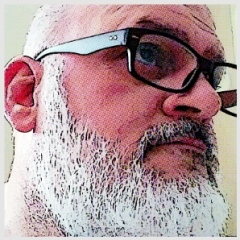
Extruding straight from curved section ?
mistamista replied to mistamista's topic in Modelling - Do Not Post Here
Never thought of that! THANKS! -
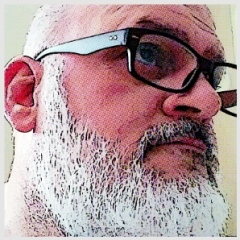
Extruding straight from curved section ?
mistamista replied to mistamista's topic in Modelling - Do Not Post Here
That's what I'm doing at present. In Blender and 3DMax you can constrain faces for extrusion, so I thought that C4D might have something along those lines...but it's apparently not on the "to do" list at Maxon. I have also simply deleted the faces and extruded the edges with better results, but it's still one more step in the process that I'd like to make more efficient. Thank you SO much for your time. It is appreciated! -
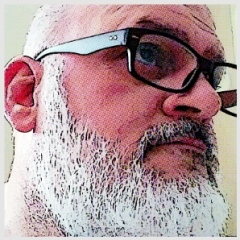
Extruding straight from curved section ?
mistamista replied to mistamista's topic in Modelling - Do Not Post Here
Thank you. Your method is exactly what I typically do, but I was hoping that there was a way to constrain the extrusion. Thus far, I've had no success. Thanks again! -
Is it possible to select a single polygon on the outer edge of a cylinder/tube object and extrude it linearly without expanding the polygons "Y" shape? I've been trying to figure this out for over a month...so I'm in need of a better brain than my own.
-
Using a shader effector to sweep colors over an object? Hi all! I'm trying to achieve a "color sweep" using the shader effector and fields, but can't get the effect correct. The hard part (for me anyway) is how to use pre-made materials that emulate car paint while maintaining those hard edges. Here's a reference of the look I'm aiming for.
-
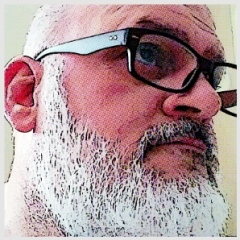
Any idea why the Physical Sky might go bonkers?
mistamista replied to mistamista's topic in Rendering - Do Not Post Here
I tried to tip you, but I can't get the link to open. I don't know if the error is on my end or PayPal's...but if you can check it, I'll verify the link and send you something for all of your help. (Posting again to new subject that you might understand better than I currently do) -
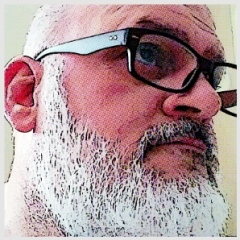
Any idea why the Physical Sky might go bonkers?
mistamista replied to mistamista's topic in Rendering - Do Not Post Here
Actually, I figured it out on my own, but you sir, are an amazing guy! THANK YOU for all of your continued help. The solution was to un-tick "current time". I guess that I accidentally clicked it when I was setting up my default features for the physical sky...so it kept loading it as the current time. Now it's doing its thing again. Thank you so much for your time! -
I have an issue with the Physical Sky module and would love to know if it's a common thing. I have not seen it before, but one or two others say that they are familiar. Up until about a week ago, I could use a physical sky object to get a general idea of the lighting and reflections for a given quick render. I was able to simply grab the hour hands (or tick the button) to change the time of day and the lighting would change to represent a somewhat realistic shift in the lighting. Now, unfortunately, that automatic adjustment appears to do nothing regardless of clearing the preferences, resetting the render options to the default options and even uninstalling and reinstalling. Could it be possible that my new (automatically updated, NOT by choice) nVidia driver has modified that functionality? I'm not 100% certain that the driver has even updated...but I am boggled on what happened to this very, VERY handy tool! ANY input would be appreciated! I hope you are all doing well and that your holidays are AMAZING!
-
Hi guys! So, I bit off more than I could chew and told my brother that I'd help him complete his thesis on "The Future of Special Effects in the Age of Computer AI". What a title, right? Not to mention, ironic....given that my computer/brain can't figure this out... Anyway, he has asked me to add a "Halloween" style vacuum-formed mask to his face as he turns to look at the audience. I managed to get a rock-solid track using After Effects...but even with Mocha Pro in my tool bag, I'm still unable to add the mask to his head without it warping entirely out of shape. So, I thought that I'd give Cinema4D a try since it has an excellent 3D motion tracker. Can anyone point me in the right direction with this? I am pretty sure that my only way out of this is to resort to rotoscoping out his head to use as a mask for the turning head...but that's where the mental road block starts. Any advice that doesn't lead toward not using the footage that he's already given me? The head turn is the essential portion of this shot...and I'd like not to let him down. Thanks all!
-
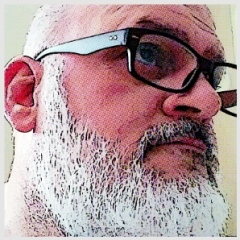
Is there a way to distort the UV texture...
mistamista replied to mistamista's topic in Materials - Do Not Post Here
Thanks so much. I will give it a shot. I've done it that way before, but upon export, the UV looks like it was hit by a log truck! My UV wraps are always pretty good, but I'm trying to map an actual face to the head...and the distortion necessary to match the head is mindbogglingly warped if you look at it flat in Photoshop. Maybe I can better define the parameters on the magnet tool to get "close enough". Thank you, as always! -
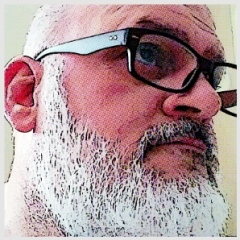
Transfer mesh UV to cloner ?
mistamista replied to mistamista's topic in Materials - Do Not Post Here
Oh, that's smart! I like it! I'll report back after a few trials. THANK YOU! -
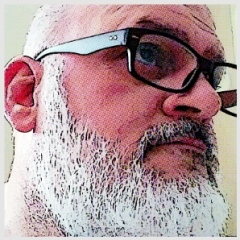
Transfer mesh UV to cloner ?
mistamista replied to mistamista's topic in Materials - Do Not Post Here
THANK YOU for your time! Yes, I can make the cloner editable. The problem that I found when making editable is the overflow of polygons in the scene. I just upgraded to a Threadripper with 24 cores...and even with that and a GTX 3090 the refresh is almost unbearable. That said, would that be a simple camera projection onto the original object mesh at the cloner, then making that editable having the UV carry down to the children? If that's what you're thinking, is there any way to give a more convincing illusion of a solid object having been diced into tiny parts? -
HI GUYS! I know that you guys are my go-to 'fix-what-I-broke' crew, so I need a rescue...if one exists! Let's say that I've created a UV mapped shark, and that shark has a painstakingly accurate UV skin. Now, I'm trying to use that shark mesh as a 'cage' for a grid-array cloner that fills with small cubes (to emulate an 8-bit 80's-look shark...Nintendo style, but 3D). Is there a way to "project" the texture from the mesh body on to the grid-array cloner via camera mapping...or maybe something that I'm overlooking. This is a hypothetical, but imagine ANY non-cubic, soft-flesh object and texture being projected to multiple objects within a grid-array with a cloner. Even if it means buying a plugin, I'm game. I'm trying to see if I'm capable of doing this for a mograph piece to add to my reel as a "hey, that's neat" kind of thing. ANY help is appreciated!

