-
Posts
70 -
Joined
-
Last visited
-
Days Won
1
Content Type
Profiles
Blogs
Forums
Gallery
Pipeline Tools
3D Wiki
Plugin List
Store
Downloads
Videos
Everything posted by Cybergooch
-
I'm working on a scene where I'm building models for a client. None of them are much larger than say, a foot high. I've set my display to inches in Preferences|Units, and my Project scale to inches. This works fine for measuring the real world objects and building them to size, but at this scale the numeric sliders are way too fast, and when I'm stepping through numeric values with the arrows in the numeric field, they are too coarse (even when I'm holding down the alt key to step them slower.) I know I can scale up the scene with Scale Project, but if I do that, the values will be off. I wish I could work at a larger scale so it was easier to work with the sliders, etc. Any way to do what I'm after?
-
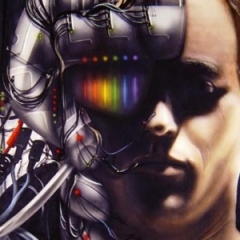
Draw primitives on surface of existing objects?
Cybergooch replied to Cybergooch's topic in Cinema 4D
Yes, the placement tool (and scatter) work well for already existing objects in the scene, but I was talking about creating/drawing out the primitives as you model on the surfaces of other objects. I really hope somebody creates a new plugin for this someday, I much prefer working like that as opposed to creating a new primitive and then moving/scaling it over to where you're working every time. -
Anybody know of a plugin or hack that lets you draw out your primitives on the surfaces of existing objects? There used to be a plugin for this a ways back, but it was unfortunately abandoned.
-
Ah, I get what you're saying...I was doing it in reverse, trying to merge my HUD scene into the current scene I was working on. Thanks!
-
Doesn't look like it. I still have the same HUD from before. Switching layouts doesn't seem to have any effect. I think it retains the HUD from the original scene file regardless pf which layouts you switch to.
-
I've set up a HUD that I like to work with, and saved it to my .new scene file. That's great for new scenes, but if I load an old scene, or loas an .obj, my HUD isn't there. I think the HUD is saved with the scene file, so a different scene brings in a different HUD, and I'm not sure what is being used when you open a different format file like an obj or fbx. Is there a way to import the HUD from one scene to another?
-
I built a new system recently and am installing C4D to it. I loaded a scene that had some Redshift materials that I had bought a while back, and had to be imported (legacy) as .lib files into asset browser. After doing so, loading the scene on the new system shows the scene is not "seeing" the material's textures. If you re-import on a different system, is it generating new cryptic values to the assets and paths? Is it possible to export from one system to another, and have the new system still see the paths?
-
I'm going to be building a system for Redshift rendering, and am pretty sure I want to go with 2 RTX 4070 super cards. Looking at motherboards. I need bifurcation of the pcie slots so that the 16x drops to 2 8x to support 2 cards. Currently considering: ASUS ProArt Z790-CREATOR WIFI $439 ASUS ROG Maximus Z790 Hero $529 ASRock Z790 Taichi $479 Any others I should be looking at?
-
Yes, I didn't mention that, but I will be doing that for sure. Doing it currently, but using a 1060 for the monitors and a 1070 for Redshift. Time for an upgrade though.
-
I'm starting to figure out a new hardware build. Primarily interested in working with C4D and Redshift. For now, looking at: CPU: Intel Core i9 12900K Mobo: GIGABYTE Z790 AORUS Master RAM: G.Skill Trident Z5 RGB Series 32GB 2 x 16GB 288-Pin SDRAM DDR5 6400 Main drive: Samsung EVO 970 1TB PCIe Gen3 x4 NVMe M.2-2280 Graphics: ASUS Dual NVIDIA GeForce RTX 3070 V2 OC Edition Gaming Graphics Card (PCIe 4.0, 8GB GDDR6 Memory PSU: Thermaltake Toughpower PF1 850W 80+ https://pcbuilder.net/rigs/TQG5mW/ I'd love to get one of the shiny new RTX 4090s, but that's outside my budget. I only need one card for dedicated rendering, but will have a second low-grade card just to drive the monitors. Feel free to weigh in if you see something that looks like it could be improved.
-
I came across this: https://www.lasselauch.com/c4d-script-c4d_renamer-pack/ The panel that opens seems just like what's in the native rename tool, but there's an option to just rename everything:
-
Thanks, I was going through those docs, but am still kind of confused about usage of the rename tool. It looks like it's easy enough to add prefixes or suffixes to names, but I'm not sure how to just create all new names. In the following example: what would be the usage to just rename all these from 1 to 16? I can use the Replace field to replace "Cube." with nothing, but that still leaves the old numbers suffix behind.
-
We have the renaming tool, that allows you to insert prefixes or replace strings in existing names, but is there a way to sequentially rename objects and materials, say I have 100 materials and just want them named 1..2..3..etc?
-
So I know you can create tool presets and they will appear in the Presets dropdown, but is there a way to 'run' a preset from a button or a hotkey? Example: I want to create a command that will set the value of all selected points to world 0 on the Y axis. I can create a preset to Set Point Value to 0 on the Y. I can drag that preset to the toolbar. But when I press it nothing happens. I know I'm doing something wrong, but I'm not sure what it is.
-
I seem to recall that before the Asset Browser, there was the Content Browser in earlier versions of C4D. And if I recall correctly, it was considered a bad idea to try to add your own models/textures/materials in with the existing Maxon .lib4d files, as there was a danger of your stuff getting overwritten when there would be a new version/download of the Maxon files. Does anyone know if that is still the case with the newer Asset Browser? Can you add your own assets to the existing directories, or is there a danger of those being overwritten as well? Is it still better to just create your own directories and locations to be safe? I'd like to start taking advantage of the Asset Browser more with presets, and want to make sure I'm setting things up the best way.
-
Ah, thanks for that...I knew about the new.c4d trick, but somehow didn't think the render settings would be a part of that.
-
Redshift can convert C4D materials into Redshift materials, but can't do the same with VRay or Corona materials. Anybody know a way to convert VRay or Corona matyerials to Redshift? Speaking of Redshift, whenever I start C4D (2023) it defaults to the standard renderer. Is there a way to set preferences so it always starts with Redshift as the selected renderer?
-
Haha, I figured it out...when I went to the Render Settings, I saw the frame count merrily looping forever. I had invertently hit play, but since I hardly ever animate, I have no playback bar in my modeling layout, so couldn't see it was playing. Problem solved!
-
I was able to solve the issue by copying all of the objects into a new scene. But I'd still like to know what happened in case it comes up again. File attached. display problem.c4d
-
I don't know what I did, but I have a scene that seems to be stuck in some strange draw mode. My other scenes are fine. Examples: When I select rectangular selection mode, it does not draw the little rectangle on my cursor like it normally does. If I try to do a planar cut, it does not draw the preview cut line on the object. (Although the line does show up after I click and hold while on the model.) Anybody know what's causing that?
-
That was it! Thanks. Kind of odd...so if I want a Redshift Target Camera I create a Redshift camera, add a Target tag to it, then create a null, then drag the null to the target field of the camera...I don't suppose anyone has a hack for a "Redshift Target Camera" button?
-
Anybody know why my Target Camera menu and icons are grayed out? This is in C4D 2023. The command exists in the Edit Palettes window, and I can execute it from there, but can't add one to the scene by menu or icon.
-
There's a menu item for Takes: Add Override Group What does this do? Nothing happens when I try it. (I thought maybe it was a way to group takes?)
-
I'm using a painted vertex map to drive the scale of cloned objects. Is there a way to use a grayscale texture to create a vertex map instead of painting it?

