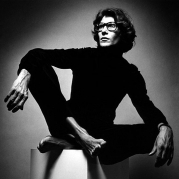-
Posts
72 -
Joined
-
Last visited
Profile Information
-
First Name
Hirum
-
Last Name
Horkweller
Recent Profile Visitors
2,137 profile views
hirum's Achievements
Newbie (1/14)
4
Reputation
-

Need cosmetics (lipstick, makeup palate, etc) modeled & textured
hirum replied to hirum's topic in Buy | Sell
I actually just got a note from the client that they may push back their schedule, so I think this could work, thanks! -
I need to have some cosmetics modeled, shaded and rendered for a client. I can do the lighting/rendering but I need help with the modeling and texturing (image assets and color pallets provided). Please DM me with a quote for the following items and how fast you can deliver: - 4 Eyeshadow Palettes (open and closed) - 1 Blusher (open and closed) - 1 Powered Highlighter (open and closed) - 1 Lipstick (open and closed) - 1 Mascara (closed) - 1 Liquid Highlighter (closed) - 1 Double-ended brow tool (closed) Here are some references similar to what the items look like (some are not pictured):
-
hirum changed their profile photo
-
Hey did you ever sort this? I'm going through this right now. I have dynamics and particles, a slow shutter speed, and for some reason only the dynamic objects are giving me motion blur but the particles are not. Driving me crazy.
-

Spline Lathe Creating Vortex on "Glass" Surface
hirum replied to hirum's topic in Modelling - Do Not Post Here
Thanks so much man, this is super helpful! I did make sure the center points were at x,z 0 but it must have been the curve to the next point that was throwing some deformation. I'll start with a perfect circle and go from there, didn't even consider that. Thanks again, you're a life saver!! -

Spline Lathe Creating Vortex on "Glass" Surface
hirum replied to hirum's topic in Modelling - Do Not Post Here
Firstly, thank you for your help, I really appreciate it! I've opened the spline and it does seem to have improved the warping up top but it is still there. I've made sure my points are lined up so there would be no discrepancy there, but I can't seem to get it smooth like a primitive sphere object. Check out the attachment (spline lathe on the left). Anything else I should try? -

Spline Lathe Creating Vortex on "Glass" Surface
hirum replied to hirum's topic in Modelling - Do Not Post Here
Ah, thank you! What is the easiest way to do that? I've already closed the spline and when I try and disconnect those points the bezier goes crazy. -

Spline Lathe Creating Vortex on "Glass" Surface
hirum posted a topic in Modelling - Do Not Post Here
Hi guys, hoping someone can help me understand how to fix this issue I'm having. I'm rendering out a glass fishbowl that I made using a lathe object, but I'm getting this weird vortex effect on the material up top. Obviously when a material is added to a sphere this doesn't happen, and in polygon mode they appear to have similar meshes. I don't have enough experience with UV mapping or modeling to really know how to get around this, and it's making my life very hard at the moment... I'm attaching the project file as well as the spline/lathe vs sphere tops to illustrate what I'm talking about. Any advice would be greatly appreciated, thanks! Glass Bubble.c4d -
Thank you for this, all of it, very informative! I just started the Blender 2.8 beginner course on Lynda.com and am blown away by it. I always thought Blender would be some blast from the past compared to C4D but it actually feels more advanced right from the start. That's my impression. I have a specific question and I can't seem to find an answer because there aren't a lot of people out there who specifically do what I do... How easy/effective is it to achieve photo realism in Blender vs. C4D? I am a commercial photographer and I exclusively use C4D to augment my photography, so being able to achieve photorealism is paramount to my workflow. My typical workflow is to camera map my images onto various planes, throw a handmade HDRI (captured on set or on location when the photograph is made) and then add/model various meshes to the scene to render out with GI/AO adding those physically realistic touches that I require. Does Blender have the capability to do this, and is it as simple to achieve? Cheers!
-

Cinema 4D Soft Body Object Moving Through Collision Object - Why?
hirum replied to hirum's topic in Animation - Do Not Post Here
Dude, thank you for this! I had increased Steps Per Frame but not Maximum Solver Iteration... increasing this did the trick. Thanks again for taking the time to help me, I really appreciate it, save me a lot of headache. Cheers! -
Hey guys, just wondering if anyone can point me in the right direction here. I have intermediate skills with C4D, I have a pretty good understanding of dynamics but haven't done a lot of soft body work. That said... I have a soft body tag on a sphere with the structure set to very loose parameters, so that when it drops onto the floor/collider object it appears to deflate. However, no matter what I do the part of the 'bubble' that actually collides with the floor appears to be disappearing through the floor, and not resting on top of it as I would like. Any suggestions? I've tried changing 'steps per frame' in the project settings, as well as the collision margin, but no effect. Cheers ;)
-
Cerbera, that model is amazing dude! Love the LOD on the surface, well done! Do you work freelance? If so PM me and let's talk chat ;)
-
Thanks, you guys rock. I think the alpha is my best bet- I've used alphas before to achieve effects like graffiti on glass, but I've never used them for modeling. Does light 'see' an alpha channel and project shadows accordingly? Displacement map is also a great idea but would definitely have to be careful not to go too 'deep' because of the smooth side-surfaces.
-
Hello all, I need to create a Dodecahedron with complicated surface geometry and I'm having trouble figuring out the best approach. Check out the attached images- I don't need this level of detail but the idea is the same. Any tips on how to achieve this in C4D would be greatly appreciated, thanks!