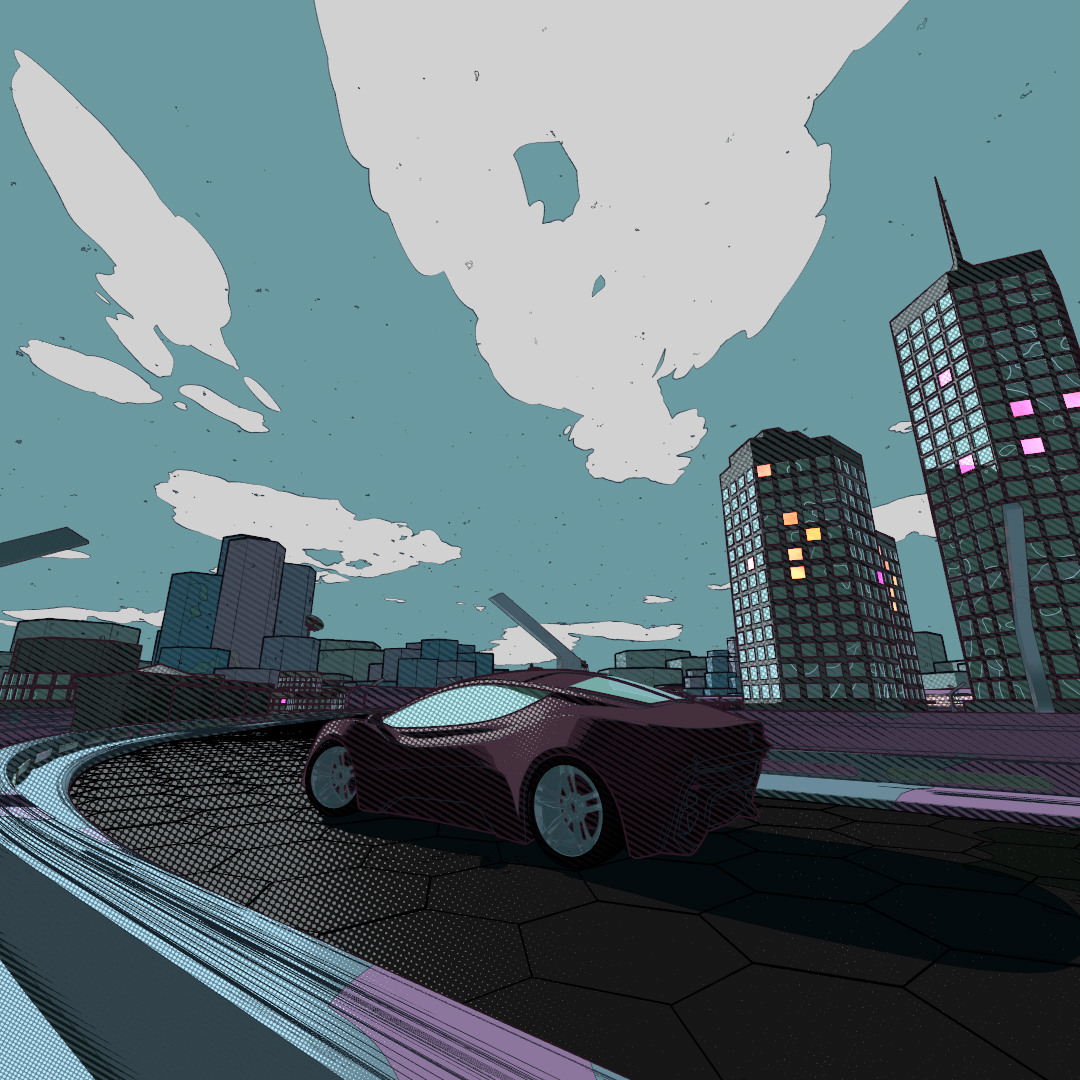-
Posts
251 -
Joined
-
Last visited
-
Days Won
2
Content Type
Profiles
Blogs
Forums
Gallery
Pipeline Tools
3D Wiki
Plugin List
Store
Downloads
Videos
Everything posted by kweso
-
Thanks for the insight. I did the thing with the "initial state". But I will play around with the other settings. Especially "Between rigid body objects this won't lead to a gap" is good to know. I thought it would do that... For now I went with "bullet" and found something that I liked: pkrAllIn.mp4 But I have to mention, I was only that smooth after I cached it. Running it without cache, every time something different would odd out... FYI: Laters, kws
-
I think I found out about that. It seems to be dependent on "sleep strength". Since there is a "initial state" on the rigid bodies, they are already "sleeing" / deactivated. I lowered "sleep strength" to 10% and "Linear Velocity Threshold" to 5% and then it worked... But still, for now I am a bit disappointed in the new dynamics system. Maybe I go with "bullet" for the time being... Unless I find "the one setting" that fixes it all 😉 Thx anyway for your input!
-
Thank you, guys... Seems that the old system is still a bit more relyable. Less clipping and weird bouncing. Will test further and get back to you...
-
Thx for the input. And the file. I realized that, for some ominous reason, my mesh was not planar. But I ask myself, why very slightly uneven disks would not stay on top of each other when friction is set to 100. The other thing that strikes me as odd is, that my *rigid* bodies seem to be squashed together quite a bit when falling on top of each other. Especially if it is just from 0.01cm. So I made my chip perfectly planar and set their mass to 0.01 (don't know yet how this will affect their behavior later when they are supposed to fall over). And now they fall to a neat stack and stay there. So I could "set initial state". Now I put in a "pusher" (plane with collision tag) that is animated from the side. But this one is not affecting the chips. Sometimes none, sometimes just a few random ones. But never as expected. So if anyone has further hints for me, I would highly appreciate. Thx, kws pkrAllIn2.c4d
-
to any mod: Something about the new website design confused me. So I posted this in discussions instead of the cinema4d forum. Would you be so kind to move this to the right board? If at all possible. Sorry and thank you very much! @Hrvoje
-
Hey all, I usually try to avoid using dynamics. Now I have to. But my stack of pokerchips will not stay in place. Can you help me make them not bounce, not tip over and especially not explode: You'll find my .c4d in the attachments. I would like my stack to just sit there. Eventually I plan to add another collider that pushes the stack a few inches, then they are supposed to tip over and lie there in a pile (like the name of my projectfile says). Thank you for any hint! kws pkrAllIn.c4d
-
Amazing... Wondering how it will work on different Y levels like overpasses and highway crossings.
-
Hey all, do you have any favored pieces of 3D product shots? Be it just fancy, dramatic stagings, explosion shots, process visualizations or mybe matchmoved stuff in real footage? Would apprechiate any input. I know I've seen amazing stuff over the years, but I am old and my brain does not work like it used to 😉 Thank you so much...
-
@Mashyeah, about 200-300k poly count should be ok. But getting my 2-4M product models down to this amount seems to be undoable with any automatic process. And remodelling by hand is out of budget for my client. @HappyPolygons approach is what I suggested to my client, since we already have the setup. But my client has seen real 3d (I guess WebGL) somewhere and wants to have that. You know how clients can act like babies sometimes. Thanks for the links, @zeden. Will try Pixyz when I got some time...
-
Hey all, is it just me or is the attribute manager in 2024 going haywire? It does not stay on the recently selected mode. Meaning if i select a bunch of texture tags, the attributes of the previously selected object are shown. I have to select my "mode" manually to get to the tag properties. And then, I drag and drop a new material into the "Material" field and the AM jumps back to another mode (eg showing node attributs from a node I edited a few step back). This even happens when I lock the AM. This is just an example. It happens in other modes as well. Do you guys have the same problem? Or did I just mess something up in the preferences? Thank you very much, kws
-
Hey guys, again it seems I do not get any notifications for replies to my posts. So sorry for not reacting. I will check your responses the next days and get back to you. Just dont want to come across as unthankful. Really aprrechiate your tips...
-
Hey all, for a couple of years now I provide some of my clients with highres photorealistic renderings and animations of their products. For that I optimize and modify their CAD files in C4D, add stuff that is not contained in the CAD and create materials. Now one of the clients asked if I can make a 3D-webviewer. But those machines are built of hundreds of parts with millions of triangles altogether. You can forget about automatic remeshing. Importing the STP-files in C4D with lower settings results in ugly abominations of those objects and still are to heavy for web. So my question is: Do you know of any tools that have another way of interpreting CAD files than C4D? Does anyone work with Soft8soft Verge3D? Or do you know any online services that offer remodelling for a reasonable price? Thank you very much, kws
-

So they found the "Einstein"-Tile (as in "one stone")...
kweso replied to kweso's topic in Discussions
Yeah. After I posted, I thought that in CG you won't need such a perfect shape to achieve non-representative textures. Will take a look at that video after cooking... Laters.. -
Hi all. Just found this article about a retired mathematician who found the so called "Einstein" tile. That would be a single tile that can be tiled gaplessly without producing a repeating pattern. https://arxiv.org/pdf/2303.10798.pdf Now I wonder if this could be used in CGI to use a single texture that never shows repetitions. I don't know if this is relevant in any way. I just love to see when year old math problems are solved in my lifetime and I like observing how abstract science finds its way to applied technology... And I had to tell somebody about this (but nobody in my immediate circles would care 😉 ). Anyways. Have an awesome weekend!
-
Hehe. True. And verbose. But still not that helpful 😝 Anyway, had a chill las workday: So, enjoy some peace and quiet... See you in 2023...
-
Thank you. Well, actually the ( i guess single) problem causes different issues: Problem: With OCIO/ACES on, imported Adobe Swatches (ASE) come in as "raw". Meaning: in the C4D color chooser the rgb values are only correct in the "raw" tab. In "sRGB", "render" and "display" they are actually off. In order to get correct colors in VP/IPR/PV the values have to be correct in "sRGB". Issue 1: Using the ASE importer gives incorrect colors. I#d have to create my swatch groups in c4d manually. Which can be tedious. Issue 2: Even if I enter my values manually in "sRGB" mode, they are correct in viewport and renders, but in the swatches or used as object or layer color, they look wrong... Thx PS: Very merry christmas to all of you, too!!
-
According to Ashley it is already (quasi-) standard. But what do I know in my little provincial studio?* I played q little more since I posted. And I think the ASE-Importer and/or theC4D-UI needs an update. Otherwise it seems to work quite OK. When I figure out 16 bit PNGs and the Arnold input color spaces, I think I am Ok with my poorly calibrated Eizo. In the end, its the numbers that count for corporate colors... Thx anyway...
-
Edit2: tl:dr in bold at the end of the post. So as my profile might already suggest: I'm on C4D with Arnold. Always on the latest official release within one or two weeks. And ever since first Arnold and now C4D offered OCIO / ACES settings, I went for it. Because Chad Ashley and a similarly priggish friend of mine sayed I have to, it would make everything easier and look better. And actually it seems to do a pretty good job. But I hated the subject since "color management for print process" seminar in university. Even now there are a few issues that really break my brain (less relevant issues first): 1: 8-bit PNG textures output the correct color. Even regardless of the input color space of the Arnold node ("raw", "sRGB", "linear sRGB; scene-linear REC709", "ACEScg") This is nice. But the latter still confusing as hell. Would expect visible differences. Unless this is only relevant for 16/32 bit assets. 2: For previews I always render to 8 bit PNG. So I baked the color profile into the output file (arnold render settings -> color management). This works great for textures (see point 1) and some other cases (more later). And rendering to OpenEXR 32 and assigning "sRGB" or "ACEScg" in After Effects works also great. But I don't like EXR that much, because file size and slow After Effects. So when I still want some dynamic range I like to render to PNG16. But now I realized first: I still have to bake in the color profile (despite the tooltip saying: for 8 bit images) and second: PNG16 reacts to color correction in AE (eg "exposure" or "levels") the exact same way as PNG8. Are PNG16s useless? And now 3: The clusterfuck: I used to use the ASE-Importer (I think "CV-Swim"?!) to import color palettes for a personal beautified default palette as well as corporate colors for my clients. After switching from basic C4D color management to OCIO / ACES the colors in my saved (global) swatch groups looked correct in the UI (color chooser or eg used as layer color in the layer manager). But they now show a much brighter color in the color chooser main/current color box. And in the viewport, IPR and rendered to PV alos shows the wrong, brighter color. I tried to manually create new swatch groups within C4D by picking the colors from a loaded image in the PV (using the image-function in the color chooser does the same). Now the colors seem correct in the viewport and most important after rendering (IPR and PV). But now they show to dark in the UI. And this way I would have to create my swatch groups manually as oppose to import a ASE. One funny thing in addition: After I went back to "basic" color management, the swatches where messed up even more (see bottom right in my chart - if you want). I made a chart with screenshots of all my different settings (see attachment). I made this mainly for myself to eventually understand whats going on. Maybe this old dog can still learn a new trick 😉 But you can ignore the chart. My only real question is: In order to use OCIO/ACES do I have to live with the fact, that my colors look different in the UI and VP/IPR/PV? And live without the ASE importer? Or do I just go back to basic color management? In any case: Have an awesome time over the holidays. And let some peace in (and out) in this crazy times. Thank you all for being there (here)!! kweso PS: In the chart I have four columns: Two with the sRGB preset and the right two with ACES preset. Each with the swatch from the imported ASE selected (for RGB display) on the left, and the swatch generated within C4D seleced on the right. Edit: since Core4D obviously shrinks the JPG: Here the full size chart: https://drive.google.com/file/d/1rywj2t41f9nWJc7OqVUpPHD_iglv76TL/view?usp=sharing
-
Hey, with the boolean for the cutout AFTER the sphere thickness, the border of the cutout (lime green) normals are along the cutout object. with my cloth thickness after the cutout boolean, the border normals are always perpendicular to the sphere normals. Two problems with the latter: 1. as originally mentioned: I can't dynamically have a selection for border and inside faces in order to give them different materials 2. it's ugly (not a clean thickness like it would come from extrude PS: the op file link is updated with the new stuff...
-
-
I will. But I might have a solution myself already. Will get back to you. (In a few days. Other work...) Thank you for your time so far...
-
Unfortunately, this way the cut border of the opening is following the tangent of the cut-out object, not the normal of the sphere surface. This makes a really sharp edge on the sides. Maybe I'll find a workaround...
-
Ah yeah! I can make the "thickness" with another sphere. Of course! Thanks for the input!
-
So, making my sphere thick is not a problem. "Solidify" or "Extrude"-node inside a geometry capsule are all capable of achieving that. But I still have no concept on how I would apply different shaders to the outside, inside and the border part. I would either need to generate some kind of dynamic selection tags to use in the material tag. Or I apply the material inside the capsule (if that is even possible)... cheers, kws
-
Cool, will take a look at that...