
lcetina
-
Posts
21 -
Joined
-
Last visited
Content Type
Profiles
Blogs
Forums
Gallery
Pipeline Tools
3D Wiki
Plugin List
Store
Downloads
Posts posted by lcetina
-
-
-
-
Here is the scene file --> mattress.rar
1 -
Hi,
I wanted to model a mattress from this photo:

My approach was as follows:
First I created the pattern for the fabric.
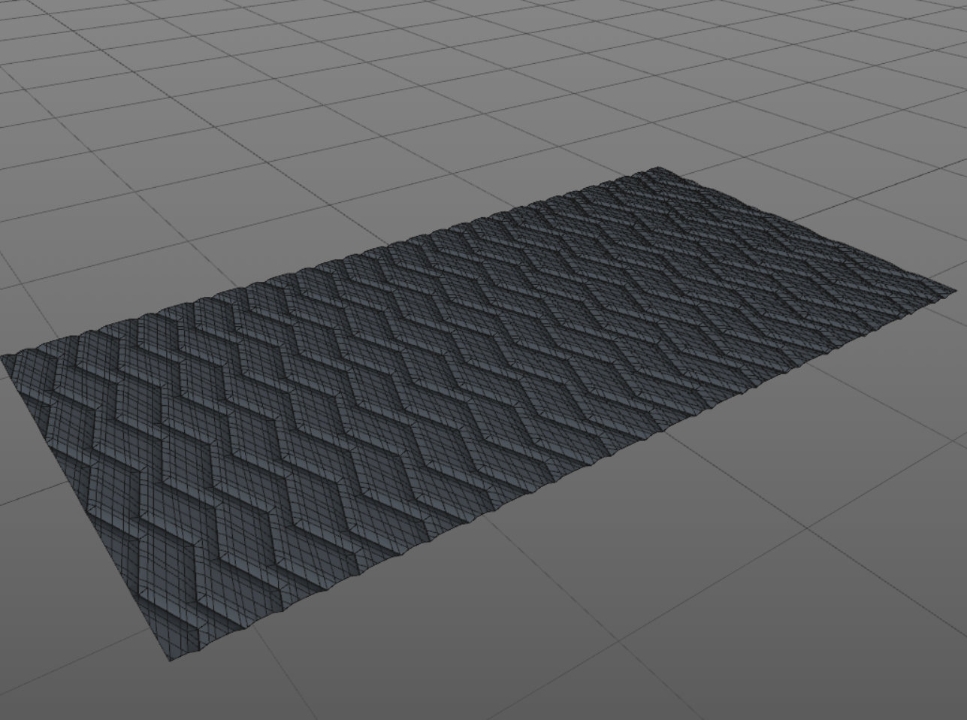
Then I created a base shape of a mattress.
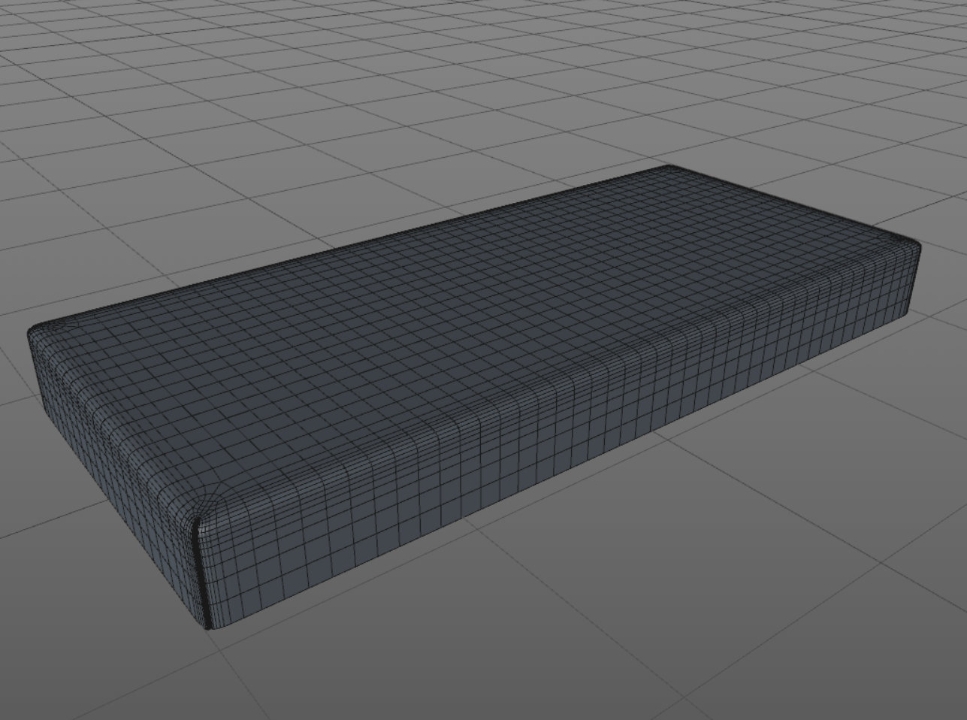
And then I shaped the pattern to the final shape using a Surface Deformer.
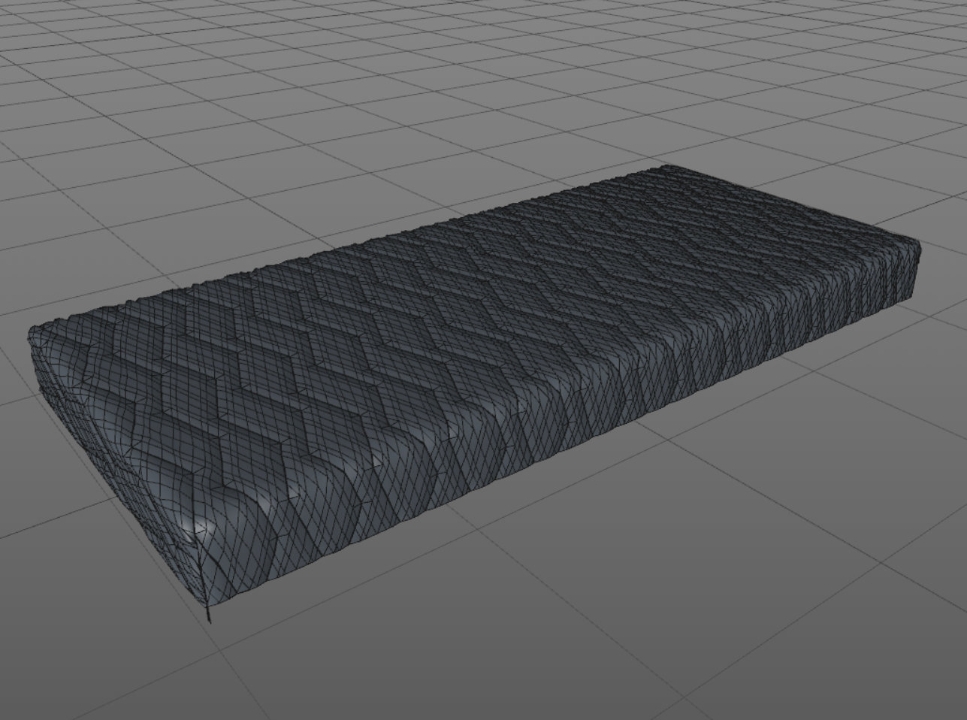
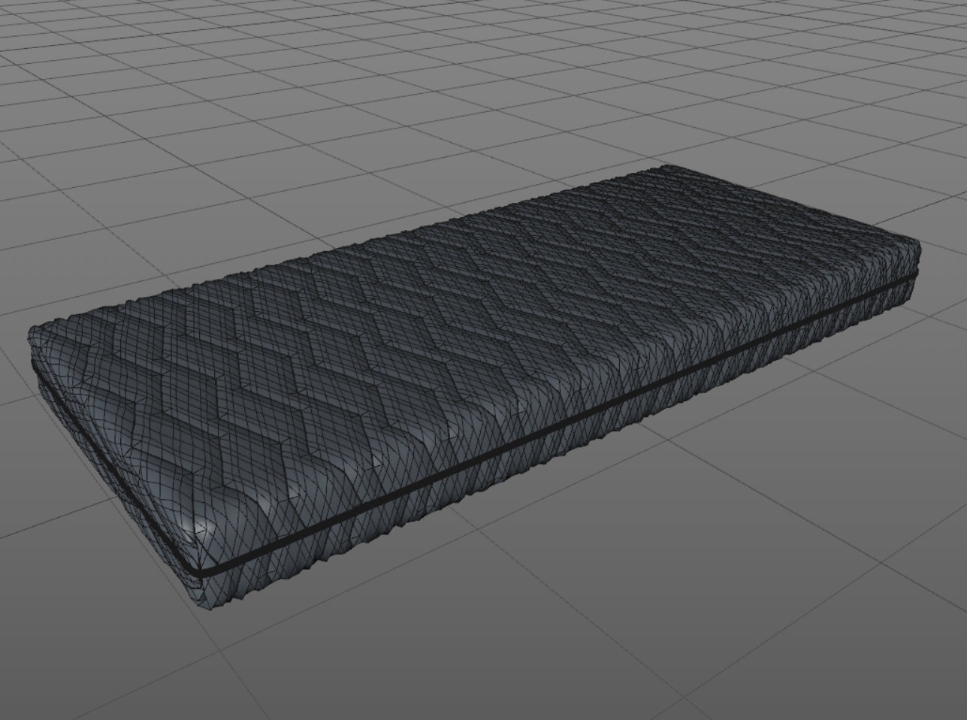
The result has a bad topology on edges, resulting in a bunch of triangles when rendered.

SDS removes triangles but then the edge becomes wavy.

Subdividing the base pattern only results in smaller triangles and waves.

The only solution I found so far to get somewhat satisfying result was to subdivide base pattern a lot, but then it takes forever to process deformation with Surface Deformer since it has a big polycount. And when zoomed, it still has tiny triangles



I understand why the triangles appear, when using Surface Deformer quads deform to a "v" shape. but do not have any idea hot to fix that.
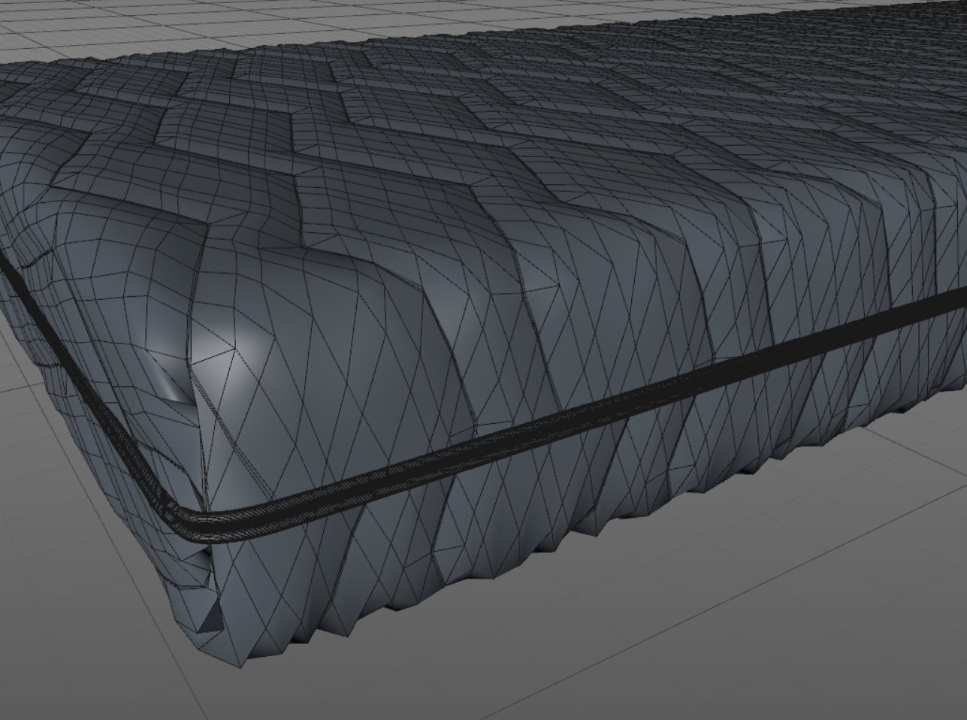
Does anyone has any suggestion or idea?
0 -
Thank you, that was very helpful
 1
1 -
I think this is the optimal poly count for this object.
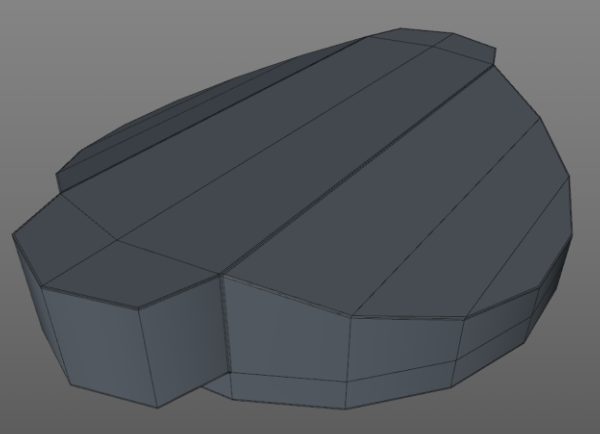
But the problem still occurs

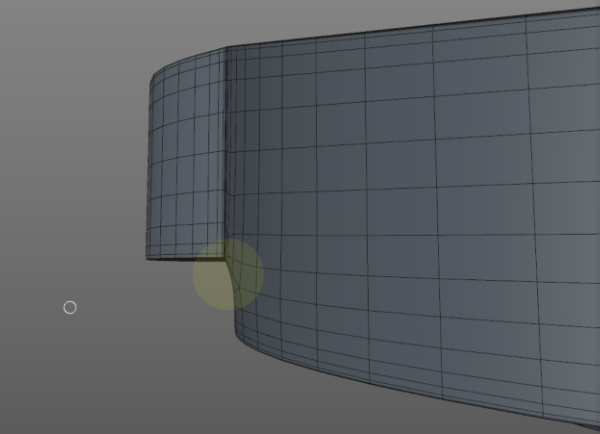
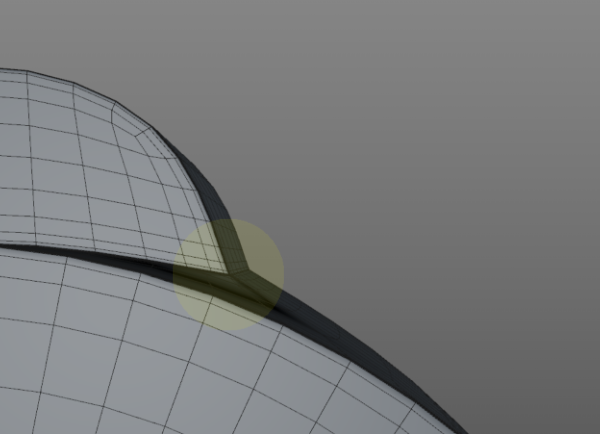
And it should look like this...
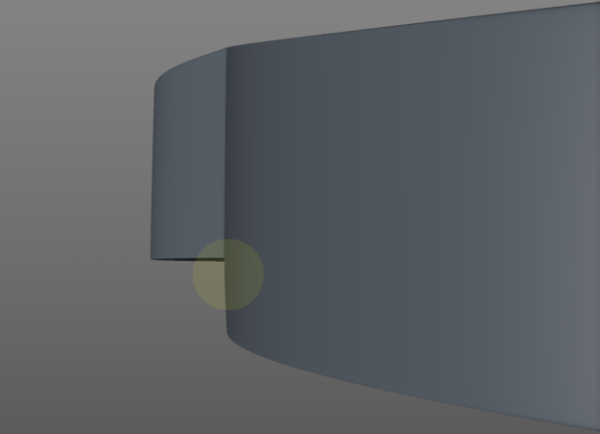
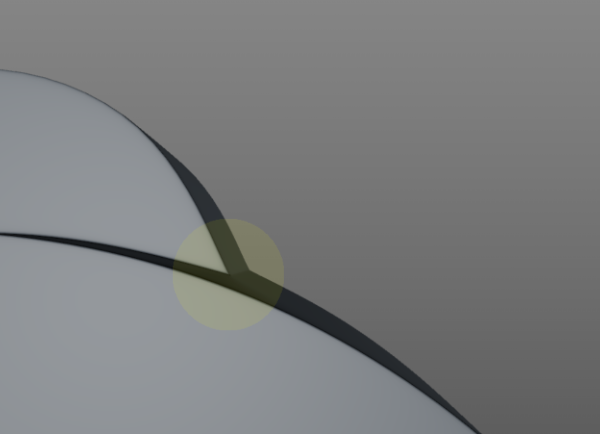
I think the support edges in this point should be resolved differently to preserve the roundness of the cylindrical shape, but not sure how.
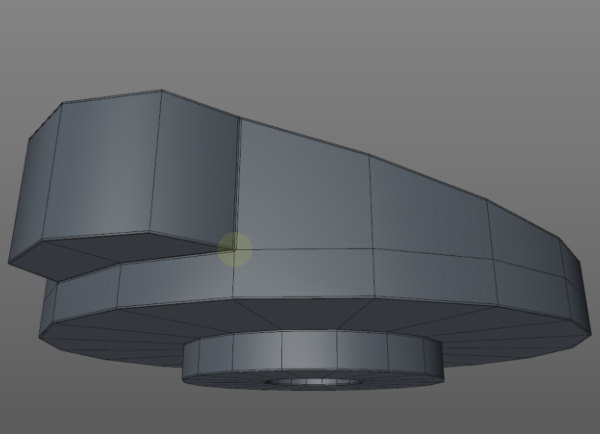
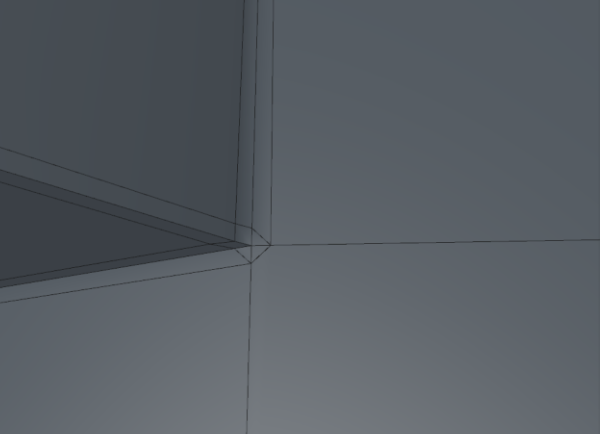
Here is .c4d files for better understanding current_progress.c4d
0 -
Just random geometry practice.
I made this model on the first photo in my last post (original object), and tried to reduce poly count and still get the same result after applying SDS
Here is .c4d file to understand better.
0 -
-
I'm trying to learn low-poly modeling with a clean topology and wanted to model low-poly version of this object, but I stucked and need help to resolve selected edge to achive same result as on original object.
0 -
-
-
Thank you for a quick response!
This is very good result

Is there every triangular shape separate object? Can you please show me topology without Subdivision Surface?
0 -
Hi,
I'm modeling this bed for a client and have stuck on a headboard.
I've modeled the outer frame of the headboard as separated part, but filling with these lines - seams is giving me a hard time.
The plan was to cut geometry by this lines, bevel lines with 1 subdivision and 2cm offset to get three parallel edges for every seam, then move middle edge inward and put everything in Subdivision Surface for smoothing.
But corners where three seams meet are problematic and can't get them looking good.
I'm on a tight schedule, so fast replies are very appreciated.

Thanks in advance
0


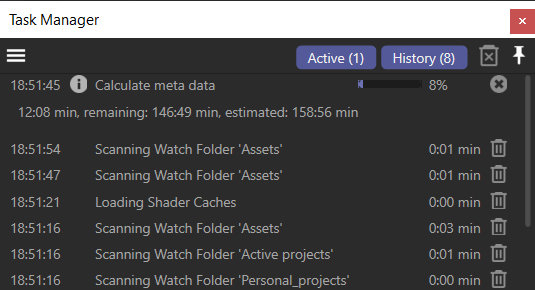
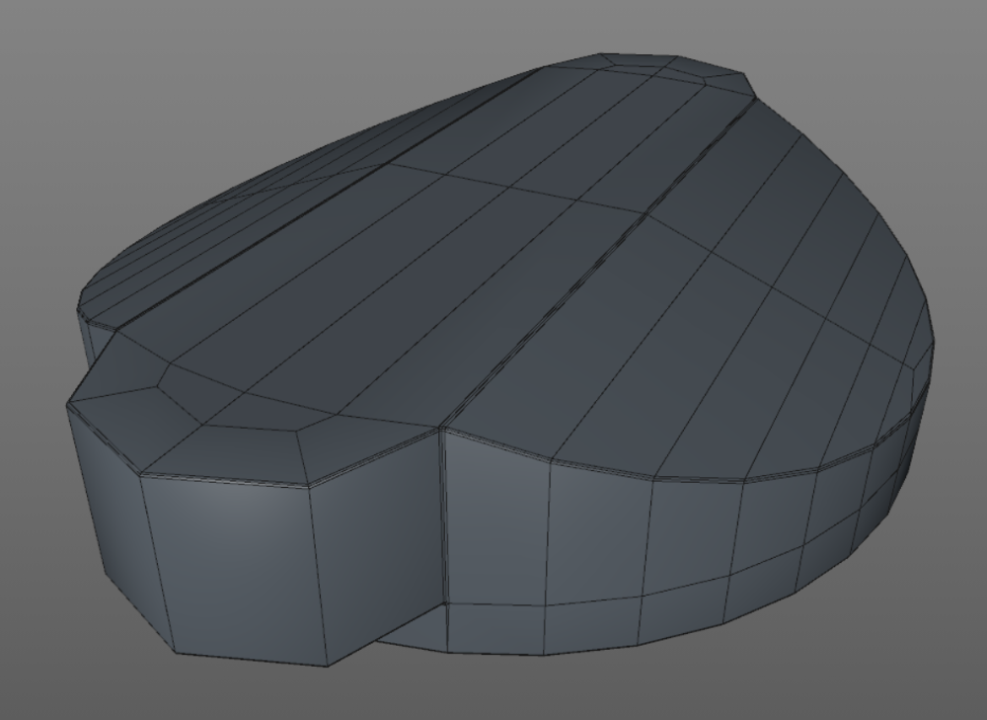


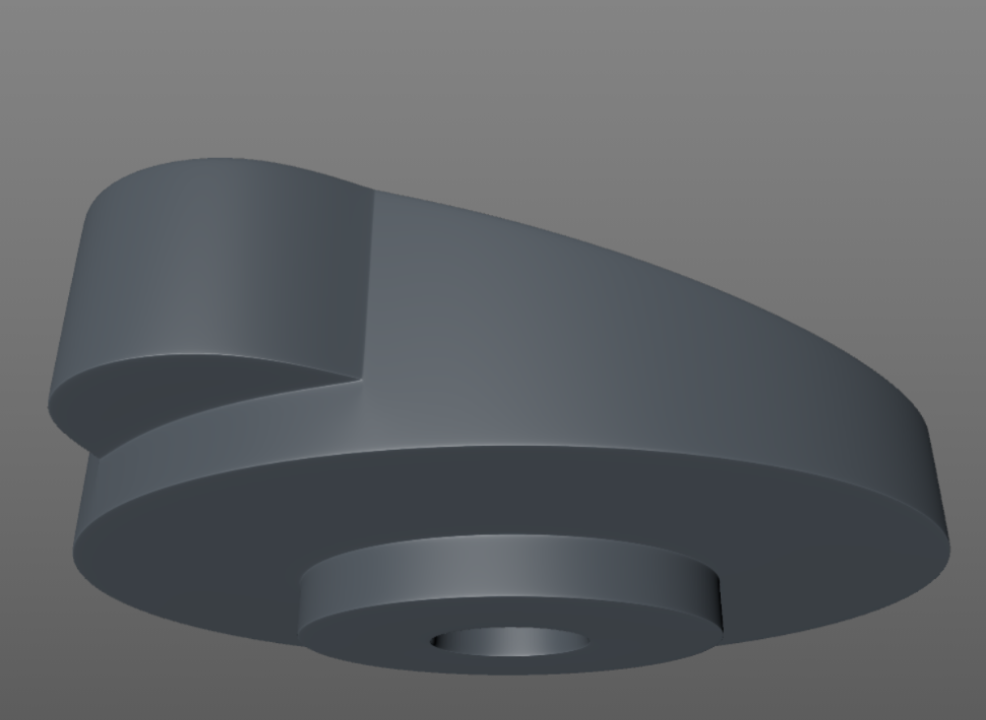
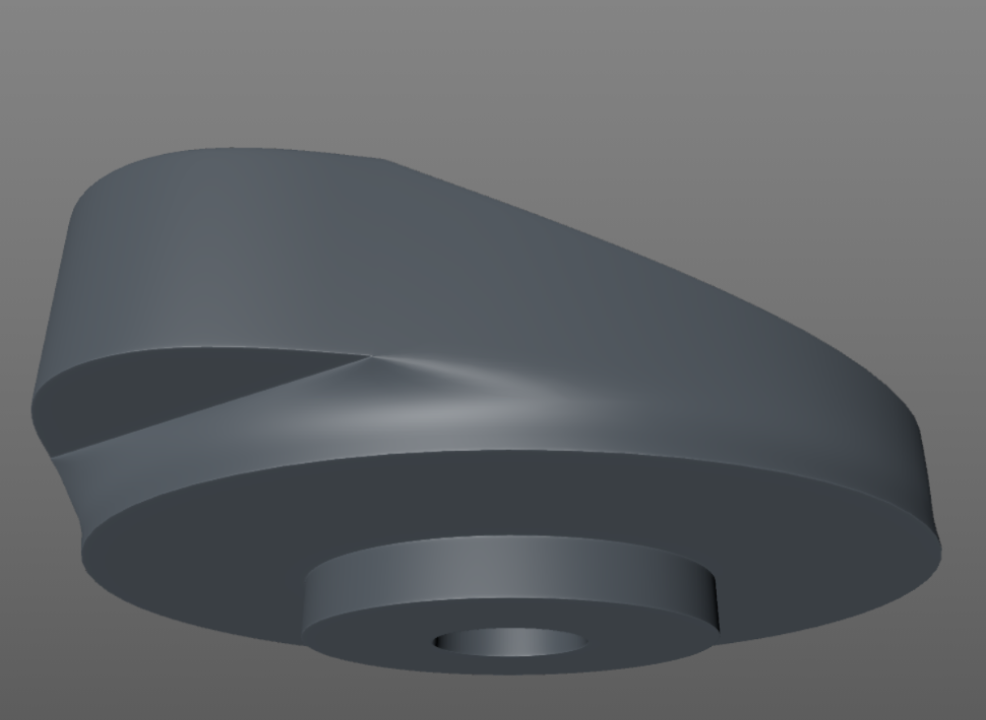
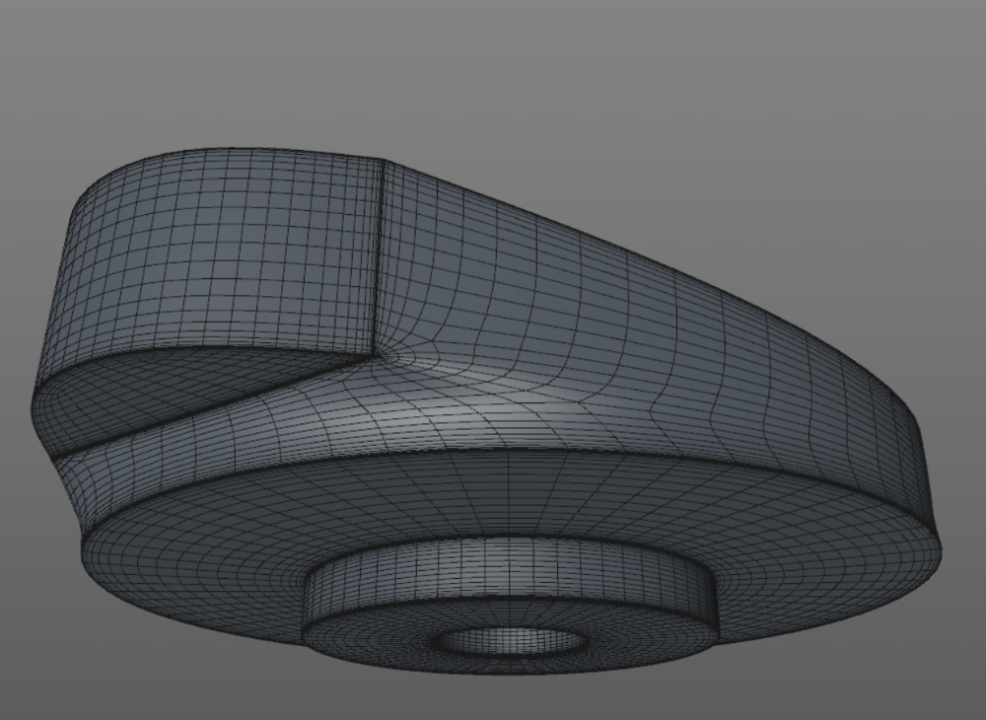
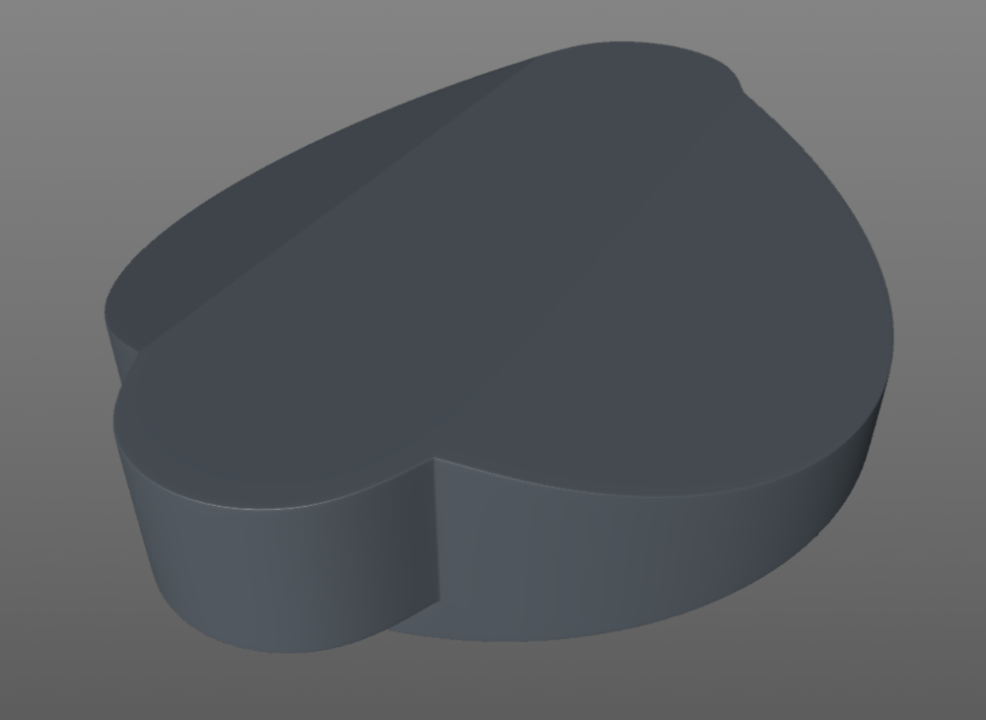
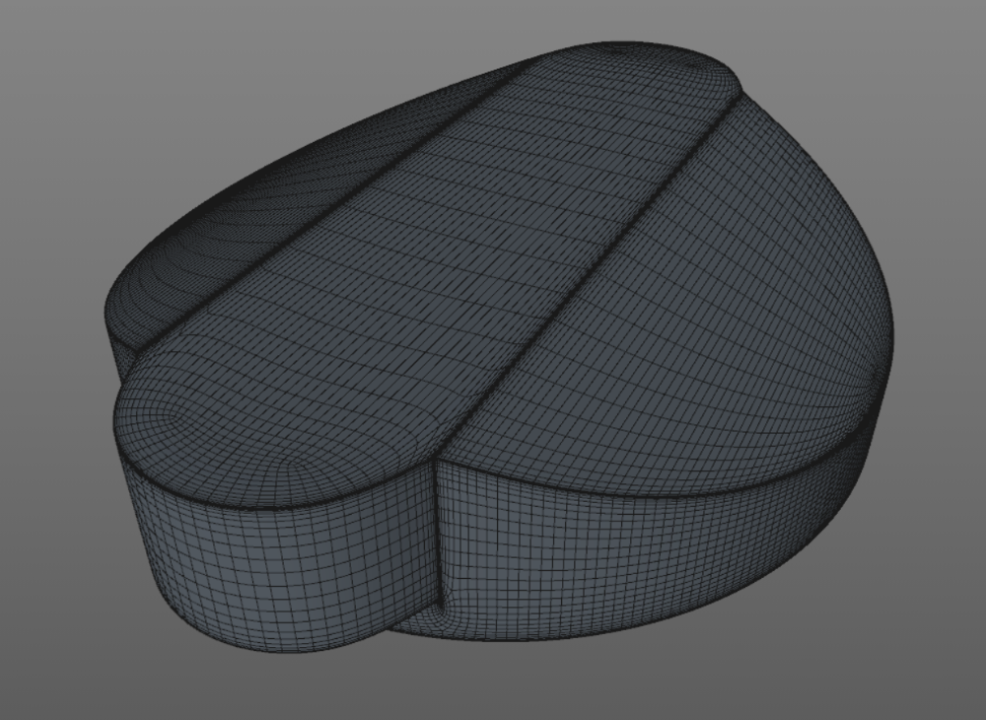
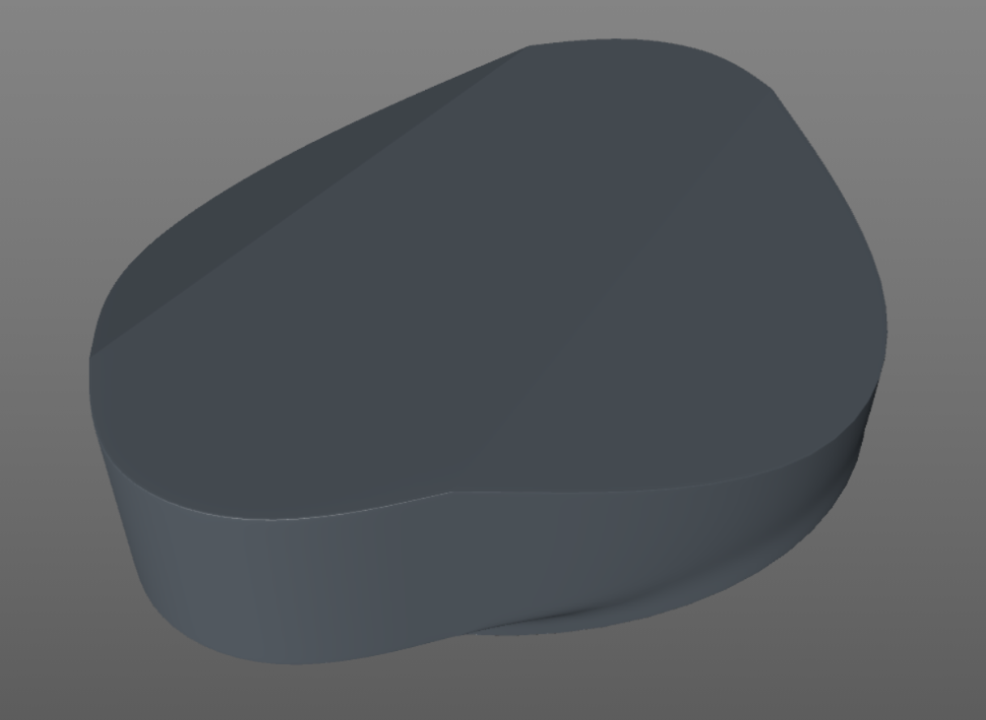

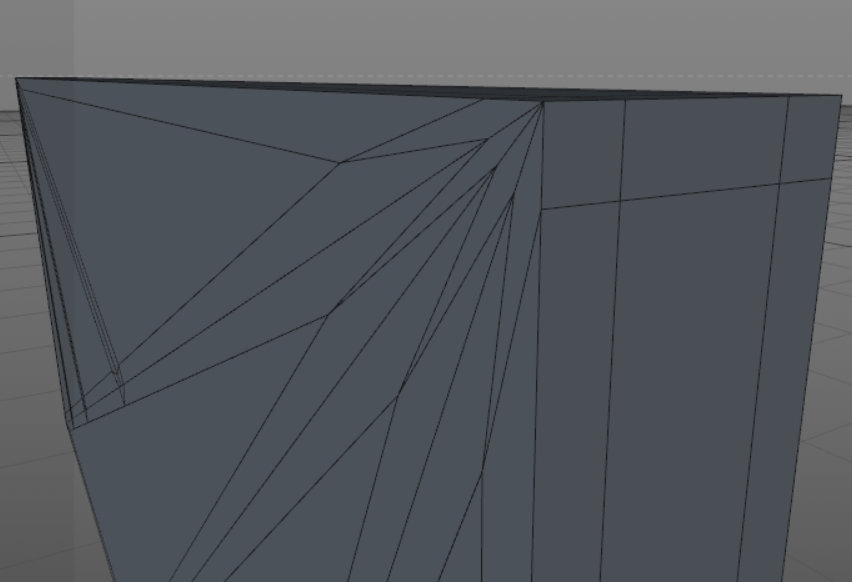
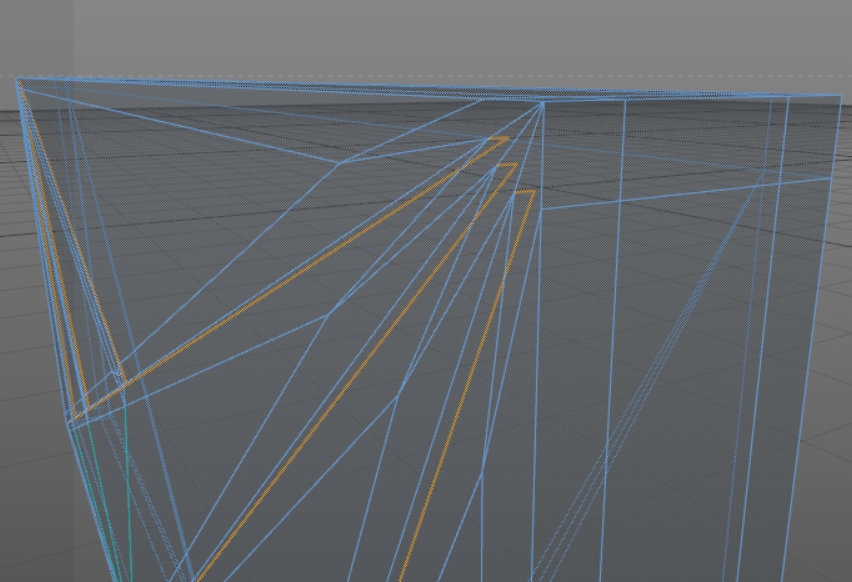
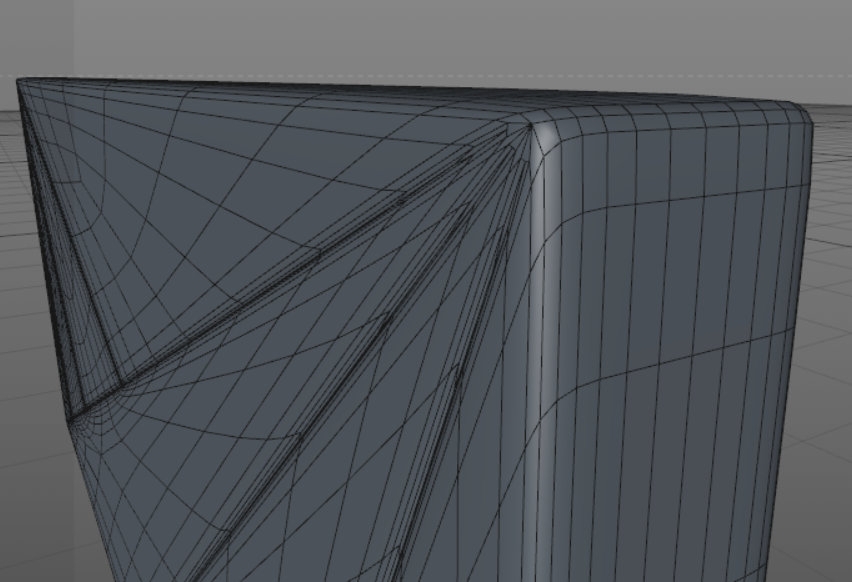
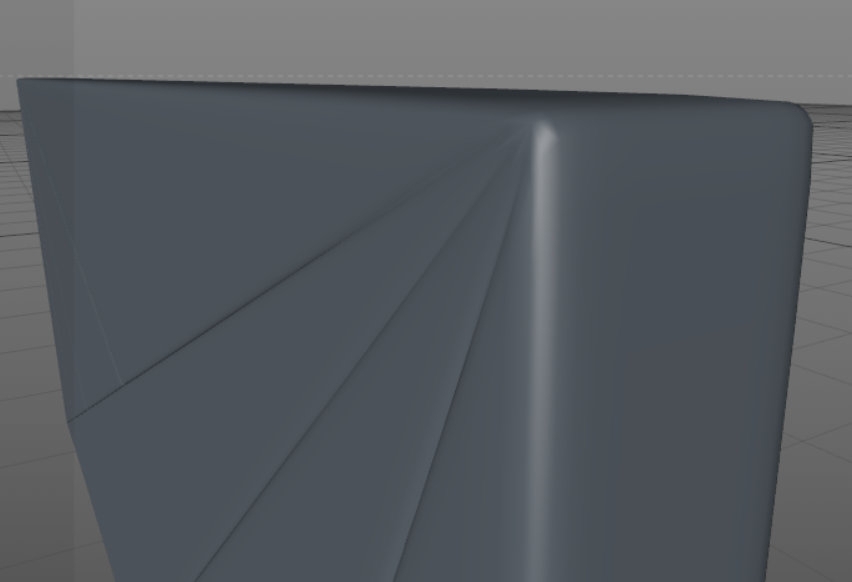
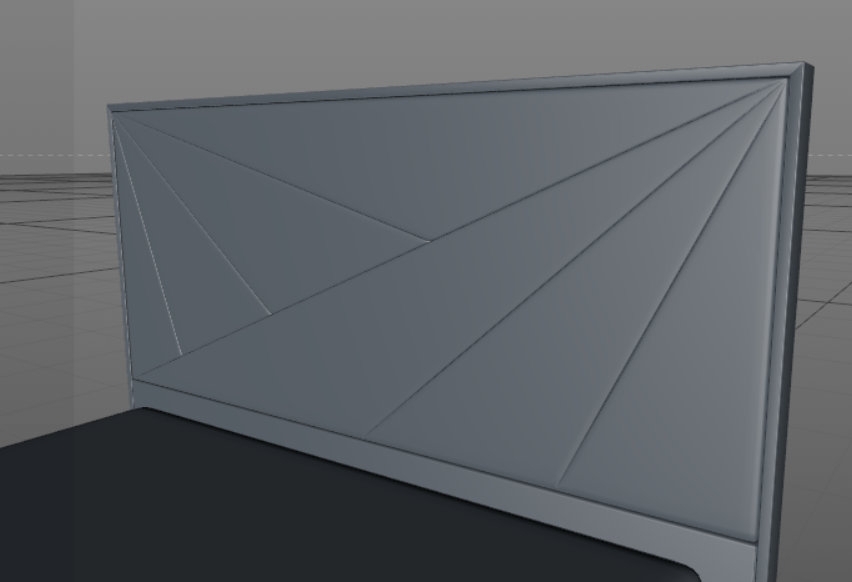
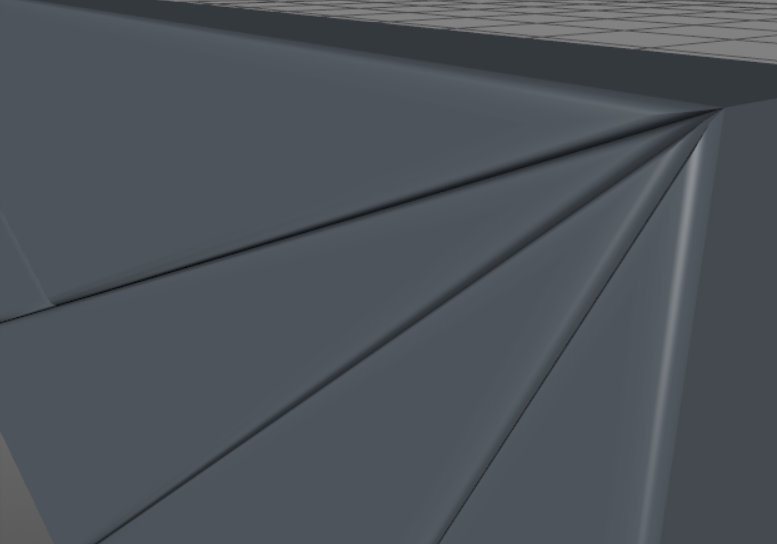
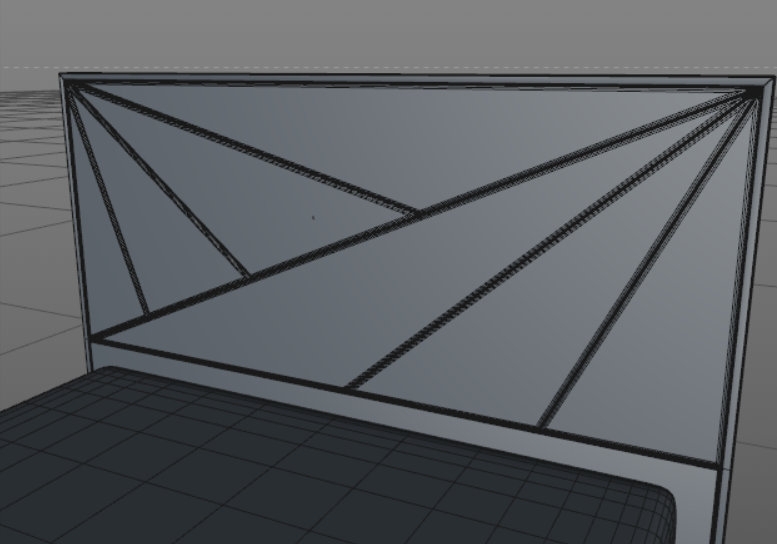
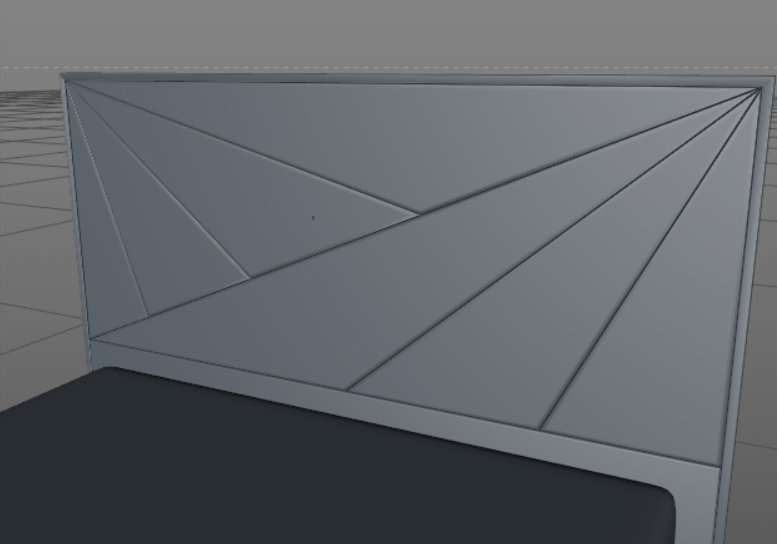
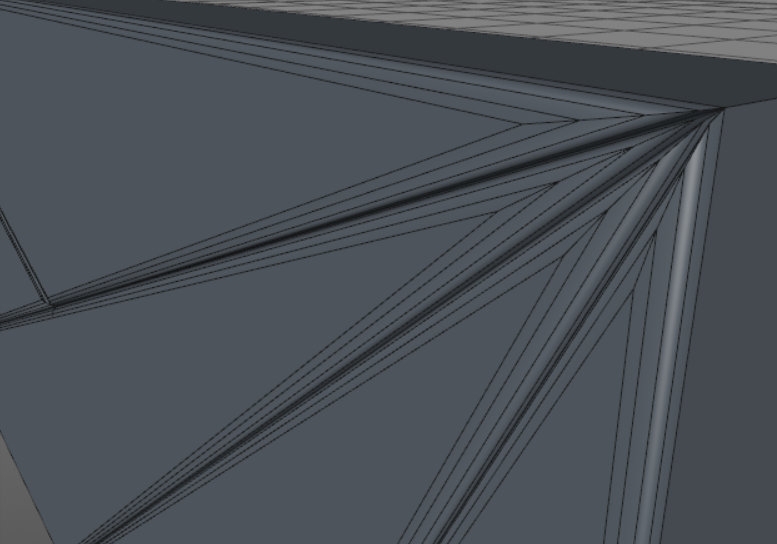






What means "Calculate meta data"?
in Cinema 4D
Posted
So I've renamed all my Watch Folders so C4D can't find them. That way I was able to open and use Cinema because it wasn't Calculating meta data anymore. Then in Preferences > Files > File Assets, I removed all Paths to folders, restarted Cinema and assigned new Paths. Cinema started Calculating meta data again, but it wasn't freezing this time. After 129min it finished