-
Posts
78 -
Joined
-
Last visited
Content Type
Profiles
Blogs
Forums
Gallery
Pipeline Tools
3D Wiki
Plugin List
Store
Downloads
Posts posted by borg
-
-
Very cool... here are some Imaginary gears.. included the scenefile (Made with R14, but opens just fine in R20)
0 -
O i have more of these, just can't post all (NDA's) will search for some more i can post
0 -
Thanks, this was a neat puzzle to solve. Had a lot of fun with this.
0 -
Very nice, did something similar couple years ago..
1 -
Or you can use SR 3D Builder (the greatest 3d LEGO build software on the planet).. export your blocks to LWO (light wave objects), and import into c4D, See attached scene file
0 -
That's an ease in- ease out spline on there. select it and set it to LINEAR. that way your rotation will be smooth..
kind regards,
0 -
Not my screenshot... that was Kanadahoo's screenshot..
Thanks for not kicking me.. just felt i had to react here.. namaste..
Kind regards
1 -
Running a crack ???? How did you get that info.... and why schould anybody be using a cracked version ??? Maybee because the price of C4D has gone up astronomically.
So i don't really blame people for doing that. not everyone can caugh up 3000 euro's ( i sure can't)
Cannot believe the greed of big companies today. and if you want some help from MAXON, hey... good luck....
Sticking to my old outdated R14 version.. NO way i'll upgrade (not with those prices.!!! and lack of support) learning blender on the side also.. (that's free)
I think that MAXON will be a thing of the past when they keep this up..
0 -
Good one. I would like to know that to :)
I don't think it's possible, without first converting that xpresso setup somehow to python. If your xpresso just does calculations, this schould be fairly easy to do.
If on the other hand your script uses a lot of different nodes, than that could pose a problem. I could be wrong though.
Some of the Guru's here will know for sure..
0 -
i'll look into it and let you know...
0 -
-
Ok this one's not working for me. That could be ofcourse my R14 version .
My script resets on frame 0.. working here on R14.
0 -
I think it was written with python. Here's a python script that does the same trick.. unlocked, so you can see, addon or change the script.
0 -
Found this ancient file made by BASE80 & Rui Mac, hope this will help you. kind regards
PS using R14 here.. so don't know if this will work on newer versions..
0 -
0
-
ok very very cool.. indeed.
0 -
Sorry bout the SUCK part,(edited my previous post) this is of course my personal opinion, and in no way a fact. I actually like houdini's and Nuke's node systems also. You're right in that they all have their pro's and con's and it's just a matter of what works for you and your workflow.. peace..
1 -
I do not agree.. c4d xpresso-nodes can have as many inputs and outputs as YOU like.or need.. So i think other softwares actually SUCK, showing all ports just means this is what you get, and that's All you get.. C4D nodes are way better.. I do not think that there's a max number of input or output ports here..
1 -
Cool. Thanks again..
0 -
Thanks guys.. This is PURE GOLD to me.... :)
0 -
Great, thank you very much. Niklas and Pim i already know...will sure check out the others..
0 -
wow, very cool.. keep m coming cause, these snippets, i think you cannot have enough of them... thanks mate.
0 -
Hi Jed,
Ok , clear, defenitly one to remember..fairly new to me this python scripting, so again many thanks for your answers.
0 -
Hi Jed, and thank you very much for this... Have to rewrite a lot of xpresso coffee nodes to Python for upcoming new version of C4D.
So i might have a few more questions like this one in the near future.
Also tried this script
def main():
global Output1 ,Output2 # and the rest
if Input1==0 and Input2==4:
Output1 = 5
Output2 = 6
else:
Output1 = 1
Output2 = 8 # etcworks to :) very happy over here. Thanks again...
Any chance you could also tell me how to add a new "real" input and output to a xpresso python node, 'integer' and ' float' are there, but i do not see the 'real'
0




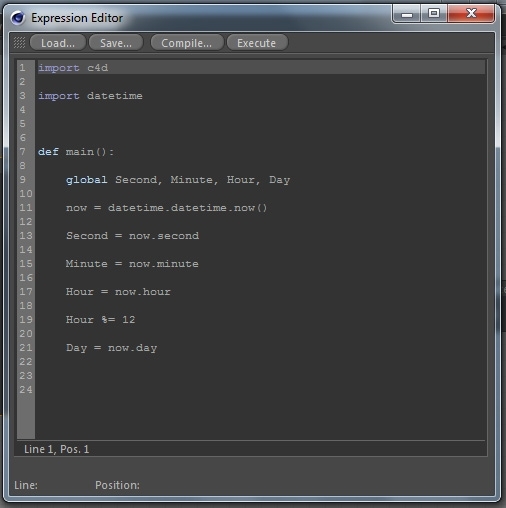
Animate y-position based on audio
in Nodes
Posted
Here's an old free preset from RENDERKING.it called SOUNDCONTROL
And here you'll find a little tutorial on how to use it.
https://www.thepixellab.net/c4d-tutorial-xpresso-sound-effector-displacer-deformer-part-2
enjoy
soundcontrol.rar