-
Posts
22,273 -
Joined
-
Last visited
-
Days Won
47
Content Type
Profiles
Blogs
Forums
Gallery
Pipeline Tools
3D Wiki
Plugin List
Store
Downloads
Posts posted by 3DKiwi
-
-
mp4 / h.264
Sounds like your settings aren't right.
0 -
In my biased opinion all MAXON were doing with the Blog was buying themselves some time until R18 came out and taking a bit of heat off people complaining about their lack of communication. Also softening everyone up not to expect R18 to be the big update with new core and new Bodypaint. I suspect we'll hardly hear from them now and only occasionally. I would have expected a blog post the day after R18 was released with them blowing their own trumpet.
0 -
You need to experiment a bit creating displacement maps. Sometimes a slight blurring is required to prevent jagged edges. Gradients work fine and make things slope.
0 -
With the tyre maybe the cloner will work if you model it another scene on it's own (may you did this?). Make sure to enable the "render instance" option as this will greatly reduce the load on your computer. When you're happy with it, make a copy and then make the copy editable so that the cloner is no longer being used. Copy this tyre into main scene.
Alternatively and this has worked well for me is to use Sub Polygon displacement for the tyre using a displacement map. Attached is what I mean where the grooves in the tyre are generated from a displacement map applied to a smooth tyre. However if the tyres are chunky like a motocross tyre then physically modelling is best. I created the displacement map in a vector drawing program.
0 -
The engine looks terrific. Well done.
0 -
Yeah I miss my reviews as well :)
0 -
Excellent work. Well done.
0 -
Just watched the preview video. Very impressive. The nodal material system makes C4D's material system look very out of date.
0 -
35 minutes ago, HSrdelic said:
At first glance at topic title I really hoped that someone was playing a rude joke and it will just result in another ban but I was wrong :(
My condolences to his family and loved ones.Dan was truly decent, well measured, polite, helpful, respectful, modest.... Even with very difficult health issues he never complained, imposed or made a fuss about it. I knew he enjoyed riding in the wild and it was always stunning to see how well he balanced his private life and work.
I just hope he found peace and happiness out there in big blue prairie, and all of us can just say thank you, thank you for all the contribution for C4D community, first as a gentleman then second as plugin developer.Rest in peace
Hi Hrvoje
Unfortunately no joke. When I saw the announcement at CG Talk I quickly came here and checked to see if there was a similar announcement. As there wasn't I thought that it was important that there was one and it was appropriate that I made the announcement since Cactus Dan had been a long time supporter and I think the first one to come on board when I started doing the banner ads to pay for the cafe hosting.
I hope that there is some way that Dan's plugins can live on at least in the short term anyway.
Cheers
Nigel
0 -
I refer Cafe members to this announcement at CG Talk:
http://forums.cgsociety.org/showthread.php?f=47&t=1412018
Very sad news indeed. Cactus Dan has been a long time supporter of the Cafe with his banner ads advertising his excellent Cinema 4D plugins. I always found Dan to be excellent to deal with and a man of high integrity. I'm sure all of us are thankful for the contribution he made to the Cafe and the Cinema 4D community. Rest is peace Dan Libisch aka Cactus Dan.
3DKiwi
0 -
BTW there's another way align objects and probably better than using the clunky axis extension handles. Here's another way using Cinema 4D's excellent dynamic guide system. Once you get the hang of them (and I'm rusty since I don't use C4D any more) they are pretty quick to work with.
Here's a quick 3 minute video of me aligning one object to another using dynamic guides.
0 -
I would have thought one of the rigged characters from the Content Browser would suffice?
0 -
Hi. I've made a video for you on how to use C4D's axis extension handles. A little bit tricky to use first time around but easy once you get the hang of it.
Hope this helps. Probably something a lot of people won't be familiar with.
3 -
The axes in C4D can be constrained to one axis by Ctrl double clicking on the axis that you want to constrain. You can now drag away from the object (if you want) and it will only move in that axis. Double click it to clear. Be careful not to drag the axis handle while doing the Ctrl double click as you'll end up making a copy of the object.
1 -
Check my updated answer. I figured it out after posting and edited my post.
0 -
You're doing it wrong. You're dragging on the axis band which will only snap in 2D, instead you should be dragging on the small box at the centre of the axis.
1 -
Those ATI HD 5770 cards are pretty old. I had one a few years ago. Gave up on it as I would regularly get the windows blue screen of death. C4D didn't like it as well. If you are running a ATI 5770 on Windows then I suggest running in Aero mode but disabling GUI transparency. Windows will be then a bit happier using it.
0 -
20 minutes ago, maliohammad said:
my tips are :
1- if you don't like to select 2 points then use the weld tool , then shift-weld tool and drag from one point to another and it weld them (no selection ).
2-you want to bridge 2 raws of edges and the bridge tool can't do this ? then use the stitch and sew tool . if you drag one raw to another it will move the full raw and weld them (which is not good for most cases ) , so you have to shift-stitch and sew , and drag , it will create new geometry in between .
1. Great tip. This is essentially the same as using the Stitch and Sew tool in point mode, what I would call "drag welding".
1 -
2 hours ago, luchifer said:
Octane and Arnold for C4D have also nodal system, especially Arnold.
Seems everyone has nodes except MAXON's own renderer / materials system.
0 -
Even I'm impressed. Looks like they will beat MAXON with a material nodes system (yes I know about the free nodes system available now).
1 -
Everything is online these days so R18 tutorials if any and I guess there will be will come via Cineversity. Good reason to have the MSA is the free Cineversity account.
0 -
1 hour ago, Wensonwang said:
I just want to know if the uv tool have any process.
Yes but not in R18. They said in the recent Blog that UV tool updates were being worked on. Quote:
QuoteThe next thing we’ll be tackling with BodyPaint 3D is new algorithms and workflows to make UV mapping a faster and more intuitive process. As we continue to enhance both the modeling and UV toolsets, we’ll begin to merge their functionality.
0 -
6 hours ago, Fastbee said:
This is great. Hoping they add the two things I've wanted forever to Bodypaint, which is steady stroke and a better stencil tool where you can see it in the 3D viewport before placing it or drawing part of it onto the character.
Hence the reason I'm speculating that painting will become a subset of the sculpting tools as sculpting has both of these.
Another option I hadn't considered regarding the paint tools is MAXON do nothing and leave them as is. They're never going to compete with Mari or Substance Painter so why bother. Just work on tighter integration between C4D and other apps just as we're seeing with Realflow and Houdini.
0 -
I've held off posting in this topic and the similar one at CG Talk as our friend Icecaveman would likely be on my case so I'll try to be balanced and not overtly try to get people to jump ship.
My reading of things is the UV enhancements will be R19 at the very earliest. As far as I know to redo the UV tools and do it properly which I'm sure MAXON will do (there history on redoing modules / tools is excellent) requires the new core. Currently there is no UV edge mode. You can't redo the UV tools properly and not have an edge mode. The problem I see it is there's a lot of work to redo the UV tools. Many people have mentioned other apps that have better UV tools. All those apps have developed their UV tools over a period of years and versions. MAXON essentially needs to deliver all this in one hit as they pretty much need to chuck out the entire UV tool set and start from scratch. The UV Peeler tool can probably be updated to work in with the new UV tools.
What I find interesting or something to ponder on is what's gong to happen with the paint tools? As you saw in the tech preview video, the paint tools in BP are pretty basic. No symmetry painting. The list is endless and virtually every other application has superior painting. What BP has always done well is paint on multiple channels at once and the generated layered files be Photoshop compatible. The paint tools again need chucking out and rewriting from scratch or painting be added as a sub set of the sculpting tools. As I've mentioned here before we had a proof of concept paint tool plugin that was derived from a sculpting tool. That's the direction I suspect MAXON will head down once they get a developer up to speed on the sculpting tools.
So while I'm here, kudos to MAXON for being brave and showing some future technology. That's the kind of communication or some of what I was harping on about last year when I jumped ship. Perhaps next time they do it they just run it past their Beta testers first and get their reaction. If it's positive then release the preview as is or if not, redo it and add a bit more polish.
Re multi view feedback. I can only comment on Modo and in that you can have multiple views. You paint in one view and once the brush stroke is finished it appears in the other views. If you watch the BP video carefully the paint wasn't applied to the second view until after the brush stroke was finished.
Will R18 have the new core. MAXON have pretty much said themselves in their blog that it's coming over the next few versions. It wouldn't surprise me if the core rewrite is actually finished it's just the UV tool rewrite and maybe a material node system being added is holding things up. To give you the new core with faster object handling they have to give you the new UV tools. Time will tell and we're only a few weeks away from R18 being announced.
Cheers
Nigel
0

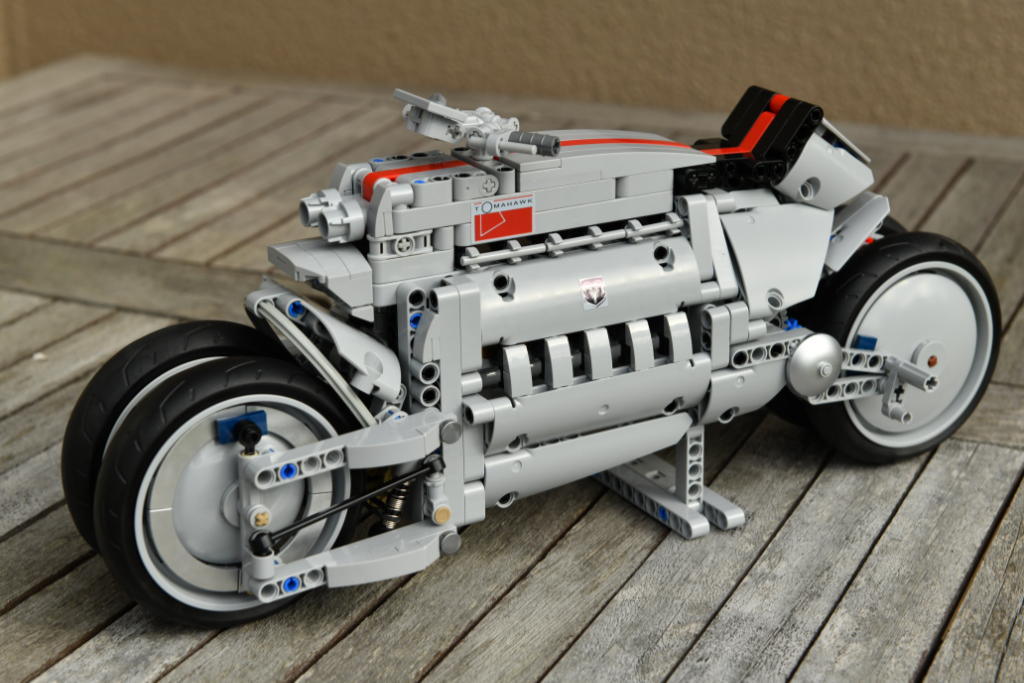

Glimpse of future BP in Cinema 4D!
in Discussions
Posted
All you're going to get within the R18 cycle regarding Bodypaint is an improved viewport display i.e. Bodypaint will use OpenGL rather than the software display mode that it currently uses. Paint tool and UV tool enhancements will be R19 at the earliest.