-
Posts
60 -
Joined
-
Last visited
Content Type
Profiles
Blogs
Forums
Gallery
Pipeline Tools
3D Wiki
Plugin List
Store
Downloads
Videos
Posts posted by Galant GO
-
-
Thank you SREK
No i do not get any crash report, and i already have the most current studio driver,
QuoteIf you don’t get a report the crash likely happened outside of Cinema 4D
why i don't have the same issue on my old c4d versions ?
0 -
Hi
 C4d r23 keeps crashing when i change viewport setting from Wireframe to Isoparms and vice versa.
C4d r23 keeps crashing when i change viewport setting from Wireframe to Isoparms and vice versa.
It happens sometimes even with the simplest mesh like cube or plane, the same issue is not existing in the older versions of cinema 4d
my pc specs
windows 10
0 -
-
26 minutes ago, Cairyn said:
If you absolutely must, look for the files:
normal.tif
disabled.tif
focus.tif
and the same with x2 appended for higher resolution, in your schemes folder
(resource->modules->c4dplugin->schemes)
But be aware that these files only contain snippets of the controls that are dynamically assembled in the GUI. The files also require the use of a masking layer, and to my knowledge they are not documented anywhere.
Have fun - I did that once, and never again.
Thank you soooo much CAIRYN, that's exactly what i was looking for ❤

0 -
-
4 hours ago, Igor said:
Nice renders, keep up the good work! :)
Thank you admin :) that's kind of you .
0 -
2 hours ago, bezo said:
Hi and welcome Anafree,
Feel free to post your works/tests here, it will inspire other users for sharing their works maybe...
Thank you dezo, sure i'll , i am trying to learn everything about zbrush to c4d workflow and everything is going well .
0 -
Hi,
I've stopped designing since 2009 and now i come back after 8 years of being away and I am really blown away by the changes/progress!
I feel too lazy to do anything even though i purchased a new machine / AMD tr 1950x / 32Gb ram .... so i don't understand how to motivate myself :( well, maybe i must share some of my work even if it incomplete , I will update the topic if I make any progress or any test . sorry for my english
Here some of my tests i did on last week, i spend most of my time trying to recover my skills
Zbrush & C4D / physical render

C4D - vray
short animation with no story
C4d - physical render
5 -
Worked like a charm
http://prntscr.com/lfvzyw
Thank you so much Fastbee0 -
Thank you again Fastbee
http://prntscr.com/lfpj0i
i tried to use all Mitering options but nothing helps.0 -
16 minutes ago, Fastbee said:
This is really strange. After reversing the normals and doing a bevel then undoing the normal go back to what they were before reversing. So on that one side what is happening is on bevel it is reversing the normals for some odd reason. I even went to the mesh checking under the modeling settings and it shows nothing. Optimizing does nothing.
One work around I did find to get a good mesh and have it bevel right is to take the side having problems and triangulate it. This will stop the glitch.
Send this video to MAXON though so they can fix it.
Thank you Fastbee
That what happend when i triangulate the back side
http://prntscr.com/lfpaz9
Generally bevel tool do not work well when the mesh have a many edges in the corners
i'll send my issue to MAXON, thank you again
0 -
Hi
i can't get outside bevel on 2 side
always i get reverse bevel on the back side0 -
Love it
0 -
Thanks for sharing, what about the middle east ? no chance ?
0 -
-
Nodes
0 -
-
-
Thank you Rectro
 0
0 -
awesome , are you usine dirt shader or AO+noise to make the scratches ?
0 -
3 minutes ago, luchifer said:
Probably can be faked with AO and noises
Thank you lauchfer, yes that would be a good way to do it
0 -
Is there Dirt shader in new material node system ?
0 -
No words No comment No everythink ... just fantastic
 0
0 -
Omg :) great update, but where is the Bodypaint update? Maybe next year :(
0



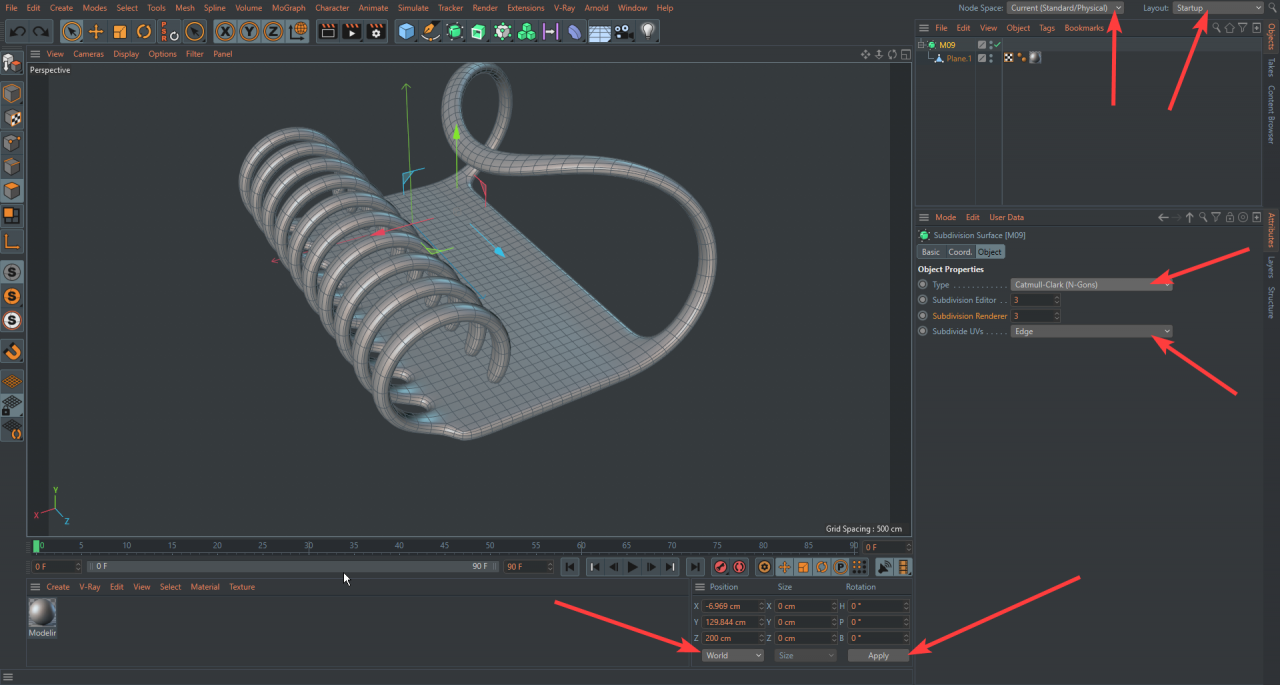

Crash when change viewport display setting
in Miscellaneous - Do Not Post Here
Posted
Thank you Srek, I was wondering if you could give me some advice?