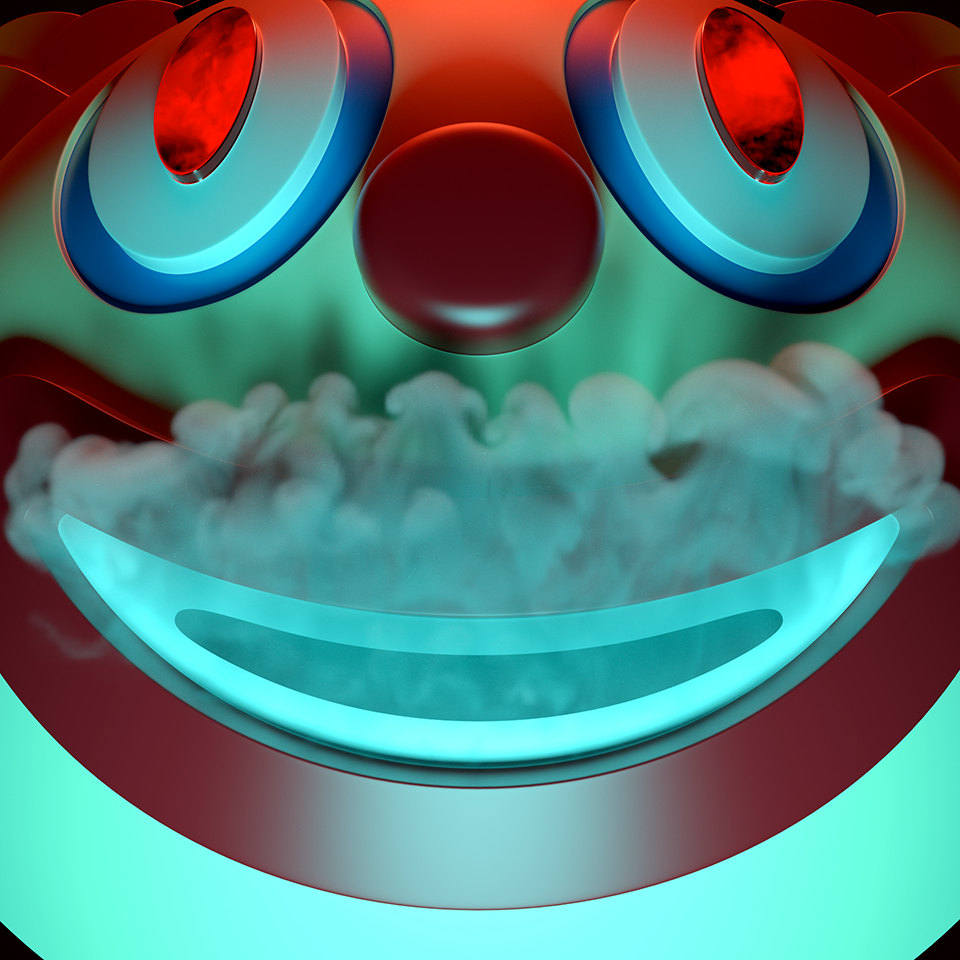-
Posts
73 -
Joined
-
Last visited
Content Type
Profiles
Blogs
Forums
Gallery
Pipeline Tools
3D Wiki
Plugin List
Store
Downloads
Everything posted by HiFly
-
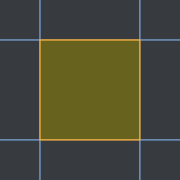
Maxon will not allow me to extend my Redshift perpetual licence until 2024
HiFly replied to HiFly's topic in Discussions
Bohtantw: In my opinion, all Dave has confirmed is his personal opinion. The Redshift FAQ messaging is ambiguous. I've offered to pay the years subscription. The reasonable response, based on the situation is to allow me to have it. -
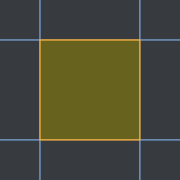
Maxon will not allow me to extend my Redshift perpetual licence until 2024
HiFly replied to HiFly's topic in Discussions
Jops: The rule is nonsensical. And the communication of it debatabley non-existant. This important detail required it’s own bullet point on the FAQ page and a clear mention in the Redshift end of life emails. Of all the other companies I am a consumer of, under these circumstances I’m pretty sure they would have sided with me. I've found dealing with Maxon like dealing with an authoritative parent. Thanks for your words X -
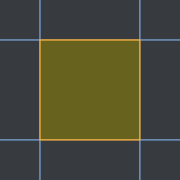
Maxon will not allow me to extend my Redshift perpetual licence until 2024
HiFly replied to HiFly's topic in Discussions
Dave. At this level of discussion, Hobbyist's comment and the lack of interest elsewhere have made it easy for you to finish this discussion. But I believe that under scrutiny, I have a valid case. Anyway, there's nothing I can do. I've missed this arbitrary deadline allowed to others (while others can 'sneak' through) by days and offered to pay for the whole year's subscription. But at every turn, I am blocked. I should be able to extend my Redshift licence through to 2024. -
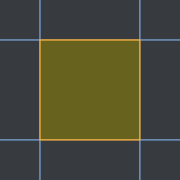
Maxon will not allow me to extend my Redshift perpetual licence until 2024
HiFly replied to HiFly's topic in Discussions
But someone whose licence expires at the end of November 2023 can buy maintenance for 9 months only to achieve the maximum end date for updates. In contrast, I can not buy eight months of maintenance because my renewal date is in December. -
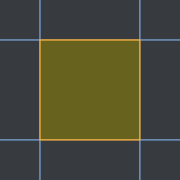
Maxon will not allow me to extend my Redshift perpetual licence until 2024
HiFly replied to HiFly's topic in Discussions
Bogantw – You only copied half the paragraph. The part you did not to copy clearly says: At that time, you will have the option of converting to subscription to gain all subscriber benefits or extend your Annual Maintenance Agreement to a maximum expiration date of August 31, 2024. The words I'm highlighting are: or extend your Annual Maintenance Agreement to a maximum expiration date of August 31, 2024. The above clearly says I can extend my Annual Maintenance. -
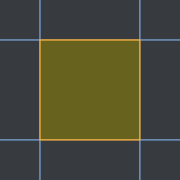
Maxon will not allow me to extend my Redshift perpetual licence until 2024
HiFly replied to HiFly's topic in Discussions
Hi Dave. It's not clear. Especially when you factor in other text from the same Redshift FAQ page you pasted from: But I just purchased Redshift! Don't worry, your recent purchase included one year of maintenance. You will have access to all the latest builds of Redshift until the one-year anniversary of your purchase. At that time, you will have the option of converting to subscription to gain all subscriber benefits or extend your Annual Maintenance Agreement to a maximum expiration date of August 31, 2024. Reading the paragraph above from the Redshift FAQ page, it clearly says in the last sentence that I will be able to extend my Annual Maintenance Agreement to a maximum expiration date of August 31, 2024 Taking the second bullet point from the text you pasted, also from the Redshift FAQ page, it clearly says I'll be able to renew my Annual Maintenance Agreement up to August 31, 2023. The second paragraph you pasted from the Redshift FAQ page says: You can purchase an additional maintenance agreement within three months of your expiration. In other words, if your current term expires in August 1, 2022, you cannot renew prior to May 1, 2022. The true meaning of this paragraph is not clear. And the true meaning I discovered today, which contradicts other text on the Redshift FAQ page (pointed out above), is that I am not allowed to renew my Redshift licence until August 31, 2024, while other users are. And this is not because of any choice I made, but because I first bought my licence in December. So in effect, I am not allowed eight months of upgrades. Dave, nothing on the Redshift FAQ page clearly says that. Matt -
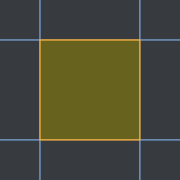
Maxon will not allow me to extend my Redshift perpetual licence until 2024
HiFly replied to HiFly's topic in Discussions
Bentraje – you misunderstand. The last date you can extend your licence is August 2023 (correct). But once having done that, you will receive updates until August 2024. The ins and outs are in my original post. -
Maxon will not allow me to extend my Redshift perpetual licence until August 31, 2024 – the date they have always stated as fact. My maintenance runs out in December 2023, and they will not let users renew licences until three months before they run out. The last renewal date is August 31, 2023, meaning I cannot renew my licence again, missing eight months of perpetual upgrades – something I believed I was eligible for – something others are. Through our conversations, delivered in a way that indicated that previous behaviour counted, Maxon told me that the three-month limitation on Redshift renewals had always been in place. This is not true, as I was able to provide Maxon with a receipt of the last time I extended my Redshift licence: August 26, 2021 (my end date has constantly been December, as that's when I bought the licence). I've said to Maxon that I will pay the entire year of maintenance to have the additional eight months of advertised upgrades which others are allowed. All the replies I've had back have been about the subscription. This post is not about subscription vs perpetual. It is about Maxon not allowing me something that has been advertised and that others are eligible for. All Maxon needs to do is remove the three-month limitation and enable individuals to decide if extending their perpetual maintenance for a reduced period is worth it to them or not.
-
Yes, thank you, I'm sorry if my english is not very clear. I like very much 3D-Pangel explanations. I just wanted to comment this side topic: the future that he foresees concerning a huge migration of services to the cloud. That may not happen (and I wish it won't) because the energy required by servers may become scarce for environmental (and political) reasons. I understand this is off-topic, I'm sorry again Don't apologise. What you wrote was clear and relevant to discussions in the thread – you referenced the comment you were talking about. It was the response which was muddled.
-
You've missed his point and highlighted his reference to a bigger, side topic also being discussed in the post he referenced. His comment regarding C4D was: I am one of the disappointed customers that were hoping to see perpetual licenses still on sale, mainly because I wanted S26 features. As a hobbyist, with two children, I sometimes can't do anything in C4D for months, so the subscription model does not match my needs.
-
Me to Maxon: I was well, but now I am heartbroken. Are you saying Maxon has stopped perpetual C4D licences forever? Maxon to me: I am sorry to be the bearer of bad news about this for you, but as far as I am aware Maxon is moving away from perpetual licensing completely and towards subscription licensing (I’ve been told that there are no plans for a further perpetual release for C4D this year too, but I can’t speak for next year and further into the future).
-
From Maxon this morning: I can see on your account that you are already using the latest perpetual release for C4D – R25. There has not been a further perpetual release this year with the latest version now only being available on subscription.
-
Hi. I'm in R25 trying to use the SDS Weight Tag, but it is not working the same as in previous versions. I am adding the tag from Tags > Modelling Tags > SDS Weight. But doing it this way, the tag affects the whole object, not just my edge selection. In R25, how can I use the SDS Weight Tag to control my edge selection only? Thank you
-
I very much hope so. Now I know what it is, there are definitely other non-precise and wrong behaviours with the Wacom.
-
I use a Wacom 100% of the time. After your comment, plugged a mouse in and the problems I mentioned didn't exist. I think R25 is glitchy with the Wacom.
-
I’m a couple of days into R25, and I like it; there is a lot to like. I’d just like to be able to delete objects from my object manager when in polygons, points, or line mode. Also, the polygon pen feels off to me; I keep deleting existing polygons when trying to drag new ones.
-
Hello I am looking to buy a used perpetual licence for Marvelous Designer – a version that I can then upgrade. Would you please message me if interested? Thank you. HF