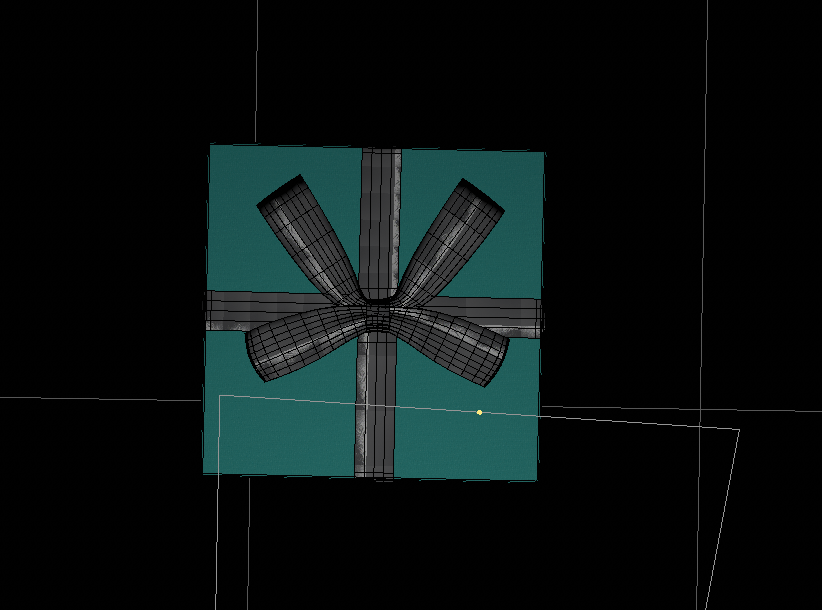stereodanny
-
Posts
5 -
Joined
-
Last visited
Content Type
Profiles
Blogs
Forums
Gallery
Pipeline Tools
3D Wiki
Plugin List
Store
Downloads
Posts posted by stereodanny
-
-
4 hours ago, Cairyn said:
You're using Python 3, where print is a function, so you need to use function brackets print (xyz). But that's what the syntax error tells you already?
Yep yep, I see it now, in the attributes window. print(Input1). Now it's not printing anything, but I'll figure it out...I'm close. Thanks.
0 -
4 hours ago, Cerbera said:
No, that's the structure menu, which shows positional and component count info for all poly objects. Even though it does have a 'Normal' mode, that doesn't show angles of polys though, hence the Xpresso hurdles

CBR
Got it, thanks. I'm running into an issue—I've set up the xpresso nodes same as in your screenshot, but I'm just getting a result of 1 in the output, and a syntax error in the console. Any idea why?
EDIT: OK I needed to change data type to vector, that worked. But I still have the syntax error in the console. Hmm.
0 -
Wow wow wow. Many helpful replies, and lots to investigate. Thank you so much.
4 hours ago, Voytech said:I think this may do the trick for me. This is the first I'm hearing about Xpresso so I think I have a lot of reading up to do—just for clarification, the vectors are being output to console, right? What is the table to the right of the console, with columns Polygon, A, B, and C? Is that a normalized version of the console output?
0 -
Hi, total newbie here.
I have a very basic multi-faceted polygon I've drawn with the polygon pen.
I need a way to find the angle of the normal of each polygon face. Any ideas where I would look to see that?
I've discovered how to enable polygon normals in the viewport options, but this doesn't give me numbers, only a visual line. Where would I see the actual x, y, z data in degrees?
0

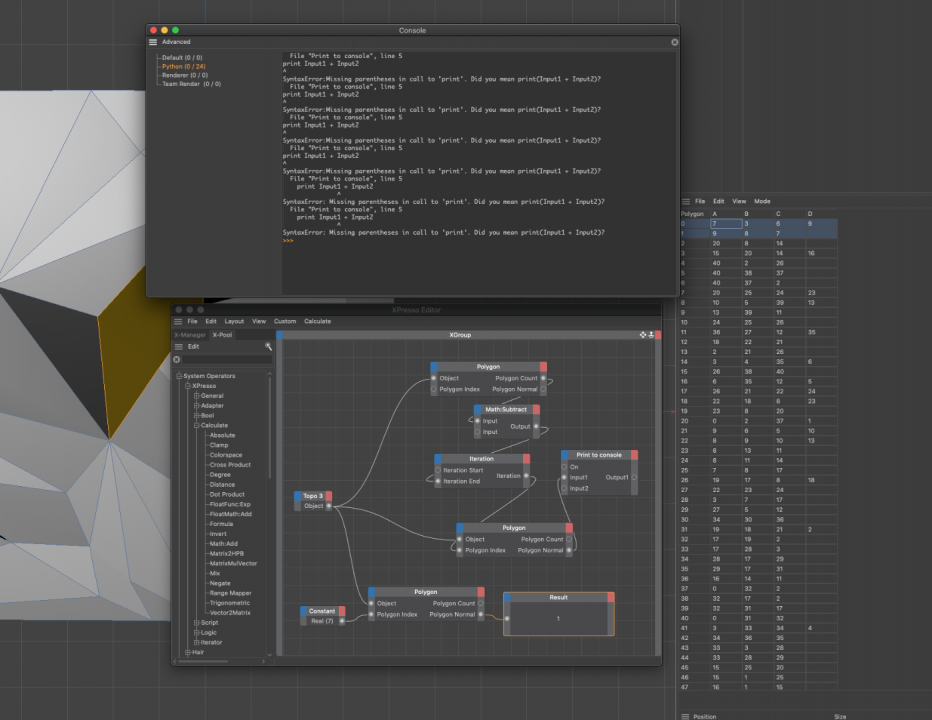
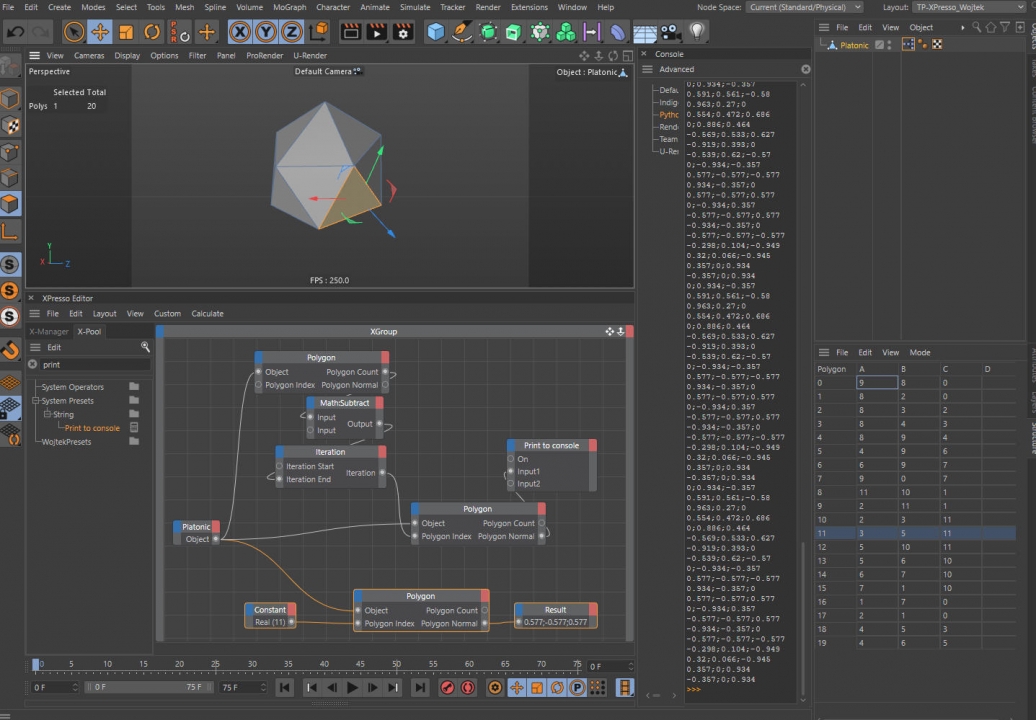
[Octane] Can't get sheen to show up on material
in Rendering - Do Not Post Here
Posted
I have a glossy material with a sheen that looks like this:
However no matter how I position the lights the render always spits out something that looks rather matte, and I can't get the specular sheen highlight to show up.
I have tried different BRDF modeling modes, playing with different rendering settings, material settings, lighting settings, nothing seems to get the desired result. I'm not sure what to try next. This is the kind of "sheen" I want, as shown in the C4D camera window.