-
Posts
116 -
Joined
-
Last visited
-
Days Won
5
Content Type
Profiles
Blogs
Forums
Gallery
Pipeline Tools
3D Wiki
Plugin List
Store
Downloads
Everything posted by EricNS
-
It's not new. In the eighties VFX artists were already complaining about very difficult working conditions - low pay, no respect, insane hours,.. None of the sci-fi classics (say Blade Runner, Aliens, The Thing, etc...) were done without sacrifices. I've worked on a few movies - indies to blockbuster - and it was always depressing, exhausting and not even lucrative.
-
Hi there, Just noticed I forgot to write a "formal" introduction. My name is Eric Smit, I'm a Director / CG / VFX artist living in Luxembourg. Some of you already know me. I was really active in the Cinema 4D community in the 2000s and early 2010s. These days my professional work consists essentially of filming, editing and post-production. If I work on 3D animations it's mostly for personal projects. As time goes, I find myself less interested in realism and "technical" achievements. I'm fed up keeping up with the technologies. I even go back to "primitive" CG with minimal shading and rendering set-ups. The faster, the better. Here two recent contemplative/mystical shorts :
-
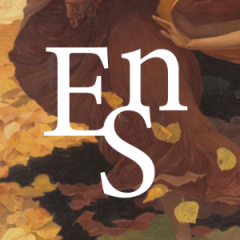
Someone wrote a plugin that renders Cinema 4D scenes to Stable Diffusion
EricNS replied to Crispe's topic in Discussions
These pages are quite interesting : https://ommer-lab.com/research/latent-diffusion-models/ https://stability.ai/blog/stable-diffusion-public-release This AI can be used to create "art" from simple instructions, but also for texturing, adding surface details, upscaling, generating variations, changing illumination, fixing image, filtering, etc... -
Your issue is optimisation, not cpu/gpu performances or ram. Cinema 4D slows down when there are too many generators and deformers in a scene, especially boolean objects. It also struggles with large amount of objects. Optimisation is the only way to improve performance. -Merge whatever can be merged. Keep the amount of separate geometries to a minimum. -Use intensively the Current State To Object tool to bake deformers and generators. -Pass everything through the Polygon Reduction generator and/or the Remesh tool. -Alternatively, if it doesn't cause issue with textures, a Volume Builder/Mesher is a great way to control mesh density (by adjusting the voxel size and the adaptive value). A strong optimisation can increase the FPS of your scene by 10, sometime even 100. If you keep your scenes as heavy as they are, a new MAC, with 64gpu instead of 48gpu, will not make a huge difference. I even doubt that you will notice a difference at all...
-
Why do you use the Relief object ? It's extremely limited. Since R9, we have in Cinema 4D a Displacer Defomer, the Displacer. You can use any type of bitmap textures or procedural shaders with it. It also supports image sequences and video files. You can drop this Displacer in any geometry.
-
My wife and I tested DALL-E 2 yesterday evening, just to see what it's all about... The result were astonishing, unbelievable. This AI is more creative than both of us! For every input we gave it managed to generate something interesting. We wrote random stuff like "a horse inside a tornado painted by Klimt", "a tree made of snakes in darkness" or "a Japanese pagoda inside a volcano" and tested a few variations. In a few seconds it created fantastic original artworks. here are a few examples :
-
In the Bitmap Shader attributes, you can change the Color Profile (Embedded, Linear, sRGB or Custom) To access it, just click on the texture and go to the Shader Properties tab.
-
it seems fair. But to be really successful, you might want to consider exclusive contents like assets, scripts, plugins, deals, ...
-
Hi Petematul, A very late answer. Cinema 4D doesn't read DNxHR and GoPro. You should render your Resolve project in TIFF or EXR image sequence. Make sure the "Export Alpha" is active.
-
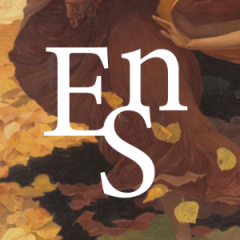
Thread for reporting/resolving issues with C4D S26
EricNS replied to HappyPolygon's topic in Discussions
Follow up: Uninstalling and re-installing wasn't enough to fix the issue. I had to remove first all traces of S26 from the PC then re-install, as suggested by Sandro from MAXON. -
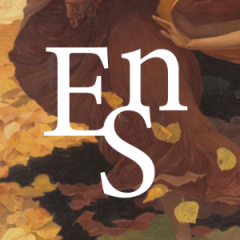
Thread for reporting/resolving issues with C4D S26
EricNS replied to HappyPolygon's topic in Discussions
I know the drill 🙂 I'll have to contact MAXON anyway since re-installing and re-starting the PC, doesn't solve the issue. It's the first time in 22 years that Cinema 4D is totally blocked. I had all sort of issues with public releases, alpha and betas, but never a permanent freeze. It's quite scary... -
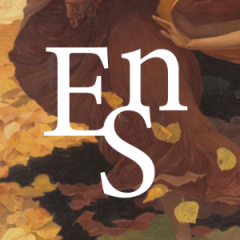
Thread for reporting/resolving issues with C4D S26
EricNS replied to HappyPolygon's topic in Discussions
S26 now simply doesn't work. Everytime I start it, it's locked in a "Speedup Asset Search" process. I have to force quit from the Task Manager. I'll see if re-installing solve this issue... -
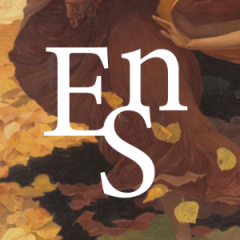
Thread for reporting/resolving issues with C4D S26
EricNS replied to HappyPolygon's topic in Discussions
Thanks for investigating! So the iterations parameter from the Simulation Scene does the trick. At 3 it's already producing decent results. On a side note, I find the default value of the parameters quite strange. The Bendiness for example. At the default 0.1, the cloth surface behaves like rubber. With 2 or 3 it feels more like textile. -
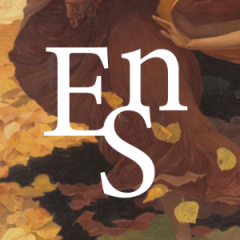
Thread for reporting/resolving issues with C4D S26
EricNS replied to HappyPolygon's topic in Discussions
I'm having issue with the cloth intercollision. A single cloth simulation generates accurate results, the cloth surface interacts correctly with the collider objects. If I use multiple cloth objects, the collision between the cloth objects is accurate, but the collision with the collider objects fails. It seems the first take priority. In the attached scene, there are 3 cloth objects - blue, red and green, and a few collider shapes - all using the default cloth and collider tag settings. If I run only the "Cloth 01" simulation in blue, it works as expected. If I run all the simulations together, "Cloth 01, 02 and 03", I get bad results. -See this capture: The blue cloth object penetrates inside the collider object (as indicated by the light gray boxes). I would expect some inaccuracy, caused by the low density of the geometries and/or insufficient thickness values, but not something as bad. I have to increase the cloth tag thickness value to 10 cm to improve the result and it's way too much. It creates a huge gap between all the objects. I have searched for an accuracy setting (something similar to the old Cloth "Sampling" and "EPS" settings), but I couldn't find one... Test the attached scene "Cloth-InterCollision-Test-02. c4d": Try the simulation only with Cloth 01, then with Cloth 01, 02, 03. Cloth-InterCollision-Test-02.c4d -
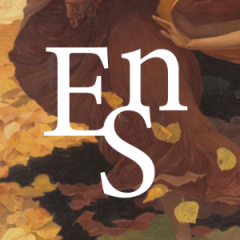
Maxon's Spring 2022 Launch Event | Live Stream | S26 Announcement
EricNS replied to HappyPolygon's topic in News
I found your description about the coding process and what it involves extremely interesting. Thanks. Keep writing interesting stuff 🙂 -
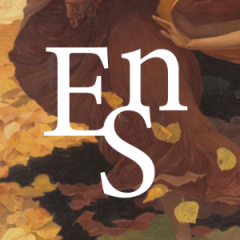
Maxon's Spring 2022 Launch Event | Live Stream | S26 Announcement
EricNS replied to HappyPolygon's topic in News
I have to agree with you Dessta. There is still no sign of fundamental improvements, nothing that could be the starting point of a "new" revolutionnary Cinema 4D. Concerning RedShift CPU: there seems to be an issue with Memory management. On my PC (AMD Ryzen 5 5600X with 48GB of RAM, WIN10), rendering a simple primitive require already 15GB of ram. Give it a try: -Switch to the Redshift Renderer -Load a Sphere -Assign to it a default RS Material -Load a RedShift Sun and Sky Rig Render the scene in the Picture Viewer. ... and Cinema 4D will go from 2GB used RAM to 15GB, without reasons... -
Did you add a Hair Collider Tag on your Deer ? I don't see one...
-
If Mash, as a beta tester, gives it a solid 9/10, I think we can expect something decent 😉 I've lost contact with the MAXON team since 2018. I have no inside information about the recent development but I like to speculate. It's fun. So here's my hypothetical list of "new" features and updates: 1. RENDERING : Something will happen in the rendering department. Cinema 4D's render engines are outdated. The Physical renderer was not seriously developed since 2014. The "external" alternatives proposed by MAXON since then were either mediocre (ProRender) or not fully integrated (RedShift). A new solution will appear. It will be an integrated version of Redshift or a brand new renderer. 2. PARTICLES : I expect a nodal particle engine to replace the old Thinking Particles. This year we celebrate it's 20iest anniversary ! I don't see how MAXON could rely on the expensive X-Particles for any longer. A powerful particle engine is an indispensable tool, it should be included in every modern 2D/3D CG software. 3. DYNAMICS : A new system will appear. It will replace the previous one based on Bullet engine. I don't expect a high end system like Houdini, but the foundation of a new powerful set of tools. It might use the same approach as Mograph, with effectors and fields. 4. SAMPLING / PHOTOGRAMETRY / MOTION CAPTURE: Assets creation is now all about sampling the world - capturing geometries, textures and motions. I predict that Cinema 4D S26 will include solutions for this. 5. VOXELS : Handling complex geometries (generated by photogrammetry, fluid simulations, particles, sculpting, volumes, etc...) requires a reliable grain/voxel system. I hope to see one in S26. I also wish for direct voxel rendering, without the need to generate polygonal data. 6. 3D PAINTING : Not sure about this one, but anyways... I hope MAXON will improve and simplify the texture painting tools. 7. PRIMITIVES : A lot could be done to improve the primitives generators - more shapes, more controllers, more HUD tools, recursive / fractal structures, etc... That's about it.
-
It's no longer an issue. There are many way to circumvent memory limitations, as Mash mentioned. UNREAL 5, for example, can run massive scenes on basic GPU gaming cards. It uses "virtualized" geometry and textures: data is fragmented in clusters, then streamed on demand based on the camera view and the necessary level of details. It's what they call "Nanite". https://docs.unrealengine.com/5.0/en-US/RenderingFeatures/Nanite/ The sequences in this video, for example, were rendered in real time on a Playstation 5 with only 16GB :
-
Thanks for taking the time to answer this question ! It's extremely reassuring since I have the same opinion about R21 to R25.
-
Hi Mash, Out of curiosity, and to put things in perspectives, how would you rate R21, R23 and R25 ?
-
I can now confirm this issue in R25.117.
-
No. I went from R25.115 to R25.117. It's a full installation anyway.
-
I think we all understood what Omniverse is about. It's Nvidia video itself that is totally misleading. Pretending you can create and render beeauuutifuul scenes in just a few minutes with Omniverse is a lie. The workflow is presented in a very naïve way, as if every step was effortless. But the workflow in this video is in fact convoluted and inefficient (Photoshop to 3Ds Max to Omniverse, just for a basic terrain !). The same scene could have been done in Unreal directly, with similar results, faster and cheaper. Bad marketing aside, I like the idea of a cloud-based collaboration platform. But I'd rather have one inside a full featured software like Cinema 4D.

