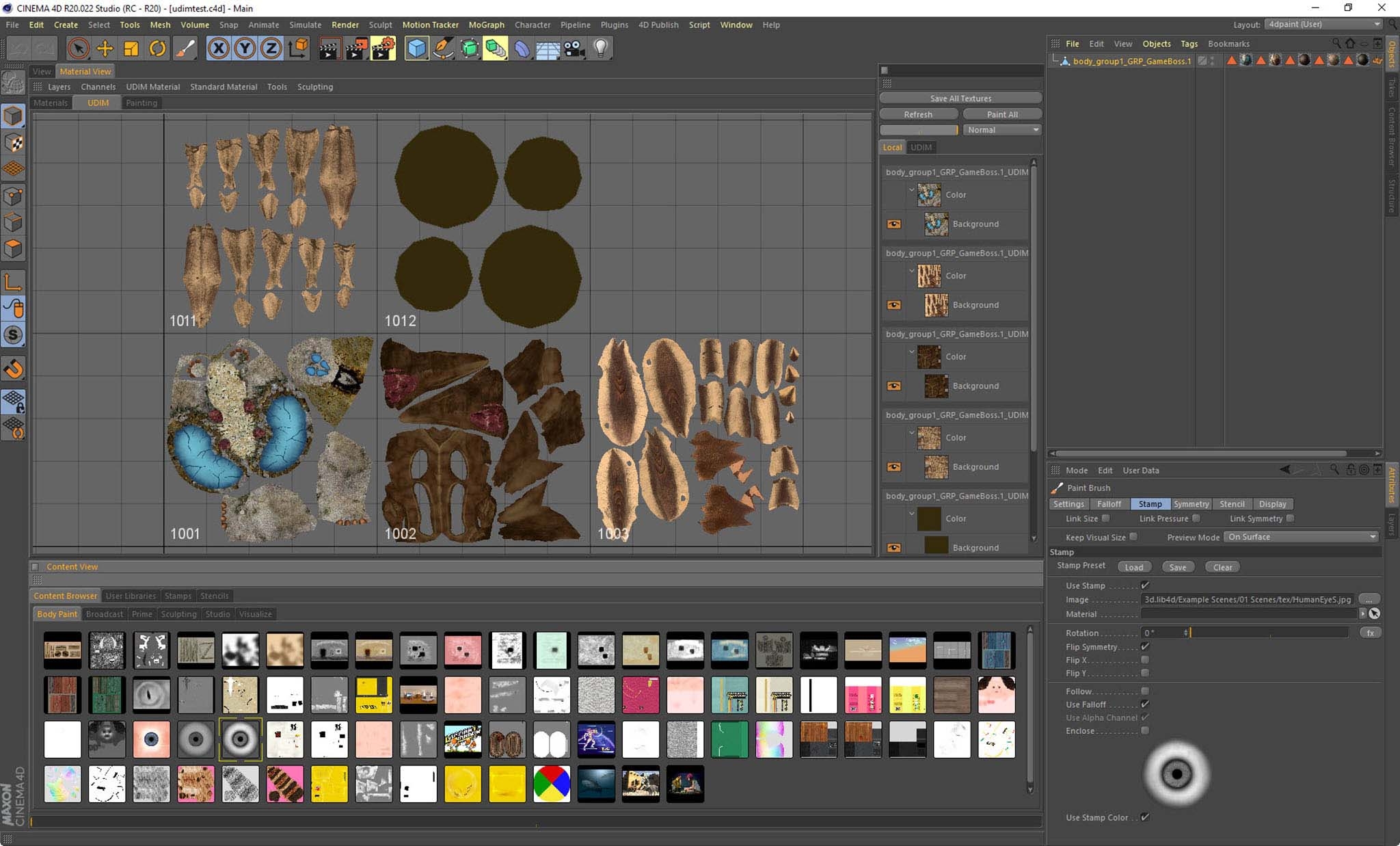-
Posts
536 -
Joined
-
Last visited
-
Days Won
30
Content Type
Profiles
Blogs
Forums
Gallery
Pipeline Tools
3D Wiki
Plugin List
Store
Downloads
Videos
Everything posted by kbar
-
Cinema 4D MAXON r 23 running slow on mac
kbar replied to mlewy's topic in Miscellaneous - Do Not Post Here
You will have to explain in much more detail what is actually slow. What are you doing that feels slow? -
Ah yes, that is a much better video. I forget how many I have made. It is no longer sneaking or peeking, it is all in the current version. Hope you find it useful.
-
I added tools to my MaterialView (which is part of 4DPaint) to let you select the polygons and then right click in the Material View and choose "Create New UDIM" this will automatically put the UVs into a new UDIM space for you. It will also create a new material, but you can just delete them after you have finished remapping your UVs. This will help speed up your workflow for that first part of your video. And in the case of a Cube you could use a feature from the UDIM menu to create a new UDIM for each polygon on the object automatically for you. These tools are free. https://www.plugins4d.com/Product/MaterialView There are videos on that page, but I could probably make a new video to demonstrate this particular workflow. Here is the help for that Right Click Menu in the Material View: http://help.plugins4d.com/?id=1080
-
Congrats Igor. Keep up the good work!
-
Thanks @dast. I won’t be making any more. Just felt that someone needed to help beginners get started since it is a lot harder now. I might still do a MacOS intro series at least, at some point. And I may do one on releasing plugins, perhaps also source control. Releasing on the Mac is a pain now also and requires many hoop to jump through. But since this was all done for free to help people there isn’t much incentive to keep going, at least not anytime soon.
-
Yes you can follow through the series with R20 but the licensing of C4D is totally different and you will need Visual Studio 2015. I thought I mentioned it in a passing comment, but perhaps not. Also there are a few changes to some of the constructors in the SDK, such as CommandData, that would also need explaining for beginners. If people are interested in developing using C++ for R19 and below then you can watch this tutorial instead showing how to get started by compiling the R17 SDK examples. and here is one for python
-
A beginner tutorial series to teach you how to program in C++ while developing Plugins for Cinema 4D. These tutorials will allow you to create your own C++ Plugins for Cinema 4D R21, S22, R23 and higher. No previous Cinema 4D or C++ knowledge is required to follow this course. You will be shown everything you need to start developing your own plugins.
-
I could add all 16 of them later tonight and totally fill up your home screen with all of them. @IgorIf that's what you would like me to do then just let me know.
-
I would have, but I don't see a way to add a group of videos that belong together. It looks like you can only add individual videos that would in no way be connected to each other.
-
I have created beginner tutorial series to teach you how to program in C++ while developing Plugins for Cinema 4D. These tutorials will allow you to create your own C++ Plugins for Cinema 4D R21, S22, R23 and higher. No previous Cinema 4D or C++ knowledge is required to follow this course. You will be shown everything you need to start developing your own plugins. Hope you all find it useful. Here is the YouTube playlist with all the videos: Cinema 4D Plugin Development - YouTube Cheers, Kent
-
The trust issue I am referring to is secrecy and NDAs. Making sure what you are working on does not leak out. So people need to be trusted that they work in a secure location where anyone walking by can't see their screen (even in a flatting/house sharing situation). Or that they are trusted not to show anyone who pops by any of the work they are doing (not so much of an issue in these times of Covid though). Most likely this will mean studios will hire people who they have used before, or people who have a good reputation in the industry already. And it is less likely that a junior will be hired in to work on any important shots. Or if they do they will be working on something so removed from the actual final result that it won't matter if it gets seen.
-
If you have Disney+ you can watch one of the "Extras". This details exactly what they did. They just all remoted in to the main servers, or their actual machine, at work. Weta here in NZ did the same thing last year and everyone worked from home. And now Weta is looking to move as much as they can into AWS directly. https://aws.amazon.com/blogs/media/weta-digital-goes-all-in-on-aws/ I think this will definitely be used for future productions since no one is travelling anywhere for the next few years. So yes I do think this will be great for Artists who will now be able to work from anywhere as long as they have a high speed fibre connection. But there will need to be a lot of trust involved due to the nature of the work, and the artist will still need to be setup with the equipment they need. I have been working remotely for over 12 years now. But I have never needed to remote log into any special hardware.
-
It is not easy at all. Just because sculpting has symmetry that does not mean you can easily add symmetry modelling to every other tool and workflow in C4D. It is actually very complicated and would take some time. And you would need to start by creating new tools, instead of trying to work symmetry into any existing tools that might break existing workflows.
-
Cinema 4D How To Download New Version Of C4D
kbar replied to angrythor's topic in Miscellaneous - Do Not Post Here
The new version is here https://www.MAXON.net/en/try that is the proper full version. What issues are you having trying to download it? Slow internet speed? -
Cinema 4D Sculpt brush sizes different in my projects?
kbar replied to TomAlex's topic in Modelling - Do Not Post Here
The brush size is relative to the size of your selected object. This allows the brush to work on models that are very large as well as very small. But without seeing a scene I can’t really tell if that is what you are referring to. -
Cinema 4D Bodypaint only works in perspective view?
kbar replied to Tinkertoy's topic in Miscellaneous - Do Not Post Here
Projection painting should work in any view. Body Paint may seem outdated but it is still incredibly powerful. If you have photoshop there is a great workflow for sending your viewport via projection painting to Photoshop for all your painting, then bring it back when done and project it onto your model. -
Download it, sign in and see if it works. I believe it will work if you have a subscription. https://www.MAXON.net/en/downloads/c4d-r21-downloads
-
Would be best to ask MAXON this question. https://www.MAXON.net/en/header-meta-navigation/about-MAXON/contact/sales-and-product-inquiries/ You can definitely download R21 from here: https://www.MAXON.net/en/products/support/downloads/
-
Another developer who recently shut up shop was Curious Animal: https://www.curiousanimal.tv/blog/ You can still download some of their plugins here for free: https://www.curiousanimal.tv/shop/
-
This really all comes down to marketing. It doesn't matter how great your software is if it never ends up in front of the eyes of someone who might find it useful. Anytime I start to actively do any marketing I see a significant boost in sales every single time. Even though I have been selling plugins for years many people are surprised to see my plugins when they pop up. By marketing I am referring to being active on Twitter, Facebook, Youtube, Instagram, GoogleAds as well as posting up articles and creating new pages on your website so that google picks up the changes (SEO). For me I am only using Twitter now. Marketing takes a lot of time and effort. It actually takes more time and management than it does the actual creation of the plugins. This is why a lot of developers also use resellers like ToolFarm. They can do all the marketing, get the plugins into the hands of some youtube reviewers etc... and handle all the sales etc... I do not use them myself, but they totally earn whatever % they take. Be it 30% or 50%, they earn it. Since 1 sale is better than no sale. But in most cases marketing and development do not have the same level of interest for most people. Lastly customers are not really interested in hearing about how hard it is to make a product. If you have a feature a customer needs right now for a job, it doesn't really matter how much it costs or if it will be supported in 1 years time. They will buy it for the job that they need today and then they may never use it again. Hobbyist users are different, since every cent matters, especially with the subscription costs. So their concerns are valid. Another issue being a developer is spreading yourself too thin. Developing too many products and trying to support them all. Instead developers need to find one product, increase its price to a high enough level to justify its development and just stick with that one thing. But finding that idea/concept that a paying customer would want is the hard part. And like a lot of us developers we do this for fun of it a lot of the time, usually just for ourselves. But sometimes a product may resonate with users and then you have a winner. Patreon is also not a business model. I am using it for those users who don't have much money and I offer a lot of experimental things there also. But customers that use C4D for a living never use my Patreon, they buy the plugins at the full price and they get the support that comes along with it (and most importantly they get an Invoice so they can charge it as a business expense). It is hard. And there are not a lot of C4D developers who have actually made a real business out of it. I can only think of X-Particles, Greyscalegorilla and CinemaPlugins (basically just DemEarth as the main product) that are doing well. Aside from the obvious renderer developers. And X-Particles and Greyscalegorilla invest a tonne of their time in Marketing. And I am also really impressed by Pauls (DemEarth) work as well, one guy doing waaaayyyy too much work.
-
Python is much easier to update and support. However for R23 Python changed from 2.7 to 3. So now in some cases you might have to have two separate versions of the scripts to support the previous versions. But in general I think most developers will be fine and the scripts will run without too much additional work. But there are a lot of things you simply can not do in Python. Especially anything that is speed critical.
-
@dast So sad to see you go Daniel, but I can totally understand. I made a bunch of my plugins free (or cheap as chips) for very similar reasons. Back when R20 was released and the changes imposed on developers with the new SDK, it made being a C++ developer much harder. Then with R21 every developer was forced to develop their own licensing system from scratch. And since then it has only gotten more complicated having to manage and update the plugins for every new release, then paying for a subscription and finally the last kick was Catalina requiring its own special notarization pipeline. With all of these issues combined I foresee that we will eventually loose all the small/hobby C++ developers. It is simply too difficult to build, maintain and provide support for. And for any new developer coming on board, it is so much more complicated and harder to even get started now than it was 10 years ago. I don't think people truly realize how hard it is to make these plugins and how much time it takes for developers to learn how to do it and then use those skills to create something. And after all that effort MAXON changes the system making your efforts obsolete as well as your knowledge, since the sdk changed and you can no longer do things the same way forcing you to throw away years of work. So for anyone reading this... please buy Daniels plugins. He spent a tonne of his time building these for you all. Best of luck Daniel. I hope to keep seeing you around here showing off some of your new renders.
-
Cinema 4D Viewing texture in UV editor?
kbar replied to Cybergooch's topic in Modelling - Do Not Post Here
YouTube PlayList https://vimeo.com/manage/showcases/5473880/info https://vimeo.com/manage/showcases/4144746/info https://www.plugins4d.com/paint-brush-tutorials https://www.plugins4d.com/old-paint-brush-tutorials You might be interested in these BodyPaint itself has a powerful masking system, which the 4D Paint tools are able to to work with as well (as showin in the Painting & Sculpting workflow above). I do have a tutorial somewhere that explains more what you are after, and it utilizes the BodyPainting masks to enable that workflow. But I can't remember where it is unfortunately. -
Cinema 4D Viewing texture in UV editor?
kbar replied to Cybergooch's topic in Modelling - Do Not Post Here
Yes all my plugins are updated for R23. Just select it from the dropdown when you get to the download page.