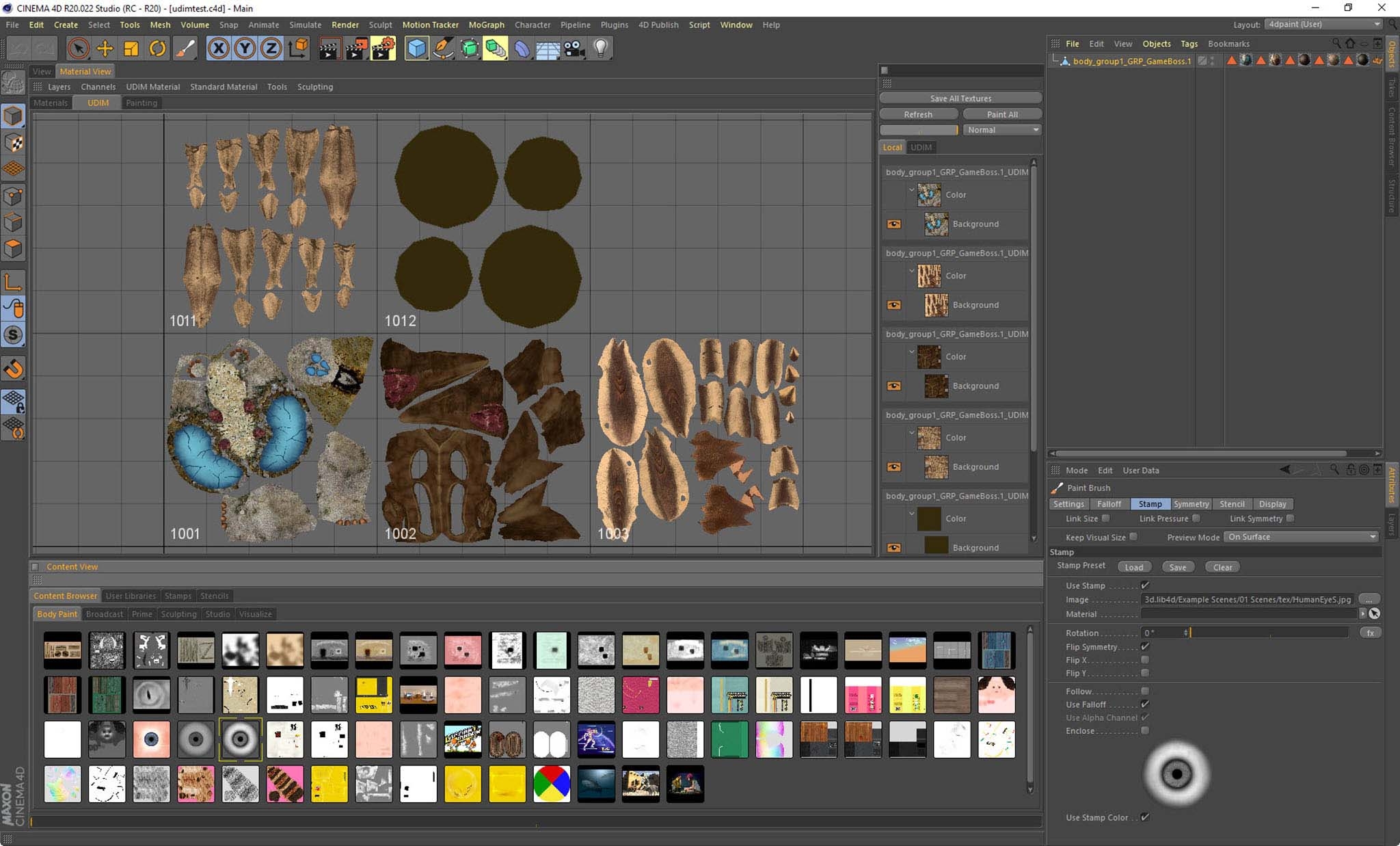-
Posts
536 -
Joined
-
Last visited
-
Days Won
30
Community Answers
-
kbar's post in Looking for a freelance Cinema 4d plugin developer was marked as the answer
Ask your question here: https://plugincafe.maxon.net/category/2/cinema-4d-sdk
-
kbar's post in Receiving Distortion Line After Sculpt Bake was marked as the answer
To keep the cube from turning into a sphere you adjust the subdivision setting here. Set it to 0. Then press the subdivide button.
That option is also found here if you are using the new layouts (which I personally do not like).
What do your UVs look like? From your bake it does not look like the UVs are an unwrapped box at all. The base mesh, ie the cube, should be UV mapped.
Your UVs should look like this, making sure to add a bit of spacing around the edges as well.
Typically you would never bake a final sculpt down to a standard cube object. So your test case is a bit extreme when it comes to baking. Instead you would sculpt your object to create a base mesh, then retopologize that model and continue sculpting from there. Or you could project your high res sculpted detail onto your newly created low rez version, clean it up if required and then bake the high detail down onto your low rez version. That way the low rez version has UVs that are created in a way so that any seams are not showing when rendered.
If you are a Maxon One subscriber you also have access to Z-Brush.
-
kbar's post in When sculpting, how to select some polys and make them completely flat was marked as the answer
Looks like the documentation for this is a bit messed up.
https://help.maxon.net/c4d/en-us/#html/TOOLSCULPTBRUSHFLATTEN-MDATA_SCULPTBRUSH_SETTINGS_GROUP.html?TocPath=Sculpting%7CSculpt%20Menu%7CBrush%7CSculpt%20Brush%20Flatten%20Tool%7C_____2
But this is the section I am talking about, and it is in the Fixed Plane dropdown.
Custom
If this option is selected, a temporary guide plane will be displayed when you Ctrl/Cmd+click on the object to be deformed. The sculpting object points will be placed onto this surface. Note the Sculpt Brush Custom Plane Adjust hotkey (located in the Command Manager where a hotkey can be assigned to it). This command lets you adjust the scale of the guide plane (hotkey + RMB) and its distance from the surface (hotkey + LMB). If you are deforming various objects simultaneously, each object will be assigned its own guide plane. The Depth value (see below), which can also be modified if multiple guide planes are selected simultaneously, only affects the plane with the orange outline (the guide planes of other objects will have a blue outline). If only one Sculpt object is selected, each object can be assigned its own Depth value. As soon as you switch tools or change the symmetry settings, the guide planes (which also work in Symmetry mode, incl. symmetrical guide plane) will be deleted.
-
kbar's post in Is UDIM still not supported on native materials in the latest version (S24)? was marked as the answer
That is correct. You have to use multiple materials with selection sets if you want to emulate a UDIM workflow. I have some plugins that make this easier which I will release again in a few weeks time hopefully.
-
kbar's post in License lost in Cinema4d was marked as the answer
Open the license manager (under the help menu I think in C4D) and release then activate your license.
Or log onto my.MAXON.net and release the license from your machine. Then start up C4D again and it will grab that license again.
-
kbar's post in The Sculpt Symmetry command doesn't seem to work was marked as the answer
Finally found the post here on the forum. Was incredibly hard to find. It doesn't seem to be under any navigateable section anymore for some reason.
-
kbar's post in Can I import UDIMS without any external renderer? was marked as the answer
My plugin lets you do this.
https://www.plugins4d.com/UDIM
And there are more tools in 4D Paint that lets you add new channels and work with textures in a UDIM style workflow using standard C4D materials.
https://www.plugins4d.com/4DPaint
-
kbar's post in Cinema4d installed? was marked as the answer
Do you by any chance use After Effects? Since it comes with C4D Lite if you have Adobe CC I believe.