About This File
This script will hide polygons that have no selected points.
Can be useful if you have an high polycount object which you want to edit, but there is just too many polygons to see what you're doing.
Select some points you want to work on, execute the script ... and all polygons not sharing those selected points get hidden.
original topic:
<to be continued>
Does probably work with R16 - R21, not sure about S22, will definitely not work with R23.
What's New in Version 1.1 See changelog
Released
Version 1.0 had support for points and edges
Version 1.1 added support for polygons, and undo

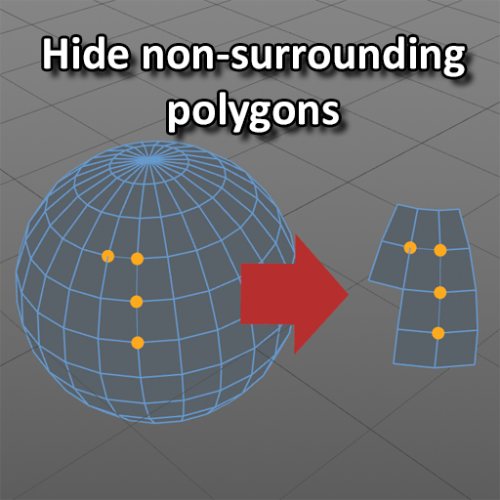
Recommended Comments