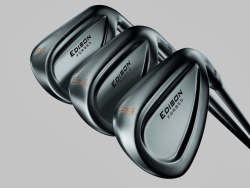-
Posts
17,955 -
Joined
-
Days Won
733
Content Type
Profiles
Blogs
Forums
Gallery
Pipeline Tools
3D Wiki
Plugin List
Store
Downloads
Everything posted by Cerbera
-
In my experience we can update to 25 perpetual until the day R27 is released. At least that was how it worked from 21 to 23 - option was on the table until 25 was announced. It was not possible to update to S24 in that time, so presumably that will also apply to S26... CBR
-
From the album: Golf Clubs & Wraps
© Edison Golf
-
From the album: Golf Clubs & Wraps
© Edison Golf
-
From the album: Golf Clubs & Wraps
© Edison Golf
-
Yep, we've made it to a record 500 posts without having to lock it so far - let's not ruin it now hey ? CBR
-
Righty - must be time for some more golf clubs (for a change) ! Very enjoyable models to make... Renders by Kane Cochran / Octane ...and some wires of course... All the quads, SDS etc etc CBR
-
Yeah, rockin' - blown out window fixes most things that were wrong initially, and it's looking pretty convincing now... Aesthetically though, I know it's very much a thing these days to have this hyper-bright daylight in a scene but with so many reflective surfaces in this room I do wonder if all the blow outs we get everywhere are a bit much / too intense / not very attractive. Perhaps the whole scene might benfit from a night shot, with interior lights doing most of the illumination ? Or perhaps the daylight could be more warm and subtle rather than so cold and clinical ? CBR
-
@FLima I have considered the subscription route, but it is not for me in any sort of long term way because I may not always be doing this for a living, and as a hobbyist I'd find it difficult to stomach handing over 700 quid every year for software that will stop functioning the moment I stop paying. Nope - perpetuals are the way to go for me, and I very much hope Maxon continue to offer them. CBR
-
I see your point @Cairyn and concur to some extent, but I did honestly see the value in paying that much for what new functionality there was between 21 and 23, and it was on that basis that I made the decision rather than worrying too much about what was split up into what version when... CBR
-
I am a long time customer, and I have just paid what I considered to be a rather reasonable 900 pounds to update from R21 perpetual to R23 Perpetual. That is 2 versions worth of functionality for less than the price of 2 yrs of the annual MSA I paid every year up to R21. So in that respect I don't feel I have been screwed OR forced into subscription while that option was on the table. I currently have the option to go to 25 perpetual for a similar price. I do consider it a shame that support for perpetuals is limited to 3 months, Cineversity is not included, and may be somewhat personally disappointed that Maxon hasn't so far gone for the 'Rent to buy' model, which I think would make a lot of long term users much happier, but I don't feel that hard done by as long as perpetuals continue to be available with yearly upgrade options. CBR
-
That's not the issue. It's the unnecessary rudeness and personal accusations in your comments I am taking issue with. CBR
-
I get that you feel like that, and that would be something it would be more reasonable to say given that is your opinion.. But let's have no more comparing individuals to vermin please - if there are reasonable and legitimate things to say those arguments should stand on their own without needing to be personally insulting as well. CBR
-
@Icecaveman It is one thing to speculate / venture an opinion about the future of the software, but rather another to make a personal attack on an individual person, comparing them to some blood-sucking life form and implying they are taking joy in the despair of others, which is what you have done above, and is neither justified nor helpful. Nor does it make you look any more reasonable or rational. Personally I think you owe Dave an apology. CBR
-
Ah yes. I think you may be right there. Hopefully they are addressing that. CBR
-
That should work. Where is your mouse when you press delete ? If it's over the OM, then the object should get killed, regardless of mode, whereas if your cursor is in the VP then any selected components would get offed instead. I haven't noticed that so far, other than the continuation of a slightly different (but related) problem I constantly have (back to R18) where when I try and use PP to drag out an edge it doesn't register the ctrl key I pressed first so moves rather than extrudes... CBR
-
I haven't tried every single one, but all the ones I use every day do (the ones in my layout) and I haven't found any others that don't yet... CBR
-
I agree - and indeed the icons I have in my regular layout look quite good on the right over there. For your reference, when you first drag them into the layout a small bug means all the icons in the panel you drag to will go to maximum size, which you'll need to reset by right clicking the palette and choosing 'medium' size... CBR
-
I think it probably will, even if it's just an icon overhaul, but will check with Holger if I get a chance. As it is his existing scripts should work with R25, though of course old icons will persist. CBR
-
I don't think there's much shame to be had if it takes the rest of us a bit longer than it took those guys ! I had an initial couple of days of maximum frustration, and it took me at least 2 weeks to feel comfortable in 25, and another 2 to make me want to open it on a daily basis instead of 24... Now I'm pretty much converted on a personal level, I do find myself in a new era of (slight) confusion in the teachings, because I have to remember not only where everything WAS, but where it is now AS WELL and one brain map can't be allowed to fully displace the other ! But I have no doubt that too will calm down and 'equalise' in time so that I will simply view working in the 2 versions as like driving 2 different models of the same car. CBR
-
Some of you may have noticed that the odd thing is different in R25, so thought it might be an idea to share some top tips people may not have discovered yet... feel free to add any you find, but here's couple to start you off... 1. Can't tear off the snap menu ? The new snap settings at the top of the toolbar is not moveable, but some of us wish it could be. And indeed it still is - simply press 'P' to get your freely moveable / dockable one. 2. Where is Reset PSR ? Now called Reset Transform that's now in the Coordinates Manager or at the bottom of the r-click menu in Object Mode. Coordinates Manager now available by default in Modelling layout, or via lower right corner in standard. 3. Where has MoText gone ? Now just called Text Object, this is available from the toolbar on the right under T symbol, along with the Text Spline. 4. Where the hell is Physical Sky ? Worry not, it's just in the Lights Menu ! CBR
-
Oooh YEAH 🙂 Where's the bloody wires then ?! CBR
-
Yep, and they have every right to continue to do so if they feel Maxon continues to release weak updates ! All the opinions from all the people are valid (the ones doing hate for hate's sake tend to be transparently obvious, so exclude themselves !) and should be heard by the community and by Maxon ! Leaving any software is a big wrench if you use it every day, or have done for some time, so I think it's understandable that long term users drop a rant or 2, and a bit unfair to label them cowardly for not jumping ship earlier... I imagine most of these people love Cinema like I do, and really don't want to go, but voice their opinions inthe hope they may be heard if they say it enough, and who can blame them for that ?! CBR
- 677 replies
-
10
-
I have to admit the new UI took me a lot longer than I thought it would to fully get used to, and I am still not as fast in it as I am in the previous versions, but it has, at last, begun to feel a little bit more like home. I know it's a big shock to begin with, but the nice things in it do shine through in the end - the VP for modelling now, for example, is an absolute joy, and has never looked clearer, cleaner, or more attractive IMO. "A typical model, yesterday". And although I never thought in a million years I would say it, as I flick between 24 and 25 now, 24 does feel a little bit 'toy-town' or 'yesteryear' in comparison. CBR
-
Looks like the latest from melodysheep is shaping up to be a very good one 🙂 CBR
-
Indeed, welcome to the Core 🙂 That's a lovely bit of rendering there - show us the wires so we can see what the modelling looks like ! CBR