-
Posts
1,002 -
Joined
-
Last visited
-
Days Won
22
Content Type
Profiles
Blogs
Forums
Gallery
Pipeline Tools
3D Wiki
Plugin List
Store
Downloads
Videos
Posts posted by EAlexander
-
-
But isn't RS kinda the new unofficial default renderer? So when it used to make standard materials for us, now it does RS. This doesn't seem like surprising behavior to me.
 0
0 -
Yes - this is the idea. Thank you so much for taking the time to play with this! I really appreciate it. I had come up with this solution before and, you're right, it is annoying
 I was hoping for a more elegant solution where I could clone the single assembly and get the same affect, thereby keeping my cloner work single and easy to manage and update. Now I wonder if I can make a system like this and use set driver/Driven to keep the cloner values the same for each one with a single input interface. More experimenting to be done! Thanks again!
1
I was hoping for a more elegant solution where I could clone the single assembly and get the same affect, thereby keeping my cloner work single and easy to manage and update. Now I wonder if I can make a system like this and use set driver/Driven to keep the cloner values the same for each one with a single input interface. More experimenting to be done! Thanks again!
1 -
29 minutes ago, HappyPolygon said:
I'm aware of this and use it a lot for other applications where the model is one object. I can't use target effector because I'm trying to clone a mechanical assembly that has different moving parts. The constraints with up vectors let me do this for one. I'm trying to get an instance or a cloner to point to the same target as the original.
I just made an instance quickly to screen grab what I'm trying to do, but I want it to work with either ideally.
0 -
Hmm - that just makes the instance go all squirrelly and spin to obscure angles. I need it all to be inside of one assembly so end users can toss it into a cloner and get expended behaviors. Perhaps it's not possible, but I'm not giving up hope yet! Thanks for your thoughts on this.
0 -
-
Be gentle - I am not a rigger and trying to figure this out as I go

I have a Stage light that I've rigged using the Constraint tag so it moves and follows a Target null. This is working very well!
When I make an instance of the Stage light - it mimics the angle of the original, which makes sense, but I'd like it to ALSO point towards the target. See attachment - I'd like the instance to point to target as illustrated by the green line. Is this possible?
Ideally I could do this with a row of cloners as well so I might have 10 lights in a (cloned) row, but they all point to the same target. Hope this makes sense and thanks in advance for any guidance.
e.
0 -
3 hours ago, No One said:
To be fair, that's the only thing I've been waiting for more than 10 years in either Maya ou Cinema4D. The only reason people are using Unreal for stuff outside game design is because of the amazing real-time rendering it offers, both with Lumen and the Pathtracer. The only comparable thing (and still kinda far off) in a general 3D DCC is Eevee in Blender (and it seems Eevee next will close the gap to Unreal).
It blows my mind that Autodesk and Maxon are letting Unreal take such big slice of their market share. I've been using Unreal in the last 2 years and it's amazing but the workflow is really cumbersome. i wish we had something similar real-time rendering in either Maya or Cinema4D.
(U-Render was promising and I was an earlier beta tester and earlier buyer. But they never reached a level that was even close to the Element3D plugin for After Effects, much less Unreal. I was really sad when they closed. They had a lot of potential, specially with the Maya version that was never released.)
I'm keeping my eye on Chaos Vantage for exactly what you're talking about. It's currently only serving up VRAY, but Corona is supposed to get support and accessibility in it's next release. So I'm hoping this is somewhere between Cinema and Unreal for client walkthroughs and quick animations. I know about Twinmotion, but the appeal of Vantage is not having to do any alterations to your normal Cinema scene in regards to lighting, materials and Cameras. Just waiting for that. I love Unreal, but it's a haul to get full scenes or interiors going properly.
1 -
Check that the label and the glass aren't overlapping. If you pull the label forward some tiny amount does it clear up?
0 -
1 hour ago, zeden said:
Question: do you have an idea how to rig and animate Splines in Unreal? For thnigs like cables etc?
Haven't done anything like that yet, but why not build it in Cinema and carry it over?
0 -
Back on my bullshit. Just trying to get as much practice time in the software as possible around client work.
0 -
Hi Stephan,
I am in agreement and do not mean to undermine the work you or other developers put into these kinds of products. I have bought expensive and cheap plugins with great success. What's hard, is not being able to see it in action via a demo and to only go by the written description. That's all I was trying to say. I want it to be awesome and am willing to pay for that, I just don't have a clear sense of what I am buying.
0 -
Stephan has been a visible and active member of this community for a long time and I've had one of their other products (rhino.io) for many years with great success, so I trust him. But, I don't know in 2024 that I would buy a $99 plug in sight unseen.
0 -
On 3/28/2024 at 9:02 AM, stephan laub said:
i use my plugin UV splinemapper for this, we extra made this for curved or polygonal folder elements in building streets, furniture etc:
https://3dtools.info/shop/spline-uv-mapper/
it generates a UVW map tag, that can be rendered in any engine and the result can be also rendered in other c4ds that not have this plugin.
one controlls the fow of the UV via a simple c4d spline. no unfolding or bodypaint needed;)
@stephan laub Do you have a video anywhere showing this in action?
0 -
Since the spline is pulled from edge segments - it goes from blue to white and then blue to white again. This is showing point order and it ideally is blue to white once over the whole spline run.
What happens if you try to reorder the points and set a new first point? (right click on the spline, the ordering options should be near the bottom of the list).
Does this change anything?
0 -
Not exactly what you are looking for, but you can select the the polygon that you want to add the primitive to and go to CREATE>WORKPLANES>ALIGN WORKPLANE TO SELCTION and then make your primitive. You'll still have to adjust, but placement tool would fix it.
1 -
Donuts on the Bridge
0 -
How weird! And annoying.
What happens if you use Find and replace at the bottom if that window instead of relink? Copy the breadcrumb trail from the bad link up to the folder with the textures and paste that into find and put your good breadcrumb link into replace. If it works on one, then you can select the whole list and do it in one go.
Can't see why that would make a difference, but try it out.
 1
1 -
On 3/9/2024 at 4:04 AM, zeden said:
I am investing some time into a Lumen Rendering workflow as well right now. The fact that you see what you get in the final image is such a workflow boost it is amazing. Makes up for some Unreal quirks in building projects
It can be frustrating to set up, but Realtime makes working in offline renderers feel really slow

First pass at some auto animations. Car needs work, but this was focused on cameras.....which need work as well
 0
0 -
Cerbera, you're a wizard!
1 -
-
Still plugging away at learning this workflow around client work. First attempt at Particles and they need work, but vdbs working nicely.
0 -
Looks like a Phong Shading error. Check the phong tag - try an angle limit of 40 and see if that improves it.
0 -
-
Never tried, would require some research.
https://docs.unrealengine.com/5.0/en-US/hair-rendering-in-unreal-engine/
Looks like people are using baked hair via alembic mostly.
1



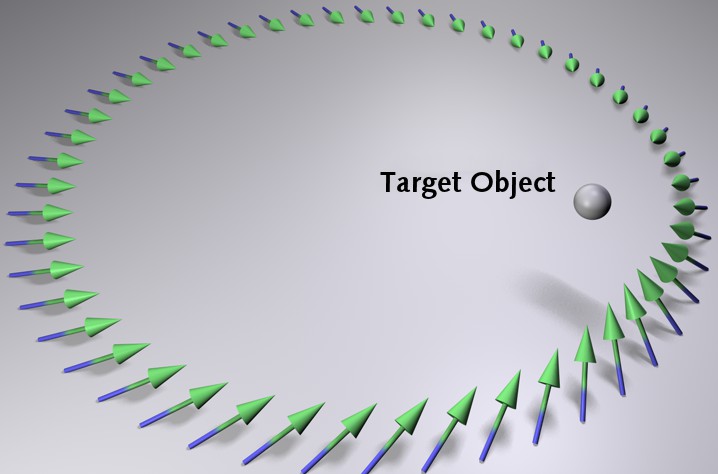
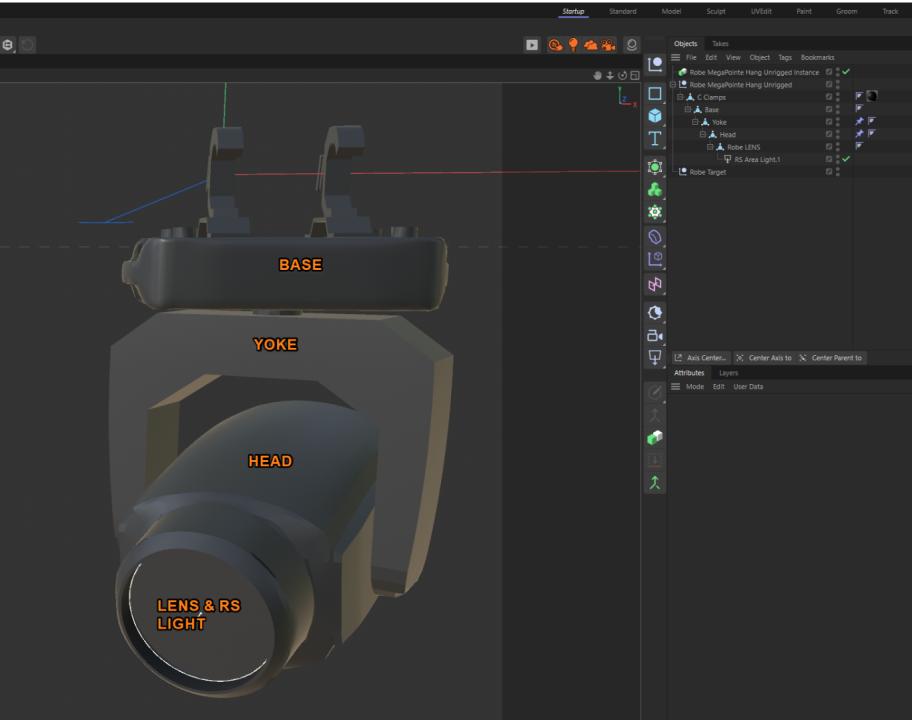
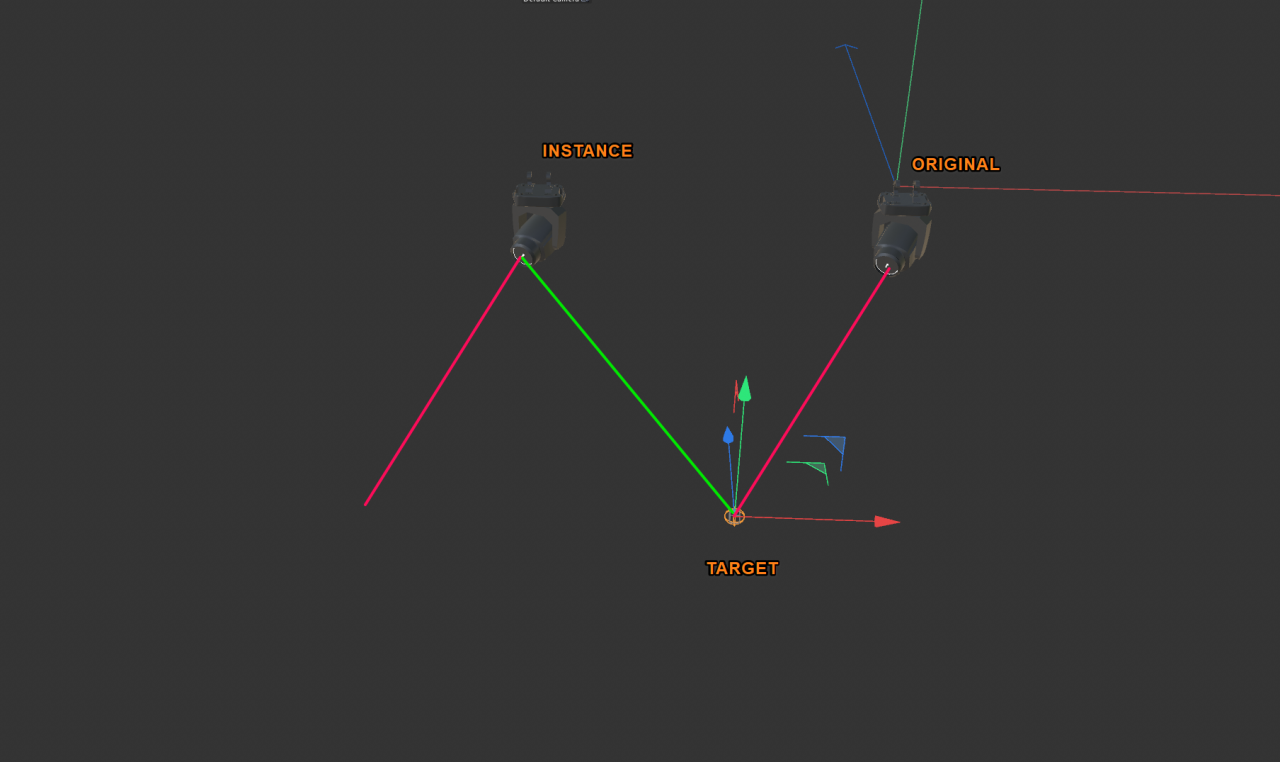
RS light include/exclude into User Data?
in Cinema 4D
Posted
On to a new light rigging question
I've got a RS area light as part of a larger assembly inside a Null with User data on it. I'd like to add the include/exclude options in the user data as well, but I can't make it work. To be fair, I just need Exclude. I tried adding in/exclusion object bucket to my User Data and I tried set driver/driven to the Objects bucket in the light. When I do this and drag an object in, it shows up in the object bucket in the light, but doesn't actually exclude the object from the light. Make sense? I feel I'm missing something simple. Any ideas?
Attaching a simplified scene so you can see my blind fumbling through Xpresso
Thanks in advance?
in_ex_sample_01.c4d