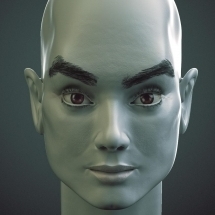-
Posts
510 -
Joined
-
Last visited
-
Days Won
2
Zmotive last won the day on June 9 2017
Zmotive had the most liked content!
Profile Information
-
First Name
Z
-
Last Name
Motive
Recent Profile Visitors
3,798 profile views
Zmotive's Achievements
Newbie (1/14)
71
Reputation
-
Meet the new list (pretty much the) same as the old list: Much better viewport / object manager performance. I.E. Rapid looks development whether 1 object with a million polys or a million objects with 1 poly (to use a cliche example). Don't care if it's CPU / multi-threaded or GPU-based, just want it to work much more smoothly than it does. Better UV, retopology worklows. Not really my gig but I know how many other people need this / tire of using third party patchwork of solutions. Proper symmetry modeling tools. I think virtually everyone can benefit from this whether you do Disney style animation, motion graphics, or something else. Continue to polish the new nodal materials system and integrating with available renderers, particularly ProRender. Continue to polish the new OpenVDB workflow. I'd be real happy with any 3 of those. I don't even care which 3 although #1 is far and away the most important and holds greatest potential benefit for all users IMHO. Hopefully the promise of the new core is realized in a couple months.
-
If you have time for a long-form class (i.e. can take your time and learn it fully), School of Motion is probably the best out there because you'll do real project-based learning, real interactions with instructors and other students, taught by people who have worked in the industry, lots of assets to work with and test out, etc. It's a little pricey but probably still less than a 1-on-1 trainer. Not as individualized attention obviously but you're going to get more out of it than a typical Lynda course. Especially if motion graphics and traditional animation is a big part of what you want to do. FXPHD used to be a good one for the same reasons but they've allowed their AE and C4D classes to languish for a long time now; I don't bother to check there anymore but can't hurt to look. Last I checked they were still offering R14 training as "current" recently as the R19 cycle. That said, I'm not sure what their AE library looks like right now. But my guess would be outdated. Can also recommend PluralSight. Better than Lynda IMO in terms of features and format but a similar "reference library of courses" type site. Their library isn't as large but it's more specialized. Their courses are more about how to handle real-world production workflows start to finish than generalized reference courses. That said haven't been to Lynda in a couple years so maybe they've changed. Never was a huge fan though. You can also learn a lot for free by going to Video Copilot, watching the tutorials then working through the examples. Only downside there is most of them are directly related to the products they sell, so those will be mostly useful if you want to use one of their plugins like optical flares. Also his style is very different. Bit of a ham / cornball type but very talented and tries to keep it fun and interesting. One of those guys you can tell really loves what he does.
-
Do I guess correctly that you are coming from a different 3D environment? :) You should submit a request to join MAXON's beta team; you've obviously willing to put in the details on the reporting side. Not only would you probably provide some perspective from other workflows but you would also learn why MAXON chose to do certain things they way they did.
-
Unless the people who uploaded it are Insydium, I doubt that it's legal. Someone probably had a copy from before the sale of the technology and posted it again when a friend or someone else requested they do so. That's just a guess though.
-
"While this 'answer of answers' functions it is fundamentally flawed, thus creating unchecked systemic anomolies in ProRender..." Besides my high school geometry teacher was a real-life leprechaun and assured us anytime we were unsure of a solution, that "the answer is 6." Never seemed to work on the quizzes though. Maybe MAXON is onto something with this 42 business.
-
Permission fix didn't do anything so decided to delete all things MAXON and start over again. I think I figured out the R19 part. The installer must've defaulted to "This User" instead of "All Users" or I accidentally hit an arrow key or something that caused that to switch. Hopefully the clean re-install (with permanent serial to start) will help. [Welp batting .500 on this day. That solved the unregistered message but not the Allow / Deny network access thing. Checked the Firewall settings C4D is in there with the green light. Not sure what else would cause that to persist from session to session but minor annoyance I guess.]
-
So a couple odd behaviors I don't recall seeing before. Normally when I receive a download link for a new installer, I run that, use the temporary serial number, register with MAXON and wait for the new permanent serial. When I get that I "Personalize" the app and the "Unregistered License" thing goes away thereafter. However after following this with R20, it goes away but then on each successive launch it comes back. Also I cannot seem to permanently allow C4D to access Network Connections, it asks every time I launch. Do you guys also "re-register" after receiving your permanent password? Shouldn't be necessary but maybe I'm missing something. Another strange thing is I had R19 going fine including registered and not constantly relaunching as unregistered and asking for network permissions, and weirdly the only difference: the installer did not put it in the main macOS Applications folder but the user Applications folder. I've never see a MAXON installer put the app in the user applications folder. Has anything changed WRT the default recommended install location from MAXON or registration process? Any reason to think R19 install and R20 are conflicting / maybe sharing preferences or something? Doesn't look like it to me / everything seems to be in its place.
-
Purely anecdotal using people in the most populous C4D forums as a cross-section of the larger community. Basically the trend I noticed comes from this and other forums. But not scientific by any means nor any guarantee the trend holds (I think it probably won't). Hope not, anyway. :)
-
Yeah I would think the CAD import improvements are the main thing, possibly nodal materials depending on what you like to render with. Works with Physical Renderer in C4D, but not sure which third party renderers if any. Instances improvements could come into play for things like grass, trees, stones, shag carpet, etc. Possibly motion tracking if you're adding elements to a recorded scene of an existing structure?
-
Seems like a trend started with R16, where every other version there's a large contingent of people who decide not to renew. Many people followed the R16, R18, and now R20 upgrade path (seems like). But perhaps with the new core being complete, there's a good chance R21 breaks the cycle and continues with a mix of big modernizations and substantial expansions of existing feature-sets, like we see in R20.
-
While I understand what you're saying about the hardware, the other part of what you're saying doesn't make a lot of sense. Part of what a benchmark does, is provide a means of estimating how a given hardware setup will perform with a certain type of rendering software (in this case the R15 OpenGL viewport engine — or a version of it). Either way, obviously the benchmark doesn't say anything about how a given C4D command or tool performs. Maybe there is a bad assumption on my part, which is that Cinebench is basically emulating the R15 OpenGL viewport. In other words they create a reference scene with a certain number of polygons, reflective materials and so forth and let it run using the same R15 viewport engine. And the better your OpenGL hardware, the better your frame rate will be. My initial thought was, IF that is the case, and IF the OpenGL viewport in R19+ is substantially different (or is slowly becoming substantially different with each iteration), at some point the engine in Cinebench needs to be updated. Otherwise you could say that today's scores are still valid relative to yesterday's scores (hardware), but not valid as a measure of how your hardware would perform with today's OpenGL viewport. Right? Or is it the case Cinebench really has no ties to what we use in C4D, other than the name? If that's the case then I retract my concern, but do agree with hvanderwegen's comments above in principle. Again I don't consider Cinebench to be any kind of big priority. I asked mostly out of curiosity as I've been testing GPUs lately and got to thinking about all this stuff.
-
My thought was possibility that he used a third party renderer, but I'm not sure if that is feasible without the render-devs updating their apps to support R20 nodality (aka noderificality, node-itude, etc)
-
Two questions: 1) Is that the green body color for the "Compose Color A" pedal? Seems darker than all the green pedals but I'm guessing there's some type of lighting impact that brightens it up. 2) This scene rendered in R20 Physical Renderer?
-
Where can we find the "Nodes Like You're 15" video? I prefer 3x as much detail and also some irrational rage and emotionality. ; ) Seriously, thanks for posting these videos in general. Something for everyone.