
MJV
-
Posts
796 -
Joined
-
Last visited
-
Days Won
16
Content Type
Profiles
Blogs
Forums
Gallery
Pipeline Tools
3D Wiki
Plugin List
Store
Downloads
Videos
Posts posted by MJV
-
-
I sympathize with the op. The polygon pen is to me the worst 3d tool I've ever used. For me, literally any other way is better than using that tool. Cinema's snapping tools come a close second.
0 -
I'm looking for the same thing.
0 -
11 hours ago, MJV said:
That's it!
 Only thing is that it very much does not work here.
Only thing is that it very much does not work here.  Everything renders the same color. See screen shot and file.
Everything renders the same color. See screen shot and file.
Ok, for anyone else using Octane, I discovered it works only if you select Render Instances in the Cloner settings as follows:
2 -
1 hour ago, Cerbera said:
Courtesy of Silverwing VFX, I think this might help with Octane / mograph colours...
CBR
That's it!
 Only thing is that it very much does not work here.
Only thing is that it very much does not work here.  Everything renders the same color. See screen shot and file.
0
Everything renders the same color. See screen shot and file.
0 -
-
On 2/27/2024 at 2:23 PM, HappyPolygon said:
What's your advice ?
What would I advise a young artist to do vis a vis a future where AI will increasingly compete for a larger and larger share of people's time and attention?
Number one. AI is already alive in the sense that it is never going away and it will forever hereafter compete for people's time and attention. The important thing to note about it is that it does not and will not ever need facilitators or human shepherds to steer its future direction or influence. Rather, how people collectively respond to it will determine where it goes and where its influence ends. AI will eliminate the need for many different kinds of jobs that exist today. On a massive scale. This societal upheaval and the resulting population of unemployed persons will result in many looking to make themselves employable by studying and looking for jobs in AI, but AI itself doesn't have nearly any need to employ humans. Its strength comes from mining all of human digital history and a feedback loop with how all of humanity responds to it. It has no need for employees and there won't be jobs requiring people who know how to use it. Everyone will both know it and know how to use it by its very ubiquitousness. Thus, it's very likely that the very idea of work itself will have to change.
All we humans can do in response is to foster and develop the innately human advantages we have as humans that AI can never fully possess. Mobility and dexterity for starters, but also the power to physically, materially and spiritually comfort and support one another. AI will probably make a lot of beautiful music, but AI will never be able to sing through your vocal cords, or those of the persons you love; make your body dance in rhythm, spoon feed a baby, or paint a landscape through human eyes on canvas using real paints and pigments. It may inspire us, but it cannot animate us. So to an artist of the future I would suggest to focus artistic energies on non AI things that animate and move you and others. Figuring out exactly what that is will be art in itself, but forget digital arts for now and focus on traditional human arts like drawing, painting, singing, dancing, gymnastics, acting, tilling the soil, etc.
Beautiful and artistic synergies will surely arise between humans and AI, but only between AI and those who are good at non AI things. Artists in the future won't make names for themselves by being good at AI, or using AI, or shepherding AI, but rather by being good at things AI can never do. With the exception of an IT job or similar, put the notion of making a living with AI or having some influence on it or through it out of your mind: AI doesn't need humans or humanity except in the collective sense, but it will never be able to satisfy human desire for what is real.
1 -
Congratulations! That's great.
0 -
1 hour ago, HappyPolygon said:
I totally understand her frustration.
One thing I can advice is to just use what she hates to her advantage. Use AI to get good to it. Try different models (stable diffusion, firefly, canvas, midjurney, dall-e, runway), learn inpainting and outpainting, learn the mechanics of how models use prompts/negative prompts and so on.
Then use AI generated content to inspire new derivative works from it either by designing complete works with non-AI tools or by combining them with AI tools.
Like using photoshop to correct AI mistakes, enhance or limit details, add or subtract elements. Or even use her own sketches/drafts to elevate her own ideas. It's not the end of the world as long as there are clients.
Most artists found it hard to find their way in society as clients always saw them as machines spewing content way before the AI wave.
If she is the "other" kind of artist like sculptor, textile maker etc... you know, more tactile artist then she can definitely take advantage of AI to bring the illustrations to the real world.
She might also find more free time to use it for her own personal development like reading more books, or finding one more artistic field to develop like photography. Any action will help her get out of the AI depression as long as the action makes her feel she's making progress.
Worst advice ever. Don't capitulate to AI in any way. It offers nothing to an artist. It is, strictly speaking, a replacement of the artist.
0 -
I would check if the points in the middle are connected and there are no duplicate points, edges or polys anywhere else, and try optimizing it. If that doesn't fix it then check the phong tag settings. If that doesn't fix it then post a file.
0 -
On 2/21/2024 at 11:41 AM, Donovan K MXN said:
Hi Y'all,
I'm the Product Manager for Capsules and Scene Nodes at Maxon.
Maxon has just released Cinema 4D 2024.3 and I thought I'd share a Quick Tip on a feature that didn't make it into the official announcement.
The latest release of Cinema 4D (2024.3) let's you easily preview each step in your Scene Nodes graph with the new "Connect to Output" command.
**To Connect a Node to Output**
1. Select the node
2. Tap the `Q` key on your keyboard _I remember this as Q to "Qonnect" to Output__The selected node's top-most Geometry port will connect to the top-most Geometry output port of its parent group._
**Alternate Methods**
1. RMB + Click on a node
2. Select "Output Geometry" in the context menu.
**Requirements**
- You must be using Cinema 4D 2024.3+
- This only works with nodes that have a Geometry output port inside of a Geometry group (Nodes Mesh, Nodes Spline)Great seeing this feature finally.
 I believe Houdini's implementation also allows the user to set the node output shown in the editor view while not changing the output to render, which I think was implemented in response to so many people forgetting to set the output node back when rendering following the original implementation that didn't allow that.
0
I believe Houdini's implementation also allows the user to set the node output shown in the editor view while not changing the output to render, which I think was implemented in response to so many people forgetting to set the output node back when rendering following the original implementation that didn't allow that.
0 -
VAMP has never been anything but a complete waste of time for me. Maybe it's different now but I doubt it.
0 -
Oh wait I thought you were asking about C4D. Sorry I don't know about Houdini.
0 -
I think the short answer is no.
0 -
12 hours ago, Hrvoje said:
Here is a nice setup - Noise deformer : )
It derforms any mesh with all C4D noises or image
Thanks for this! Very nice. Only I couldn't make the Global Scale setting do anything when in 3D projection mode. I usually do scale 3D noises when using old fashion standard texture displacement.
0 -
Layouts are not and cannot be project specific, so no.
1 -
3 hours ago, HappyPolygon said:
I was just object placememt and scale/depth comparisonwhat does that mean?
0 -
19 minutes ago, Jeff H1 said:
Do you have to be careful with large scale (or tiny) with regards to dynamics, pyro and things like volume?
It's best to avoid very large or very small numbers. The new Simulation seems particularly subject to various issues of scene scale and even has some settings to address them but none that work in any intuitive way. Also, it is important to note that only scene scales set to centimeters in project settings will behave physically accurately, unless you manually reset the gravity to 9.8 meters in the respective dynamics or simulation gravity settings when using other scene scales.
0 -
With that budget I would buy this, have a $1000 party and pocket the rest:
CyberPowerPC Gamer Supreme Liquid Cool Desktop Computer https://www.bhphotovideo.com/c/product/1791007-REG/cyberpowerpc_slc10360cpgv7_gamer_supreme_liquid_cool.html
0 -
On 12/21/2023 at 1:55 PM, Keith Vick said:
Is there anybody there even? I have had one answer in almost a week of posting.
That person asked you to post a scene and you didn't. No one is going to help you without a scene because it's impossible.
0 -
5 hours ago, 3D-Pangel said:
Actually, when you look at all the other New Years celebrations from other parts of the world, the Time's Square celebration looks to be a bit on the tame side. Its only draw is tradition simply because that is the place to be on New Years Eve. Not sure the Kia billboard made it worth standing outside in the cold, wearing a diaper (as some do due to the lack of public toilets for that many people) for 12 hours or more.....and that is from someone who lives in NH and is used to the cold. Were there any fireworks at least? Even my neighborhood had fireworks (they are legal in NH --- our state motto is "live free or die" after all)
If not, then I guess that is about all NY can afford right now due to a number of issues which are best left to discuss in other forums.
Nevertheless, Happy New Year to everyone. I hope all your celebrations were with family and friends and filled with optimism and hope for the coming year.
Dave
This post literally made me want to weep for humanity.
0 -
We held off our future AI overlords for another year. Happy 2024 everyone.



(The Times Square NYE crowd looks more and more computer generated, but nice job whoever did the KIA graphics. They worked perfectly for social media framing.)
3 -
Can someone post some industry newsletters, articles, interviews with Maxon, etc that discus the new c4d core, because I don't think we're talking about the same things. C4D has a new physics engine but as far as it having an all new core, I don't think so.
0 -
There is no new core.
0 -
I have been migrating layouts since r6. They live in the preference folder and are easy to migrate from one version to another, no import-export needed. But things started breaking a lot since they introduced the new layouts that feature the auto hide/reveal stuff. Now I can't full screen my render window without it breaking and corrupting everything, and if I place a uv manager in my layout it always opens corrupted. I submitted bug reports but Maxon just says to rebuild the layouts, which doesn't fix anything so yeah, for me it's just another hassle and reason (of many) to avoid the new versions, which don't offer enough upsides to offset the downsides.
0

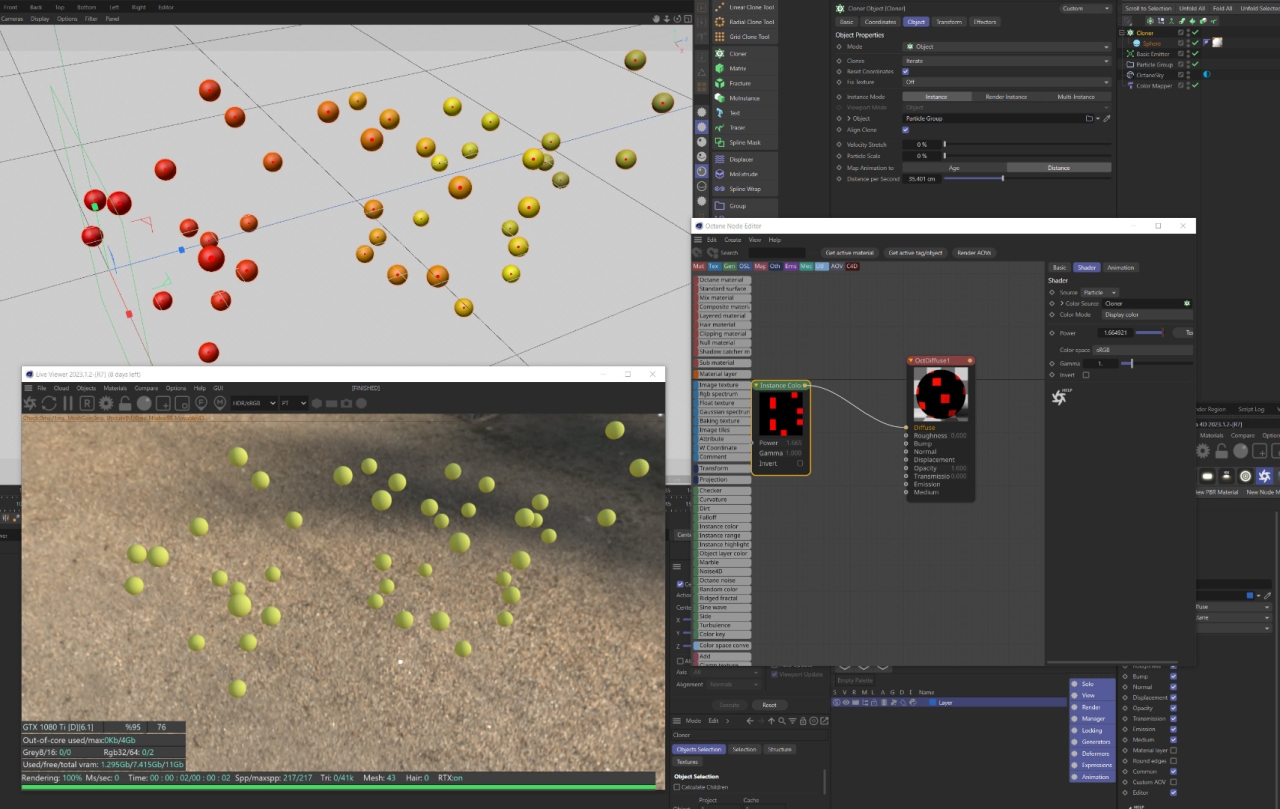
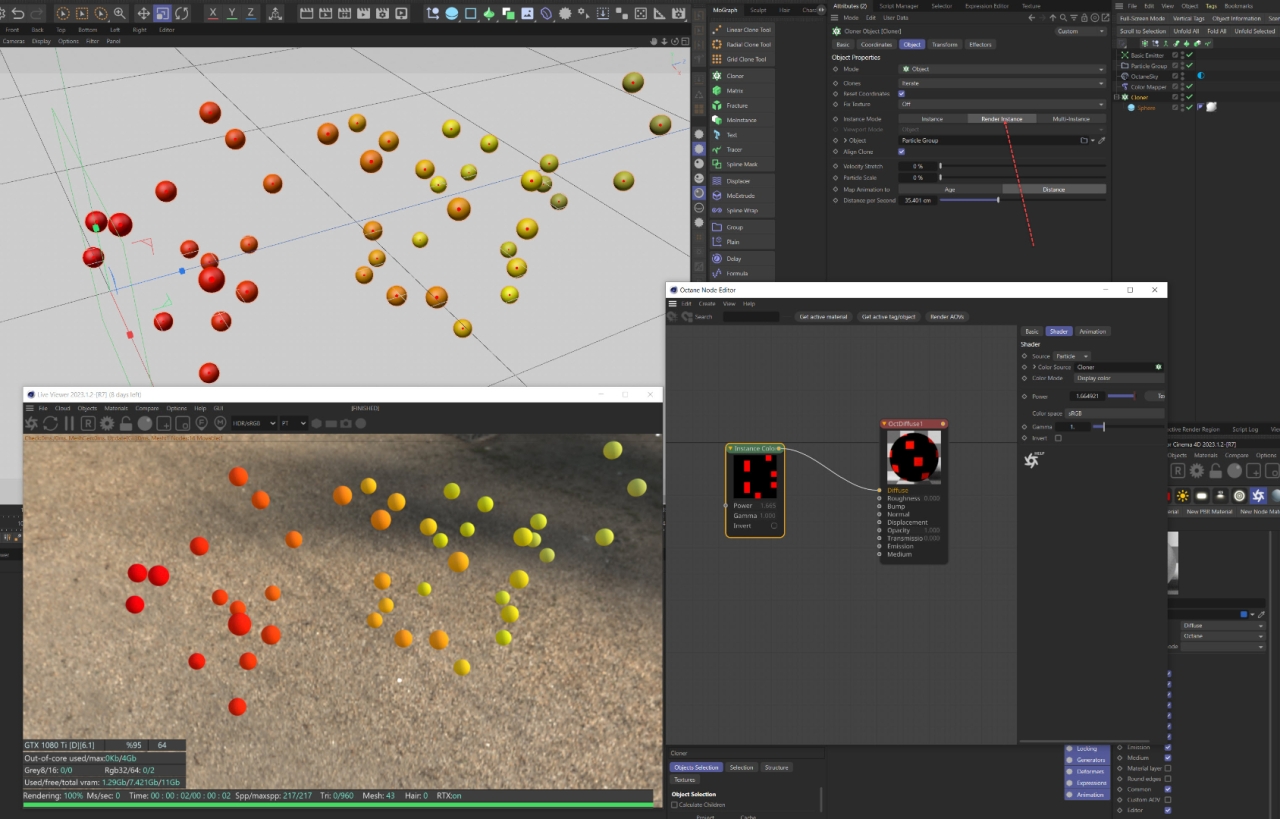
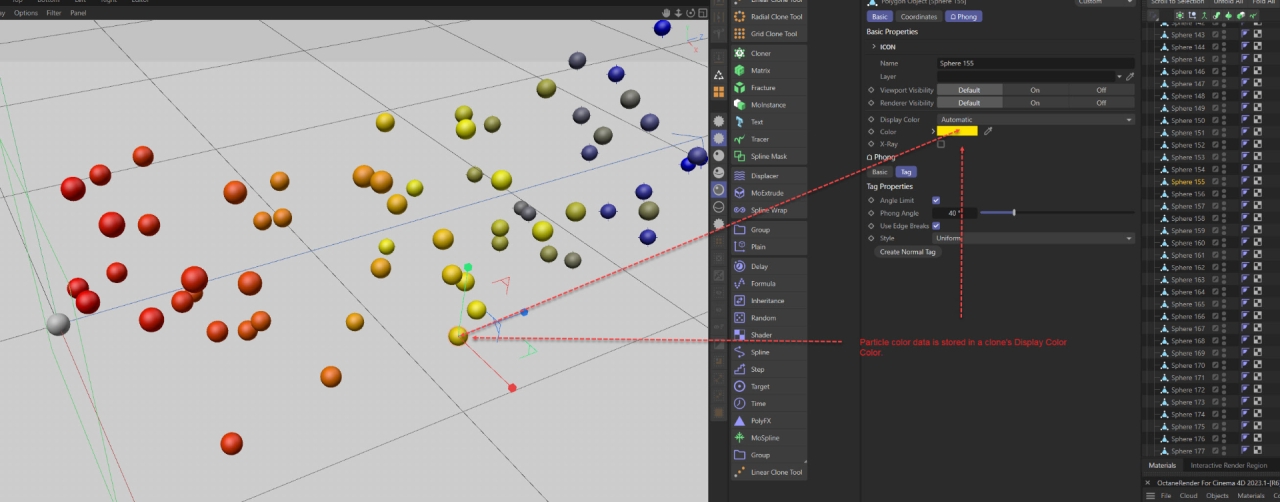
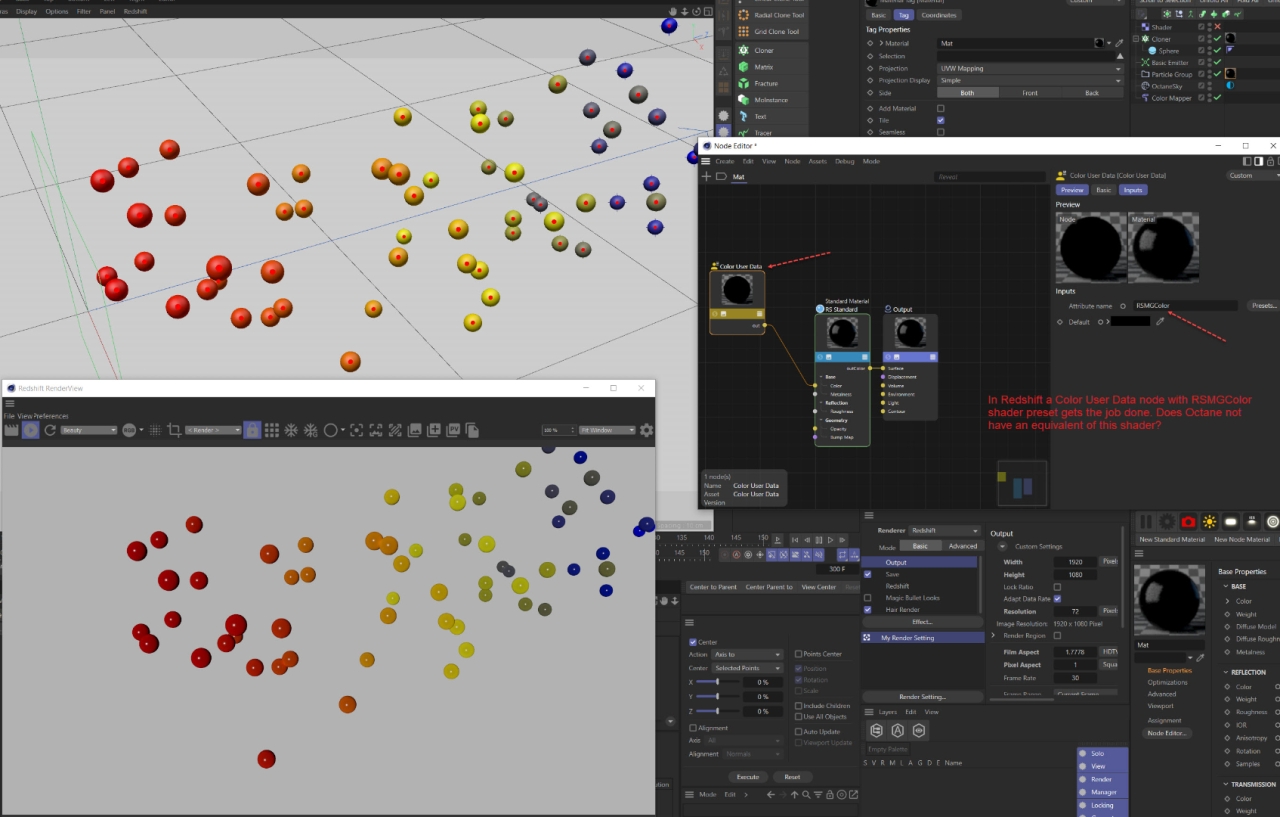
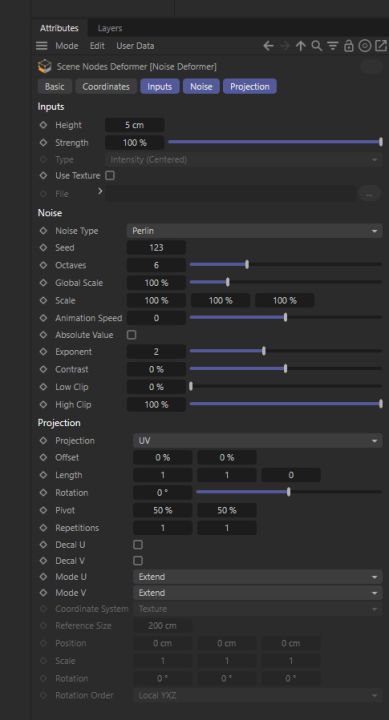


Polygon Pen - Is there a simple way to draw flat edges?
in Cinema 4D
Posted
Nothing about it is in any way the least bit intuitive. The amount of time it would take to re-review it prior to use, at least for my needs, would always take much longer than doing and finishing (with a coffee break in-between) the task in any other way. The worst offender is the arc/arch building nonsense.