-
Posts
292 -
Joined
-
Last visited
Content Type
Profiles
Blogs
Forums
Gallery
Pipeline Tools
3D Wiki
Plugin List
Store
Downloads
Videos
Everything posted by jingles
-
UPDATE: Making progress on hacking the pose-morph approach but its not great. I am pose-morphing from the inflated->small uninflated, then using soft selection to loosely resize the small subdivided bottle to the size of the large subdivided. Then a click hide/reveal to the large bottle with a shrink-wrap that slightly is expanding the shape and settling into it's final state. It isn't eloquent, and really hoping to find a pose-morph solution. If there are any thoughts on how to truly resolve this issue I would very much love to hear it. 🙏
-
I have a product shot where a small bottle inflates to fill the frame, the camera spins, and it returns to a large bottle. Initially I modeled both bottles with the same points expecting my simulation end-point would work morphing back into the large bottle. However I broke things. I am currently unsure how to morph the inflated geometry to the large bottle as pose-morph doesn't work. I expect the point order has been messed up. Hoping for any reco's for either A.) a quick and dirty morph to the large bottle OR B.) helping resolve my posemorph issue to get the geo to morph again. Simplified scene is attached. Alembic for reference linked in the C4D (download here). Extra context ... After creating both bottles and getting going on the simulations I realized I needed to add 1 or 2 extra horizontal slices to the initial bottle geo. I expected I could do the same slice to the larger bottle and all would be good and pose morph would work. And then further down the line I realized I had to commit a subdivide to the geo to allow using vertex maps at higher resolution. I knew this might be an issue but thought I could figure it out. Thanks anyone for taking a look! BottleMorph_Issues_002.zip
-
I just wanted to say thanks again for helping me out on this @Havealot. In the end I ended up using a cloner and time offset on a simple sweep. Definitely didn't look as nice as my styleframe but will do for now. I've attached the C4D in case anyone else finds it helpful. RingSteps_A006.c4d
-
Hmm, I might have to go with that. @Havealot, Am I going wrong somewhere trying to make the step effector offset time from an emitter/instance?
-
@Havealot Hmm, so my hangup now is having the sweep bands scale/speed up to be wider as they go further out. I've adjusted the build to instance a single ring but am surprised I can't get a step effector to delay the variations. Perhaps it's because the Single RingInstance is an Render Instance (it wouldn't appear as a normal instance). It's also a little odd that the first and last rings are closer together than expected but am not as concerned about that. Is there a better way to achieve this? emit_and_deform_circles_0004.c4d
-
Everyone here is incredible, thank you both! @Havealot, this is totally what I was trying to achieve with XP. Love it! @HappyPolygon, Got it. I tried with PLA/TimeEffector but didn't have any luck. It did work with the StepEffector though ... But ultimately this still doesn't resolve the constant emitting / new spline idea. I initially tried using a PoseMorph and couldn't get that to work in any way either. Perhaps this is a Tag Priority order? I've attached a simplified effort outlining this. I'm curious where I'm going wrong but at the same time it's not pressing as I have a solution 😉 Effectors OffsetTime.c4d
-
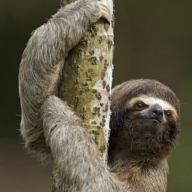
Emitting circles and distorting them as they expand outwards
jingles replied to eikonoklastes's topic in Houdini
Very cool! Thanks for sharing. I don't know houdini at all but dig that you played around with this. It also reminds me of the Aura plugin in AE. -
I'm trying to figure out how to animate my styleframe so that the rings emit from the center and as the travel out warp/undulate. I've tried blending splines with mograph a variety of ways but can't get it working. I built this blending between two splines, but am stuck figuring out the constant emit/distort. With XParticles, I thought I could pulse emit a defined ring, trace / trail that to a spline, sweep it and use some deformers with fall-offs ... but can't get it working. I also tried emitting with a XPGenerator and a circle that grows using XPscale, but I can't figure out how to displace the generated spline. I can share random scene file efforts but don't anticipate it's too helpful. Any tips are greatly appreciated. Thanks! There's a great tutorial "morphing splines" but it doesn't quite get me there as it's a single burst vs continued.
-
I'm looking to build some mograph animations in C4D and light/render via UE. I've done some tutorials with Datasmith outputs to get models over, but haven't attempted any complex animations built in C4D before. Is USD a better approach than Cineware/Datasmith scenes? Are there any major feature improvements since R21 that make this process easier ... Or is R21 adequate? Any tips / vids for baking cloner / effector animations (or otherwise) would be greatly appreciated. Thanks
-
Straight wizardry! 🎩👌 Thank you this is incredible. I didn't know you could use a tracer in the fields and am still wrapping my head around this and certainly wouldn't have gotten this on my own.
-
Gotcha, I briefly considered particles but for some reason though it was trickier. I've got XParticles and there is a network grid modifier to restrict to 90's too. Hmm, OK thanks for giving this more thought too 🙂
-
I'm wondering if anyone can shed some light on how to build the action in the Reference below where dots randomly appear and slide out and into place on a grid. I thought I had it figured out by driving it with a noise but get hit with a few issues. I've built this by snapping dots into place and using a delay to ease their movements. Issues: 1. multiple dot's overlap on each other 2. dots shouldn't return to their original position but since driven by noise they do 3. dots ideally shouldn't travel diagonally. If possible they zig-zag (less important) Any conceptual approaches would be helpful otherwise I'll likely keyframe the movements. Thanks! R21 SCENE: AutoMove_Test_A_004.zip Refs_DotsMoving_1.mp4 RBCArxis_Test_A_001.mp4
-
I am trying to create a chain that sways smoothly in space, but also has an effector that morphs the material from one to another. I was trying to achieve this using a cloner but quickly realized the vertex map trick won't work unless there is geometry. But if I commit it to geometry I am left with LOTS of individual vertex maps (1 for each link). If I commit to 1 object then the dynamics doesn't work. Any tips on how to achieve this? Thanks Redshift VertexMap material change tutorial (HERE) SCENE File Attached Chain_Vertex.zip
-
Thanks for taking a look. I guess I'll remove where I point to the plugins folder and give things a spin. Coincidentally XParticles isn't showing up properly and have a ticket with Insydium so that may be related. have a good day 🙂
-
Can anyone help decipher the bug report to understand why my copy of R21 on my laptop crashes on exit? Bugreport & MiniDump attached Thanks 🙂 BugReport+minidump.zip
-
Thanks so much. I deleted the prefs which but removing Redshift did! Though Now when I quit R21 I get a bugreport crash after everything has exited (attached). This happens even by simply opening R21 and then closing it. I also uninstalled redshift, restarted, and the same crash on exit happens. I also happen to be using an eGPU (X Core w 3090) and a monitor connected. disconnecting the eGPU fixes the crash! I reinstalled Redshift, but removed the eGPU and its hanging again. Remove Redshift from ProgramFiles and it loads again (no crash on exit). Soooo it appears a driver issue. I'll post next on the Redshift forums. What driver version do you reco? I'm on Redshift 3.0.66 (Feb 2021). _BugReport.txt
-
I'm not sure what's going on or what changed on my system that caused it. I'm on latest drivers and legacy Redshift 3.0.66. I released the license from my other computer via web browser as well. I'm not using the maxon App on this computer as i'm only running the old C4d and haven't had to. Force-quitting R21 doesn't resolve anything. Only way I can get it open is another computer. Any tips are greatly appreciated. Thanks
-
You're the best. This little bit that you've helped clarify is going to help different projects for years to come. Its always humbling that after 10+ years of learning C4D on my own there are these little puzzle pieces that still are hangups, but open up other doors! 🙏
-
Amazing!!! Thank you. Comparing our files I thought possibly it was that I was using "intermediate points" as adaptive/subdivided. I chopped up my spline to add points manually but still didn't fix it. The cache seemed to work but didn't when turned formula off. I then realized I had to disable "use deformations" AFTER I had baked as nothing was happening. Sorted! Solved 🙂 Have a great day
-
Very good point re the scattering of cache tools. I hadn't tried this cache approach. I can see the cache recorded 47kb and tried with and without "use Deformer" or "PSR" (expecting only needing Use Deformer), but the spline is flat once formula is disabled. Sorry to bother you, but what might I be missing?
-
Thanks once again for all the help. I've searched/watched 5+ vids and searched about baking the spline but am not having any luck. When I drag it into the timeline and Function->Bake Objects (PLA) whenever I turn off the formula deformer the animation is lost. As a result the IK-Spline isn't able to reference it. Any tips on where i'm going wrong? I also tried right-click to Alembic but then Ik-tag won't accept it as a spline. Thank you.
-
This is awesome, I definitely am going to try it later! Thanks for weighing in 🙂
-
Thanks SO much for replying and sharing examples! I did more testing with a joint for each 'step' and then really iterated through different binding attempts. I think I landed on determining that the blend between joints should span / be influenced by 3-4 neighbouring joints. This example is exactly what I'm trying to achieve (big thanks!). I wouldn't have thought of the IKSpline tag as I'm not too familiar with rigging IK's or formulas. When you mention caching the spline, do you have any suggestions about committing this to keyframes? To export to GLB I'd need to be strictly keyframe based. Again, thank you so much.

