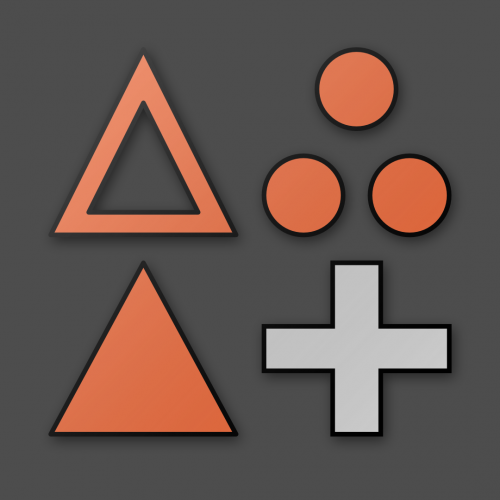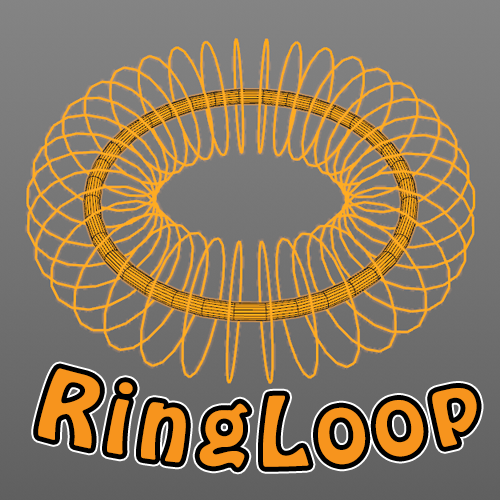-
Posts
1,282 -
Joined
-
Last visited
-
Days Won
68
Content Type
Profiles
Blogs
Forums
Gallery
Pipeline Tools
3D Wiki
Plugin List
Store
Downloads
Everything posted by dast
-
At first look this all can be done via simple scripting with Python. Usually you iterate over the tags of an object. With inbuilt tags this is not a problem, but I guess the Octane materials have a specific pluginID. Right now I am in a hurry, but could help you later, if needed.
-
-
-
-
Welcome to the community.
-

Script to select all "polygon selection" named "..." of all my objects list
dast replied to stepahneFont's topic in Python
Thanks for bringing this up. Hadn't really paid any attention to that. However, tested with R20 I don't see any issues. No double undo steps, no corrupted undo stack ... as far as I can see. And, honestly, the CallButton was just a placeholder for whatever the OP really wanted to do. At this point I still don't know if he/she wants the tags to be selected or the polygons. Hence I went for a quick mockup solution using the CallButton. If I was providing a "real" scripted solution I would probably go a complete different route, not using the CallButton. But you have a point bringing it up. -

Script to select all "polygon selection" named "..." of all my objects list
dast replied to stepahneFont's topic in Python
Here is a first iteration. Without more information, that's all I am willing to spend time on for now. import c4d from c4d import gui byName = "test" # Daniel Sterckx 30-April-2021 # Iterate over polygon objects, # select polygons from polygon selection tag # that matches a given name def GetNextObject(obj): if obj == None: return None if obj.GetDown(): return obj.GetDown() while not obj.GetNext() and obj.GetUp(): obj = obj.GetUp() return obj.GetNext() def SelectPolygonSelections(obj, tagName): if obj and obj.IsInstanceOf(c4d.Opolygon): polyS = obj.GetPolygonS() polyS.DeselectAll() tag = obj.GetFirstTag() while tag: if tag.GetType() == c4d.Tpolygonselection and tag.GetName() == tagName: c4d.CallButton(tag, c4d.POLYGONSELECTIONTAG_COMMAND3) tag = tag.GetNext() return def main(): doc = c4d.documents.GetActiveDocument() obj = doc.GetFirstObject() if obj == None: return doc.StartUndo() while obj: if obj.IsInstanceOf(c4d.Opolygon): SelectPolygonSelections(obj, byName) obj = GetNextObject(obj) print("Done!") doc.EndUndo() c4d.EventAdd() # Execute main() if __name__=='__main__': main() For now you can provide the name in variable 'byName'. Here by default I have used "test". Currently it will iterate over ALL objects, selected or not. When creating a dialog you could provide the options to iterate over: - All objects - All selected objects - All selected objects and children And provide an entry field for the name to match. But as said, without more details of what you are looking for, that's it for me for now. -

Script to select all "polygon selection" named "..." of all my objects list
dast replied to stepahneFont's topic in Python
It is still not clear if you just want to choose/select the polygon selection tag, or if you want to select the polygons within that tag. -

Script to select all "polygon selection" named "..." of all my objects list
dast replied to stepahneFont's topic in Python
1. What exactly are you looking the script to do? Select the polygon selection tag, or apply the selection stored in the tag -> thus selecting the polygons? 2. And are you looking for advice to write your own script, or are you looking for someone to provide you a complete script? If the former, then you would first iterate over all objects in your scene (recursively), check if it's a polygon object. Then you iterate over all tags of that object, check if the tag is of type 'polygon selection', and if it matches the required name. With that tag you then: or select the tag, or select the polygon (depending the answer of question 1) 3. Do you want this to be a single script? Since you seem to want the option to iterate over: - all objects in the scene - all selected objects in the scene If you opt for a single script you need a dialog to present the options. -
Thanks to @bholebholefor spending the time testing out several iterations. We seem to finally have reached a point where all is working as expected. Most issues were related to internal changes in S24, but I managed to fix some bugs I encountered along testing out the latest update. Version 1.22 is uploaded and available in the download section of the forum. For anyone having downloaded and installed a previous version, please make sure to remove any pypv files in your TINA folder before extracting the updated version. And if someone is willing to write some documentation for this, the effort will be appreciated!
-
Something is definitely not right ... I am looking into the code, and notice that the line "TypeError:Required argument 'initw' (pos 1) not found" is probably related to a problem with MAXON's Python SDK documentation. I have informed SDK support, and awaiting their feedback. I am looking at resolving the other issues, but without a S24 at hand to test it's like shooting a moving target blindfolded. One thing you can already try is to : - close Cinema4D, - remove TINA.pypv file - restart Cinema4D That should get rid of all the "'Script Name Extractor ..." issues. Will report back for the other issues ... EDIT: About the "initw", it has been confirmed by MAXON SDK support that this is a change introduced in S24. I have sent you an updated version of the plugin via private message.
-
Thanks for the console dump. It was definitely a Python 3 issue. I have modified the plugin, and uploaded the updated 1.2 version to the download section : https://www.core4d.com/ipb/files/file/43-tina-texture-importer-n-assigner/ Should work with R17 up to R23. And hopefully runs on S24, which I have no access to for testing. The folder should indeed have full write access, since the plugin will create a preference file to remember the last used path. As well as the need for writing presets and image mappings, which you can set up in the Config tab of the plugin
-
In those cases it is always a good idea to look in the console window (shortcut shift-F10) to see if the plugin reported an error. As this is a Python plugin, the best place would be to look into the Python console of Cinema4D. I suppose the error listed there will probably be related to the switch to Python 3.7 in R23 and above. Providing the error message might help me update/convert the plugin to support the newer releases ... thanks in advance.
-
What does make you feel this is discontinued? Isn't the download still available? Granted I haven't updated it to work with the new nodes material, nor does it work with external renderers. And maybe it gives all sort of errors with latest Cinema4D builds? As I mentioned in an earlier post, feel free to provide feedback if it does or doesn't work on S22 and later. One suggestion: don't !!! It was a nightmare to implement.
-
Man! This is so embarrassing ... I never realized I hadn't completed the functionality for points and edges. Up to now I only needed the script for polygon selections, and all was fine. The other day I needed to create edge and point selection ... and nothing worked. Whaaat !? Uploaded version 1.2 with completed functionality for polygons, edges, points. There you go! Sorry for the inconvenience. Soooo embarrassing!
-
I'd like to second this. Having the date/time of the most recent reply to a thread helped me to know if a new reply had been posted. Using your recently posted screenshot, shows at right the number of replies, views and last poster. Similar request as I did with a previous big update, quite some time ago. Here's a "refurbished" attachment from then ... The "old good way" with date/time on top, the newer one without at bottom.
-
I figured it had to be something like that. Good to know. So, next time I am writing some incomprehensible and useless post, I am counting on you to jump into my account and turn my message into some intelligible piece of information. 🤣
-
Wow ... what happened there !? Quoting and replying me in my own post. Freaky! But yes, I now see the entry in my account. Thanks Igor.
-
Sorry to spoil the fun, but "Sticky Notes" is the last item in the menu of my account settings. No "Tip Me Settings" present. Try now! 🙂
-
@IgorI have a few more issues, but definitely NOT urgent. Just want to let you know about them. I have seen your sticky notes about the Tip Me, but cannot seem to find that menu item in my account settings. I can also not reply to your sticky, as system says I am not allowed to send sticky notes. And my profile says it's 0% complete, while I have almost filled in every possible field, except website. Weird stuff. As I said: don't spend time on these minor issues, I am only mentioning these to let you know.
-
👍 All good!
-
Small update for this script, as I kept hitting a wall when using this. In previous versions the behaviour was such that the currently selected selection tags were left as is, and the newly created selection tag was not selected. This in order to mimick the original "set selection" behaviour. However, in recent times I found that behaviour working against me. So, I have now updated the script to deselect all previous selection tags and select the newly created one. But I have made sure a user can simply revert to the old behaviour by opening the script in the editor, and replacing a single piece of text. For the new behaviour, leave line 10 as is: gSelectNewTag = True For the old behaviour, simply replace "True" by "False": gSelectNewTag = False New version 1.1 uploaded !
-
Hi Igor, Thanks again for spending all this time make for a community available to us fellow Cinema4D enthusiasts. Up to recently I had a silver monthly contribution, which was automatically renewed by PayPal every month. With the change of C4DCafe to Core4D I was assuming the legal part of the payments needed to be changed as well, as such I figured it might be useful that I ended the automatic payments to C4DCafe, and instead continue with payments to the Core4D entity. Taking advantage of this change to go with a gold annual contribution instead. However, after my contribution ended about a week ago, I went to the contribution page and could only find a way to "renew" the silver|monthly. All other tiers, even the annual ones, are inaccessible (see screenshot). When I go to the "manage purchases" page, all I can do is renew the silver|month. Nowhere on the whole website can I find a way to purchase a gold annual contribution. Nor in the "Store", nor in "Contributions", nor in "manage purchases". It seems the system sees I previously had a silver|month contribution ... and doesn't allow me to be anything else 😉 And please, just round up those prices. It's quite silly to mention 4.99 euro per month, when you're actually billed 5 euros. I don't mind being billed an extra cent, and I honestly prefer round numbers. *I* never got with the idea behind this "charm pricing" (https://en.wikipedia.org/wiki/Psychological_pricing) Sorry to bring this up in the forum, and not via private message ... ever since my contribution ended last week I am unable to send PM's, due to a full mailbox 🤣
-
I could have quoted your entire post, as I agree 100% with all you mentioned. Couldn't have said it better. I stayed out of the discussion until now, as I feel you now have voiced exactly what is on my mind, and wanted to support your message. While I regret not having some of the new features, I am more than happy of using R20 without its periodical need to connect and validate its license.
-
This isn't a script but a plugin. So make sure to have the folder inside the Cinema4D's Plugin folder. No need to hit Run Script, as the plugin is loaded when Cinema4D starts. If all is well, the plugin should have added a "Search" menu item into your Material Manager. You can use that menu item to launch the plugin's search dialog window. Or you can do the same from the Plugins menu.