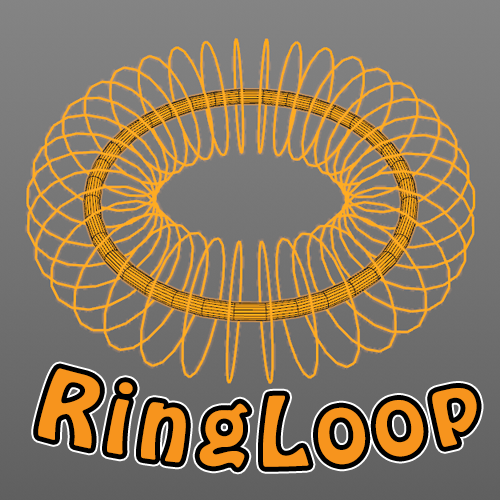-
Posts
1,283 -
Joined
-
Last visited
-
Days Won
68
Content Type
Profiles
Blogs
Forums
Gallery
Pipeline Tools
3D Wiki
Plugin List
Store
Downloads
Everything posted by dast
-
-
I have tried again, now, and all seems to be fine. Must have been a temporary hiccup of the system then.
-
@IgorPlease check your mailbox, and take out the trash ... 😉 It seems your mailbox is full, as I cannot send any PM. The system complains you cannot receive any mail.
-
Yes he was, and if I remember correctly he ditched C4D in favour of Maya for its character animation capabilities. But that was already quite some years ago ... I think even before 3DKiwi jumped ship.
-
It has been brought to my attention that there are quite some other plugins out there that handle presets, which I wasn't aware of. Still, I think this one can be quite useful. But as I want to keep the plugin simple I am nearing completion of development. I will then port the development to other versions of Cinema4D, and I could use some beta testers to try out the plugin on every supported version (R16, R17, R18, R19, R20, R21, R23) both on Windows and macOS. Which, in total, makes it 14 versions to be tested on. At this point I am already covered for R20 and R23 on Windows, so only 12 versions left to be tested. If interested, post a message below with the version and OS you'd be willing to test. Thanks in advance.
-
Usually the Cinema4D prefs folder is located in your windows user account C:\Users\<username>\AppData\Roaming\MAXON There you'll find the Cinema4D folder, which is named differently depending the version you have installed. Usually has the form: Cinema 4D Rxx_yyyyyyyy, where xx is the version nummber or (from R21 up) MAXON Cinema 4D Rxx_yyyyyyyy In there you'll find the plugins folder, library, preferences .. well, you found it while I was typing ...
-
In the past I had created a plugin with similar functionality in the form of the Dials plugin, with its "favourites". However, over time I didn't quite like to use it, as it was cumbersome to quickly create these favourites via the plugin's configuration panel. With modeling the recent "Cozy tavern challenge" I realized I wanted a better workflow for repetitive tasks, where I - for instance - alternatively required different bevel or extrude values. I thus came up with the idea to provide a global "preset container", which would display the presets of the currently active tool. But most importantly, creating and applying presets from that container should be quick and easy ... I then started implementing this new plugin, and didn't know better than name it "ToolPresets". Other ideas for preset plugins are still growing and maturing in the back of my head ... but for now, let's focus on getting this plugin completed. Development is still ongoing, which I am currently focusing on R20 Windows. If there are any volunteers to beta-test this (for now R20, Windows only), please comment in this thread, and I will pick a few ... Thanks in advance. I will later (when time permits) port this to previous and later versions of Cinema4D, as well as macOS. <placeholder>
-
Best wishes for the Holidays to everyone. Stay safe! Stay save, and backup regularly (pun intended).
-
What about R20? The new MyMaxon website is only applicable for R21 and later. The former ePortfolio website where all your R16 - R20 serial numbers and downloads were available seems to have vanished? Searching through the MAXON.net website I can only find the update to R20.059.
-
Sorry to hear it is not working for you. I don't know, but the few people having reported this "unsupported error" message in the past were using a cracked Cinema4D. So, maybe there's an issue with your license? From the top of my head: check you're not using a temp license, or if using a student license that it has not expired.
-
I really am liking what I see. However, it seems some settings might be better suited with different defaults. For instance the remapping contour would be obvious to have curve as being the default. So does the blend mode set to normal (instead of add). Just my opinion. Looking forward to use this as my go to for terrain creator.
-
For anyone interested, I tried to purchase SurfaceSPREAD 2 but applying the coupon fails. Have informed Laubwerk about this. EDIT: coupon issue fixed !!!
-
I don't know the original story, but your last image doesn't show enough damage (too me) to make it look like a ruined house. Besides missing a few roof tiles, the house seemingly looks in good condition. But again, that might just be me, lacking the knowledge of the original story. Removing half of the roof, showing the supporting beams, broken chimney. Broken porch fence. Chair on its side, with a broken leg. Half open front door with some missing wood. Those things might help in selling it to be a ruin.
-
Having stopped the plugin business entirely, I am contemplating providing this EasyUV plugin free of charge. Since R23 has its own updated UV tools, and actually breaking the functionality of EasyUV in the process, I don't see the need to provide this for R23 (and up). It would be made available for R16 upto R21, Windows and macOS. Obviously with R21 experiencing the aforementioned issues. So, before I spend time making this plugin "license-less" ... anyone interested? And if anyone would be willing to create a beginner-friendly tutorial featuring this plugin, that would be greatly appreciated.
-
Looking forward how this progresses. A first impression is that it all looks somewhat too clean and sterile. All wooden beams of the house and the planks of the fence look too straight and sharp. I like the moss on the roof, but would expect the chimney, wooden beams, etc ... to also be somewhat dirty. Same for the fence and mailbox. Also the lighting seems a little off. As there is quite a distinctive shadow of the tree on the house, one would expect it's quite a sunny day. Yet the lighting, an especially the shadowy area in the background is quite dark. Easy talking, I know. I am facing the same issues when it comes to lighting ... I know it doesn't feel right, but have yet to come up with a good way to fix it. Good luck with the short.
-
@Lonchaney@Igor What would be the difference between someone having purchased the perpetual license from Allegorithmic (me, quite some years ago) and someone having purchased via Steam?
-
I reached out to Affinity Designer support to find out how to proceed with transfer of license, but got a reply back that end-user-license-agreement does not allow this.
-
Thanks for the offer. I might be interested, but my mid-2011 iMac's graphic card just died (again), so I need to find a solution for that first.
-
interested. I've sent you a mail.
-
In its most basic form, this is a great idea. But as soon as you have multiple selection tags assigned to your mesh it potentially becomes a very complex thing, as there are many possible scenarios to handle. In your example (why external links? why not simply upload the images here?) you are doing an extrude inner. As a user you might want to expect that the new polygons you are creating then gets added to the same selection tag the original polygon belongs to. However, you might also expect just the opposite, that each new polygon gets added to the selection tag the neighboring polygon belongs to. Take i.e. the bevel tool: starting from an edge you introduce one or more polygons. Which polygon is its "parent"? To which selection tag should these new polygons be added? Other tools might even require completely different behavior ... Define "parent polygon" and I could probably come up with a plugin to automatically add these newly created polygons to their parent polygon selection tag.
-
Welcome to the forum. Back in the days when I started out with C4D I learned a lot doing 3DKiwi's challenges. In particular there were these animation challenges, where you had to model, texture ... and do some animating. Basically, a complete "short story" to create in a few weeks. Learned a lot in the process. I miss those days.
-
While I hoped to be able to keep the business running till the end of the year, I now have to announce I am closing down by the end of the week. I don't want to make it sound dramatic, but if you were still on the fence of deciding to get one of the plugins ... you probably have one or two days left to make a decision. EDIT: Shop closed and business activities terminated. @3D-PangelYou might want to edit your first message in this thread and remove the links to the website to avoid soon-to-be broken links. Thanks.
-
The c4d.documents.LoadDocument returns you a BaseDocument, which you then need as argument for the InsertBaseDocument and SetActiveDocument.
-
I have been using the SpaceNavigator for years. At start it is quite some getting used to. But once the brain gets accommodated it's quite difficult to work without it. Past few years, while developing plugis, I had gone back to using the 1,2,3 shortcut keys as I didn't quite need to heavily navigate the viewport. Now that I am back to using the software instead of writing it, I will see myself using that SpaceNavigator more and more. I had also been eyeing the more expensive model. With one hand on the SpaceNavigator and the other on the mouse, it's kind of troublesome to use keyboard shortcuts. Therefore, I imagined having a more expensive model with all the extra keys to be useful in that sense. In the meantime I had purchased a mouse with 12 buttons at the thumb position, and some extra button on top, allowing to have 3x 12 shortcut keys in total ... Never managed to actually use them, as it requires too much muscle memory to make them useful. So I guess those extra keys on a SpaceNavigator will probably also end up the same way. Hence the reason why I developed the Dials plugin ... but to be honest, it doesn't feel the same, and I also never end up using it. So, to recap, I am happy with the SpaceNavigator, and don't regret having purchased it.