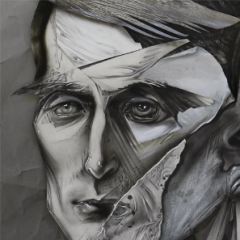All Activity
- Today
-
jonnyfive joined the community
-
dasfrodo started following Animating with multiple parents
-
Please register for full access
-
mbooter joined the community
- Last week
-
Freeze Modifier Field doesn't work accross clones.
Hrvoje replied to Better Call Paul's topic in Cinema 4D
Please register for full access -
Better Call Paul started following Freeze Modifier Field doesn't work accross clones.
-
Please register for full access
-
CORE4D Interviews - Hrvoje Srdelic - Resident C4D guru
Sikorsky replied to Corebot's topic in Interviews
Please register for full access -
petklik changed their profile photo
-
Please register for full access
-
CORE4D Interviews - Hrvoje Srdelic - Resident C4D guru
Hrvoje replied to Corebot's topic in Interviews
Please register for full access -
Please register for full access
-
Please register for full access
-
Please register for full access
-
Jan joined the community
-
Charles Cornichet joined the community
-
Please register for full access
-
Please register for full access
-
Please register for full access
-
Glitch Dilemma joined the community
-
Please register for full access
-
Madams joined the community
-
Please register for full access
-
dzth joined the community
-
mironm joined the community
-
infinity joined the community
-
anismusaddeque joined the community
- Earlier
-
Please register for full access
-
Smolak started following Looking for modeller, archviz
-
DPH started following Looking for modeller, archviz
-
Please register for full access
-
Please register for full access
-
Please register for full access
-

Update on various DCCs and CG Technologies - (June 2025)
HappyPolygon replied to HappyPolygon's topic in News
Please register for full access -

Update on various DCCs and CG Technologies - (June 2025)
HappyPolygon replied to HappyPolygon's topic in News
Please register for full access