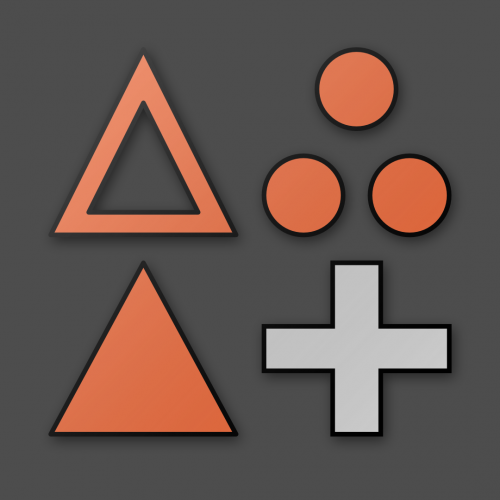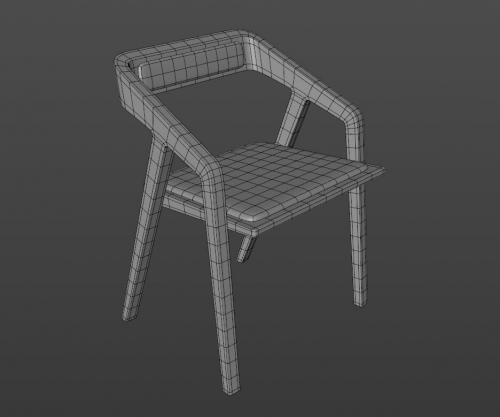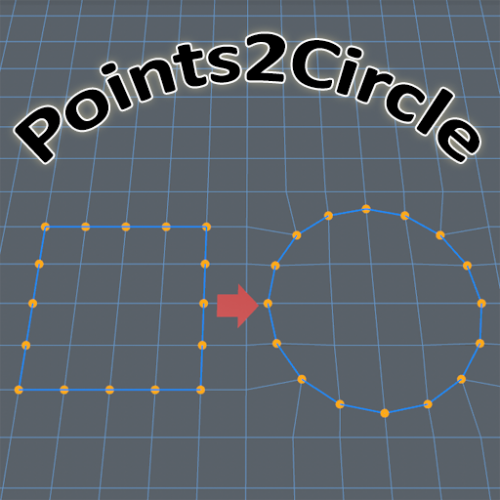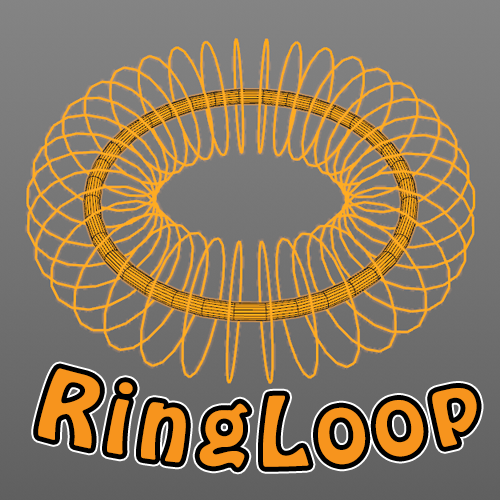Leaderboard
Popular Content
Showing content with the highest reputation since 05/06/2016 in File Comments
-
The new "Store Selection" uses the same command ID as the old "Set Selection". My guess is that MAXON has simply renamed and reimplemented the old command with the new behaviour. I have provided here a script which mimics the old behaviour. Have not tested on S24 or above. Enjoy! Set Selection (legacy).zip2 points
-
Next to adding support for R25, and fixing bugs, I have also added some extra options to show a tool-tip when hovering over an item. I have also added some background behind the items in the main dial to provide for some contrast. All configurable with additional options. However, I have mainly focused on developing for R20 as this is the version I am mainly using. I know the color scheme in R21, and especially R25, are darker than R20. The default values I thus have provided might not match those newer versions. Feel free to set up your own background color and opacity, as well as the tool-tip background color, and text color, font size, ... etc.2 points
-
1 point
-
Finally! Whole thing bothered me quite a while now, but I'm quite certain now: We're using Corona Render including Corona Sky. It seems like the material that appears after I click your script is the internal material for the Corona Sky object. After the material is visible, I can change something inside the Corona Sky object and the changes also happen inside the material. When I delete the material, the viewport background changes and the sky disappears. Looks like the material is solely for the viewport background, because the rendering still works - it is only affecting the viewport. Quite funny: 'Delete Unused Materials' deletes the material too and the background disappears. Adding a new Corona Sky works and the sky is visible again ... I guess your script digs a little too deep into the material hole in that case. Nothing is lost there, but I imagine it could be frustrating if you don't know what is going on. I've created a new comment in case someone else is looking for that behavior1 point
-
1 point
-
1 point
-
1 point
-
Hey Unfortunatelly i noticed that Maxon changed the order of some icons and deleted its path. Some new icons like the animation tag are above old ones so there is no way to replace it unless i change the new version. This was a quick fix in order to re-establish the viewport/ curve editor icons , etc and other that i really need and were gone. This "mix" is meant to help during the transition to the new c4d without causing chaos. Fixing the txt file was the real deal in order to achieve this. cheers1 point
-
1 point
-
1 point
-
1 point
-
1 point
-
1 point
-
New version 0.2 has been uploaded, which should solve all issues mentioned above (see also the Details tab, for more info) Since different version of Cinema4D have different Material Manager menu I have decided to simply append a Search menu item at the end of the existing menu, instead of trying to insert it into an existing one. As this would clash with other plugins adjusting these menus as well. I have also added a toggle button, which allows to show or hide the materials that match the entered text. Big thanks to user bezo for beta-testing the latest version.1 point
-
1 point
-
1 point
-
1 point
-
Thanks for the feedback! You are correct. I missed testing the plugin with lower and uppercase. My bad. However, I don't see the point in providing a preference for this. I assume that making it case insensitive would be good enough. Version 0.2 will have this update, but I am waiting for some more feedback before releasing the update, as I am sure I must have overlooked other minor but obvious annoyances.1 point
-
1 point
-
1 point
-
1 point
-
1 point
-
1 point