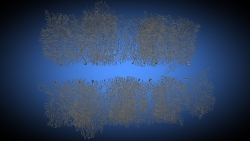deck
Premium Member-
Posts
1,575 -
Joined
-
Last visited
-
Days Won
26
Content Type
Profiles
Blogs
Forums
Gallery
Pipeline Tools
3D Wiki
Plugin List
Store
Downloads
Everything posted by deck
-
Morning Members, and thank you all so much for applying your collective and not inconsiderable brain power to this conundrum. I am really pleased that I wasn't just having senior moment with the bend deformer and that it is a legitimate problem. I think time and budget will dictate that I will have to go for an alternative solution, which will probably be a vinyl wrap with an image of the texture that can wrap around a smooth cone. The end result is for a giant cone on top of a van which will be milled from a block of foam, as the waffle texture will also take a lot more milling time I think my client would probably swerve it anyway and go for the wrap version, but I wanted to at least offer the option if it was possible. Luckily I haven't made any commitments at this point so I can at least go forward having not dug myself a big hole ! Even after reading all of the previous posts it still "feels" like it should be a simple thing. I certainly dont want to get into dynamics with it and my joint skills are pretty basic. No doubt I will revisit the issue when time allows. Thanks again Deck
-
That was interesting. But I was comparing it more to just rolling up a paper cone in your hand which seems a really straight forward process of just rolling at a bit of an angle. I’m constantly amazed at how difficult some apparently simple things can be in 3d deck
-
Hi cbr yes I’m cool with diamond pattern. The circle makes sense but wouldn’t that still roll up as a cylinder and then present the same stretching issues when using the angle option or tilting the bend deformer Im on my phone at the mo so haven’t tried it yet. cheers deck
-
Waffle style is what we are talking here. I can make the square pattern ok, Ive done that before and used a taper to make a cone, but its a bit of a cheat as the squares get smaller as you go down the cone, in that case the pattern only went half way down on a sort of artificial waffle, this time I need that natural look like the grab. I thought it would just be a case of rolling it up with the bend deformer at a squiffy angle, but I cant seem to make it work without the mesh scaling at top and bottom. Tilting the bend deformer over seems to have the same / similar effect to using the bend deformers angle option. Seems its such a simple thing to do in the real world by just rolling it up in your hand, I feel I must be missing something. Any ideas much appreciated, R18 friendly. Deck Hope Im in the right spot, is there still a modelling section / forum Cone roll test 01.c4d
-
Maybe Nosemans edge to spline plug in could be helpful, Im not familiar with it as Im back on R18 but as I recall it generates splines in real time if we can call it that. Deck
-
I generally use smart objects when placing my renders in pshop, you can then either open it up and manually replace / adjust the contents or even link to the smart object in the same manor you would in AI or Indesign. Also once a smart object you can add filters and whatnot that can be turned on and off or readjusted as well as the usual layer effects for drop shads embosses etc. Having said that I dont know AE very well at all so cant judge that aspect. Deck layer comps another really useful thing in pshop
-
Could you just have a before and after object, one with the bite part and one whole object , or bitten object and bite piece still in place. But once you have two objects set up you could then maybe use some sort of alpha / transparency on the bite part to hide it and reveal the perfectly modelled and textured bitten piece underneath. Post caught my eye as I was doing similar with breaking biscuits, or tried at least Deck
-
The problem is with your sample distance in the visible light settings, you currently have it set to 25cm ( possibly default ) but your engine is about 200meters long and the jet thing twice as long, so set your sample distance to 5000 cm and it will work. My previous method simply made the model small enough to work with the 25cm sample distance. Deck
-
regardless of that you need to make the object smaller, your object ( I think ) is so big some of the numbers in the visible light settings just dont work at at hat scale, and so if you press "scale project" and set kilometres to change to Cm then the object is made smaller and the light now appears. I cant say exactly the reasons, just that it works. There may be also other methods that work. Deck
-
Seems to be a scale thing, your project scale is huge, dont think its anything to do with camera focal lengths. If you go to scale project and scale kilometres to centimetres you get a result like the grab below. Centre of your object is way off too, was tricky trying to find it and navigate the scene Deck
-
Do you have render instances checked ? that needs to be off. I cant remember if the cloth tag needs to be on the object or the cloner. Deck
-
I did have a look at the mil file in a text editor but couldn't see any path references, will paste that below. installing blender is a sidetrack and possible risk Im not willing to take at the mo with deadlines looming etc but I may well look into blender when time allows. Thanks again Deck the MTL file means nothing to me as Im not a coder / programmer but thought I may recognise paths. # 3ds Max Wavefront OBJ Exporter v0.97b - (c)2007 guruware # File Created: 10.01.2022 12:56:55 newmtl wire_000000000 Ns 32 d 1 Tr 0 Tf 1 1 1 illum 2 Ka 0.0000 0.0000 0.0000 Kd 0.0000 0.0000 0.0000 Ks 0.3500 0.3500 0.3500 newmtl wire_028028177 Ns 32 d 1 Tr 0 Tf 1 1 1 illum 2 Ka 0.1098 0.1098 0.6941 Kd 0.1098 0.1098 0.6941 Ks 0.3500 0.3500 0.3500 newmtl wire_088144225 Ns 32 d 1 Tr 0 Tf 1 1 1 illum 2 Ka 0.3451 0.5647 0.8824 Kd 0.3451 0.5647 0.8824 Ks 0.3500 0.3500 0.3500 newmtl wire_027177027 Ns 32 d 1 Tr 0 Tf 1 1 1 illum 2 Ka 0.1059 0.6941 0.1059 Kd 0.1059 0.6941 0.1059 Ks 0.3500 0.3500 0.3500 newmtl wire_224086086 Ns 32 d 1 Tr 0 Tf 1 1 1 illum 2 Ka 0.8784 0.3373 0.3373 Kd 0.8784 0.3373 0.3373 Ks 0.3500 0.3500 0.3500 newmtl wire_166229229 Ns 32 d 1 Tr 0 Tf 1 1 1 illum 2 Ka 0.6510 0.8980 0.8980 Kd 0.6510 0.8980 0.8980 Ks 0.3500 0.3500 0.3500 newmtl wire_091171234 Ns 32 d 1 Tr 0 Tf 1 1 1 illum 2 Ka 0.3569 0.6706 0.9176 Kd 0.3569 0.6706 0.9176 Ks 0.3500 0.3500 0.3500
-
Thanks for the tips guys, I dont have blender so won't be able to try that one. Ive put it off for the moment but its only for a visual so I probably won't have to get into too much normal and bump stuff which will cut the operation down somewhat. between checking them in bridge and looking at the screen grabs from turbo squid I think I can move forwards. Cheers Deck
-
Hi CBR Yes Ive read quite a few of the answers in the past, but had never realised the path and file name didn't appear in the appropriate fields and hence not even a hint of what particular image you might be looking for. Excuse my ignorance once again but when you say PBR I think your referring to what was the new reflectance channel in R18 at the time, so yes I have that. In truth Im sure I will be able to work it out but was hoping for a quick fix as its for one of my rare event cinema jobs where Im always a little out of both my depth and comfort zone. I hope they retain the appropriate mapping once I get them re linked. Deck
-
Hi Cafe I dont buy too many models but Im using one from turbo squid as an OBJ. Ive downloaded the files and have the textures as we'll as an MTL file but the textures won't link. Normally I could it manually with texture manager but there is no path in the texture link field so I cant even do that. Ive tried putting all the files in same folder etc but nothing seems to work. Any tips for making these files talk to each other in R18. Ive googled and watched a few vids but they all seem to refer to relinking, I may be able to sort out this file manually but I have another coffee stall file with too many to do manually. Also tried an FBX download with similar problems. Cheers Deck
-
You have a super dense mesh here, dont think that's gonna help in the rigging process , are those holes or something on the faces ? Im afraid its beyond my meagre rigging / pose morph skills. Deck
-
Looking back at greatest C4d tutorials / Instructors of the Century?
deck replied to a topic in Discussions
https://www.youtube.com/channel/UCoBjwvYhezMDBL6d-dLd_xw/videos This chap seems to have "collected" a few of them but not all from what I can see, I dont have a YouTube download option to snaffle them back again Deck -
Looking back at greatest C4d tutorials / Instructors of the Century?
deck replied to a topic in Discussions
Would have to agree with all of the above, Noseman, Clapham, Schmit. I took all my first steps with cinema here at the cafe with both Vertex pusher and also 3d kiwi, learned so much from those two alone. Also like beef doctor / digital meat. Whilst we are on the subject of great tutorials maybe I can ask Hrvoje if we might once again see his Character animation / C motion tutorials, I watched them once thinking I would go back and review but unfortunately I believe they had to be removed from YouTube. They were great and would be good to see again. Deck -
Not strictly 3D but you could do it as a VR object in the same way as you would photograph one. Im guessing there are free resources out there somewhere but to give you an idea what Im talking about if you've never heard of it you can checkout the garden gnome software here. Works quite well with renders as there is no retouching and you can add an alpha if required. I think there are proper 3D options out there ( not really my area of expertise ) so I wouldn't give up on that either. Deck https://ggnome.com/object2vr/
-
I went to download my R18 installer having logged in successfully but that was an Error 404 page. Hopefully can find my installer somewhere. Deck
-
-
Cheers Dast Just found the email, I should take time to set it up properly. I never have found an ideal layout but figured I could get close with dials. Thanks again. Deck
-
Hi Dast Im using Dials on my R18, should I upgrade my plugin or is the new version just for later versions of cinema. Cheers Deck
-
still seems a bit wide open at the moment, but I think if I was doing it then I would build the building first and then use the effectors etc ( multiple effectors with animated moving falloff ) to remove all the parts at which point you could animate them back in with a bit more finesse than you used to remove them. You could use planes to set up the walls, using the width / height segments to layout any bricks / panel counts, then you can use those to clone onto in object mode, if you use a panel / brick the same size as the poly segments and hide the plane it gives you a quick way to move walls around couple of examples below, one moving in and one scaling up. Using a plain effector but with a random effector varying the clone weight. Deck Buildinblocks 01.c4d Buildinblocks 02.c4d
-
Cheers Teknow, tho I think understanding the formulae effector is proper smarts, formulas just make my brain go blank, unfortunately thrown out of the maths class at 12 and into arithmetic ! Deck