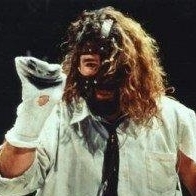Leaderboard
Popular Content
Showing content with the highest reputation on 04/04/2022 in all areas
-
Hi everyone, I'd like to announce the release of a new plugin for Cinema 4D: Asset Juggler Asset Juggler assists with the creation of series of unique combinations of arbitrary assets. Be it in game development, in order to quickly show different options and variations of a project to a customer or, as requested several times in this community, for series of unique images... We put quite a bit of effort into the design of Asset Juggler and its workflow, to provide as much flexibility as possible, while at the same time keeping the time to results as short as possible. The unlicensed version works as demo, so all functionality can be tested prior to investing money. Only limitation, series will have a maximum of five combinations. Special thanks to forum member Tural Mammadzada for helping with workflow ideas and testing. Cheers, Andreas7 points
-
If anyone is interested I've uploaded a tutorial for creating embroidered fabrics from scratch, the technique is useful also for many other materials and you can use it with every render engine. Hope you'll find it useful;)3 points
-
2 points
-
It's true - it is not zippy. Mostly I want them to stay CPU so they keep all their focus on one track and keep maturing the software at a good pace. I haven't tried v8 yet as I'm mid way though too many projects to change over now, but there are some nice new features like Splicer. 04.02 Montbretia & Cenizo2 points
-
Hi Everyone, I'm Evan, a Graphic Designer from the Canadian Prairies. I've been teaching myself After Effects for the last few years and finally got a job with an opportunity to learn 3D. I want to learn more about mograph and general animation, however my job requires an even split of stylized animation and photo realistic renders. Unfortunately my 1080ti died last month so I've been focusing on sketch and toon recently! Xpresso almost makes sense to me. Will be seeking help on how to improve that particular skillset Other than that I love video games (specifically handhelds), mechanical keyboards and strong coffee!1 point
-
Instant NeRF is a neural rendering model that learns a high-resolution 3D scene in seconds — and can render images of that scene in a few milliseconds. Read the NVIDIA article See a long presentation video See a 2-minute paper about it See a full presentation of the paper1 point
-
Tone mapping and LUTs in Corona really speeds up the process. Finding the right look is much faster. In most of my projects the post-processing is in place even before the models are complete. Calling it POST- processing just doesn’t seem right anymore.1 point
-
1 point
-
I'd recommend Embergen instead. It's not integrated as a plugin, so you have to do Extra-Steps for import/export and setting up a Redshift volume material. But - it's a real-time tool. And I can't overstate it: Having realtime-feedback is just fantastic when dealing with simulations. It allows you to make a ton of artistic decisions per session, and it's plain fun. With other tools, I found simulations to become either really painful (waiting... waiting...) or I did settle for a not-optimal-result because I lost patience. Embergen has a free trial (14 days) and some really good tutorials, so it's easy to evaluate.1 point
-
Haven't y'all heard: cement is going subscription...1 point
-
For the flowers and the chairs, I've been trying no post work at all, but I am using some tone mapping adjustments and LUT in render. Avoiding using exposure adjustment and have turned on photographic exposure in the camera, so adjusting brightness with film speed and f stop. Highlight compression around 4 or 5 Contrast up to 4 I can't remember which LUTs I use, but I usually knock down the strength of it to 50% The art gallery fountain shots I did last week were graded in post and I feel like I get heavy handed and mushy with images really quickly. So these were and experiment in getting it set in render and leaving it. As is.1 point
-
Thank you! But honestly, I can't remember ever meeting you! Dave 😆1 point
-
It is true, I put a lot of effort into generating defects, after years of trying to hide them in photos. Lately I've been trying to off-center and angle my render cameras a bit. So easy to dial it in to 0 on X and 90 on H. A few degrees off makes a difference.1 point
-
1 point
-
I'd settle for: - Single GPU license for Redshift built in to C4D. Give us a modern renderer for our license, please, even if it's limited. - Viewport/playback speed enhancements I'd absolutely love but don't expect: - Modernizations (speed/realtime) to Sketch & Toon - Next-gen particles - Cloth speed increase I'm sure there are modeling enhancements that other people want, but honestly for my limited skillset, what's in there is good enough for now. I can always add blender for modeling if I need it or if I somehow find the energy or time as I age and become more sleepy. 😉1 point
-
I'll jump in to this conversation guys as I've been through the same deliberations. I seriously considered the A5000 too. For Redshift the CUDA core count is the main factor that determines rendering speed. This makes the 3090 about 25% faster than the A5000. On the positive side the A5000 is 230 watts vs 350 watts for the 3090, and it's a two slot blower. On the negative, its a bit more expensive. Fortunately I managed to obtain two of the 'end of line' Gigabyte 3090 two slot blowers. So my plan is to run those at considerably reduced power, maybe 70% or so, for everyday less demanding work. That will give me reduced electricity costs - and noise : ). But it will also enable me to ramp up the power when I need to. I'm hoping to get the best of both : )1 point
-
The 3ds Max 2023 release focuses on personal and team productivity, modern asset creation, and real-time workflows. For technical details, please see the release notes. Retopology Pre-processing Handle larger amounts of data with less setup and preparation by enabling the Remesh option as a pre-processing step. Retopology Data Propagation Use the display mode pull-down menu to view the input and output mesh results of the retopology action. Snap Working Pivot Introducing a new way to modify your Working Pivot. Autobackup Toolbar A new Autobackup toolbar has been added to the default user interface in 3ds Max. glTF Material & Exporter Use glTF materials and export your 3ds Max files as compact .gltf or .glb files. Physical Material Aligned with Autodesk Standard Surface A new mode has been introduced to the Physical Material called Autodesk Standard Surface Compliant. Arnold Renderer - MAXtoA 3ds Max 2023 includes MAXtoA 5.1.0 which introduces new features, bug fixes, performance optimizations, and production improvements. Smart Extrude Smart Extrude allows for a partial cut-through on an Editable Poly object. Occlude Selection Improvements: Occlude Selection is now three times faster than before. In addition, its accuracy is also greatly improved, especially when using various marquee-style selections, such as rectangle, circle, and freeform. Unwrap UVW Keyboard Shortcuts: New user-requested keyboard shortcuts for the Unwrap UVW modifier were added to 3ds Max for 2023. They include shortcuts for Stitch, Pack, Grow, Shrink, and much more. Please see the Keyboard Shortcut Table for a full list of the new Unwrap UVW keyboard shortcuts. Compressed Scene File Save Performance: For many releases, 3ds Max's ability to compress scene files while saving has been freeing up storage space for our users. In 3ds Max 2023, compress scene file on save has been optimized to be almost two-times faster than before thanks to a new archiving library, multithreading, and other optimizations. Active Manipulator: Users can now only display the manipulators for the active level of the modifier stack that the user is on (instead of displaying all possible manipulators). Please see the Gizmos Preferences for more details. Per-Viewport Filtering - Multi-Select: Users can now work with the same style of multi-select options they use in 3ds Max to interact with the Per-Viewport Filtering dialog. This includes using Shift to multi-select in a sequence, and Ctrl to multi-select one-by-one. Safe Scene Script Execution (SSSE) for Scene Script Assets: 3ds Max's SSSE feature has been extended to ensure that execution of unsafe scripted commands found in Script File Assets, such as pre and post render scripts, is blocked by default. On-Demand Installer for Revit and Inventor imports: 3ds Max now includes a new On-Demand Installer for Revit and Inventor imports, letting you install the Revit Interoperability and Inventor Interoperability components only when you need them, instead of during product installation. For more information, see On-Demand Installer for Revit and Inventor imports. Python 3.9.7 Update: 3ds Max ships with the visual effects platform-recommended Python 3.9.7. Python 3.9.7 boasts performance improvements, new string functions, and improved quality that will aid Technical Directors and pipeline integration. Support for Visual Studio 2019: 3ds Max 2023 supports Visual Studio 2019, enabling the software and all third-party plug-in developers to benefit from compiler optimizations and run-time improvements.1 point