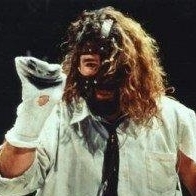Leaderboard
-
in all areas
- All areas
- Videos
- Video Comments
- Files
- File Comments
- File Reviews
- Pipelines Tools
- Pipeline Tool Comments
- Pipeline Tool Reviews
- Databases
- Database Comments
- Database Reviews
- Plugins
- Plugin Comments
- Plugin Reviews
- Images
- Image Comments
- Image Reviews
- Albums
- Album Comments
- Album Reviews
- Topics
- Posts
- Blog Entries
- Blog Comments
- Status Updates
- Status Replies
-
Custom Date
-
All time
May 3 2016 - April 29 2024
-
Year
April 29 2023 - April 29 2024
-
Month
March 29 2024 - April 29 2024
-
Week
April 22 2024 - April 29 2024
-
Today
April 29 2024
-
Custom Date
04/25/2022 - 04/25/2022
-
All time
Popular Content
Showing content with the highest reputation on 04/25/2022 in all areas
-
regarding the rather harsh comments on the simulation stuff: this is the first iteration, sure it isn't there yet with marvellous, maybe it never will, since marvellous is a specialized tool for just that task, so it's not really fair to compare. i remember a lot of you asked for a unified simulation system, now you see the first bits of it and then it's all shit because it isn't perfect yet? to me it's a promising start, still a lot to improve, but overall it's much better than what we had before and the underlying tech allows it to become as good as vellum. (in theory 😉 ) and yeah, judging something by hitting play with default settings is like opening up a new file and hitting render to judge a render engine. solid approach.4 points
-
one thing from that hasn't been mentioned anywhere, but might be big deal for the character animation folks:3 points
-
Sorry but big companies like Maxon and Autodesk always create "first iteration" features which will take YEARS to mature however, within 1-2 years they are left to languish in dev hell. Essentially they are paused. As Adrien mentioned, Maxon has shown what it does with gen 1 features... unfortunately. The latest victim is scene nodes. Apparently it's still not ready.. as in final final final ready? I didn't see any welcome party in the release notes (almost typed nodes), or a feature video on scene nodes in S26 so I'm assuming it's still not complete. I will watch Chris' video later today to see what he has found while working with Maxon on it. I mention Autodesk too because, Mash, Sculpting, Bifrost and others. I was in on the beta when we found out Mash contract-development was "completed" with lots of issues still lingering. Bifrost (Naiad back then) was bought 10 years ago and the beta was frustrating because the lack of momentum (and documentation). As of today there are still glaring holes in its feature set and implementation while ncloth, xgen and other features in Maya languish. As an end user, it's extremely frustrating and while the developers themselves sympathize, their hands are sometimes tied by managers and their managers. It's a shame the manager's managers don't hear all of what we're saying in these forums and others across the interwebz.2 points
-
Both you guys make good points, it is a first iteration, there's room to improve, Maxon have been slow in the past to do exactly that. All those things listed were pre-McGavran and pre the new node code, so let's see if things change a bit with the new leadership and the new foundation.2 points
-
Hey Dave, Redshift is my 'daily driver' so I can help here : ) Sample file attached. As Cerbera suggests getting a good render of this effect depends on multiple factors - but basically: Radial anisotrophy on the material for the stretched radial highlights. Subtle bump mapping for the radial and other tone bumps etc. Lighting and reflections that show it off - a HDRI dome light would be your easiest option. Setting up the radial anisotrophy in Rs is not so obvious - see the attached file for a simple example. 1. Create a C4D shader node containing a C4D shader set to gradient - radial. This is the key element. 2. Pipe that C4D shader into a Rs texture node - and then into the material 'Refl Aniso Rotation' input. 3. In the material node adjust the Reflection > Anisotrophy to something other than 0. A couple of points to note: You can add and adjust knots to the radial grad to change the effect. You might even want to add some subtle turbulence or noise overlays etc using a layer shader. In the Rs texture node > Advanced tab set the Filter enable to 'None'. This avoids any artifact from the hard edge of the radial grad. As you can see I've also added a simple radial bump map to the material. Consider the texture map a bouns gift : ) You'll also need a suitable HDRI to light the scene. I've used a low res one from 'PolyHaven.com' called 'Aristea Wreck'. I hope this helps. MDA_Rs_Cymbal_220425.zip1 point
-
Tip of the day: The LED version with the exact same memory modules is 20% cheaper for no sensible reason: https://www.scan.co.uk/products/128gb-4x32gb-corsair-ddr4-vengeance-rgb-pro-black-pc4-28800-3600-non-ecc-unbuff-cas-18-22-22-42-rgb?gclid=CjwKCAjwjZmTBhB4EiwAynRmD9GNcy6GljuK38Rk-mLQ72Wf2FC5_izTJDRtQQ_NvDryVD86_Hh4AxoCKAYQAvD_BwE Don't worry about them being a couple of years old, absolutely nothing interesting has happened in the world of DDR4 memory modules for quite a while.1 point
-
Why change? You can have it as an option in the preferences. It would save millions of keystrokes for me.1 point
-
There´s a python effector directly for this, but not updated to latest version used in latest c4d releases. https://aturtur.com/pile-up-effector/1 point
-
Thats progress, or evolution, I dont know how to call it, but as technology advances this will happen. I see you use Blender -as I do too- rememeber Blender Internal? gone Blender Game Engine? gone as well. Autodesk as far as I can remember discarded Autodesk Composite (that was its name?), Mash is incomplete, so there goes the alternative to MoGraph. Like others mentioned, Maxon dropped the ball with Bodypaint and xpresso. XSI did the same with particles, and by the time ICE was ready, it was too late for Softimage. Maxon new core and new and improved tools means you either rise like a Phoenix or burn like Icarus.1 point
-
Hi, When asset browser was introduced, it was insistent to use its own format unlike the old browser where you can access folders/directories. Is it change in R26 or is it still the same?1 point
-
I can totally see why they might use LIDAR for the landscapes. And if they've dragged a rig out there (assuming it wasn't just 'something on their phones' (!), then maybe it was 'might as well do the car as well' sort of thing ? But especially in the case of the first one, where there's loads of stuff in it and attached to it (canoes etc) they might have thought they'd get better / quicker results by scanning than by trying to rebuild that, or do it with stock models they'd probably have to customise. In that first one, can see that topology wasn't on their list of priorities though, as it probably didn't need to be, the car being out of focus for most of it.... For the second spot, that pre-squashed car is very nicely modelled, and looks properly built, and indeed they don't claim LIDAR for that one until it re-emerges as what seems to be a different model. At that point, the more interesting question becomes not 'why did they LIDAR that', but more 'How the diddly f**k did they get a real half-squashed car to scan' ?! You'd think that sort of thing wouldn't be in the budget of a TV insurance ad either, especially as plastic deformation is a relatively easy and realistic thing to get done in 3D... CBR1 point
-
Lidar is precise and if you have a scanner why not use it? Most problems are solveable using a number of possible solutions, Lidar for vehicle and environment scanning isn't outrageous. Sometimes also it isn't about the tool as much as about the talent you have at hand. If the person you want to handle this is more comfortable using lidar over photogrammetry, why not let them?1 point
-
Most likely you didnt screw on the AIO tight enough, used too much or too little paste Thats essentially what happens 95% of the cases, 5% your pump is broken1 point
-
I would rate Korean drama "My Mister" as one of the best or maybe even the best thing I've seen in all my long years. I'll check out Hellbound. Thanks for the tip.1 point
-
History shows that Maxon often launched features without following up: sculpting, Bodypaint, UV’s (fixed after 10 years…), particles, dynamics, their physical render engine (let’s not forget the half baked and chaotic implementation of pro render)…1 point
-
One thing I haven't seen mentioned (and to be fair, maxon seem to have skipped over it) is that you can now work over the network at more or less full speed. Loading and especially saving is now multiple times faster than it was before. A quick test here over a 1gbit network Saving 800mb c4d file over gigabit network R25: 32 seconds R26: 9 seconds If you have a faster network connection then the speed improvement becomes even higher. With a 10gbit network you can expect file transfer times to be up to about 10x faster than in R25.1 point
-
Very interesting analysis of the art and environments of Dune from Aesthety... and as if that wasn't enough - here's a 1 and half hour deep dive on the VFX on that Absolutely VAST VFX team on that - 84 TDs ! CBR1 point
-
Certain workflows of mine (self illuminated objects with no lighting - for graphics/masks etc.) render in the blink of an eye with standard. And with excellent anti-aliasing too. It's quicker and crisper than with the new school render engines.1 point
-
In Customize Palettes, enable "Edit Palettes". Then double-click icons you want to delete.1 point