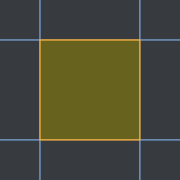Leaderboard
Popular Content
Showing content with the highest reputation on 09/29/2022 in all areas
-
3 points
-
well said. Maxon is not dependent of the goodwill of their customers anymore. Because Users are so dependent now because of subcription, that they can not do anything meaningfull anyway like for example skipping a version or two because they would loose the base of their own income for that time. Its just such a great system... ... for the company.1 point
-
Jops: The rule is nonsensical. And the communication of it debatabley non-existant. This important detail required it’s own bullet point on the FAQ page and a clear mention in the Redshift end of life emails. Of all the other companies I am a consumer of, under these circumstances I’m pretty sure they would have sided with me. I've found dealing with Maxon like dealing with an authoritative parent. Thanks for your words X1 point
-
Mathematical Wonders Difficulty Level (8/10) (I put 8 just because of the extensiveness, actually it's about 3 or 4) Even if this is a recent suggestion to Maxon I don't think they will consider ever doing anything like this because there isn't much usability for it. So there's this lovable chemist called Jürgen Meier, who has compiled more than 100 scripts for C4D R5,7,8 full of mathematical surfaces from the topology field and chaos theory. The scripts (I think work up to R12 I'm not sure, I don't remember the latest version of C4D I tested them on, could be just R6 and R8). As those were written to work in R5,7 and 8 their dialogue interface isn't interactive (C.O.F.F.E.E. scripts). This means that the user usually has to fill manually more than 5 parameters and press OK to generate anything. And of course those parameters aren't animatable. So, if anyone is up to the task of modernizing, grouping and updating all his scripts under one single plugin (or Scene Nodes Asset - nice challenge), and help some users visualize math as art - that would be great. BUT as mentioned in his site So, take some time to contact this guy and ask for permission (I know math are not copyrightable, but it's his code) if you are considering updating his code. He answers fast, I've talked to him once. Take a look here.1 point
-
@DMcGavranOoouh, is this a sneaky preview of integrated fire tech in C4D?! If so --- wow!1 point
-
Ohhh. Can I throw my JetFluids plugin into this thread? Does smoke/fire and fluid sims, on a budget. You can see more over on this thread:1 point
-
Since a good explanation would take some time, let me provide you for the time being, a direct solution to your problem, while also answering some of your questions: If I understood correctly, you want to take a spline with Type set to "Bezier" and Intermediate Points set to "Uniform" and use those uniform intermediate points to drive the position of an Align To Spline tag (or more specifically get the position values for the intermediate points, as percentages along the interpolated spline). If this is the desired behavior, you can do the following: 1. Select your original Spline Object, which I will henceforth refer to as the Original Spline. 2. Do a Current State to Object operation on it. This should place a new spline object right below your current one with the same name as the original spline. 3. To avoid confusion going forward, rename this newly created spline to "Interpolated Spline" and I will refer to it as the Interpolated Spline going in the following steps. 4. If you click on the Interpolated Spline to select it, you will see that the Type attribute has been set to "Linear" and that the Intermediate Points attribute has been set to "Adaptive". You can change the Intermediate Points to "None", since for a linear spline, there are no interpolated points. Now, let me explain what we have done, above. We have created a new spline, that is a copy of the old spline with the following differences: Original Spline - composed of a mathematical representation describing its curves, combined with an interpolation of that mathematical representation based on your interpolation settings (e.g., "Bezier", "Uniform", and some number of intermediate points you've entered). Interpolated Spline - composed of straight line segments representing the Line Object that was used to back your Original Spline's mathematical representation 5. Use the Interpolated Spline rather than the Original Spline to drive your Align To Spline tag(s). You can hide the Interpolated Spline object from the Viewport, since the Original Spline is already visible (otherwise you will have one spline on top of another). However, do not disable the Interpolated Spline by clicking on the green checkmark next to it to change it to a red x, or you will not be able to use it as a source for any operation. 6. By attaching your Align to Spline tag to the Interpolated Spline, instead of the Original Spline, you will be able to use the expresso node layout on the previous page to get the positions as percentage locations of all of the points. Likewise, the Align to Spline tag will correctly track your Interpolated Spline, as you see it on the screen (and on the screen when in Modeling Mode it should look identical to the Original Spline), rather than track the mathematical representation of your Original Spline, which you can see by selecting the Original Spline and entering Point Mode. I hope this is helpful, has resolved your issues, and answered at least some of your questions in the process. Take-aways: 1. The Align to Spline tag tracks the mathematical representation of the Source Spline object that is specified as the tag's Spline Path. Setting the source original spline's Intermediate Points value to "Uniform" allows for smoother more uniform (i.e., less jumpy) motion between (mathematical) spline points, but does not otherwise change the spline representation that is being tracked by the tag. Another way to phrase the above is that the Align to Spline tag does not track what you see in the viewport in Modeling Mode. This view is the interpolated representation of your spline. Instead, it tracks the "perfect" mathematical representation of the curvature of your spline, as it would be presented to you by Cinema 4D while in Point Mode (i.e., the viewport representation showing your spline's actual mathematical point positions and any tangent handles associated with them, which are displayed for the points of the spline that are in a selected state). 2. In order to track uniform interpolated points, you need to create a new Spline Object with Type set to "Linear", that represents the Line Object backing the mathematical representation of your "Bezier" (or other type of mathematically based) spline. 3. The aforementioned Line Object based spline can be generated by performing a Current State to Object operation on the original mathematical spline. It's Type will automatically be set to "Linear" and it, rather than the original spline, can be used to drive an Align to Spline tag with the expected behavior of a uniform spline. Bonus Take-Away: 4. When a Cloner or a Matrix object is set to "Object" Mode and the Distribution is set to "Vertex", it is the vertices of the underlying Line Object that get used and not the vertices of the mathematical Spline Object. In other words, with regard to the points used for placement, these generators do the "opposite" of what the Align to Spline tag does in the context of the above discussion.1 point
-
You can do all this using the Vector Graphics tools in 4D Paint. It supports using MoGraph cloners to distribute shapes. It’s all free. https://www.plugins4d.com/Product/Vector https://www.plugins4d.com/4DPaint1 point
-
You haven't heard an argument against choice because there isn't one to be made. Lack of choice only benefits the company. Toon Boom Harmony is the industry standard for 2D animation. It is to 2D animation what Maya is to 3D animation. They have offered perpetual and subscription options for years. Every year, I buy their Silver Support plan, which is the equivalent to what the MSA was. I pay more for that option than I would have if I had bought a subscription, but it isn't a ridiculous amount. The company makes a little extra money off of me, and I get a perpetual license with the same upgrades as the subscription users. Companies can still subscribe if they need to increase or decrease seats. Everyone has the same access to the same program. There are no walls blocking training or plugins, and the difference in price is reasonable. There is no argument to support not offering both options except greed and user control.1 point