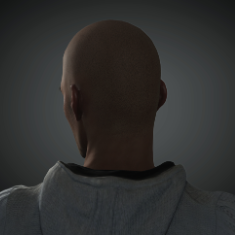Leaderboard
-
in all areas
- All areas
- Videos
- Video Comments
- Files
- File Comments
- File Reviews
- Pipelines Tools
- Pipeline Tool Comments
- Pipeline Tool Reviews
- Databases
- Database Comments
- Database Reviews
- Plugins
- Plugin Comments
- Plugin Reviews
- Images
- Image Comments
- Image Reviews
- Albums
- Album Comments
- Album Reviews
- Topics
- Posts
- Blog Entries
- Blog Comments
- Status Updates
- Status Replies
-
Custom Date
-
All time
May 3 2016 - April 26 2024
-
Year
April 26 2023 - April 26 2024
-
Month
March 26 2024 - April 26 2024
-
Week
April 19 2024 - April 26 2024
-
Today
April 26 2024
-
Custom Date
09/09/2020 - 09/09/2020
-
All time
Popular Content
Showing content with the highest reputation on 09/09/2020 in all areas
-
Yes, and their determination to hide the upgrade means I can't even buy it & get started, have to wait for them to call back. Then after the 30% price increase & difficulty in purchase, they can claim ' we don't see any demand for perpetual & cancel it in a release or 2. I will say, though, that R21 -> R23 is a good upgrade in terms of features & I am eager to get using it, but it's not great value for money & the whole transition has soured my attiutude towards them.4 points
-
1020€ Vat incl in France for an upgrade. I just got the information from the distributor but even on their page the information is hard to find. I used to pay 660€. Do the math...That’s back stabbing. Shame on MAXON.4 points
-
Not convinced at all but I saw it coming. am I the only one who finds the benefit:cost ratio going further down?4 points
-
Sometimes I feel like you try and complicate things 🙂 If you have an R20 Perpetual you can upgrade to R23 Perpetual for 850 Euros plus tax etc. If you have an R21 Perpetual you can upgrade to R23 Perpetual for 850 Euros plus tax etc. If you have an older license it is 1700 Euros plus tax etc. There are different prices in different currencies. We are happy to sell this to you as are our resellers. Just contact one. We also are offering 25% off a 1 year subscription for a limited time for expired MSA customers. Cheers Dave3 points
-
Grateful I jumped off...and stuck w/plan for blender/R20. Will have soon saved nearly $2,000. Never had to fuss with broken plugins, bugs, hassles and modest upgrades. Already had Octane and Rizom UV. Did buy the amazing Exoside Quad Remesher few months ago. $2,000 saved...Hmmm...that's about the price of 2-year Houdini Indie, an RTX 3090 and a nice dinner date. Cheesecake for dessert. Anyway...that's me. For those continuing w/c4d...wish you the best. Congrats to MAXON on the new features.3 points
-
I most propably will not update. Its not that I dont like some of the features, its just, that 1000€ for a yearly update doesn't feel right. I didn't cancle my msa, MAXON did. So I will use my new freedom. If redshift was included I would update thoug.3 points
-
3 points
-
I sent 3 different images at different angles and now the client wants different coloured kitchen units for each, so extra income 😃 I will do minor tweaks to each now, along with different colours, I'll keep you all posted so you can see the finished images. Thanks once again.3 points
-
It is not my intent and I apologize if it appears that way. Very clearly explained and a bit surprising as this upgrade pricing from R20 is new information to me. If I may respectfully tread on your patience one more time: Is this pricing policy unique to the transition from MSA programs to perpetual or will it be offered when the next full perpetual license is released (say - for the sake of argument - R25). Will I be able to go two full license upgrades in the future (for example from R21 to R25) for 850 euros? I would imagine that this would be a very important pricing program for hobbyists everywhere as paying $1003 USD every two years is far more affordable than paying it every year. We don't make money on C4D....we just love using the program and the capabilities of the program are growing so fast that I probably need two years to grow into it anyway (this is not my day job after all). Dave2 points
-
Once again, no R23 perpetual upgrade pricing at the web-site. Can anyone from MAXON please explain why perpetual upgrade pricing is such a deep, dark secret? Why do I have to call the local sales office? This has been asked but not answered by a number of people over the last year and MAXON has been quiet about it. Again, not sure why. I do have a couple of theories though: MAXON is embarrassed by the price - they know it is high relative to how loyal customers upgraded in the past via the MSA. Originally, the perpetual upgrade price WAS going to be $720 and the subscription price was going to be the old MSA price of $650 but they made a mistake when they released the subscription pricing at the $720 cost. So they picked $995 because it sounded nice. Perpetual pricing is determined by a MAXON sales professional spinning a giant "Wheel of Fortune" type roulette wheel with varying pricing values on it and a few traps like "Past Perpetual licenses flip to subscription", "License server goes down just for you...permanently" and the dreaded "The only upgrade path for you is completely new license at $3495" Test marketing shows that by having a highly trained MAXON sales professional with 6 years experience doing grief counseling walk you through the sticker shock, they will see 20% higher sales. They posted it once at the web-site in Germany and the offices got egged. They posted it once and their support desk was flooded with calls complaining that the web-site must be in error. MAXON sales professionals love hearing the anguish in our voices. They record every call and play the best back to everyone during happy hour on Friday. 😉 Dave2 points
-
the differences are quite huge. if i'd have to make a car analogy i'd say the one from back then was a skoda and the new one is a mercedes. much more comfortable to animate, better controller design, a lot more features, more flexibility. the only thing the old one was better was performance, so it was a very fast skoda 😉. with a lot more features of course the rig got more complex, but i spent a lot of time optimizing it for speed, so it's not that much slower. definitely worth the trade off IMO... used the new one in several productions now, it's much more fun to animate. the most significant change is the face rig, the one that was available on vimeo just had a very simply face rig included. i've been using the way more complex face rig for a longer while now, but i never made it available for download because it was too hard to understand how to apply it to your character for the average user. so for the r23 release i spent a lot of time optimizing that process and making it way more user friendly.. you still should watch the tutorial i recorded, no way you can make a face rig like that entirely self-explanatory. it will be available soon on cineversity.2 points
-
Oh come on - be fair to 'em - they tried, nobody liked it, they kept trying, and still nobody liked it, and then they bought Redshift, which everybody likes. Onwards and upwards ! And there was a lot of other good stuff in R19, so not such a big loss I reckon... CBR2 points
-
You can apply Standard and Node materials to Scene Node geometry. It is even possible to control parameters of materials individually2 points
-
That's correct in the case of Bifrost, but the beauty of ICE was that it was deeply integrated into the core of XSI. It's true that in the beginning it was fundamentally built as a system for particles and deformations (anything that involved the manipulation of vectors - all with multi-threaded performance that continues to impress, even by modern day standards ). But by the time of Soft's EOL annoucement, ICE covered many other core areas of functionality such as kinematics, modelling and crowds. But a trip to Si-Community (where the rray database of XSI addons currently resides) shows how the community of technically minded XSI artists used ICE for far more than that confined range of specialisms I've outlined. None of that is to take away from the new node graph in R23. C4D increasingly feels like a better permanent home for ex Softimage artists. And that's because Softimage was always far more than it's technical capabilities, it's primary selling point was it's artist focused user experience. A goal the MAXON team has always looked to deliver for its customers. The problem with the C4D of old was that it's technical capabilities didn't always reach the heights of the UX. Over the last few years (now that the long term investment to upgrade and modernise the core has come to fruition), C4D is delivering on both UX and artist friendly technical capabilities. And this mix is a very attractive proposition for artists from the Softimage community. For all of Houdini and Maya's strengths, their workflow is still a bone of contention for many Softimage artists. But back to my main point. Whilst Bifrost and Fabric Engine (RIP) were/are separate applications that lack deep integration to their host DCC, working with ICE was no different to working with the Softimage JSscript/Python/C++ SDK; the one critical difference being that threading came along 'for free' (much like Houdini's VEX/VOPs in that regard). I can see R23 converting a raft of new customers from outside of motion design. And that can only be a good thing in terms of maintaining a rich diversity of DCC options in an increasingly monopolistic marketplace.2 points
-
2 points
-
So you can go two full "perpetual" licenses for one price (850 euro or $1003 USD) as you said "R20 or R21 --> R23"??? I know with S22 in the mix, sequentially numbered upgrades along the perpetual path are a thing of the past, but you did mention R20 in your post which implies two full perpetual license upgrades (R20 --> R21 --> R23). Again, to be clear because this is important, is the 850 euro price the cost for upgrading to the next release ONLY or will it ALSO be the cost to upgrade two full releases in the future?1 point
-
The €1000 region was around what expecting once the single app monthly subs remained at the current prices. I upgraded to R20 from R15. Got R21 under MSA paid at R20 purchase. The €1000 is similar to a 24 month MSA just for my own situation. The MAXON One is very well priced if someone was going down that route. I own a number of the Red Giant plugins already and also have an Octane sub, but want to remain on perpetual so it's not for me presently. It is very good though. The option of genuine monthly payments for apps is also very good imo. If ever I was going to go subscription route then I think it would be with the MAXON One if it remains that price or lower.1 point
-
1 point
-
1 point
-
Thanks! they look great, and with Viewport Renderer + MBL, its instant rendering for Broadcast News as in my case.1 point
-
no, i mean the tutorial for the new face rig. 😉1 point
-
option > configure > effects > reflections > screen space local reflections1 point
-
Correct we added these in R19 but here is the note on R23: Dramatically-improved Screen-Space Reflections and the new Viewport Core introduced in S22, means you can generate outstanding preview renders out-of-the-box and better visualize the final composite.1 point
-
For the next few months yes. Then after that. No. As per the original post, I am concerned about not being able to re-access some scripts/addons in CV Tools that I consoider essential and should be part of the package. I'm not I that bothered about accessing the tutorials etc.1 point
-
Yes of course. Both normal and Node materials work. If you use node materials you can also control parameters of the material individually. Bottom image uses the same material for each sphere, upper image as well, but with the seed value of the material connected to the index of the cloned spheres. Of course you need 23 for the attached scene 🙂 Node Material 01.c4d1 point
-
Hi Had another look at your file and found that the reason you cant move any verts is you have soft selection on. You should see some visual feedback for soft selection but you didnt have preview turned on. Select the move tool, in the properties for the Move tool under Soft Selection Tab your see its Enabled without preview on. Turn this off. Now your other morphs may have some influence over the outcome for new morphs added to this area. Also when you do use PSDs make sure only the correct joints are the drivers highlighted in blue. If other joints are selected as drivers yet are not animated or have zero influence over them verts then your morph will not apply from 0 to 100% correctly. To remedy this press the (Select drivers) button in the PSD settings, and then deselect the joint you dont want, or just select the single correct joint and then press (Set Driver) button. Dan1 point
-
Watched the course from Hrovje last night and was blown away with what he makes. you can import objects, render and do crazy stuff like building effector that makes objects touch each other or custom deformer etc. It is programming geared and really low level at times. People who like mograph or used ICE before will explode in joy over this. What is missing is particles, fluids and there is sadly no way to control objects in viewport which then explains why it is tech demo but make no mistake this will attract ex Soft people who had no alternative before, now they do B1 point
-
Morning The r22 content manger People stuff is a great resource - would never have found it -so thanks @Cerbera However i'm finding most success with your suggestion @FLima Using Mixamo, with my character upload, finding a pose within an animation which is almost right, then tweaking it in C4D having removed the redundant animation. Quick and good enough for my needs! Thanks everyone Alex1 point
-
VERY pleased with the remesher in R23, and also that of those available, they went with the instant meshes development, which is more useful than most due to its ability to use splines to guide poly flow. It won't save your hard surface CAD models (nothing can automatically yet) but it's a VERY helpful thing to have natively in the generators list... AND you can nest them, meaning that you can do simply ridiculous downstaging, with (limited) edge flow control at multiple levels, which has got to be a win for any serious modeller... CBR1 point
-
There is no R22. R indicates a version available to subscribers and perpetual users, S indicates a subscription only release. The numbering is continous. Pricing and 23 itself should become available later this day in the MAXON Shop.1 point
-
It is way to early, but there will be access to scene nodes for plugin developers and i fully expect them to make good use of it. The level of integration with the core was a lot better and deeper with ICE than it is currently for Bifrost. The difference is that Neutron does not use the core, it is the core. Even below the user acessible nodes there is another layer of coded nodes. Neutron / Scene nodes is more than you see in the node editor.1 point
-
1 point
-
News? No. Rumor? Nope to that too. Whisper? Not a peep. A deep burning hope in the hearts of hobbyists everywhere? Always....but that and $1.80 will get you an N95 mask which is probably far more useful in today's world than hoping MAXON makes a move towards indie licensing. In short, hope is a bad strategy. A better strategy is for hobbyists everywhere to not upgrade and wait as long as you can. We want R23...but we don't need it. We don't make money on it....it doesn't feed our families. So if we all waited everywhere and in every market and corner of the globe, maybe....just maybe....our combined lack of revenue means something to MAXON. That is the only way to move the needle on Indie licensing. Dave1 point
-
Don´t know how it was done in old file, but I think there was used simple xpresso with point node (what FFD basically is) here is fast example from R21... FFD_driven_by_nulls.zip1 point
-
ICE, similar to Bifrost, is working on top of the core of the main app, Neutron/scene nodes is different, it is way closer to houdini since it is not an addition to the system, but at its heart.1 point
-
Well, I guess the question was "Can anybody please fix my code?"... There are three main issues with the code posted above: #1: In mandel() function the last return has to be outside/after the for-loop. #2: The coordinates you set on the result object are complete bulls... (sorry). #3: Is a fundamental issue. The Mandelbulb is inherently a volume. Pretty sure, one could map it to the hull of a poly object, but that's not the approach shown in the video. So I won't even try this, but instead came up with the following two scripts. The first (test_mandelbrot) maps a 2D mandelbrot onto a plane. Therefore one needs to have a polygonal (aka made editable) plane selected: test_mandelbrot.py The second creates a Mandelbulb volume: test_mandelbulb.py Cheers1 point
-
Your calculation seems a bit weird... at 10K per year, I'd be below the poverty line and would be hard pressed to even pay rent, food, and health insurance, not to mention a car, an internet connection, and a TV set. I would definitely not be able to afford a computer, not to mention expensive software. It absolutely does matter how much you earn, and there are probably more than enough 3D designers who just scrape by. I can't even understand what you mean with "one dollar over price" - if all of your income except for one lousy dollar goes to the software manufacturers, you are their willing slave, nothing more. In addition, you don't have just one software, you have several, and each and every one of them is trying to squeeze the living daylights out of your purse. All the while you are competing against workers in India, Vietnam, Brazil (and I'm not even going to ask how many of your competition is bothering with licensed software). Of course you need to look for the cheapest alternative. Capitalism forces you to.1 point